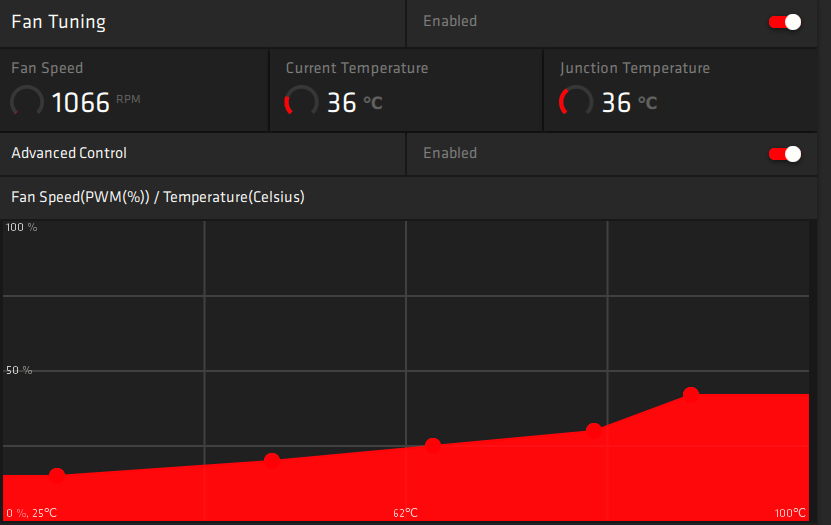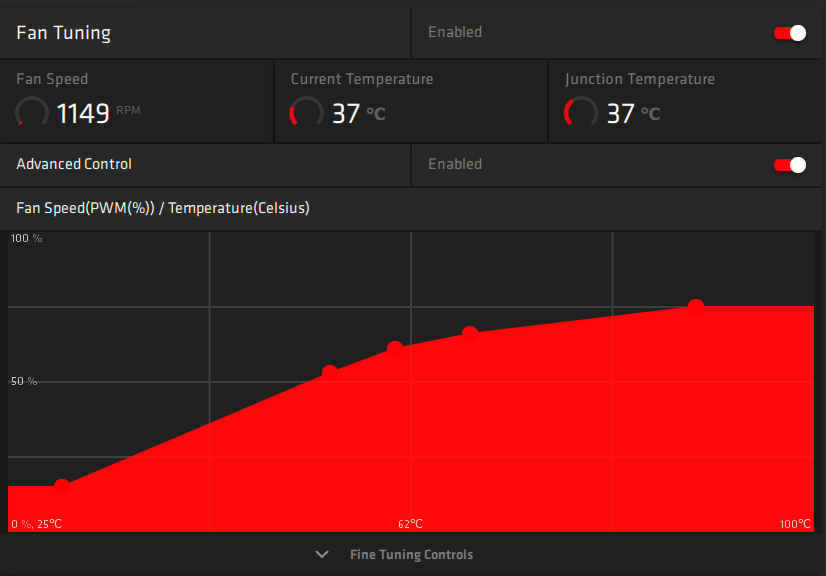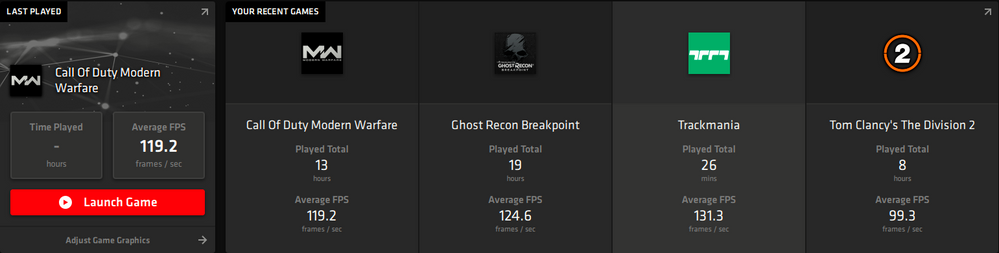- AMD Community
- Communities
- PC Graphics
- PC Graphics
- Re: RX5700XT BUGs and Fixes
PC Graphics
- Subscribe to RSS Feed
- Mark Topic as New
- Mark Topic as Read
- Float this Topic for Current User
- Bookmark
- Subscribe
- Mute
- Printer Friendly Page
- Mark as New
- Bookmark
- Subscribe
- Mute
- Subscribe to RSS Feed
- Permalink
- Report Inappropriate Content
RX5700XT BUGs and Fixes
Dear All,
I am in the AMD support forum from basically about 5 minutes ago, and I had issues with my RX5700XT which has been frustrating while gaming on my new PC that I've made couple of weeks ago, below I'm gonna tell you what I've done in order to fix the issues that I've got and how I fixed them and what is the primary issue that I faced with my card:
Present issues that I've got: Black screens, computer crashes and reboots, drivers crashing.
1 - Doing a clean new install of Windows it's not helping ![]() that's right
that's right
2 - Using DDU is not helping ![]() that's right
that's right
3 - Installing or updating Adrenalin is not helping ![]() that's right again
that's right again
4 - Installing AMD chipset drivers, it is not helping, actually the things are getting worse... ![]() (uninstall it) no joke, without AMD chipset drivers the GPU is performing better in a lot of cases
(uninstall it) no joke, without AMD chipset drivers the GPU is performing better in a lot of cases ![]()
5 - Your PSU is failing that's why you're getting black screen... not entirely true, actually most likely is not having anything to do with the PSU (remember to use 2 power cords from the PSU to the GPU and not 1 with extension) there are PSUs which are not providing 230W on single slot (this could be a solution) but not entirely, my GPU is crashing and I have Corsair 750X GOLD and it's doing good with no issues, I've tried with 280X Vapor Tri X, GEFORCE 1060TI Strix, and a SLI configuration of 280x and no issues at all, again if you have bad PSU brand could be an issue ![]()
- There are different solution that are not working and is pretty understandable, the main issue with the RX5700XT is the temperature in the majority of the case, if you try to follow your GPU temp continuously you'll see that it's going on junction 100C in a short period after opening a game... if I'm not mistaking the 110C is the max... the thing is that if the GPU get's closer to 80C to current temperature and not junction one, the drivers are just crashing ![]()
So if you have some small case and with bad airflow the issue it is coming from overheating... the RX5700XT it's really sensible in regards of temperature... but when I say really means pretty sensible... I see crashes once the GPU reaches 80C... so how to avoid that ...
Set manually the temperature FAN/TEMP and ensure that the profile stays up after reboot or after turn off, which in the majority of the cases it doesn't... (it could be due to some other software that you are having on your PC like AFTERBURNER they said... I do not have anything... anyway it's not an issue to check the drivers before playing for me ![]()
so I have XFX RX5700XT THICC III ULTRA, how did I fixed the issue with the crashes ![]()
1 - Uninstall the chipset drivers and with DX12 you're gonna get more performance
2 - Set manually the FAN/TEMP manually and save the profile
3 - Do not touch anything in the Adrenaline software (the GPU doesn't like it ![]() ) it's gonna crash
) it's gonna crash ![]()
4 - Ensure that the profile that you've made it's always ON before playing ![]()
The card could crash after couple of hours, yes that's right... there seems to be something wrong between that card and the MOBO Path ... most likely...
So in my case the XFX GPU it's coming with the following FAN/TEMP curve:
And in order to game with no crashes I've done the following one:
Important: The RX5700XT it's not a noise free card... if you want no crashes and you're sure that your computer PSU it's on spot and working properly, then the issue is the temperature of your case, and the junction is getting high... the current temperature as well, after several tests that I've done I see crashes once the GPU reaches 80C so, ensure that the card is not reaching that temperature at all, and the junction must be not over 80/90C otherwise... crash is coming again... this GPU must be cool.
I have latest BIOS and this didn't change anything for the GPU...
Setup here:
------------------
System Information
------------------
Time of this report: 7/8/2020, 22:21:57
Machine name:
Machine Id:
Operating System: Windows 10 Home 64-bit (10.0, Build 18363) (18362.19h1_release.190318-1202)
Language: ENG
System Manufacturer: System manufacturer
System Model: System Product Name
BIOS: BIOS Date: 12/31/19 10:15:46 Ver: 05.0000D (type: BIOS)
Processor: AMD Ryzen 5 3600 6-Core Processor (12 CPUs), ~3.6GHz
Memory: 16384MB RAM
Available OS Memory: 16320MB RAM
Page File: 7508MB used, 15212MB available
Windows Dir: C:\WINDOWS
DirectX Version: DirectX 12
DX Setup Parameters: Not found
User DPI Setting: 96 DPI (100 percent)
System DPI Setting: 96 DPI (100 percent)
DWM DPI Scaling: Disabled
Miracast: Available, with HDCP
Microsoft Graphics Hybrid: Not Supported
DirectX Database Version: Unknown
DxDiag Version: 10.00.18362.0387 64bit Unicode
--------------------
DirectX Debug Levels
--------------------
Direct3D: 0/4 (retail)
DirectDraw: 0/4 (retail)
DirectInput: 0/5 (retail)
DirectMusic: 0/5 (retail)
DirectPlay: 0/9 (retail)
DirectSound: 0/5 (retail)
DirectShow: 0/6 (retail)
---------------
Display Devices
---------------
Card name: AMD Radeon RX 5700 XT
Manufacturer: Advanced Micro Devices, Inc.
Chip type: AMD Radeon Graphics Processor (0x731F)
DAC type: Internal DAC(400MHz)
Device Type: Full Device (POST)
Device Key: Enum\PCI\VEN_1002&DEV_731F&SUBSYS_57011682&REV_C1
Device Status: 0180200A [DN_DRIVER_LOADED|DN_STARTED|DN_DISABLEABLE|DN_NT_ENUMERATOR|DN_NT_DRIVER]
Device Problem Code: No Problem
Driver Problem Code: Unknown
Display Memory: 16308 MB
Dedicated Memory: 8148 MB
Shared Memory: 8160 MB
Current Mode: 2560 x 1440 (32 bit) (144Hz)
HDR Support: Not Supported
Display Topology: Internal
Display Color Space: DXGI_COLOR_SPACE_RGB_FULL_G22_NONE_P709
Color Primaries: Red(0.676758,0.316406), Green(0.275391,0.661133), Blue(0.152344,0.061523), White Point(0.313477,0.329102)
Display Luminance: Min Luminance = 0.500000, Max Luminance = 270.000000, MaxFullFrameLuminance = 270.000000
Monitor Name: Generic PnP Monitor
Monitor Model: C27JG5x
Monitor Id: SAM0F58
Native Mode: 2560 x 1440(p) (143.998Hz)
Output Type: Displayport External
Monitor Capabilities: HDR Not Supported
Display Pixel Format: DISPLAYCONFIG_PIXELFORMAT_32BPP
Advanced Color: Not Supported
Anyway ... the issue it was the temperature only... most likely, I have done all the tests possible, and the only way to avoid crashes, and to play nicely were the temperature, nothing else, cause the system it's completely fine and I'm sure about that. If you're not about yours just check it, check the PSU, BIOS, MOBO, do not install chipset drivers... for AMD processors or the GPU... just much more issues that I've seen nothing else, mod the settings from the BIOS only, if you change the GPU GEN 4/3/2... because you have that option in the BIOS... most likely nothing it's going to change... it's just bandwidth related thing.. the BIOS usually it's adjusting the settings in base of the hardware, that's why you have much more problems that what you should... ![]()
Tell me how did you checked your system and what have you done in order to fix your GPU... ![]()
Kind Regards,
Iliyan ![]()
- Mark as New
- Bookmark
- Subscribe
- Mute
- Subscribe to RSS Feed
- Permalink
- Report Inappropriate Content
Things that I forget to mention:
Do not buy a blower version of the series RX5700XT they are not capable of keeping the temperatures as I already said before, if you need to buy a 5700 card then buy something similar to the listed below, or even the same:
RX5700XT models:
XFX THICC III and THICC III ULTRA
PowerColor RED DEVIL
ASROCK TAI CHI
by the way, the triple fan versions of the series... it is a loud card... nothing to do about that, if you don't like noise, it is not the card for you. ![]()
- Mark as New
- Bookmark
- Subscribe
- Mute
- Subscribe to RSS Feed
- Permalink
- Report Inappropriate Content
Guys, after different and several tests that I've done on my XFX THICC III RX5700XT I have seen different behavior from the GPU:
- Updated BIOS on my MOBO with the latest one: 2202 from 2020/07/17 my MOBO it is: TUF B450-PRO GAMING
- Now I can run the games like Division 2, Warzone, Breakpoint, Doom Eternal on default FAN/TEMP curve without much noise.
- The GPU is performing better and the FPS are much stable with less drops
- The GPU though is still having crashing drivers, no logs found in the system or in AMD Adrenalin drivers, error message: The drivers crashed due to unknown reason (the same in the sys logs in windows), in some cases DirectX 6068 errors... not making any sense?
- I updated the Windows 10 to version 2004 and I see that the pc is quicker than before in much cases
- I have tried to run different settings in Adrenalin but they are returning to default pretty often with no reason (I have the profile saved so it is not a problem)
- Whatever you are touching in the GPU Adrenalin it's leading to crash of the drivers the only thing that is not leading to crash it's the FAN/TEMP curve, everything else that I touch on the drivers which is part of the "Performance Tab" it is leading to crash.
- I noticed that the GPU while it's blacking the screen I see some freezes of Windows as well, which by the way are not part of the syslogs or whatever else you can find, like error reports, logs, syslogs, swlogs, hwlogs etc.
- I've tried to disable caching graphic options in the games to see if something happens but everything remains the same, crashes are common.
If the drivers are staying in default settings the crashes now are less then what it was previously, so do not touch the settings if you want less crashes.
- By the way the GPU when it is working fine it's doing pretty good for quality/price
I want someone from AMD to reply to my question:
Dear all, when you're gonna fix the drivers of your GPUs? I need to play ![]()
Everything on my PC it is permanently updated and the HW in my PC it is relatively new:
R5 3600
GSKILL TRIDENT Z 3600MHz
TUF B450-PRO GAMING
CORSAIR 750X GOLD
XFX THICC III RX5700XT
CASE: Thermaltake Tai Chi (not ventilated but more)
Tell me how to fix this GPU cause it's really good but the driver aren't ![]()
Kind Regards.
AMD/SAPPHIRE Please get involved in this post I need your reply!
I need your advices and your support!
- Mark as New
- Bookmark
- Subscribe
- Mute
- Subscribe to RSS Feed
- Permalink
- Report Inappropriate Content
XFX 5700XT Thick II Ultra
On initial setup I noticed the fans didn't run.
Contacted XFX support and they sent me a link to update both of the GPU's bios.
Updated the bios.
Set the fan control slider in radeon software to 100% (which idiot thought that 40% was enough)
Everything is awesome.
It's still a hot card but everything runs flawlessly.
- Mark as New
- Bookmark
- Subscribe
- Mute
- Subscribe to RSS Feed
- Permalink
- Report Inappropriate Content
Hello Fyrel,
Unfortunately for know as far as I know XFX does not have a BIOS for the RX5700XT THICC III ULTRA and yes the THICC II ULTRA it's running very hot... I do not have the option to update the BIOS of my card for now... If I see a BIOS from XFX I'm gonna update it right away... but for now... I'm just waiting for that step, there is no any way to fix it cause the drivers are crashing not the card it self ... they should be doing something in order to fix this...
AMD/SAPPHIRE have to do something really, it's frustrating to see GPU for 450 euros to be crashing like there is no tomorrow...
Thanks for your reply! ![]()
Appreciate that ![]()
- Mark as New
- Bookmark
- Subscribe
- Mute
- Subscribe to RSS Feed
- Permalink
- Report Inappropriate Content
I been playing really good with this card for 3 months now, but 2 days ago a update appear in adrenalin 20.9.3, and after that i str having problems, i noticed the temps going for 80c on gpu temp and i never reach that temp even with oc on gpu tweak from asus, also i noticed the fan speed never goes up from 2000rpm before the upgrade the fans are running at 2600 or 2800 rpm, i thought thet was the problem I modified the fan curve wich is pretty stupid low, i mean 40% at 100c wtf. So i did mu own and start having issues crashes after crashes, does anyone having this problems
- Mark as New
- Bookmark
- Subscribe
- Mute
- Subscribe to RSS Feed
- Permalink
- Report Inappropriate Content
This is a User to User forum
If Fyrel got new bioses from XFX,then maybe there are some.
Sapphire has nothing to with this,contact XFX.
- Mark as New
- Bookmark
- Subscribe
- Mute
- Subscribe to RSS Feed
- Permalink
- Report Inappropriate Content
make sure that your paging file aka virtual memory is enabled.
make sure your pc parts are fine by stress test them.
did you try to use hdmi port as temporary solution?
it solved my crashes problem which used to happen with certian software like firefox - microsoft edge - radeon software gui - windows sandbox - steam gui - camtasia while using displayport.
if you managed to solve your issue please let me know because i got the same issue with the software i mentioned above and more.
- Mark as New
- Bookmark
- Subscribe
- Mute
- Subscribe to RSS Feed
- Permalink
- Report Inappropriate Content
it was a gpu tweak from asus that was causing the problem, i uninstalling and thats it i been playing 3 days with no issues
- Mark as New
- Bookmark
- Subscribe
- Mute
- Subscribe to RSS Feed
- Permalink
- Report Inappropriate Content
try uninstalling other apps for monitoring or OC you gpu
- Mark as New
- Bookmark
- Subscribe
- Mute
- Subscribe to RSS Feed
- Permalink
- Report Inappropriate Content
I know it's not the same card, but same issues here on RX570 for weeks now (So what has actually worked for anyone with the blackscreen / driver crashes / BSOD issue and what's... ). The default fan curve is useless, it hits 80 deg C (and climbing) in 3 minutes when it's running flat out. I have 4 chassis fans and nothing else gets anywhere near as warm.
Defs not overheating - I set a really aggressive fan curve last night and it crashed (black screen) last night at a temp of 68 Deg C however I did use ASUS GPU Tweak (was just using drivers, no AMD software, this worked for some) to change the fan curve and I see that someone said this caused their crashes.
Is it possible, considering the default/auto fan curve is blatantly wrong that other default/auto setting are wrong too? Like voltages? Many people seem to have fixed these issues by undervolting. I haven't tried this yet because I don't really know what I'm doing, but I'd like to as nothing else has worked for me so far.
I'd also like to try your solution but I don't totally understand it, so I greatly appreciate it if anyone can clarify a few things for me (I am just an average person, not a super techie)
1 - Uninstall the chipset drivers and with DX12 you're gonna get more performance - does this mean you're just using the default windows drivers?
2 - Set manually the FAN/TEMP manually and save the profile - how did you do this, in BIOS or some other software if you're not using Adrenaline?
thanks!
- Mark as New
- Bookmark
- Subscribe
- Mute
- Subscribe to RSS Feed
- Permalink
- Report Inappropriate Content
based on my own experience
1- using radeon software is the most stable OC software IMHO.
2- Don't Touch Memory Clock Speed Before OC / Undervolt to avoid any confusion when you OC / Undervolt.
3- if you want to undervolt your GPU then you will have to run a stress test at least an hour to make sure it is stable by using a powerful stress tool like msi kombustor.
here is the list of known solutions which i tried with results:
Updated Bios & Clean Installed Chipset Drivers -> Failed
Disabled hardware acceleration -> Failed
Used DDU in Safe Mode & Re-installed Latest Drivers -> Failed
Installed Driver Only Through Device Manager -> Failed
Installed Older Driver -> Failed
Restored All Overclocked Settings -> Failed
Tried High Power Performance Profile in Windows 10 -> Failed
Bought A New Displayport Cable -> Failed
Tested My CPU - RAMS And The Fans And They Are Completely Fine.
Switched to HDMI Cable -> Succeeded
i hope this helped to solve your issue.
- Mark as New
- Bookmark
- Subscribe
- Mute
- Subscribe to RSS Feed
- Permalink
- Report Inappropriate Content
thanks! ![]() good to know what worked and that I'm not alone with all the things I have tried that haven't worked so far. This has been driving me insane.
good to know what worked and that I'm not alone with all the things I have tried that haven't worked so far. This has been driving me insane.
the only reason I would try undervolting is because it fixed the issue for some people. I'll be reinstalling the radeon software tonight (as not using it didn't work either, unless the ASUS GPU Tweak software was the cause) and trying some more and I'll report back....
- Mark as New
- Bookmark
- Subscribe
- Mute
- Subscribe to RSS Feed
- Permalink
- Report Inappropriate Content
40-60mV less fixes all my problems with xfx 5700 xt thicc 3 ultra.
also OC worked fine after i tried some different lower voltages
and with the last radeon versions the temps are falling to max 83°C on Benchmarks and +- 75°C WQHD-Gaming.
- Mark as New
- Bookmark
- Subscribe
- Mute
- Subscribe to RSS Feed
- Permalink
- Report Inappropriate Content
I bought a new rx5700 xt recently. This was a sapphire pulse model, mentioned OC in the box.
Yesterday I installed this card to my dell optiplex 7100 small form factor desktop pc.
I am getting "No AMD graphics driver installed" error msg box, even after installed the latest and driver from the amd website.
How to rectify this.