Recently I have been having problems with my 2 monitors disconnecting when I turn on and off my pc.
I bought my new RX 5700 about 1 month ago and had no issues with it until now.
The problem I'm having is not being able to have both my monitors running simultaneously.
The graphics card keeps using my "old" Samsung monitor as the main one and when that one is on, my other newer AOC Freesync monitor gets "no signal" however when I look in windows screen settings I clearly see both monitors connected. This is shown in the screenshot below, sorry for it being in Danish.
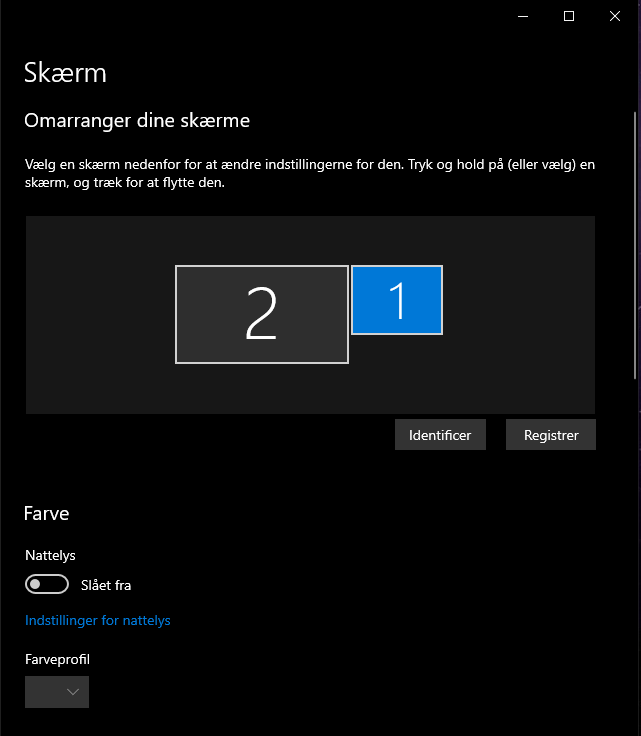
The problem is that only one of the monitors is running while the other one is idle. When I tried uninstalling my drivers it reset and used my other AOC Freesync monitor as the main one while my other Samsung idles out. But when I download the drivers again it uses the Samsung monitor again. I have been trying to get both monitors running at the same time for a couple hours now without succes. I have tried about 5 different version of drivers but that doesn't seem to be the problem.
One thing to note: When I tried using AMD Eyefinity it works. Both my monitors connect and work as one single screen. However, I want to use both my screens alone, without them being connected.
Sorry for the really bad explanations. Let me know if you have any questions.
System Specs:
Radeon RX5700
Ryzen 5 2600x
Corsair Vengeance 16GB 3000mHZ
B450 Tomahawk Motherboard
M.2 Intel SSD 256 GB
Seagate Barracuda 2TB