- Mark as New
- Bookmark
- Subscribe
- Mute
- Subscribe to RSS Feed
- Permalink
- Report Inappropriate Content
RX560 Zero RPM
Hi people, I have a big problem, I have rx560 4gb and my fan does not turn, in Amd Radeon software I do not have the Zero RPM option and when I set the fan to turn on it does not turn on, all the time it is 0 RPM, can it be fixed
- Mark as New
- Bookmark
- Subscribe
- Mute
- Subscribe to RSS Feed
- Permalink
- Report Inappropriate Content
Does the fan turn on when the GPU temperature goes above 58C - 60C ?
If it does then Zero RMP is working at expected. But if the temperature goes above 65C and the fan still doesn't turn on then you either have a defective GPU fan or card.
Stress test the GPU card so that the temperature will rise above 60C and see if the Fan turns on or not.
Are you using AMD Wattman to make a Fan Profile in Radeon Settings?
- Mark as New
- Bookmark
- Subscribe
- Mute
- Subscribe to RSS Feed
- Permalink
- Report Inappropriate Content
Are you saying that while you are playing a game the fans are at 0? Or are you saying the fans are at 0 when you are not playing a game?
- Mark as New
- Bookmark
- Subscribe
- Mute
- Subscribe to RSS Feed
- Permalink
- Report Inappropriate Content
You should run Hardware Monitor in the background when you play a game. This is the results of my RX580 after playing...notice the fans went up during the game (per my game profile)
and reverted to 0 after the game was closed...as it should:
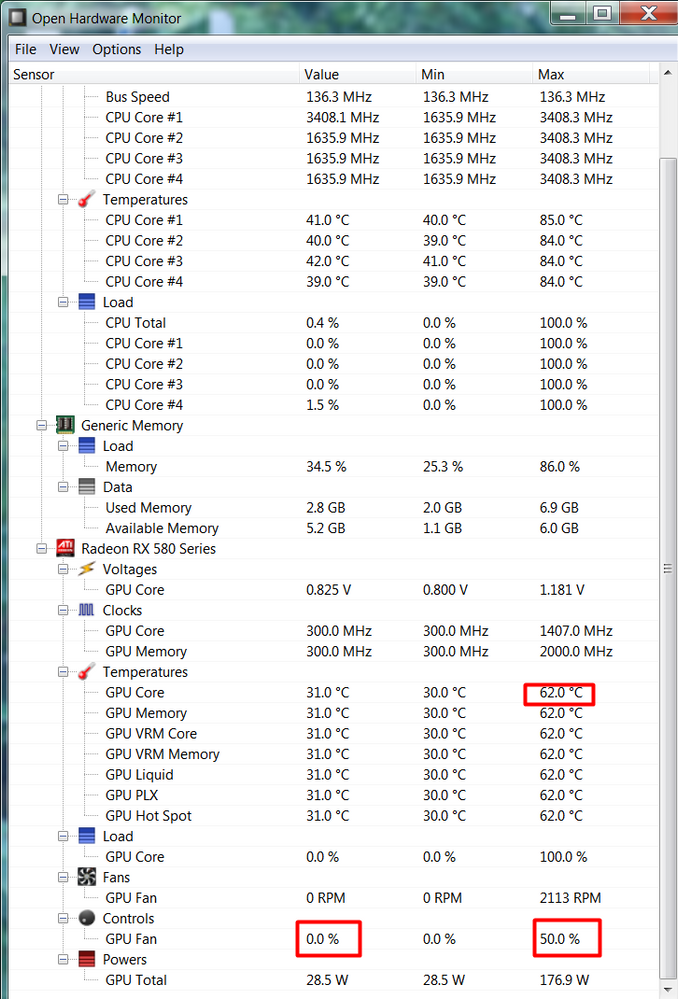
- Mark as New
- Bookmark
- Subscribe
- Mute
- Subscribe to RSS Feed
- Permalink
- Report Inappropriate Content
The fan doesn’t turn on either in the stress test or in games, I don’t use a wattman
- Mark as New
- Bookmark
- Subscribe
- Mute
- Subscribe to RSS Feed
- Permalink
- Report Inappropriate Content
If you GPU card is still under Warranty I would try to RMA the GPU card.
If it isn't under Warranty I would see if replacing the GPU fan will fix the issue. If a new Fan doesn't fix the issue than most likely your GPU card is defective unless @kingfish has other suggestions to try and get the fan to work.