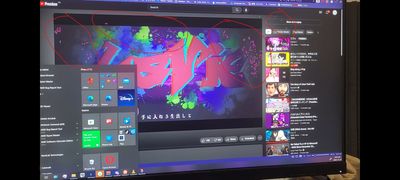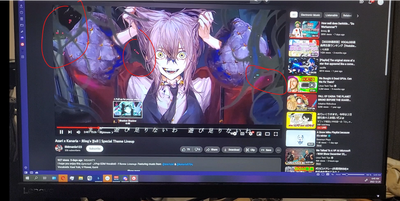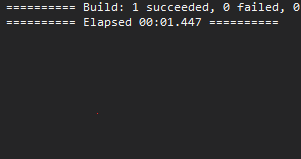- AMD Community
- Support Forums
- PC Graphics
- Re: RX 7900 XTX flickering & different size patch ...
PC Graphics
- Subscribe to RSS Feed
- Mark Topic as New
- Mark Topic as Read
- Float this Topic for Current User
- Bookmark
- Subscribe
- Mute
- Printer Friendly Page
- Mark as New
- Bookmark
- Subscribe
- Mute
- Subscribe to RSS Feed
- Permalink
- Report Inappropriate Content
RX 7900 XTX flickering & different size patch of pink/gray/green sizzle
Hello, need some help w/ some debugging here.
So I recently got the founder edition RX 7900 XTX from the amd website a week or two ago, and looked like it was working fine. However sometime I see this patch of flickering patch of pink/gray/or green sizzle on multiple of the screen. The size of these patch varies and it just flickers and disappears.
- At first I thought it was the cable, but I tested it w/ 3070 and it was working fine w/o any issue.
- Maybe display port or hdmi, that's also a no as both screen had the same issue
- Maybe low on power? It happens during just a simple browsing, watching youtube video, so prob not. Also 1000W power supply
- Highest possibility, Driver issue and need to wait. Hoped that the recent driver patch that came out a day ago would resolve it, but still there.
If any of you guys experienced it, please let me know what you guys tested. Need more data on the issue and how this can be resolved.
Here's my current specs:
Ryzen 5900X, Noctua NH-d15, 32GB corsair vengance 3600Mhz, corsair 1000W, 2 x 1T ssd & 2T HDD, RX 7900 XTX reference model directly from AMD. Monitor: 2 x 144Hz 1080p, 1 x 75Hz 1440p, 1 x Cintiq 16". All 4 screen had this flickering issue.
- Mark as New
- Bookmark
- Subscribe
- Mute
- Subscribe to RSS Feed
- Permalink
- Report Inappropriate Content
In my experience random color patches have turned out to be a vram issue. Might be worth grabbing OCCT and testing the VRAM for any errors.
- Mark as New
- Bookmark
- Subscribe
- Mute
- Subscribe to RSS Feed
- Permalink
- Report Inappropriate Content
Heyo thanks for the suggestion. Downloaded the OCCT, and tested the VRAM for 1 hour, but it had no issue and the patches appeared during the testing XD.
- Mark as New
- Bookmark
- Subscribe
- Mute
- Subscribe to RSS Feed
- Permalink
- Report Inappropriate Content
You may have a defective Hardware. Can you provide a picture of the issue? and are you able to test the Graphic card in another System?
- Mark as New
- Bookmark
- Subscribe
- Mute
- Subscribe to RSS Feed
- Permalink
- Report Inappropriate Content
I don't have other system to test it on, and here are some of the samples that I was able to get. At first you see it as small pixel patches like these that I circled in red, but sometime this becomes a bigger patch where it can fill the whole 1/3 of the screen.
- Mark as New
- Bookmark
- Subscribe
- Mute
- Subscribe to RSS Feed
- Permalink
- Report Inappropriate Content
Are you using two separate pcie power cables from the psu to gpu?
- Mark as New
- Bookmark
- Subscribe
- Mute
- Subscribe to RSS Feed
- Permalink
- Report Inappropriate Content
No, a single cable, but I try that out.
Update: Tried it... and that didn't resolve it
- Mark as New
- Bookmark
- Subscribe
- Mute
- Subscribe to RSS Feed
- Permalink
- Report Inappropriate Content
Please let me know if this require me to send you guys back my GPU for repair/replacement.
- Mark as New
- Bookmark
- Subscribe
- Mute
- Subscribe to RSS Feed
- Permalink
- Report Inappropriate Content
You should definitely start an RMA inquiry
That looks like ram issues to me
- Mark as New
- Bookmark
- Subscribe
- Mute
- Subscribe to RSS Feed
- Permalink
- Report Inappropriate Content
alright yeah, sent the RMA inquiry for it. Hopefully it doesn't take too long for their response.
- Mark as New
- Bookmark
- Subscribe
- Mute
- Subscribe to RSS Feed
- Permalink
- Report Inappropriate Content
Any response?
- Mark as New
- Bookmark
- Subscribe
- Mute
- Subscribe to RSS Feed
- Permalink
- Report Inappropriate Content
i have the same issue, do you already solve the problem? But im useing 2 seperate cabel from PSU to GPU.
I have problems at the start, my computer got black screens, i need to restart like 3times + to get a screen. i got greenscreens sometimes, u got the same problems?
- Mark as New
- Bookmark
- Subscribe
- Mute
- Subscribe to RSS Feed
- Permalink
- Report Inappropriate Content
I seem to have the same issue. I does not happen constantly but seems to come and go in waves. The problem appears, lasts a while and then disappears when i reboot, close my game or do some other random change.
https://www.youtube.com/watch?v=CtZ2BSv-Z_c
I have a three monitor setup with the latest drivers installed. The problem is most visible on my side monitors, but flickering appears on the main monitor as well. I have tried to switch cables, remove monitors, change Hz and resolution settings, windows reset, full windows reinstall from an usb drive, all OCCT tests (1 hour each, no faults found), under and overclocking GPU. Nothing seems to help.
Can I be sure that this is an issue with the 7900xtx? Should I send it back?
- Mark as New
- Bookmark
- Subscribe
- Mute
- Subscribe to RSS Feed
- Permalink
- Report Inappropriate Content
I have the exact issue, it began two days ago, after win 11 update. red pixels begin to spawn on screen in random places, disappearing on window resize. OCCT shows a ton of errors
- Mark as New
- Bookmark
- Subscribe
- Mute
- Subscribe to RSS Feed
- Permalink
- Report Inappropriate Content
Big issues for me too with the sapphire nitro+ 7900xtx. Green screens all the time..
ill be samshing mine with a hammer in 6 months once i get the 4090ti
- Mark as New
- Bookmark
- Subscribe
- Mute
- Subscribe to RSS Feed
- Permalink
- Report Inappropriate Content
Check color-range settings in adrenaline panel, i had a simmilar issue which was solved by setting rgb instead of YCbCr
- Mark as New
- Bookmark
- Subscribe
- Mute
- Subscribe to RSS Feed
- Permalink
- Report Inappropriate Content
It sounds like you are experiencing a flickering issue on your multiple screens with your new AMD RX 7900 XTX graphics card. You have already tested the cable, display port, HDMI, and power supply, and ruled them out as potential causes. Based on your observations, it is possible that the issue is due to a driver problem. Since you have already updated the driver to the latest version and the issue is still present, you might want to try rolling back to a previous driver version. This can sometimes fix issues that were introduced in the latest update. You can find previous driver versions on the AMD website.
- Mark as New
- Bookmark
- Subscribe
- Mute
- Subscribe to RSS Feed
- Permalink
- Report Inappropriate Content
Gray screen flickering and small gray bars here. 7900 XTX Taichi.
Turns out the VRAM was clocked a little too high. Lowered VRAM clock by 20-30MHz and issue completely disappeared.