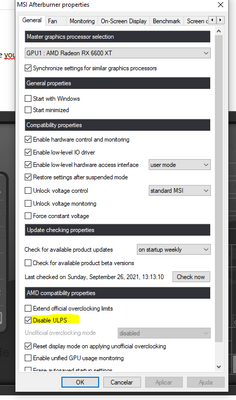- AMD Community
- Support Forums
- PC Graphics
- Re: RX 6600XT Rebooting PC after display goes into...
PC Graphics
- Subscribe to RSS Feed
- Mark Topic as New
- Mark Topic as Read
- Float this Topic for Current User
- Bookmark
- Subscribe
- Mute
- Printer Friendly Page
- Mark as New
- Bookmark
- Subscribe
- Mute
- Subscribe to RSS Feed
- Permalink
- Report Inappropriate Content
RX 6600XT Rebooting PC after display goes into power saving mode
Hello guys, hope you're all fine.
So, i bought a brand new PowerColor Red Devil RX 6600XT and performance in games is great and all.. but whenever my pc is in idle and the display screen enters in power saving mode (when the "no signal" message appears on display) the pc reboots with WHEA Logger Error 18. This can happen right after the screen enters in power saving mode or 15 minutes later, but always happen.
I already tested the GPU in another PC and the same thing happens, so i'm pretty sure that the card is the problem here. Besides that, i was using an RX 570 prior to the RX 6600XT and my system was fine in idle/power saving screen.
If i set the "Turn off display after" to never in windows settings, this does not happen anymore. However, this is not how the GPU should function.
Is this a chip problem or driver problem? Does Anybody have this issue too?
My specs:
R7 3700X
Asrock B450m Steel Legend
XPG SPECTRIX D41 16GB 3000MHZ
XPG CORE REACTOR 750w
I'm using the last AMD Chipset drivers, last bios available for my motherboard, fresh Windows install and 21.8.2 WHQL Graphic Driver.
- Mark as New
- Bookmark
- Subscribe
- Mute
- Subscribe to RSS Feed
- Permalink
- Report Inappropriate Content
Lots of people, including myself, are having the same problem. The solution you've found is the only one that works. Hopefully a new driver will fix the problem but so far I haven't seen anything in the driver notes that show that it's currently a known issue.
- Mark as New
- Bookmark
- Subscribe
- Mute
- Subscribe to RSS Feed
- Permalink
- Report Inappropriate Content
in a brief search, i actually found many people with this issue and similar issues here on the AMD forum and on reddit. I'm SHOCKED about how many people have this problem and AMD doesn't even recognize as a known problem in the last driver patch notes (21.9.2)
I hope that they are already working on a fix for these issues...
- Mark as New
- Bookmark
- Subscribe
- Mute
- Subscribe to RSS Feed
- Permalink
- Report Inappropriate Content
I don't think AMD will or can change the known Radeon driver problems, because this affects hardware and software. Probably for reasons of competition, the standard setting of my RX5700XT 220 watts with a core clock of 2100 is higher than that of Gigabyte's 2010 boost clock. The core clock reaches a maximum of 2000 in the benchmark
max over 280 watts power consumption, then just crashes and forced restart because of WattMan. Depending on the graphics machines used in the games and applications, the result is very different.
- Mark as New
- Bookmark
- Subscribe
- Mute
- Subscribe to RSS Feed
- Permalink
- Report Inappropriate Content
Can you please tell which exact motherboard + cpu you have?
- Mark as New
- Bookmark
- Subscribe
- Mute
- Subscribe to RSS Feed
- Permalink
- Report Inappropriate Content
Ryzen 5 3600
Gigabyte B450 I AORUS PRO WIFI (latest firmware)
16 GB DDR4 3200
PowerColor Radeon RX 6600Xt Hellhound
Corsair SF 600 W PSU
- Mark as New
- Bookmark
- Subscribe
- Mute
- Subscribe to RSS Feed
- Permalink
- Report Inappropriate Content
This is a well known issue to everyone but AMD. Not sure what they're doing, all we can do is flood them with bug reports.
- Mark as New
- Bookmark
- Subscribe
- Mute
- Subscribe to RSS Feed
- Permalink
- Report Inappropriate Content
Well 8 times out 10 sudden black screen going to power save mode is related to CPU voltage, overdrive and overclock can a a problem on low/mid end motherboard... sometimes you could let your pc on stress test for hours but in light workload he crashs
Try yo bump a little more voltage on cpu or work with you mobo LLC.
- Mark as New
- Bookmark
- Subscribe
- Mute
- Subscribe to RSS Feed
- Permalink
- Report Inappropriate Content
I was runnning some tests for the last 2 days and i was able to pinpoint the issue to a faulty driver that Windows constantly forces into the system. This operation is really really sneaky, so i THOUGHT that i had a clean driver install but windows was secretly installing an unknown driver in the background (21.20.16) that is NOT supported by the card and doesn't even exists on AMD drivers download page.
This driver was causing a lot of performance issues and instabilities.
I had to manually block via Group Policy the driver installation by Windows Update and did a clean install of the 21.8.1 driver. No issues since then, rock solid system and great performance.
- Mark as New
- Bookmark
- Subscribe
- Mute
- Subscribe to RSS Feed
- Permalink
- Report Inappropriate Content
@jSoad You might be onto something! Could you please go into detail about your solution?
How did you check that Windows has already installed a wrong driver for the GPU? Was it in the device manager?
How did you block the automatic installation of this wrong driver? (You wrote blocking via Group Policy, but what was the process exactly?)
Also, if you dont mind, can you share the installation process that you did, step by step?
- Mark as New
- Bookmark
- Subscribe
- Mute
- Subscribe to RSS Feed
- Permalink
- Report Inappropriate Content
Hello @Kobest
So, i knew that Windows installed the wrong driver because i checked MSI Afterburner and it was showing Adrenalin 21.20.16. Windows device manager was showing a different driver version too.
Check out this video on yt to know how to block a driver installation by windows update.
I did the steps below:
First things first, make sure your chipset drivers and windows are fully updated. I also recommend that you update your bios to the latest available for your motherboard.
1 - Make sure you are disconnected from internet and uninstall AMD GPU driver
2 - Reboot in safe mode and run DDU to clean the leftovers
3 - Reboot in 'normal' mode and install 21.8.1 or 21.8.2 driver for the GPU. Now reboot again to finish the installation of the gpu drivers.
4 - Prevent windows update from installing any drivers for your GPU, following the steps on the video mentioned above
5 - Disable ULPS (you can easily disable it using MSI Afterburner):
6 - Disable fast boot on Windows
7 - Disable AMD overlay inside AMD Software in Settings>Preferences
8 - Reboot and connect your internet cable after it's done
That's exactly what i did.
Keep in mind that everytime you install a new driver, you will need to repeat steps 4 and 5.
Please follow these steps and let me know how it turned out for you.
- Mark as New
- Bookmark
- Subscribe
- Mute
- Subscribe to RSS Feed
- Permalink
- Report Inappropriate Content
It is easier to deactivate the network card in the device manager, this prevents the installation of the Microsoft AMD graphics driver according to DDD.
- Mark as New
- Bookmark
- Subscribe
- Mute
- Subscribe to RSS Feed
- Permalink
- Report Inappropriate Content
Did it work for others? Please some one try this and tell me. 40 days without PC and gpu here.
- Mark as New
- Bookmark
- Subscribe
- Mute
- Subscribe to RSS Feed
- Permalink
- Report Inappropriate Content
Thank you very much for this detailed answer, I appreciate it. When I have the time, I will do a complete Windows reinstall, but until then, I will dive into some of your suggestions!
Also, maybe your video link is wrong, but the video you linked talks about undervolting and overclocking instead of blocking automatic windows driver updates. Could you please link that one?
- Mark as New
- Bookmark
- Subscribe
- Mute
- Subscribe to RSS Feed
- Permalink
- Report Inappropriate Content
Sorry, i answered with the wrong link.
The correct video is this: https://www.youtube.com/watch?v=dtiGai6ClWQ&lc=z22ktvuiauvkg11tzacdp435a5nc4coilmh12jmu0xdw03c010c
- Mark as New
- Bookmark
- Subscribe
- Mute
- Subscribe to RSS Feed
- Permalink
- Report Inappropriate Content
Thank you, I will check it out soon!
- Mark as New
- Bookmark
- Subscribe
- Mute
- Subscribe to RSS Feed
- Permalink
- Report Inappropriate Content
Hi @jSoad
I have tested and your solution actually works. I have Gigatybe x570 motherboard and steps are slightly different for disabling ULPS. Here are the steps that I have taken with fresh Windows 11 installation:
- No need to disconnect internet.
- Download/Install all latest required Windows Updates
- Download/Install latest AMD Chipset drivers.
- Download/Install latest "Radeon Software Adrenaline" with "Factory Reset" option checked from Gigabyte website.
- From "Radeon Software Adrenaline" go to "Settings->System" and check for latest updates. A newer version will be offered which is not available on Gigabyte website. Install it.
- Fix Radeon RX 6600 XT "restart PC on display off" issue. Execute following steps.
- open regedit.
- open Edit->Find.
- search for "EnableUlps".
- for each "EnableUlps" match found, change its value from "1" to "0". There will be multiple match found. In case regedit prevents from updating the value then retry it by re-opening the regedit. Restart the PC if necessary.
- from "Control Panel" open "System and Security->Power Options".
- switch "Power Plan" from "Balanced" to "High Performance".
- navigate to "Choose what the power buttons do"
- switch sleep button to "Do nothing"
- uncheck "turn on fast startup". Save Changes
- navigate to "Change settings for the plan: High Performance->Change advanced power settings".
- expand "sleep" option and set everything to "Never/Off/Disable".
- set "Turn off the display" to 1 min and confirm the PC doesn't restart after the display turns off.
- Windows Updates offers "Advanced Micro Devices, Inc - Display - *******" as an optional update. Let it sit there. DO NEVER INSTALL IT!!!
Hopefully that helps others as well.
- Mark as New
- Bookmark
- Subscribe
- Mute
- Subscribe to RSS Feed
- Permalink
- Report Inappropriate Content
It is easier to deactivate the network card in the device manager, this prevents the installation of the Microsoft AMD graphics driver according to DDD. The standard display driver is still in safe mode in the device manager, but no graphics card is displayed. Only after restarting Windows automatically searches for this AMD driver and only when this is installed is the graphics card displayed. This is not suitable for games.This is not listed in the Windows driver updates for me, it comes from the Microsoft server.