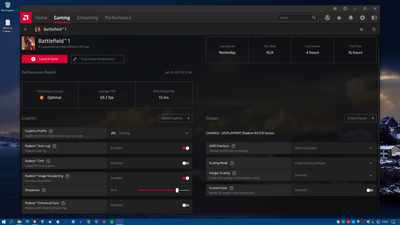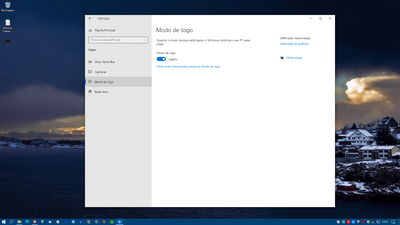- AMD Community
- Support Forums
- PC Graphics
- Re: RX 570 Crashing Constantly
PC Graphics
- Subscribe to RSS Feed
- Mark Topic as New
- Mark Topic as Read
- Float this Topic for Current User
- Bookmark
- Subscribe
- Mute
- Printer Friendly Page
- Mark as New
- Bookmark
- Subscribe
- Mute
- Subscribe to RSS Feed
- Permalink
- Report Inappropriate Content
RX 570 Crashing Constantly
Upon assembling my first pc last December, I have had nothing but trouble in playing any game that isn't Minecraft. This includes crashing on games like Overwatch, World of Warcraft, Fortnite, and now even Valorant. These crashes cause the screen to go black without return - They require a hard reset of my pc. These crashes happen between 1 minute and 1 hour of playing the game, depending on if I throttle the graphics to low and the frame rate to 30. I have the up to date AMD Radeon software, although I have tried both rolling back the software and updating to the optional version, all without luck. Attached is the system summary
I am mad. I am looking for actual evidence that the RX570 can be fixed, not just suggestions to reboot or uninstall over and over because trust me, I have. I have also submitted a problem report several weeks ago with no response.
- Mark as New
- Bookmark
- Subscribe
- Mute
- Subscribe to RSS Feed
- Permalink
- Report Inappropriate Content
I'm running into a similar issue. After hours of troubleshooting, still no luck.
- Mark as New
- Bookmark
- Subscribe
- Mute
- Subscribe to RSS Feed
- Permalink
- Report Inappropriate Content
Same exact issue.
Windows 10 ver 1909
Ryzen 5 1600
16 gb ram 3000MHz
MOBO is a MSI B350M PRO-VD PLUS
GPU is XFX RX 570 8GB XXX series
Almost every game ends up after some minute with a grey screen and pc completely stuck. I can just reset.
- Mark as New
- Bookmark
- Subscribe
- Mute
- Subscribe to RSS Feed
- Permalink
- Report Inappropriate Content
I have same gpu and no problems.
Running on Win 10 20H2 an FX 8300 ,16 Gb Ram DDR3 but still to use the last WhQL version from Adrenaline 20.9.1.
Did u try uninstall using DDU in safe mode ,internet disconected and reinstall the driver i suggest last WHql and reconect u internet cable ?
For this and other problems i hate optional drivers. I only use certified drivers (WHQL) microsoft certified software.
- Mark as New
- Bookmark
- Subscribe
- Mute
- Subscribe to RSS Feed
- Permalink
- Report Inappropriate Content
I reinstalled completely my PC ;) but still no success.
As I wrote in another post, this seems to affect only games in DX12. I am still testing, however.
Thanks for your answer :)
Ciao,
- Mark as New
- Bookmark
- Subscribe
- Mute
- Subscribe to RSS Feed
- Permalink
- Report Inappropriate Content
And in Dx11 no problems?
- Mark as New
- Bookmark
- Subscribe
- Mute
- Subscribe to RSS Feed
- Permalink
- Report Inappropriate Content
No up to now. But I am still testing.
Also, my card had an adapter for PCI 8 pin power taking power from 2 "6 pin" pci connectors.
In the beginning I used it, but then I decided to use a 8 pin connector my PSU had already, So I removed one element that potentially could affect the GPU behavior.
Lastly, I bought a HDMI 2.1 cable, and replaced the old one I had.
So with all these modifications, let's see if the equation now is solved :D
- Mark as New
- Bookmark
- Subscribe
- Mute
- Subscribe to RSS Feed
- Permalink
- Report Inappropriate Content
Is good to know that Dx12 can cause some troubles.
Yesterday i ve installed Red Dead Redemption 2 that uses Vulkan and everything runs fine here at medium levels.
My Rx 570 is from Sapphire Nitro series and it has 2 connectors too and i use both connected cause i have on bios set to performance and is better use both pins.
This game uses Dx12 only not 11 dahhh or as i said before Vulkan thats a better choice.
For ex in Battlefield 1 that uses Dx 12 but online i only can play well with Dx11.
I believe your problem is on that Directx.
- Mark as New
- Bookmark
- Subscribe
- Mute
- Subscribe to RSS Feed
- Permalink
- Report Inappropriate Content
Thanks for sharing. I will continue to test until I can be sure it is fixed.
- Mark as New
- Bookmark
- Subscribe
- Mute
- Subscribe to RSS Feed
- Permalink
- Report Inappropriate Content
Update: what I can say it's that when I have this gray screen, and I have to reset my PC, once rebooted and logged to the system for some second the GPU fans spin at full speed. Then they return to stop.
This happens every time I reset.
- Mark as New
- Bookmark
- Subscribe
- Mute
- Subscribe to RSS Feed
- Permalink
- Report Inappropriate Content
Hey!
Did u install last drivers launched today? 20.11.2 (WHQL)
It contains some fixes for Rx 500 series and one of them is related with fan issues.
For me never was a problem cause i always use Sapphire Trixx to control fan speed of gpu.
- Mark as New
- Bookmark
- Subscribe
- Mute
- Subscribe to RSS Feed
- Permalink
- Report Inappropriate Content
I know that power supply could be your problem. Your PSU may needs a upgrade do it being bad or just to old or to weak. If you have a different computer with a different PSU you want test that.
1. Your power supply not be able handle the load. Your tripping it. Run as least 600 watt PSU 550 dead min.
2. Old power supply can die maybe a sign of that. I have had several die on in past. if you have a spare PSU you can test it.
3. Heat issue. The card could be overheating do bad paste or air flow is block then cann't cool the GPU. Sense I don't know the brand your card cann't maybe the issue.
4. Your Board or CPU is bad or both. If you tested with a another card of equal power draw then it work fine then that not the problem. But just in case try to reinstall CPU ram reslot the card. Make sure power cable are in properly. CPU MAINBOARD GPU. resloting the CPU you need thermal grease for that.
5. Could be card sag. I had this problem with my R7 380 it heat up then sag glithing the system. So I put the so was up right.
- Mark as New
- Bookmark
- Subscribe
- Mute
- Subscribe to RSS Feed
- Permalink
- Report Inappropriate Content
Hi thanks, so my PSU is 600W capable, and it's new
Normal working temp for this GPU is 30 °C / 95 °C as confirmed by XFX. I never go over 86 in the worst cases.
Board and CPu are fine. I used to have an RX 560 and it worked perfectly-
No sag, the card is perfectly fixed.
I continue to think it's the driver badly done ;)
- Mark as New
- Bookmark
- Subscribe
- Mute
- Subscribe to RSS Feed
- Permalink
- Report Inappropriate Content
Set the power limit slider to its maximum of 50 or whatever it is for your card, and for Polaris most don't like going over about 75 degrees with out resetting the driver occasionally. Set a more aggressive fan curve that kicks the fan up to 100% at about 70 degrees and see if that doesn't help your situation.
- Mark as New
- Bookmark
- Subscribe
- Mute
- Subscribe to RSS Feed
- Permalink
- Report Inappropriate Content
So it seems that increasing to 50% had some positive effect.
Thanks dude, I will continue to test but this is the best option I have at the moment. 👍
- Mark as New
- Bookmark
- Subscribe
- Mute
- Subscribe to RSS Feed
- Permalink
- Report Inappropriate Content
Try the more aggressive fan curve too. Using both can really have a positive effect. However it is a bit noisier but better than dealing with crashes.
- Mark as New
- Bookmark
- Subscribe
- Mute
- Subscribe to RSS Feed
- Permalink
- Report Inappropriate Content
Are u talking about temperatures higher using Wattman!!!
I never use that wattman that is a crap.
I play with Sapphire Trix that contol fans much better and easier to config.
I never get high temperatures, even in games like Red Dead Redemption 2 never pass more than 60º celsius.
I always suggest people use the app from gpu brand or as no other option afterburner that is a application that works fine with mostly gpu´ s.
- Mark as New
- Bookmark
- Subscribe
- Mute
- Subscribe to RSS Feed
- Permalink
- Report Inappropriate Content
OK I followed your advice, but as my XFX has no specific utility I used MSI Afterburner to control my temps.
And actually that worked, for a while at least ;)
But last crash happened when I was at the menu, with zero load on the GPU.
TBH, this driver is a bunch of crap, and I hope AMD will fix it soon, because I spent some money on this GPU and I would like to use it as my old RX 560, that never had an issue,
Thanks for all advices, however. I will keep Afterburner because at least it guarantees decent temps.
- Mark as New
- Bookmark
- Subscribe
- Mute
- Subscribe to RSS Feed
- Permalink
- Report Inappropriate Content
You can use Afterburner but if you do you should not also change anything in Radeon Settings. Using both is known to cause system instability as well.
There is fan control built right into Radeon Settings plus anything else that Afterburner can control on AMD.
That being said I am not saying one is better than the other just it is not advisable to mix use with both.
- Mark as New
- Bookmark
- Subscribe
- Mute
- Subscribe to RSS Feed
- Permalink
- Report Inappropriate Content
Yes set this as u see here on my image.
This is on game profile settings and choose u games to set. Everything by default and i can use afterburner with no issues.
So Afterburner overlaps with Wattman and replaces it as in my case I use the Sapphire Trixx and I never have any problems with errors or crashes
- Mark as New
- Bookmark
- Subscribe
- Mute
- Subscribe to RSS Feed
- Permalink
- Report Inappropriate Content
"But last crash happened when I was at the menu, with zero load on the GPU."
Dude i had same problem as you with strange crashes on idle and i found the problem was with memories that were overclocked. Do u know what frequencies your cpu and ram usually work safe? You can check it easily on Google or on manufacturer sites.
If you have any of them one is enough sometimes to make your machine crash if these values are above set on your bios to default settings.
Go into Windows and check with Hwinfo64 or Sandra or any app for monitoring your system and see if values are normal.
For me you have in there something above normal.
- Mark as New
- Bookmark
- Subscribe
- Mute
- Subscribe to RSS Feed
- Permalink
- Report Inappropriate Content
Update: replaced my single 120 mm PWM fan with 2 140 mm DC fans, and updated to driver Adrenalin 20.11.3
No more crashes.
GPU Temp are fixed to 89 °C when gaming. Still high indeed, but ok according to XFX support.
- Mark as New
- Bookmark
- Subscribe
- Mute
- Subscribe to RSS Feed
- Permalink
- Report Inappropriate Content
I had the same issue with crash and gpu stress tests like Kombuster made the same issue with crashes.
I literally tried everything reinstall drivers etc.
To the last i broke the warranty screw and opened the graphics card and see it, the problem was the thermalpaste dried out and missing thermalpads.
I replaced the thermalpaste and put the missing thermalpads and started the pc.
Finally everythink worked well no problem and no crashes anymore.
I know warranty is gone. but no worries.
- Mark as New
- Bookmark
- Subscribe
- Mute
- Subscribe to RSS Feed
- Permalink
- Report Inappropriate Content
I have found a solution for the same problem for myself. I downloaded the Radeon Software and was able to fine tune my graphics card so that i does not become so stressed. I went thru all of my games and had fine tuned fan and fps limits on the Radeon software. This method seems to work and has made most games more playable and less pc crashes. also make sure that the bios switch on your physical card is switched to the performance mode. The switch should be turned to the setting that is closest to the blue light. both of these things seem to have fixed my issues in all of my favorite games that I play. I hope this works for all of you, Good Luck!
- Mark as New
- Bookmark
- Subscribe
- Mute
- Subscribe to RSS Feed
- Permalink
- Report Inappropriate Content
Here with my Sapphire Rx 570 only 4 Gb i never have problems and pay attention and give u opinions if u want about my config for games:
As u see i have a good performance in games such as Battlefield 1 with custom graphic settings in game overall graphic levels on medium cause i usually play multiplayer. In single player i can play with Dx12 and high graphic levels.
Now i will show u my set and one thing that is doing a good effect is the game mode activated on Windows 20H2 version.
In radeon adrenaline 2020 version 20.12.1 last Whql certified driver from November i set it for gaming that shows me anti-lag and sharpness activated.
To keep gpu with good temperatures i always use Sapphire Trixx software fans set by myself and i keep it now on winter about 50 degrees celsius and on summer if temperatures are not extreme hot max 60 degrees never more.
Check my pics to see it and give an opinion if u want.
- Mark as New
- Bookmark
- Subscribe
- Mute
- Subscribe to RSS Feed
- Permalink
- Report Inappropriate Content
Guys did you solve your problem, I am in the exact boat
Gigabyte rx570 4gb, black screen of death, it will restart the computer without warning,i mo itor it, it restart on 60c and 1 on 72c,
So the temp is not the problem,
It seem random on game, on newer game scavenger, i crash 100% 3 to 10 minutes ingame.
This os the first time i use amd cards,
Thanks
- Mark as New
- Bookmark
- Subscribe
- Mute
- Subscribe to RSS Feed
- Permalink
- Report Inappropriate Content
IMPORTANT INFORMATION FOR ALL THOSE WHO THINK THIS CARD IS THE PROBLEM: it is. it crashes in the newest ubuntu. I have an rx560 that runs in the ubuntu PC that runs just fine. i have run it OC before, but i did have my ram at 2133. its a global voltage issue caused by the gpu on mostly power demanding systems like ryzen, it is NOT the ryzen and it is NOT the b550 chipset that causes it, it is the RX570 series. i have a 560 which works fine, and we have a 580 that works fine, the 570 is BAD. it must be undervolted with ClockBlocker from guru3d program which works better than wattmann. i have played dota for hours and hours with underclock. try -500 core clock and -500 ram clock with that program, or set them at 1000mhz core clock and 1200mhz ram. you have to tinker with the settings. use OCCT.exe to find out if your current config is stable (and it wont last) before you get banned from dota matchmaking like me every day because of this card. wish i still had my gtx1060. driver version does not matter, i have been messing with this card since 2019. psu does not matter. ignore the 1000 idiot google posts talking about psu, none of these people have this card and can test it, only you can. its all about the voltage and keeping your ram at stock. has NOTHING to do with any other bios setting, it is a placebo effect that these non-tinkers have claimed to notice to make it work, each one has a unique resolution as well, but we all have the same problem. they all have probably purchased new cards by now and dont care enough to update their post with the subsequent and likely failure they re-experienced. -dr meklin from facebook, creator of custom windows images (that all crash no matter what even with trashapps/drivers bundleded with radeon software), and author of the A1 Destroyer windows 10 kit on github meklin2, which cleans windows down to every service possible disabled which can be disabled. (none of that helps this problem, though i am now looking into it with my superior windows knowledge to help fix this retro problem, and it may be one of the three or four 'GPU' related win10 services, but wouldnt be explained, as linux crashes on the card too) you may find me in stumblechat