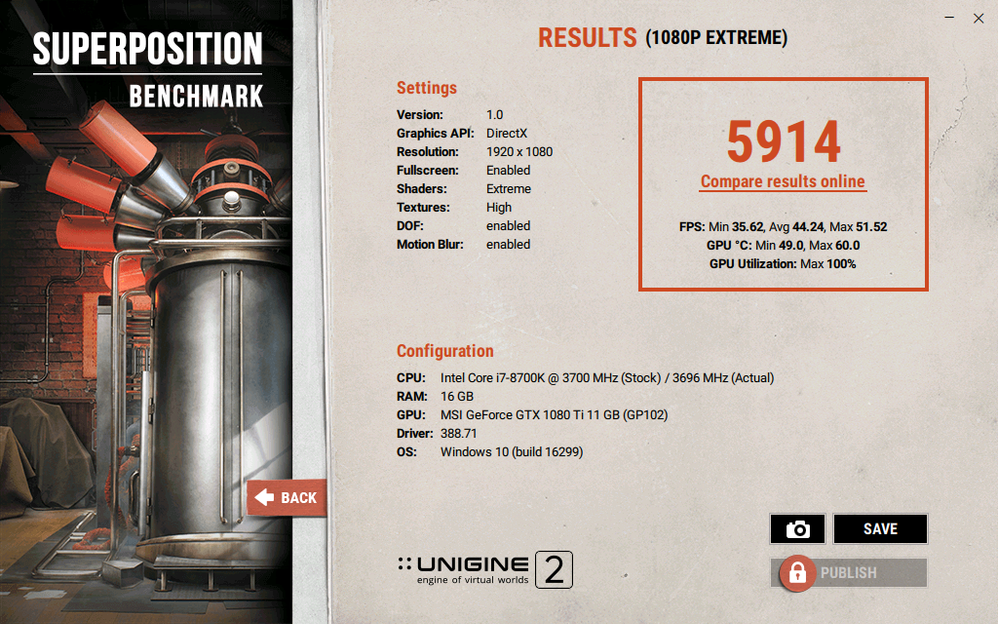- AMD Community
- Communities
- PC Graphics
- PC Graphics
- Re: RX 560 power limit
PC Graphics
- Subscribe to RSS Feed
- Mark Topic as New
- Mark Topic as Read
- Float this Topic for Current User
- Bookmark
- Subscribe
- Mute
- Printer Friendly Page
- Mark as New
- Bookmark
- Subscribe
- Mute
- Subscribe to RSS Feed
- Permalink
- Report Inappropriate Content
RX 560 power limit
I've read somewhere on internet that this cards default power limit severely restricts the rx 560 from drawing more than 80 watts from the pcie slot + 6-pin connector to PSU.
So i would like to know from actual users if it does help their cards and how much.
Solved! Go to Solution.
- Mark as New
- Bookmark
- Subscribe
- Mute
- Subscribe to RSS Feed
- Permalink
- Report Inappropriate Content
I will just say what I've got from my own research here.
The card doesn't power throttle in any games I've tested, it always runs highest freqs without issues on stock core clocks.
I guess power throttling could appear only with overclock and on this point I will close out this issue.
This applies to only my own RX560 and I understand that it could be different on something like rx580.
Thanks for participating in the thread.
- Mark as New
- Bookmark
- Subscribe
- Mute
- Subscribe to RSS Feed
- Permalink
- Report Inappropriate Content
My personal experience is to move that power limit as far to the right as you can for your card. This is still within normal specifications. A common misconception is that this runs the card at this higher power all the time. This is not the case with Wattman, as it dynamically controls power phasing. This only increases the maximum it can rise to when needed. Often this is enough to avoid and previous stability system hangs. If you are using any third party utilities, ie., Afterburner that is a different story. I don't recommend them, as Wattman when finally optimized for your card, works great and involves less user intervention than ever before.
I don't have your card so I can't give you specific numbers, but this has been a pretty universal situation across most RX4&5 series cards.
If you do this and really feel you still not getting enough power you probably have a power supply issue or need to update your motherboard bios.
- Mark as New
- Bookmark
- Subscribe
- Mute
- Subscribe to RSS Feed
- Permalink
- Report Inappropriate Content
No power limit on these cards I have the exact same type card no issues. I run a 600w PSU with a i5 2400 8G ram on windows 10 PRo. I disable any form of link state features in my bios & any power saving fetyre in bios & my OS. I dont bother with power saving features as will cause a bottleneck issue later in time. All my build are built the same way it doesn't actually use much more power to your power bill as I done the maths on it with 3 PC/s going 24/7 mines depends tho. I havnt bothered using wattman or OC my card but I havnt bottered as it doesn't need it & I have the frequency buffer & safeguard. Dont what so ever use 3rd party crapware like Afterburner as will cause driver issues with AMDs drivers. AMD software to suit the card works fantastic, if you wana run 3rd party crapware buy a locked up crapvidia card. I havnt found my limit yet & honestly havnt bothered, my build is general purpose gaming build a pig build. If you feel the need tho crank it up in wattman there plenty of guides online to show how to safely & if its to much the AMD software will pull it back to default. I would advise if your running a substandard PSU is to upgrade to a decent quality 1 & bump the voltage in wattman if you find it lacking. I am still on 18.2.1 drivers & playing most my games no issues havnt found my card holding me back tho I run chill on all my games permanently. These cards arnt restricted the best advise is disable any power savings feature bios windows wise to get the most from it from a RX 560OC 4G user, I even do it to all my crapvidia cards in my stepsons other build got 2 on crapvidia & 2 on AMD 1 is a R7 360 OC 2G no OC yet same driver no issues to power limit link state & any energy saving built into the OS I use 10 on all & bios is disabled to not cause any form of issue.
- Mark as New
- Bookmark
- Subscribe
- Mute
- Subscribe to RSS Feed
- Permalink
- Report Inappropriate Content
Your analysis is pretty much the same as mine on things. However I have my RX 580 operating at maximum frequencies, however at stock voltages. I never over volt anything as I tend to want my computers to last 10 or more years. The absolute most important part in any computer is A QUALITY POWER SUPPLY that goes beyond your current requirement. I say this and it may seem silly why do I need more than I need. The answer is that power supplies can degrade, sort of tail off as they age. Not correcting you in anyway on this plum, just pointing out my observations, you were spot on.
Now Windows and AMD are both falling victim I think to the same current "TREND" and that is keeping as cool and quiet and low power as possible. The problem with this is they are often both crippling systems by doing this.
Windows 10 treats every computer like they are entry level budget laptops these days and even the so called High Performance setting are not what those settings were in earlier versions of Windows. I use Park Control Free to easily get those settings back and stop Windows from crippling my cores.
AMD is unfortunately trying to keep their power requirements as low as they can, so that on paper they are closer to the competition. In reality the still aren't even close, so all they are doing is adding insult to injury. The max power limit should be the default, yes this ups the power but very slightly as the power phasing they do regulates this great and only kicks in when needed. Right now however by default the cards get starved and you get a system hang. So I really don't get why we have to tell people 50 times a day, and why probably so many more probably never get help and defect to the green team for stability is beyond me. Unfortunately for AMD they are the creators of most of the grief they get. It's a shame because once you know how to work your card it is fantastic, it has features the other guys don't, it just flat out looks better, and in a normal graphics card economy, historically is cheaper.
- Mark as New
- Bookmark
- Subscribe
- Mute
- Subscribe to RSS Feed
- Permalink
- Report Inappropriate Content
Core parking lol when you disable power saving features it diables it instantly another trick is when you tweak the power saving features in you power plan i go threw I disable hard drive sleep settings as it can cause alot off issues to on my power settings i bump everything to 100% havnt had core parking or power issues my old pig runs like clock work daily. The AMD cards on paper are power effiecnt is true to a degree but I took the compremise when i went to AMD for something that uses a bit more juice vs efficentcy. Hasnt effeted my build i found its \run the best & fastest with this card even as hasnt go any Nvidia crapware which Nvidia incorporate forcing 3rd party software to unlock them to get them to run properly as they have been capping there drivers. RX 560 driver support is a bit iffy tho from what i learnt with mine is Disable any form off efficientcy to get you build to run right. I can give any1 with a high end rig a run for their $. For the giigles of it runs The Witcher 3 on Meduim with ease like butter on a build that shouldn't. Was running the Hunt Showdown alpha on 17.12.1 drivers prety decnt to compared to the high end builds. Comes down to knowing your way around your drivers & software. I been with 10 before it come out to public release & with 8.1 Pro for many years so i learnt how to use 10 to its potiential. A lot of complaints about 10 is not true as its technically a refresh of 8.1 & 7 best of both the trick to learn to get the most is get in depth with you OS to truly get the most out of anything. All mny stepsons machines are on 10 & have games running on build that shouldn't, been flawless i am even stunned seeing i3s running certain games pushed giving my i5 a run. I am a self taught IT tech but even taught a lot of Pros tips & tricks even Microsoft. Even got Ubisoft & Rockstar impressed with 1 of my stepsons i3s he does beta testing for how well it runs compared to the big Rig build & all mine built on a sub $600 NZ build on a lot of 2nd hand gear apart from PSU's & harddrives. I am a tradesman so not on the best $ but know what i am doing now over the last 10 years. I will be testing Vermintide 2 for the giggles of it to see how well my build goes. Tho anything is possible with a budget. Tho for a brand new card my RX560 been a fantastic upgrade with out the throttling or power limit issues, comes down to knowing your build & OS not drivers really as they realistically only effect your graphics settings & how far you can push your limits & gets me peved when i see a lot blaming AMD for bad drivers when its a lot of common sense things that any1 should basically learn before putting the blame on AMD or Microsoft, yes they have a hit or miss driver run with bugs but it happens to all tech companies they are all not immune look at Intel & crapvidia.
- Mark as New
- Bookmark
- Subscribe
- Mute
- Subscribe to RSS Feed
- Permalink
- Report Inappropriate Content
FYI, you may think you are getting maximum performance and full unparking of your cores by choosing High Performance, in Windows 10 but those setting in 10 are not what they were in prior versions of Windows, the cores show as unparked but the power states are not in the same ready state. Even MS has acknowledged this and is returning the old scheme to an upcoming build, but it won't be coming back to the home version. You can get there with registry settings, but Park Control Free will get you there easy. I've never bought the paid version that offers auto switching the profiles base on demand. I might though as a thanks to the extra horsepower they have given me for months now for free.
- Mark as New
- Bookmark
- Subscribe
- Mute
- Subscribe to RSS Feed
- Permalink
- Report Inappropriate Content
I run MSI Afterburner.. Wattman meh, I call in Bloatman....
The issue with overclocking is, that the power limit, temp limit and core clock are all tied together.. You have to make sure your core clock is being achieved without being hindered by you temp limit and power limit..
What I find with the 560 cards is the best thing you can do for performance is flash the bios for improved memory timings, plus you get more overclock capability on the memory..
When purchasing a new rx560 the first thing prior to purchasing is to make sure not to get the 14cu card, and get the 16cu rx560.. ---> I cant believe amd let aib manufacturers do this...
The best 560's I have at the moment are the 16cu XfX rx560 with the part numbers 560D4SFGR and 560P4SFGR.. I wouldnt mind trying a MSI aero though, maybe in the future..
- Mark as New
- Bookmark
- Subscribe
- Mute
- Subscribe to RSS Feed
- Permalink
- Report Inappropriate Content
Ur an idiot running afterburner. Best way to run into conflict issues. I havnt flashed my bios or touched wattman & this thing hauls as well any any high end or OC cards OC only in reality gived you a 10% buff & end of the day takes the longevity from a card OC them. Best way is run a bigger than needed PSU Disable any form or power saving features & just use AMD software that's supplied with driver packages as a tried & true & tested properly. Afterburner is a 3rd party tool which as any 3rd party tool cause throttling power issues eventually. Link state mode in bios kills the preformance & power output the most same as any power saving redundancy in the OS they all do. You dont need 3rd party software to get your RX560 pulling full power. All power saving feature are disabled in my pig without the problems trick is knowing the OS & working around to suit the proper drivers given by AMD. Tools are tools to cheat the system as with any cheats will eventually break or fail. Use what factory intended & supplied learn your OS your Hardware & dont run into issues. I been with 10 since day1 if you can trick & learn the OS properly can run anything at full power & full poteintal without cheating to get the same effect & preformance. Trick i was taught by my IT techs who taught me & its tricks i have learnt & shared & taught with what i learnt with 10 & all my recent builds & repowers i build & upgrade without an issue. Applies to all brands to not AMD either its why all sceptics i have converted from 8.1 & 7 to 10 have been amazed is the in depth knowledge of getting them right from day 1. I dont just load up OS & hand them away i run through everything with a fine tooth comb stress test & tweak & tune to suit who i build or load up for even with Laptops which have become a specialty any1 can load up 10 & convert them all brands have their gimics issues flaws the trick is learn & study you build look for known issues & take note & apply fixes before they cause an issue. As with 3rd party tools for drivers & OC if you go that way you lead your way into problems down the line in 6 months + later lesson learnt been there done it why i dont use them dont need them, best advise i can even give & been doing this for to many years its lessons learnt from suggestions & ideas from diffrent forums & opinions.
- Mark as New
- Bookmark
- Subscribe
- Mute
- Subscribe to RSS Feed
- Permalink
- Report Inappropriate Content
Really? I've been running afterburner for years and have never had any conflict issues, guess your the idiot if you had conflicts.. What most idiots ,like you, fail to realize, when new architectures come out, you have to wait for Afterburner to update. Wattman is nothing more than bloatware, completely overbloated "overclocking" tool..
- Mark as New
- Bookmark
- Subscribe
- Mute
- Subscribe to RSS Feed
- Permalink
- Report Inappropriate Content
Not sure why you call Wattman bloatware still or why would call anyone an idiot in a thread. I never drop to an-others level of communication. It would only lessen me. Wattman only includes controls for the hardware it commands, nothing outside of what it needs is included, and is exactly the opposite of the definition of bloatware. It is the misunderstanding of those using it that cause their own frustration (me too until I figured it out). When you do, it works great. Even MSI isn't recommending Afterburner with Adrenaline drivers. I don't know why at this point you would need Afterbuner unless you wish to push a card to levelst that will likely cause damage. I absolutely agree it's your right to do that, but for the likeliness off only gaining a frame or two, it wouldn't be worth the tradeoff, IMHO. I personally don't feel that 3rd party tweaker are needed in the AMD arena at this point as when you use Wattman to it's full potential it is leaps and bounds better than any 3rd party utility ever has been to this point. But everyone is again welcome their own opinion on this. Worth noting it isn't the opinion of the chip or AIB maker.
- Mark as New
- Bookmark
- Subscribe
- Mute
- Subscribe to RSS Feed
- Permalink
- Report Inappropriate Content
What you fail to realize is, all the bios flash does is improve memory timings, which amd should have done to begin with.. It basically unlocks the memory, because amd locked the timings for efficiency.. How far can you overclock your memory, let me guess 1950mhz, lol..
- Mark as New
- Bookmark
- Subscribe
- Mute
- Subscribe to RSS Feed
- Permalink
- Report Inappropriate Content
Havnt OC it yet dont need havnt run out off power havnt run into any issues. Dont need to OC in the first place the frequency range in the card & drivers are built in. I dont OC or bother as most the time your only gaining an extra few % for the sake of cooking you CPU or videocard for no reason. I can keep up with any OC builds no issues trick is learning your operating system learning the limits & how far you can push it. I push my pig all the time still havnt bottlenecked it yet not being OC & under load when its pushed without any form of throttling or power limit kicking in. Btw you dont need a OC tool like Afterburner to get the most from your card. Alot of it comes down to a decent PSU knowing your bios & knowing you OS inside out which i do very well. Not to sound cocky tho most issues come down to OS issues & work arounds i have alot of IT mates teach & show me many tricks without no need of 3rd party tools within the OS commands & programing to suit. Its comes down to the coding. Tools only exploit the coding to push them to a breaking point a tool at the end of the day is a tool & will end up breaking it eventually. Learn & know you build is key.
- Mark as New
- Bookmark
- Subscribe
- Mute
- Subscribe to RSS Feed
- Permalink
- Report Inappropriate Content
plumoboy.. What setup are you running?
I dont overclock either, havent for years.. lol
Can you touch this? ![]()
or this
My 3dmark Timespy.. NVIDIA GeForce GTX 1080 Ti video card benchmark result - Intel Core i7-8700K Processor,ASRock Z370 T...
- Mark as New
- Bookmark
- Subscribe
- Mute
- Subscribe to RSS Feed
- Permalink
- Report Inappropriate Content
If I remember correctly thats my 8700k at stock clocks for a baseline.. It runs locked at 4.8ghz now, avx offset at zero, I think I hit just over 6k overclocked.. anyways 500-1000 points in timepsy is actually a pretty good bump.
My chip will hit 5.0ghz if I want to push it, but no need too.. I run a 32" 1440p 144hz monitor, my games at 1440p maxed out at anywhere from 150-200fps.. I have plenty of head room, I shouldnt need to upgrade for several years.. Hows that 580 run 1440p? I know my 1420core/+100mhz memory overclocked 480 wouldnt touch 1440p, it ran exactly the same as my r9-290 did..
- Mark as New
- Bookmark
- Subscribe
- Mute
- Subscribe to RSS Feed
- Permalink
- Report Inappropriate Content
My 580 is fine at 1440p, I game on ultra in every AAA title I have with no sacrifice, don't even turn down AA, filtering or AO. I have some rare dips in some games in the high 40's but always within my free sync threshold. Frame rate is absolutely subjective person to person. Hi refresh guys absolutely wouldn't entertain gaming below 60 for a second. I just upgraded for a Phenom II so I am pleased as punch with my performance! But really I average right around 60 and have my target rate set to 60 so I would expect that. I am more than fine, with my experience. I am doing pretty darn well in Battlefield One and that is currently 80% of my gaming time.
I read you other post and how well you did on reselling cards to evolve to the 1080 ti at a sweet price. I'd of done that too! I like bench marks myself, while I agree they don't have any relevance to a real world game unless they are the same engine, they do give the baseline for what is needed to do a great many things.
A they allow you to see your performance against others with similar hardware, so you know if you are in the correct ball park for performance.
They also let you see if you made a decent choice of what team to support at every price point. Did you pay a fair price for the level of performance you got?
Next they allow for making proper overclock, something many people don't ever get. The best over clock isn't the highest setting you achieve and are still stable. The best overclock is a combination of the highest setting you can be stable at and also not begin to regress in performance. All chips will typically have a performance shoulder, kinda like falling off a cliff, they will actually start performing a bit worse again before becoming unstable. So a benchmark especially the Unigine ones are great tools for me to evaluate this. So I absolutely think you are wise to use them and I appreciate the share. Especially when I am in striking difference performance wise for $800 less?
Best Wishes!
- Mark as New
- Bookmark
- Subscribe
- Mute
- Subscribe to RSS Feed
- Permalink
- Report Inappropriate Content
prove it... You are not running textures on high and shaders on extreme.. I know, I owned a 480, there's not much difference between it and a 580..
- Mark as New
- Bookmark
- Subscribe
- Mute
- Subscribe to RSS Feed
- Permalink
- Report Inappropriate Content
So what are you wanting me to prove? There is actually a pretty big difference in the Black addition cards. The cooling and clocks are much better than reference. Plus when you find the right clock speed that meshes with the right memory speed you would be amazed what a difference that makes. No it's not 1080 ti speed and it's also 800 cheaper! It also has me gaming around 60 fps maxed at 1440p not sure why that is a problem for you. Unless you have a monitor that makes use of higher frames (I don't) the rest is waste, and waste of money. IMHO I will by another card in a year or two and still spend less.

You might like to see this video, showing another gaming no issue at 1440p ultra as well on RX580. There are numerous reviews showing this too, google is your friend. Unless it's just your goal to disagree, then that's fine too, your always entitled to your opinion. I will just stick to facts.
1440p Gaming for $230?! Hands on with the new RX 580! - YouTube
From PC World
Best 1440p graphics card
Editor’s note: We don’t recommend any of these cards at the moment, as they’re all selling for nearly twice suggested pricing in today’s wildly astronomical graphics card market. Consider a holdover budget graphics card instead, or read PCWorld’s guide on how to keep gaming in the coin mining era.
As we said in the previous section, the Radeon RX 580 and 6GB GTX 1060 are fine options for a decent 1440p/High gaming experience
From TrustedReviews
AMD Radeon RX 580
4 of 9
Score

Key features:
- 8GB or 4GB of GDDR5 memory
- Same GPU as RX 480
- Full HD and 1440p gaming
- Review price: £270
- PRICE CURRENTLY INFLATED
A minor update to the RX 480, the 580 is the new graphics card of choice for those with a budget of between £190 and £220. It’ll play the latest games at maximum
- Mark as New
- Bookmark
- Subscribe
- Mute
- Subscribe to RSS Feed
- Permalink
- Report Inappropriate Content
lol..
you said, and this is a copy and paste..
Good to see that 5914 score as my i7 7700k I get a 5876 with my RX 580 8gb. Right in the same ball park as your 1080 ti. I'm not overclocked either. I wish they had a 1440 benchmark as that is what my monitor is but it jumps to 4k. Thanks for the shared results, made me feel good.
huge difference there bro..
- Mark as New
- Bookmark
- Subscribe
- Mute
- Subscribe to RSS Feed
- Permalink
- Report Inappropriate Content
Sorry I must have typo on the 5 meant a 2 obviously a RX 580 isn't scoring almost 6000. When saying what I said was that I was in the ball park of the 60 fps mark. Which is plenty for me. I also reiterated this in many other posts. A 1080 ti wouldn't benefit me much, as I wouldn't see it. For the price I'm more than happy. Your the one sayings I can't be gaming at 1440p, when I most certainly am, and highest setting in every game I have. Granted the most demanding games I have are BF1, Battlefront 2 and ROTTR. But all play just fine, and look amazing. I literally have hundreds of games and every one plays maxed. So while I might not game at your specifications, it is still very playable by most peoples standards. So yah I found you saying I cant be playing on extreme or 1440p rediculouos. As so many other people are too. Sorry your RX 480 was that much worse, and while I realize that essentially the chip is the same, they upped the power greatly, clocked way higher, faster memory and better cooling. Not to mention the benefit of evolved drivers = way better performance. Battlefield 1 runs the gpu at 100% to stay mostly in the low mid 50's to 60's so I don't see this card lasting the years at the top like my HD7950 did but it absolutely is fine right now. Likely I can by an upper mid level card a year or 2 from now and still not have spent the money it takes to buy a 1080ti (I realize you didn't spend that either, lucky).
- Mark as New
- Bookmark
- Subscribe
- Mute
- Subscribe to RSS Feed
- Permalink
- Report Inappropriate Content
It helps your card a lot. The default Power Limit is a energy/power saving setting. Period. AMD graphics performance
It is real easy to see the difference...Catalyst Power Limit settings
Also, Windows 10 automatically unparks the processor cores when the 'Performance" setting is chosen in the computer power plan.
- Mark as New
- Bookmark
- Subscribe
- Mute
- Subscribe to RSS Feed
- Permalink
- Report Inappropriate Content
It does unpark them but supposedly they still aren't in the same "ready power state" they were in Windows 7. I literally saw a huge improvement in my FPS on my Phenom II system, about 4 fps, and that put me over 30 fps at the time. When you install that Park Control Free, it shows you the difference of what it does by comparison. When you're barely on the minimum performance edge little changes do really help. Gotta say I'm loving the new system as everything fly's along now that I'm not bottlenecking the RX 580!
- Mark as New
- Bookmark
- Subscribe
- Mute
- Subscribe to RSS Feed
- Permalink
- Report Inappropriate Content
especially if you change the multiplier in the motherboard bios.. The overclock and high performance power plan, pretty much locks and the multiplier frequency..
That even goes for Ryzen cpu's, yea I still have the 1700@3.9ghz, it's now my mining rig because its not worthy of gaming..
The voltage will drop as all motherboards are designed that way now, but there is very little voltage droop, yes that is droop not drop..
- Mark as New
- Bookmark
- Subscribe
- Mute
- Subscribe to RSS Feed
- Permalink
- Report Inappropriate Content
Brucer go jump back into the locked Green team forums instead of trying to prove how good your buiuld is. Prety much mean u got a big wallet with no buget in mind to be posting benchmarks like that. End story is tho your benchmarks look impressive not really as your not an AMD user of benchmarks posted so no real true refrence & benchmarks are benchmarks show nothing truly amazing where i got off real world testing & preformance. I dont go off benchmarks & never have as they are a bias crock for the people with an unlimited budget. Some people like alot of us AMD users dont have an endless wallet to show off on specs. Not being rude but just shows you got to much free time with an endless wallet to troll the AMD forums. Happy with what is use as unfortunately i got a limited budget & always will do kids cost $ i use what i use enjoy what I use even if i had the endless wallet I still would stay or go AMD simple case as the quality & builds coming from all of the new products are impressive & going to be great once a few more drivers & optimisations come threw.
- Mark as New
- Bookmark
- Subscribe
- Mute
- Subscribe to RSS Feed
- Permalink
- Report Inappropriate Content
plumoboy.. I literally have $100 in my 1080ti.
- Mark as New
- Bookmark
- Subscribe
- Mute
- Subscribe to RSS Feed
- Permalink
- Report Inappropriate Content
every1 to there own on what they prefer or pick up with the way the market is atm. I been selling my old Nvidia cards for the same price I picked them up for & bought my AMD cards from it. In NZ our prices have heavily sky rocketed so over inflated that even 660gtxs, 960 are still demanding good $ 2nd hand. I am picky what I buy tho I usually buy off doapy idiots who dont know what they are worth & scored some awesome 2nd hand cards barely or not even used, got the stepsons to beat on them before I sold them on. All my Nvidia cards are being sold as I upgrade the machines as I get the $ to go to go AMD. On 2 so far driver wise & preformance wise drivers have been much better & more stable. Stepsons on an i3 4150 8G ram with Gigabyte R7 360OC 2G & he does streaming with beta testing for Rockstar, Ubisoft & for the cheap build its runs GTA 5 prety well, he was 1 of the main beta testers for Subnautica & gets along with Ubisoft prety well. They done a live diagnostic test the other day to see what % it was running at went from a Nvidia card at 65% to 95% just with a card swap on 18.2.1 drivers so prety much a good test of how far off AMD drivers are atm. I seen the results myself was prety impressed, for the cheapness of the build & its used for everything. He does alot of beta testing so he's video calling them a lot while testing diffrent beta branch test builds. Drivers from both brands have been hit or miss tho it comes to preference in brands now & both brands have there own merits pros/cons. Tho the rest of mine will be going AMD when I get funds to switch them out its hard when working with a tight budget. I am hoping the prices become realistic again atm i seen on 2nd hand even other main PC building sites how much Intel prices have bottomed out in the last month, yet cant even find a Ryzen APU of motherboard without sourcing from overseas atm. With luck only rx560s in stock atm & a few rx570s- 580s around tho at $500-700ish range isnt to bad considering anything 1070 upwards are commanding $1000+ & 900 series for still over $600+. Everywhere is effected to some effect more in some places than others.
- Mark as New
- Bookmark
- Subscribe
- Mute
- Subscribe to RSS Feed
- Permalink
- Report Inappropriate Content
Why would you even want to run an APU gaming? If you or your son is a true gamer youd never do that..
Oh yea, I ran SLI long before it was caled SLI, I ran two voodooII cards..
- Mark as New
- Bookmark
- Subscribe
- Mute
- Subscribe to RSS Feed
- Permalink
- Report Inappropriate Content
All this other stuff is not answering the posters question...it is a 'who has the biggest belt buckle" type of thing.
The answer to the question is...yes, the Power Limit will throttle the card if left at the default (0) setting. Using the highest + value for the setting disables the throttle feature.
- Mark as New
- Bookmark
- Subscribe
- Mute
- Subscribe to RSS Feed
- Permalink
- Report Inappropriate Content
No, it doesn't work that way. It only raises the power ceiling. Which is good as it gets the power it needs. It does absolutely still throttle. I have recorded the power changes while gaming and can prove that. If you use the in game overlay you can see this yourself. The only way to eliminate throttle is to go all manual and set all settings the same. Doesn't change the fact you need to set the card at max power limit.
- Mark as New
- Bookmark
- Subscribe
- Mute
- Subscribe to RSS Feed
- Permalink
- Report Inappropriate Content
Of course it's going to throttle at some point...thermal limits and all. The point is, as designed, the default power limit is a power saving feature and is enabled by default. Just like 'balanced' is the default OS power setting. And these settings are perfect for the vast majority of users...gamers are a blip on the big picture screen. As a gamer you have to make some adjustments...not modifications..to suit your needs.
The default power limit will affect your game playing, sometimes crashing. The answer is not to over/under clock/volt..the answer is to disable the restriction. Your computer will use more power...up to it's rated capacity. It will run hotter. That's why you make the changes in the profile..not necessarily in global.
- Mark as New
- Bookmark
- Subscribe
- Mute
- Subscribe to RSS Feed
- Permalink
- Report Inappropriate Content
I absolutely agree!
- Mark as New
- Bookmark
- Subscribe
- Mute
- Subscribe to RSS Feed
- Permalink
- Report Inappropriate Content
It will throttle while gaming, even nvidia cards are built to do that, thats just the nature of the cards running under load and off load..
I do know using 3 different rx560's in my mining rig and tuning them extensively.. I can run at 1325mhz core, 2000mhz mem, -10 power limit, 68c temp limit, fans left stock, all three cards perform the best there, and run there the entire time 24/7, no throttling whatsoever.... I see 100% utilization 100% of the time..
I get 134 h/s on equihash on all three cards +/-3 h/s... I'm pulling 45-50 watt per card as per cpuid hardware monitor, if thats even correct, I suspect it isnt monitoring the power from the 6pin plug, just power from pciex slot, or its not reading correct at all.. Whats funny is with 100% load on the card, you can change the power slider all you want, overclock the core until it locks up, overclock the memory more or drop it lower and power usage does not change any whatsoever..
My overclocked 1050ti gets 180h/s, the 1050ti overclocks like a little monster +500 core/+800memory and has ran below 60c for the last 2 months and uses 75w..
- Mark as New
- Bookmark
- Subscribe
- Mute
- Subscribe to RSS Feed
- Permalink
- Report Inappropriate Content
Yeah...and what do you have your graphics settings at ..Ultra? Bitcoin mining and games aren't exactly the same are they? And what does this have to do with anything?
- Mark as New
- Bookmark
- Subscribe
- Mute
- Subscribe to RSS Feed
- Permalink
- Report Inappropriate Content
it has to do with the power usage not changing under full load when you change it wattman or msi afterburner..
- Mark as New
- Bookmark
- Subscribe
- Mute
- Subscribe to RSS Feed
- Permalink
- Report Inappropriate Content
not really I agree whole heartly with pokester hes on the $ for whats hes said. Its why I went the RX560 route as I wont be upgrading for a few years & with craptel Crapvidia issues I wont be touching either those brands in the next few years when you see the way the prices have bottomed out from craptel atm happy I am going AMD apu in the next 6 months or so when they come back into stock. Your OS controls alot of the power usage to not with the tools. I run my CPU & Videocard at full Utilization without that much extra heat generatio or power usage & under load doesn't throttle like your saying Brucer. Havnt found the throttling point of my old pig yet or even the card yet. I manually adjust to suit games to work specified playing running. Most Nvidia cards throttle back way more than AMD cards to I got proof of it shown by a few people in some private dropbox video recording I have seen far more than any AMD cards to date. From a gaming perspective The AMD RX range is the way to go for price quality & graphics options are more readily avalible without need or any 3rd party crapware tools alot here like to use. I dont use any 3rd party crapware & happy not to & wont ever. AMD software is far beyond what I expected & is great for video recording & many other feature you cant get precise with 3rd party carpware. Been down that road & had a few IT pros who been in the industry for a long time the same as me wont touch them. Learning the console commands & commands for the Software is key knowing your system & it limitations & making sure your hardware is above or better than recommended is key. You dont need new gen CPUs to do most stuff gaming wise. I am on tight budgets & AMD works & exceeds expectations. Knowing how to unlock you OS with 10 is easy & Motherboards is key to get your cards running to there full potiential. If your dumb enough to link state your PCIE to your videocard you will run into problems down then line if you wanna really tap it out. I Don't run any form or power savings feature & wont & dont intend to either on anything on my builds. I dont notice it on any of my stepsons builds even on crapvidia cards its why they dont & wont throttle as I disable anything like that from day 1 as they are left running 24/7. I pay a power bill & dont notice it jump or spike I find its more effiecient to diable all the crapware or delete it from the system as it will casue issues in time. I havnt had anything go down & everything is on 10 PRO auto updates on without 1 hint off issues OS all installed on SSDs. 1 key trick in power plans is to disable any power saving to your harddrives none of mine have a chance to sleep makes a huge diffrence for responsiveness as well as mitigating the Display drivers from AMD or Crapvidia throttling back the cards. DOne some testing in depth with all of them as I built them. A lot of things are a myth I go of real world testing with games & tasks i do I dont use benchmarks as most of them are bias crocks of crap biased more towards Craptel Crapvidia builds. Hence I go with a tendancy to go the opposite way of building with my own in depth real world tests vidoes as well as a in depth run. Brucy you can brag how good you build is on your benchmarks but when it comes to real world it doesn't always stack up considering the Craptel meltdown spectere issues are due for another round or 2 yet even with Crapvidia cards which publicly hasnt been released crapvidia has locked the forums & from insiders is a known issue crapvidia is keeping the lid on as much as possible. I havnt got the wallet you got Brucy & cant justify spends thousands on a build like your to be outdated in 6 months easily without the support. Its why when I upgrade next I am going 2nd Gen Ryzen as the AM4 board has support for the next few years for options of newer Ryzen processors which Craptel wont ever do. ITs why now I am supporting the Re team products are much better quality more superior & going 7nm within year or 2 why go backwards with $ hungry conglomerants who only care about the $ not the consumer where at least AMD does care.
- Mark as New
- Bookmark
- Subscribe
- Mute
- Subscribe to RSS Feed
- Permalink
- Report Inappropriate Content
I will just say what I've got from my own research here.
The card doesn't power throttle in any games I've tested, it always runs highest freqs without issues on stock core clocks.
I guess power throttling could appear only with overclock and on this point I will close out this issue.
This applies to only my own RX560 and I understand that it could be different on something like rx580.
Thanks for participating in the thread.
- Mark as New
- Bookmark
- Subscribe
- Mute
- Subscribe to RSS Feed
- Permalink
- Report Inappropriate Content
MODERATOR NOTE: I am glad to see you have resolved your issue. To help keep this post on topic and help other with a similar issue, I am locking this thread.