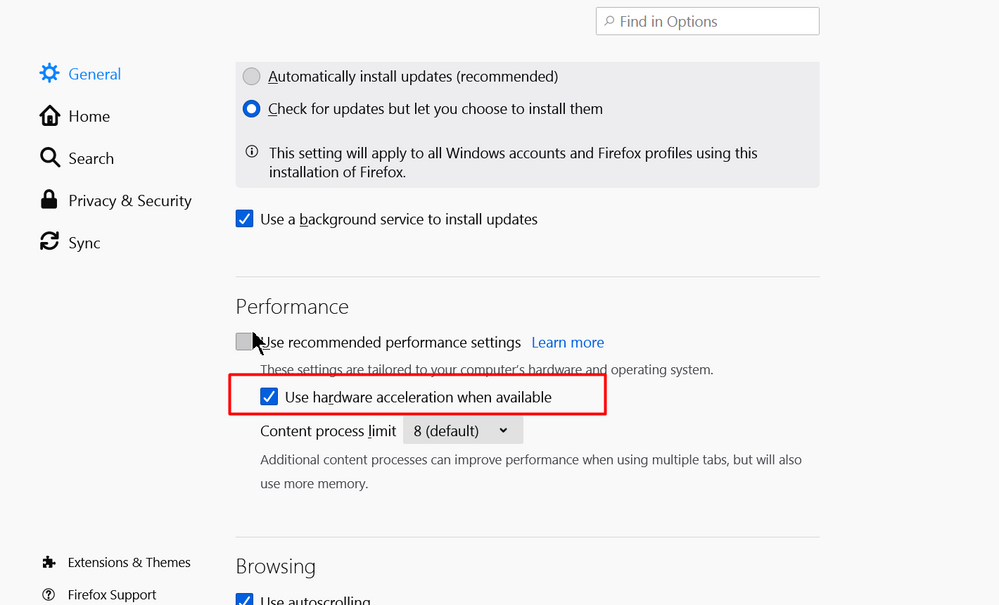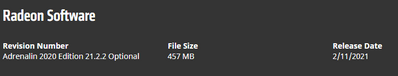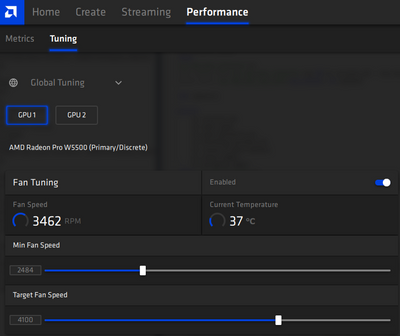- AMD Community
- Support Forums
- PC Graphics
- Re: Repeated GPU crashes while streaming video (Ra...
PC Graphics
- Subscribe to RSS Feed
- Mark Topic as New
- Mark Topic as Read
- Float this Topic for Current User
- Bookmark
- Subscribe
- Mute
- Printer Friendly Page
- Mark as New
- Bookmark
- Subscribe
- Mute
- Subscribe to RSS Feed
- Permalink
- Report Inappropriate Content
Repeated GPU crashes while streaming video (Radeon Pro W5500)
I have a newly built PC which is consistently crashing/resetting while simply streaming video on youtube. (Screen is at 4k resolution)
Everything runs fine under a heavy processing load and temperatures are all very low, but the crashes happen after a minute or two of watching video (or within seconds when 2+ videos are running in separate windows) which leads me to believe that there is an issue with my Radeon Pro W5500 GPU.
The crash freezes the video (mouse still active briefly), then the screen goes black and PC resets.
Spec:
OS: Win10 Home
CPU: Ryzen 7 3700x
MB: ASUS ROG STRIX B550-F Gaming (Wi-Fi)
RAM: Corsair 2x 32GB DDR4 3600
PSU: be quiet! Pure Power 11 500W (Should be ample for the build)
Monitor Res: 3840 x 2160
Troubleshooting I've tried:
Re-installed the latest drivers
Reduced screen resolution to much lower (video takes longer to cause a crash, but still happening)
Tried a different Display Port output
RAM error test (working fine)
Different plug outlets/PSU connection
Can anyone help to advise further troubleshooting? Or any known issues with settings etc.?
Thank you.
- Mark as New
- Bookmark
- Subscribe
- Mute
- Subscribe to RSS Feed
- Permalink
- Report Inappropriate Content
on a dell precision 5820, i9, with w5500. Same thing from the factory. I thought it was just streaming but it appears it may be any HW acceleration load. For example, playback of 264 or 265 encoded movies on vlc; it doesnt happen as quickly as say in youtube but it will eventually.
- Mark as New
- Bookmark
- Subscribe
- Mute
- Subscribe to RSS Feed
- Permalink
- Report Inappropriate Content
Try using DDU in safe mode download from: Display Driver Uninstaller Download version 18.0.3.6 (guru3d.com)
Then here's a link to the current driver: Radeon Pro Software for Enterprise 20.Q4 Release Notes | AMD
Any changes recently or is this a new build? This card isn't the best for viewing video either, it's more of the work class card. The notes have a prior issue with video but it was another card.
Also to use Radeon settings here's a link for the separate download: AMD Radeon™ Pro Graphics Support with Radeon™ Software Adrenalin 2019 Edition | AMD
They don't include that with the driver download for whatever reason. You might need it.
- Mark as New
- Bookmark
- Subscribe
- Mute
- Subscribe to RSS Feed
- Permalink
- Report Inappropriate Content
Current Driver installed is 20.q4.
I do not believe that Adrenalin is installed so i will take a look into that. Are there any settings within that software I should be looking at?
I have heard from others that the w5500 is a workstation class card, not intended for streaming, or to disable hardware acceleration. However, it is unfathomable that such a device would be ill equipped to handle streaming codecs over 10 years old and crash during streams and collaboration software (teams, zoom). NO?
Thanks for your feedback, its appreciated.
- Mark as New
- Bookmark
- Subscribe
- Mute
- Subscribe to RSS Feed
- Permalink
- Report Inappropriate Content
You disable hardware acceleration in the browser..not the graphics card. Turn it off, reboot computer, try the videos again. Very easy to turn back on if you wish.
- Mark as New
- Bookmark
- Subscribe
- Mute
- Subscribe to RSS Feed
- Permalink
- Report Inappropriate Content
Try unselecting hardware acceleration in your browser...
- Mark as New
- Bookmark
- Subscribe
- Mute
- Subscribe to RSS Feed
- Permalink
- Report Inappropriate Content
I was having comparable issues with my Dell Precision with a W5500. Black screens, freezes and BSODs with multiple drivers. I think I finally have it stable. Took the following steps:
1) Uninstalled the AMD driver and software via control panel
2) Ran the AMD Cleanup utility (https://www.amd.com/en/support/kb/faq/gpu-601). I ran the Safe Mode option to make sure all got uninstalled
3) Installed the latest Adrenalin 2020 version they have for this card (https://www.amd.com/en/support/professional-graphics/radeon-pro/radeon-pro-w5000-series/radeon-pro-w...). Currently 21.2.2
4) I set my fan speed to minimum 2500 and max 4100 in the Performance -> Tuning section of the AMD app. I'm not sure if this step is truly necessary so maybe try the first three steps and see if that sorts you out.
I had previously installed the same driver without doing the AMD Cleanup and still had issues. Looks like this sequence did the trick.
- Mark as New
- Bookmark
- Subscribe
- Mute
- Subscribe to RSS Feed
- Permalink
- Report Inappropriate Content
ArrVee,
Thanks for sharing your experience.
I got some questions which answers to them may help me figuring out the issues we are facing with W5500:
1- At which resolution you setup the monitor?
2- Which type of cable you are using to connect the monitor: HDMI or Display Port?
Thanks
- Mark as New
- Bookmark
- Subscribe
- Mute
- Subscribe to RSS Feed
- Permalink
- Report Inappropriate Content
Has it been resolved?
i'm system
i9-7900x
asus rampage omega
64GB ram
I have the same symptoms.
When you turn on Zoom and share a video, a freeze occurs.
I thought it was an initial defect, but the replacement product also showed the same symptoms.
I tried the latest driver and tried many other things, but it is the same symptom.
If so, what is the way?
- Mark as New
- Bookmark
- Subscribe
- Mute
- Subscribe to RSS Feed
- Permalink
- Report Inappropriate Content
Since the moment i plugged in the Radeon Pro W5500 and connected it to My SAMSUNG Monitor via DisplayPort Cable, my PC Keeps on Crashing and rebooting. I tried installing all versions of drivers, but no luck. Now, i had to use DisplayPort to HDMI adaptor, and currently testing it now (max resolution 1920X1080 60Hz, which is very poor)
- Mark as New
- Bookmark
- Subscribe
- Mute
- Subscribe to RSS Feed
- Permalink
- Report Inappropriate Content
same problem the card has black or bruscle screen and at the end black screen that I have to restart the pc. Clean pc with amd cleaner, and ddu latest version re-installed drivers from January 22, usual story. NOTHING FIXED. Sytem AMD Ryzen 7 3800X 8-Core Processor 3.90 GHz, Ram 32 gb, windows 10 pro resolution 1920 x 1080.