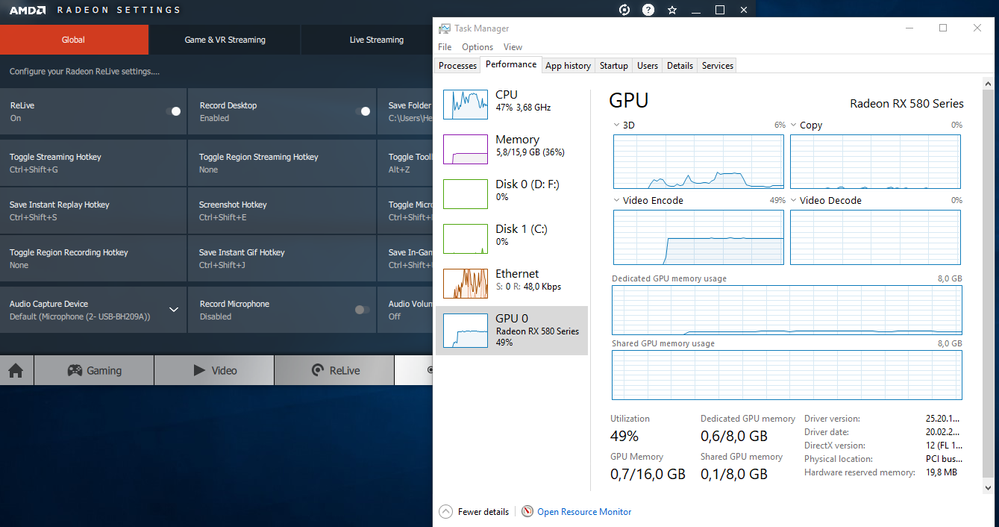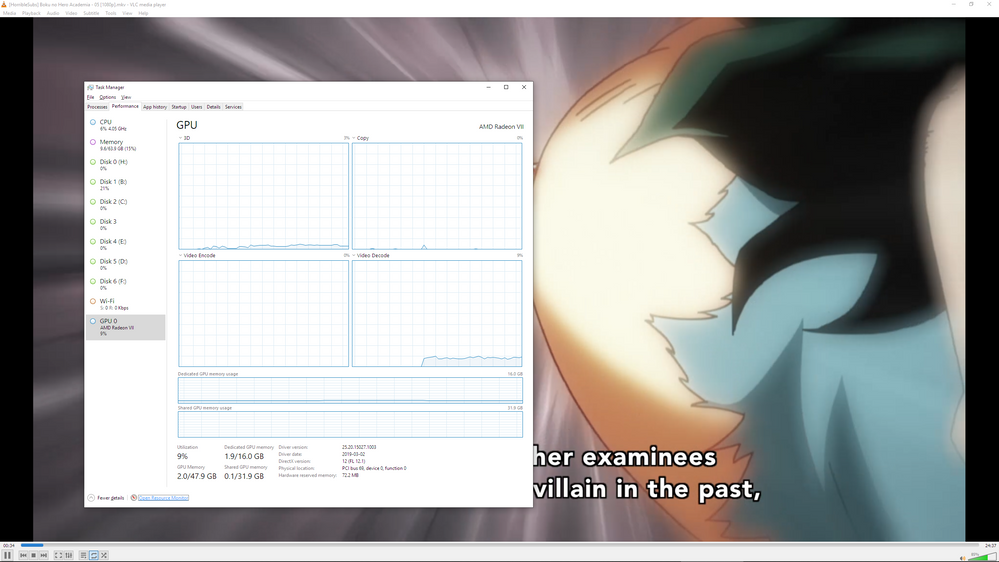- AMD Community
- Support Forums
- PC Graphics
- Re: RE-LIVE High usage to GPU
PC Graphics
- Subscribe to RSS Feed
- Mark Topic as New
- Mark Topic as Read
- Float this Topic for Current User
- Bookmark
- Subscribe
- Mute
- Printer Friendly Page
- Mark as New
- Bookmark
- Subscribe
- Mute
- Subscribe to RSS Feed
- Permalink
- Report Inappropriate Content
RE-LIVE High usage to GPU
Hello, I want to ask you about RE-LIVE . When I turn it ON GPU usage goes to 50%, I just curious if this is normal? cuz 50% usage is kinda much I think...
- Mark as New
- Bookmark
- Subscribe
- Mute
- Subscribe to RSS Feed
- Permalink
- Report Inappropriate Content
From the looks of it, Its just showing the current activity of the highest GPU resource in use, which for you is Video Encode.
Yep, thats it:
9% Video decode the highest, so shows 9% gpu 0 activity on task manager. Nothing to be worried about.
- Mark as New
- Bookmark
- Subscribe
- Mute
- Subscribe to RSS Feed
- Permalink
- Report Inappropriate Content
ya but thing is, when it's turned ON am getting way lower FPS ![]()
- Mark as New
- Bookmark
- Subscribe
- Mute
- Subscribe to RSS Feed
- Permalink
- Report Inappropriate Content
Encoding or Decoding uses a bit of GPU as well as the Encoder/Decoder engine while they are activated, which leads to slightly less FPS. If you are getting such high Encoder usage, make sure you aren't actually recording something at the time. Press the hotkeys for recording and streaming to make sure Relive isn't doing either at the time. With Record Desktop active, it will start recording or streaming even if there isn't a full screen app open at the time.
Make sure you dont have any other program (even the ones you may not know about /tinfoil) trying to record, like MSI Afterburner, FRAPS, or OBS. If thats not it, try a clean install to reinstall Re-live.
- Mark as New
- Bookmark
- Subscribe
- Mute
- Subscribe to RSS Feed
- Permalink
- Report Inappropriate Content
Does it depends on processor too? Cuz I have i3-4170 , it might be a reason for dropping fps?. Usually when relive is disabled got 100-130 fps and when it' just on (not when recording) got like 60-90fps...
- Mark as New
- Bookmark
- Subscribe
- Mute
- Subscribe to RSS Feed
- Permalink
- Report Inappropriate Content
My R9 390 has 77% usage(FC5 or Dest,2 running(alt/tab)), recording sees very minimal/if any FPS drop.
Think you have something else going on that's causing high fps drops.
- Mark as New
- Bookmark
- Subscribe
- Mute
- Subscribe to RSS Feed
- Permalink
- Report Inappropriate Content
And how much % is on desktop? When nothing is running and just turned on relive instant replay?
- Mark as New
- Bookmark
- Subscribe
- Mute
- Subscribe to RSS Feed
- Permalink
- Report Inappropriate Content
Split second jump to 3-5% then 0%, same turning it off.