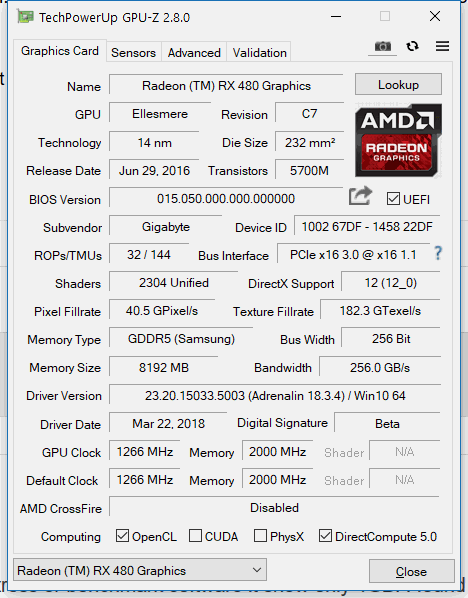- AMD Community
- Communities
- PC Graphics
- PC Graphics
- Re: Random black/gray/orange/green.... screen when...
PC Graphics
- Subscribe to RSS Feed
- Mark Topic as New
- Mark Topic as Read
- Float this Topic for Current User
- Bookmark
- Subscribe
- Mute
- Printer Friendly Page
- Mark as New
- Bookmark
- Subscribe
- Mute
- Subscribe to RSS Feed
- Permalink
- Report Inappropriate Content
Random black/gray/orange/green.... screen when playing games AMD Gigabyte RX 480
Hello,
I can see this issue happening to ppl all over, but I didn't find any solution so far.
When gaming my computer freeze and I have to hard reset. While ago I couldn't even reset and I had to turn PC off nad turn it on again to restart. I did more or less everything suggested on various forums, but I just can figure out what is wrong with my system. I'm really desperate and pissed about this issue and I'm pretty sure I'll will not buy AMD gpu for long time.
It looks that undervolting GPU helps just a bit, but sooner or later issue return. Sometimes I can play for hours, but then again sometimes freeze happen just after few minutes gameplay. I doesn't matter if I play or game is just idle it on my screen waiting to crash. It happen even game is in game menu.
I logged info HWiNFO64, but I can't really see anything wrong with temperatures of CPU or GPU. Voltage on GPU looks stable too, but I'm not expert so I could be wrong. I also run RealBench v2.56 for errors, but according to software all is good, although I can't figure out why it's showing only 4GB vram. All drivers are updated to latest, have latest bios on GPU and mobo, just clean installed win10.
I also installed different older drivers, tried tu install older Vulcan Api. Everything runs on stock settings. I did tinker a bit, mostly to try to figure out If OC would do difference. I tried like every bench test and stress test I could find, but it looks like thing happens only when I'm running games.
Only thing I didn't try was test gpu on another PC, so I could see If issue consist there to and gpu is faulty. I also didn't try to reinstall windows, because this issue is there from fresh install.
My specs:
ASUS MB STRIX Z370-H GAMING, LGA 1151, DDR4, ATX
CPU Intel 1151 Core i7 8700K 4.2GHz Box 95W - Coffe Lake
Cooler Intel/AMD SCYTHE Mugen 5 Rev.B SCMG-5100
GPU GIGABYTE RX480 (GV-RX480WF2-8GD)
DDR4-16GB 3000MHz CL16 KIT (2x 8GB) G.Skill 16GB Aegis (F4-3000C16D-16GISB)
PSU Gigabyte B700H 700W
Monitor AOC Q3279VWF connected via DP
WIN 10 EDU
Before that RX480 was used with overclocked Intel Quad Q9650 with DDR2 8GB and I could run almost anything on high setting on 22" 1080 monitor. I never had issues with gaming, but there was always some weird behaviour around. Desktop image went out, then gpu driver reset, even I was just using word or internet browser. Second weird issue was, that monitor lost connection when it waked from sleep and I had to turn it on and off to run it. I always had connected LED TV too, but recently I have issues with dual screen or extended screen too. When switching I got only black screen.
After three month of agony really hope it's GPU issue, so I can take it back to vendor. Anybody could suggest any software which I could use to do test and post log here?
Any help or suggestions would be greatly appreciated.
- Mark as New
- Bookmark
- Subscribe
- Mute
- Subscribe to RSS Feed
- Permalink
- Report Inappropriate Content
You can load up some graphics stress tests and leave your system to run overnight. I'd revert all Radeon Settings to default first just to see how your card does in stock config.
Unigine Heaven is a favourite. Just install it, run it in fullscreen mode, and see if the system crashes overnight.
- Mark as New
- Bookmark
- Subscribe
- Mute
- Subscribe to RSS Feed
- Permalink
- Report Inappropriate Content
Hello,
I already made some logs with HFINFO64, which I think provide more info then Heaven, but yes of course I can log with Heaven too. I also uploaded HWINFO64 logs to Gdrive, if that would be helpful. Most of them (not sure which 3 are not) were logging crash event. Public - Google Drive
I'm also adding image of my undervolting. This profile looks stable for now, but there has been some new development. When playing Mirrors Edge Catalyst i'm getting artifacting. Black squares are appearing randomly, but game does not crash. When I move camera around artifacts go away. I believe that is clearly sign there could be some serios issues with VRAM?
I'll upload Heaven log as requested asap, but I'm sure i'll won't have to wait all night to crash.
- Mark as New
- Bookmark
- Subscribe
- Mute
- Subscribe to RSS Feed
- Permalink
- Report Inappropriate Content
Unigine Heaven isn't for logging, but rather it's to simulate a 3D graphics environment (usually gaming) which will place your graphics card under significant load (stress). If Heaven does not survive overnight with fullscreen mode then your card is not stable enough to use in its current configuration.
If your current configuration is the stock configuration and Heaven still crashes (or your system hangs) then you can pass this info to the vendor or manufacturer as evidence that your card is defective, and that you require an item exchange or refund. If you check on your computer and see corruption in Heaven then you can just take a picture and submit that too.
- Mark as New
- Bookmark
- Subscribe
- Mute
- Subscribe to RSS Feed
- Permalink
- Report Inappropriate Content
I know what Heaven is and how it works ![]()
But sadly it does not give full picture of the problem, that's why I included logs from HWINFO. Surly some one know what to look for in those. Although, Heaven did not crash my system under max load. It worked all night on max setting. 3Dmark stress test on the other hand cause crash as described in less then an hour. Furmark also works fine.
- Mark as New
- Bookmark
- Subscribe
- Mute
- Subscribe to RSS Feed
- Permalink
- Report Inappropriate Content
One more thing...
I'll just save all log files into GDrive too. I'll save all other results there in the future.
And I forgot one more thing. What I found strange that my GPU have 8GB, but in lot of stress or benchmark software it show only 4GB. I found that strange. Is there any special reason for that? I get same result in OCCT, FURmark, RealBench. There is always only 4GB memory.