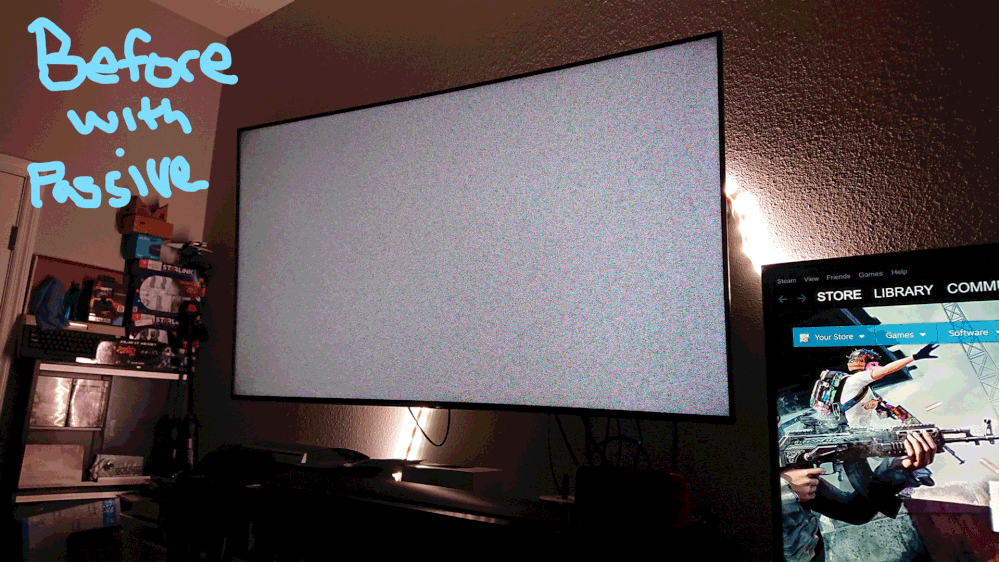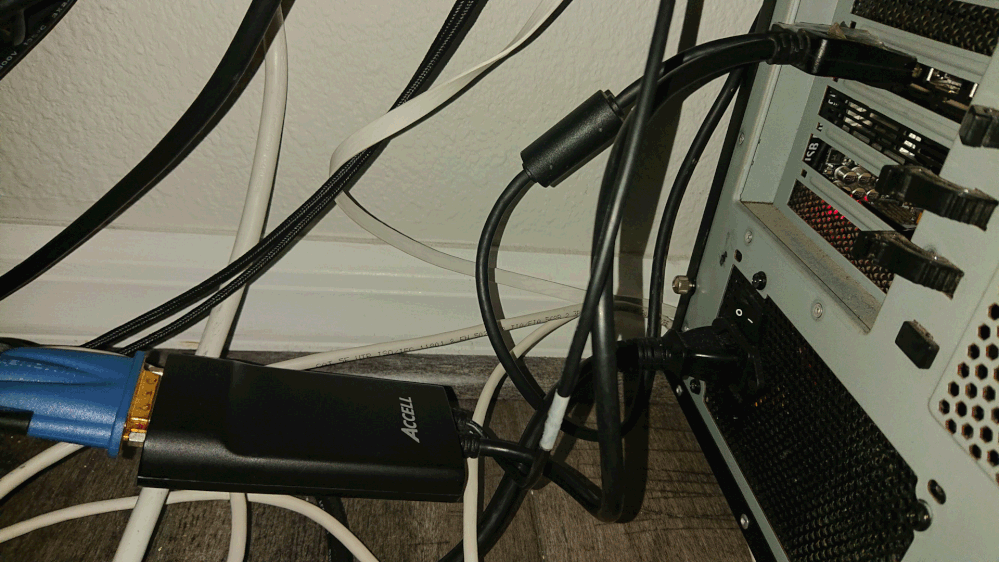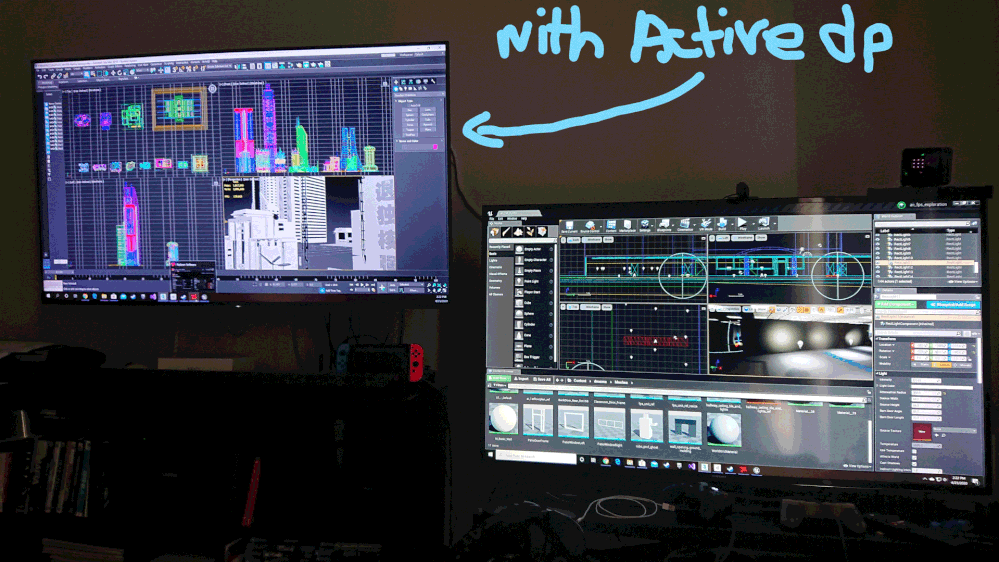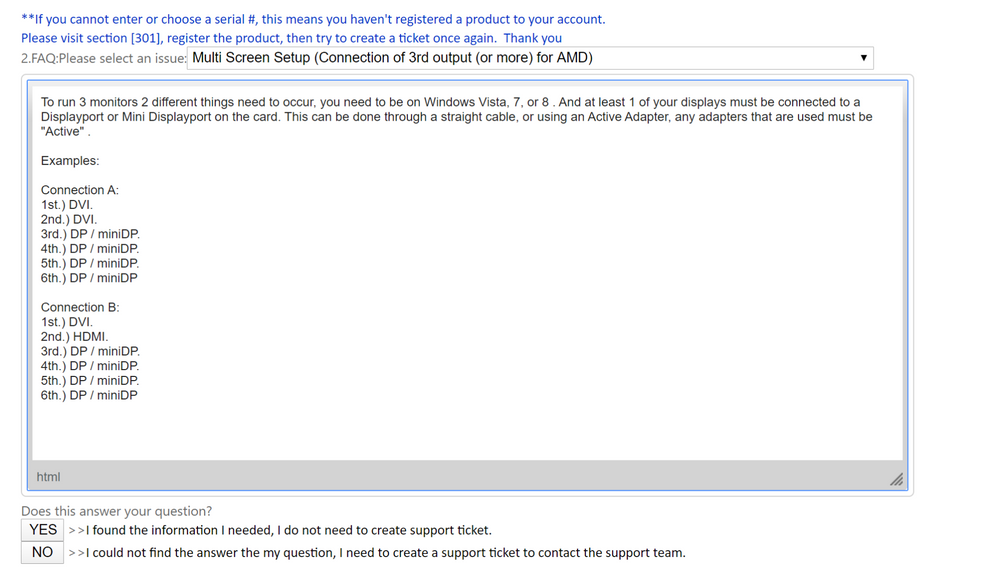- AMD Community
- Support Forums
- PC Graphics
- Re: Radeon VII flickering and artifacts when attac...
PC Graphics
- Subscribe to RSS Feed
- Mark Topic as New
- Mark Topic as Read
- Float this Topic for Current User
- Bookmark
- Subscribe
- Mute
- Printer Friendly Page
- Mark as New
- Bookmark
- Subscribe
- Mute
- Subscribe to RSS Feed
- Permalink
- Report Inappropriate Content
Radeon VII flickering and artifacts when attaching a second monitor.
- Issue Description: With only my primary monitor running, no issues occur. With a second monitor running, I get intermittent issues that seem like flickering, artifacting, and tearing on only my primary monitor. These issues do no occur in 3D applications like games, but only in low-demand 2D applications such as chrome when nothing demanding is running, and the GPU is running at or around 25 MHz. Normal I'd associate issues like this with stability, but I have not done any overclocking, and it does not occur in games or when the GPU is under stress. I'm hoping this is something that can be fixed in a future driver, but I'd like to know if this is a hardware issue so I can get an RMA going as soon as possible.
- Hardware:
- Graphics card: Radeon VII (purchased directly from AMD)
- CPU: Ryzen R7 1700
- Motherboard: ASUS ROG Crosshair VII Hero (WI-FI) X470
- RAM: 16GB Gskill FlareX 3200 MHz CL14
- PSU: EVGA Supernova 850W G2
- Monitor 1: Acer XG270HU 1440p 144 Hz freesync enabled
- Monitor 2: HP 21KD 1080p 60 Hz
- Software:
- Windows 10 64 bit
- Latest graphics driver 19.2.2
- Latest UEFI BIOS from AMD flashed
- Latest motherboard BIOS version 1201
- Mark as New
- Bookmark
- Subscribe
- Mute
- Subscribe to RSS Feed
- Permalink
- Report Inappropriate Content
BTW I realized the issue at the RMA site. The message was to check your cable configuration passive vs active and proper cable plugs. So I remember having the old DVI DisplayPort adapter!
I'm only 2 monitors in but once I get the other active DisplayPort adapter for the Vive I should be good to go!
Right now I have Unreal, 3ds Max, Photoshop, and Unity HUB Open on 2 monitors:
Sony 900f on left 3840x2160 through the DVI displayport
Samsung 8000 3840x2160 through HDMI
- Mark as New
- Bookmark
- Subscribe
- Mute
- Subscribe to RSS Feed
- Permalink
- Report Inappropriate Content
It doesn't sound like you had the exact same issue as most of us. The fact that driver 19.5.2 was able to temporarily fix the issue for a lot of us is pretty strong proof that we are experiencing a driver issue. I am using a display port certified cable and no adapters, but still get the flicker with more than one display connected.
- Mark as New
- Bookmark
- Subscribe
- Mute
- Subscribe to RSS Feed
- Permalink
- Report Inappropriate Content
gamedesigndude thanks for those insights.
I think as colebob222 mentioned, it seems your issues are a bit different than most. I am not using any adapters. i ahve my primary connected directly to the RVII via a displayport cable (certified 1.4) and then my secondary screen is connected directly via high speed HDMI.
the second screen is 800x640 its used for system stats. Regardless though, even if i replace it with a full sized monitor i still get flickering. I do not have another freesync monitor to test with
so the tests i have done are with
32in144hz Freesync monitor / 800x640 HDMI screen
32in 144hz Freesync / 24inch Dell monitor
Dell Monitor / 800x640 HDMI screen
I have tried a variety of cable combinations
DP/DP
DP/HDMI
DP/HDMI-DP CONVERTER-DP
Same thing..
Going to run a few other combos today if I can
UPDATE: New Driver Rleased Today! Anyone have success with 20.4.2? I'm testing right now initial results show significantly less flicker. but im only on the first hour of testing. will cycle a few different screens and see what i get.
- Mark as New
- Bookmark
- Subscribe
- Mute
- Subscribe to RSS Feed
- Permalink
- Report Inappropriate Content
Copy that.
Yeah I have the XFX Radeon VII and their site shows these suggestions before submitting RMA.
OR
- Mark as New
- Bookmark
- Subscribe
- Mute
- Subscribe to RSS Feed
- Permalink
- Report Inappropriate Content
Just to let you guys know - I had really bad flickering issues with a 4K and a WQHD 144 Hz screen attached via DisplayPort. However after someone mentioned it earlier I raised the idle voltage from something around ~750 mV to ~820 mV and since then the flickering is completely gone for me. Sometimes the voltage is resetting, so it's still not perfect, but at least for me it's a good workaround until Big Navi arrives.
- Mark as New
- Bookmark
- Subscribe
- Mute
- Subscribe to RSS Feed
- Permalink
- Report Inappropriate Content
With driver 20.4.2, the monitor continues to flicker. Nothing has changed. It was 2020... I wrote to the Sapphire support service. I wonder if they know anything about this problem?
- Mark as New
- Bookmark
- Subscribe
- Mute
- Subscribe to RSS Feed
- Permalink
- Report Inappropriate Content
Sadly I'm having similar results with 20.4.2. Still getting a bit of flickering, it seems to be reduced but it usually seems that way for the first few days. I have not yet had a blackscreen yet aside from the relive instant replay bug that they claimed to have fixed...
- Mark as New
- Bookmark
- Subscribe
- Mute
- Subscribe to RSS Feed
- Permalink
- Report Inappropriate Content
issue persists with 20.4.2 . false sense of hope. still testing with other combinations though :/
- Mark as New
- Bookmark
- Subscribe
- Mute
- Subscribe to RSS Feed
- Permalink
- Report Inappropriate Content
<That looks like like hardware issue? Please provide a copy of the purchase receipt and send it tech@althonmicro.com for warranty request.> This was answered in Sapphire support. Who else has a guarantee send the video adapter.
- Mark as New
- Bookmark
- Subscribe
- Mute
- Subscribe to RSS Feed
- Permalink
- Report Inappropriate Content
Its good you can still send it in. AMD only warrants their purchases for 1 year.. not sure where the logic is on that when AIB partners offer more. If you do send it in let us know if the replacement exhibits the same issues. From previous posts it looks like the issues continue to persist. :/
I've noticed random GPU clock spikes happening as well. even when i might be sitting idle on the desktop. odd.
- Mark as New
- Bookmark
- Subscribe
- Mute
- Subscribe to RSS Feed
- Permalink
- Report Inappropriate Content
I'm doubtful its a hardware issue as when I had my 30 day amazon window, I ordered a replacement and had the same issue. In addition my vega 56 also has some flickering but to a far lesser degree and has never blackscreens short of relive. I just feel like AMD has a driver bug they cant find with vega or have no intention of finding it...
What is the status of your chats with amd? Were you not able to send your card back after all?
- Mark as New
- Bookmark
- Subscribe
- Mute
- Subscribe to RSS Feed
- Permalink
- Report Inappropriate Content
Adding my comment to the pile. I have Radeon Vii with a 27" 144hz 1440p Freesync monitor and a 21.5" 60hz 900p vertical monitor and the problem is horrible when sat on the desktop. Any app open seems to reduce it unless I let the card idle and then the whole display occasionally flickers.
Changing my display to 120hz or 90hz has no effect. It's only when it goes down to 60hz that it settles but that's obviously not acceptable on a ~£550 graphics card.
I really don't want to RMA as I'm still working from home on graphic intensive projects so time away from gpu power would be a disaster. Is this another thing AMD are ignoring?
Just for an additional note: My PC is a hackintosh too and when I boot into macOS I get no problems with the 2 refresh rates.
- Mark as New
- Bookmark
- Subscribe
- Mute
- Subscribe to RSS Feed
- Permalink
- Report Inappropriate Content
Last Update:
Based on my XFX Radeon VII Software 20.4.2
Windows 10 64 bit
I just received my Kensington VP4000 Active DP to HDMI Adapters (2)
I replaced the DVI DP adapter, plugged in my second TV monitor 900f Sony along with my HTC Vive both in DP ports through active adapters
Main Monitor is a Samsung 8000 going directly into HDMI port.
This Card was purchased from Best Buy BTW....
Conclusion XFX did their due diligence to ensure a working card based on HARDWARE requirements for 3 or more Monitors with Active DP Adaptor for non-Freesync
OR direct plugging configuration for Freesync monitors.
I hope you guys get your cards to work because I am happy I don't have to return anything due to work from home situation like most of us on this forum.
Stay safe and healthy. Peace.
- Mark as New
- Bookmark
- Subscribe
- Mute
- Subscribe to RSS Feed
- Permalink
- Report Inappropriate Content
So I finally got around to providing that email to AMD. was kept busy with work.
i've tried a few different things much like gamedesigndude i tried to purchase some active adapters to convert my DP to HDMI for my second screen didn't seem to help me.
For now, I've uninstalled 20.4.2, used DDU and gone back top 19.5.2 so far i seem to be stable. this is just 1 hour of of use again.
I can only wait to see what AMD will respond with to my email. keep everyone posted.
- Mark as New
- Bookmark
- Subscribe
- Mute
- Subscribe to RSS Feed
- Permalink
- Report Inappropriate Content
Not sure if you've tried this yet but I've been able to minimize my flickering with my dual-screen setup, over an active DVI/HDMI adapter. I still GET flickering because I suspect one of the programs I use for work is still using the GPU somehow to accelerate things; which is where my point lies. I've disabled "Hardware Acceleration" in my browsers, other "Apps" which were basically custom web browsers, disabling for the OS, just absolutely minimizing multi-tasking on the card. So far my flickers seem to be sporadic but fewer and much farther between. Generally if the flickering is real bad I just reboot and it's good for a long while again. Though I'm still running into other nuisance issues that are also very random. This is on 20.4.1. I haven't seen anything for 20.4.2 yet since I'm running whatever update channel is stock on the Radeon Software.
- Mark as New
- Bookmark
- Subscribe
- Mute
- Subscribe to RSS Feed
- Permalink
- Report Inappropriate Content
Same issue as outlined in the first post. With a 2nd display connected, intermittent flickering up to sometimes half-screen green dot noise, plus possibly HDMI link drops.
Occurred on:
1. Core i7-3770K, 16 GB RAM, Sapphire Radeon HD7950 FleX OC, starting with a certain Catalyst version (never happened on 13.12), every version of 64-bit Windows 10 Enterprise since 2015 or so.
2. Core i7-3770K, 16 GB RAM, Sapphire Radeon VII (purchased because I thought it was the graphics card dying), every Catalyst/Radeon Software version since March 2019, every version of 64-bit Windows 10 Enterprise since March 2019.
3. AMD Ryzen 7 3700X, 32 GB RAM, the same Radeon VII, every Radeon Software version since March 2019 including Radeon Pro drivers, every version of 64-bit Windows 10 Enterprise since March 2019.
Displays:
Primary: Dell UP3216q, 4K@60 over DisplayPort
Secondary: Sony Bravia KDL-47W808A, 1080p@60 over HDMI, or Sony Bravia KD-55XF9005, 4K@60 or 1080@60 over HDMI.
Flickering only affects the primary display. Secondary display shows intermittent signs of HDMI link loss (for 1080p: the signal info pop-up appears, no audio interruption; for 4K: screen blacks out, audio is interrupted). With the 2nd display disabled there seems to be no flickering. That is one amazing issue for a supposedly professional video card with multiple outputs.
Using a DP to HDMI adaptor does not help.
- Mark as New
- Bookmark
- Subscribe
- Mute
- Subscribe to RSS Feed
- Permalink
- Report Inappropriate Content
I also noticed that while a VLC-based IPTV player is running on the 2nd display (the TV), there is no flicker on the 1st. I wonder if anything that uses 3D produces this anti-flicker effect.
And it makes me almost sure that this is a driver issue.
- Mark as New
- Bookmark
- Subscribe
- Mute
- Subscribe to RSS Feed
- Permalink
- Report Inappropriate Content
I have the same issue described in original post.
I was working with a single screen till now, connecting sometime my TV as second screen on HDMI with no problem. The trouble happened with a second monitor.
The first time was with a lend Dell monitor and it seems that it came when I installed the last Amd software and driver Adrenalin 2020 Edition with 20.4.2 drivers. The second screen (Dell) was flickering vertically and some artifact was appearing horizontally in the middle. It happens when I move windows on it or when I move the mouse cursor.
It happened when I tried some settings with Adrenalin with AMD Eyefinity and I found that reinitialize with default parameters cancel the problem. But as soon I tried to lower a bit the GPU or the memory frequencies, the second screen (Dell) flicks.
One time when I changed Windows main monitor assignment, it was the Belinea screen that flicks.
After that I reinstalled the Adrenalin 2019 Edition with 19.12.1 drivers and it seemed that it worked.
But recently I bought a new monitor Acer, and all was good till I tried (with Adrenalin 2019 and 19.12.1 drivers) to lower frequencies and then the flick come back. I don’t remember if I tried to lower frequency again with the Dell monitor since I reinstalled Adrenalin 2019.
So now it seems I’ve the same trouble with the two drivers, the old and the new one, so I reinstalled Adrenaline 2020 with 20.4.2 drivers.
I tried this : When I change GPU or memory frequency a bit (even 1Mhz) , the Acer monitor is flickering and when I readjust frequencies to their origins (manually without clicking reinitialize), the trouble disappears.
Since I have the Acer monitor, the trouble happens only on this monitor, even if I change Windows main monitor assignment.
The trouble is not present when I play my 3D game Guild wars 2, but it happens during 2D transitions in the game. I can then lower frequencies in a profile for this particular game 3D is not impacted.
Hardware :
- Graphic card : VTX3D HD 7850 X-Edition 2Go (GPU frequency 1000Mhz / Memory frequency 1225Mhz)
- CPU : AMD FX-8320E
- Motherboard : Gygabyte GA-990XA-UD3 (rev. 1.x)
- First monitor : Belinea 10 17 35 - 17” – 60 Hz - 1280 x 1024 - DVI connected
- Second monitor : ACER CB242YBMIPRX – 24” – 75 Hz – 1920 x 1080 - HDMI connected
Software :
- Windows 10 64 bit (18363)
- Graphic drivers 20.4.2
- Mark as New
- Bookmark
- Subscribe
- Mute
- Subscribe to RSS Feed
- Permalink
- Report Inappropriate Content
Hey all
Same issue here, but I initally thought that I had caused my card some kind of damaged when I installed a waterblock on it, but then later installed the original aircooler again.But today I decided to do a quick search and this thread popped up as the first result. So I tried removing my 2nd monitor and was surprised to see that the issue instantly wanished... I sat with this issue for like at least 6 months, but decided it was a minor nuisance since it didn't affect 3D applications or games. The 2nd monitor can be turned off and the issue is still there, but as soon as I remove the displayport cable it goes away. Haven't tried it with HDMI though, if that would solve the issue but that wouldn't really be an acceptable fix for me.
Glad(?) to see I am not the only one with the issue.
Specs below.
MSI MEG X570 UNIFY UEFI ver 1302 AGESA 1.0.0.B based| AMD Ryzen 9 3950X| Custom watercooling| Samsung 970 EVO 256 + 512GB M.2 NVMe| G.Skill Trident Z RGB 3600 MHz 16GB 16-16-16-36 1T| Sapphire Radeon VII | LG 34GK950F + LG 34UC88-B| EVGA SuperNOVA 1600 P2 1600W| Lian-Li PC-O11 Dynamic| Windows 10 Pro
Also occurs on a Asus ROG Crosshair VIII Impact motherboard, and a Ryzen 7 3800X.
Adrenaline 20.4.2
- Mark as New
- Bookmark
- Subscribe
- Mute
- Subscribe to RSS Feed
- Permalink
- Report Inappropriate Content
New driver just came out. I'm sure it does nothing to fix the multiple monitor flicker issues we all have.
https://www.amd.com/en/support/kb/release-notes/rn-rad-win-20-5-1
Edit: Within 5 minutes of hooking up my secondary monitor and just sitting at desktop I crashed to a black screen and the driver recovered. Thanks for nothing again AMD. In addition I purchased 2 certified 2k@165Hz Displayport cables. Those did nothing. Went back to just running my Pixio Prime (1440p @ 165Hz) and it's back to stable again.
Event log: Display driver amdkmdag stopped responding and has successfully recovered.
Even though the system does appear to recover when my system goes to a black screen and comes back Catalyst is completely hosed. So I have to reboot anyways to fix it.
For the love of god fix these horribly broken drivers!!! I'd love to buy another Pixio monitor, but without being confident it'll even work on my RVII I may as well take that $400 and put it toward a Nvidia card. I'm patiently awaiting Nvidia Ampere while using just 1 monitor......
- Mark as New
- Bookmark
- Subscribe
- Mute
- Subscribe to RSS Feed
- Permalink
- Report Inappropriate Content
I'm lucky I've never had any black screens or driver issue like you have, I would have sold the card a long time ago if I did. Just the flicker when a second display is hooked up.
This new driver for Win 10 ver 2004 did nothing to fix my problems though.
I will be upgrading to whatever top og the line RDN2 based card comes out at the end of the year so my issue is not a major one, just more of annoying.
- Mark as New
- Bookmark
- Subscribe
- Mute
- Subscribe to RSS Feed
- Permalink
- Report Inappropriate Content
So far 20.5.1 has been the best Radeon VII driver for me.
Upon initially trying 20.4.2 on release day and seeing flickering, I angerly switched back to Vega56 (which has flickering but substantially less) and just assumed blackscreens were still a thing on VII (never had blackscreens on 56). To try and remedy 56’s flickering, I decided to give the TDR fix a go (https://community.amd.com/thread/180166). As I kind of expected, it didn’t help, as it mostly remedys blackscreens (gambit2k and frenziedmuffin I would give this a go along with setting both monitors to the same or multiples refresh rate ex: 120hz and 60hz).
A week or two ago, I decided to switch back to VII on 20.4.2 and haven’t had a blackscreen since. So, either 20.4.2 or the TDR registry fix helped with that.
As of driver 20.5.1 my flickering is thus far absent, or at least so fleeting that by the time I move my eyes to what could have been a flicker, it’s gone. However, it has only been a day and a half, thus, while hopeful, I don’t want to claim its completely gone.
This is all while having my VII substantially undervolted, to between the default minimum of 737mv and my maximum of 943mv. In fairness I haven’t actually tested at stock so it’s entirely possible this is actually helping, though I find that unlikely as many have reported raising the minimum to help with flickering (it never helped me).
For reference, the relevant specs:
Driver: 20.5.1
Windows version: 1909 (plan on updating to 2004 soon and will update if that changes anything)
GPU: Radeon VII
- Mark as New
- Bookmark
- Subscribe
- Mute
- Subscribe to RSS Feed
- Permalink
- Report Inappropriate Content
I have just reinstalled Windows, now on 2004 release, and installed the 20.5.1 drivers. Flickering now happens even with my IPTV player running. The default drivers installed by Windows have no flickering issues, of course.
- Mark as New
- Bookmark
- Subscribe
- Mute
- Subscribe to RSS Feed
- Permalink
- Report Inappropriate Content
Turns out flickering is indeed still a thing, however it is very rare for me. After nearly a week I discovered it was still possible to cause flickering. The only way I was able to cause it was to scroll to a specific position on a specific webpage. Scrolling up one scrollwheel notch or down one notch completely stops it. As far as I can tell, this was not just a webpage bug as it was causing the taskbar and other monitor to flicker as well.
Aside from that one instance it is still absent for me. Hopefully this isn't the return of the flickering for me, but if its limited to that one random website I visited, then this driver is very workable for me.
- Mark as New
- Bookmark
- Subscribe
- Mute
- Subscribe to RSS Feed
- Permalink
- Report Inappropriate Content
Flickering is still very much a thing.
I found a second site I was able to record it on. The weirdest thing is, this only happens if I select the "75" icon. You can see me clicking other icons and the flickering instantly stops. Luckily, this is only the second instance I have had of flickering on 20.5.1, admittedly it is far worse than before when it happens, but seems to be easily avoided.
Oh yeah, sorry about the music. I uploaded straight from my phone so I added the music as there was a horrible hiss in the background.
- Mark as New
- Bookmark
- Subscribe
- Mute
- Subscribe to RSS Feed
- Permalink
- Report Inappropriate Content
Tried the new drivers, glitches like clockwork.
Installed 19.5.2 this morning and I can confirm that this particular version of the drivers fixes the issue, as previously mentioned… at least so far.
I wonder what prevents AMD from reimplementing the fix for well over a year…
- Mark as New
- Bookmark
- Subscribe
- Mute
- Subscribe to RSS Feed
- Permalink
- Report Inappropriate Content
i'm back!
clearly no progress. this is disappointing. i'm on 20.8.2 same thing.. still flickers and artifacts.
I've given up at this point. There wont be a fix. the card was doomed from the start. AMD has all but forgotten about it.
AMD support just stopped responding to my issues so that was a dead end.
just saving up for a 3080 ti now.. i think i'm finally done with AMD gpus after 30 years.
- Mark as New
- Bookmark
- Subscribe
- Mute
- Subscribe to RSS Feed
- Permalink
- Report Inappropriate Content
I've had this issue since i got the card and plugged in my second monitor. I have sent it in for an RMA. Getting ready to contact amazon for a return (hopefully i can work something out)... It is super frustrating that they still haven't fixed it
- Mark as New
- Bookmark
- Subscribe
- Mute
- Subscribe to RSS Feed
- Permalink
- Report Inappropriate Content
Hi Guys,
I know I solved my issue with my XFX VII but If I can help other I don't
mind.
Just to reiterate my solution based on XFX support and may for you:
I purchased 2 Active display port adapters for my TV/Monitor and HTC Vive
2nd Gen.
I plug one monitor into the direct HDMI port, my second monitor into the
display port, and my VR into the 3rd slot/second display port
This stopped the flickering and allow maximum resolution. See Picture below:
On Mon, Aug 31, 2020 at 6:55 AM thestealthtarget <amd-external@jiveon.com>
- Mark as New
- Bookmark
- Subscribe
- Mute
- Subscribe to RSS Feed
- Permalink
- Report Inappropriate Content
Just want to chime in and say I am experiencing these issues as well as documented in this post: https://community.amd.com/thread/256956 .
- Mark as New
- Bookmark
- Subscribe
- Mute
- Subscribe to RSS Feed
- Permalink
- Report Inappropriate Content
Sigh..
Yep they don't care. I've given up and I am just waiting for some stock on the new Nvidia 3080s.
This was the last straw for me in regards to their GPUs. 1200 on a card and 0 real support.
- Mark as New
- Bookmark
- Subscribe
- Mute
- Subscribe to RSS Feed
- Permalink
- Report Inappropriate Content
I'm surprised they at least responded on that post... Hopefully something comes of it, but it will likely be too late by that point.
As for me, flickering is super rare anymore and only happens when I scroll to a specific position on a webpage, not always the same webpage, and not always the same position, depends on its mood... Scrolling up and down one notch on my scroll wheel makes the flickering stop. This is only an issue once a week max, combined with the ability to make it stop nearly instantly and I can tolerate it.
I'm not sure exactly what I did but it is something software related as when I reinstalled windows the flickering was back in force (boy do I wish I could reinstall it as this windows install is pretty jacked up since I installed build 2004). The only thing I know I did was the TDR fix (Graphics driver stopped responding and has recovered....TDR fix). Sorry I cant be of more help, I'm just happy the card is tolerable for the time being!
- Mark as New
- Bookmark
- Subscribe
- Mute
- Subscribe to RSS Feed
- Permalink
- Report Inappropriate Content
Did the TDR fix help you with hard crashes for you or just soft driver restart crashes ? I might give it a try regardless, but I hard crash as soon as I drag one chrome/firefox window onto the other monitor.
- Mark as New
- Bookmark
- Subscribe
- Mute
- Subscribe to RSS Feed
- Permalink
- Report Inappropriate Content
Oh, wow, I've never had it that bad regarding crashing. I did have some crashes when doing hw acceleration things like watching video on reddit. I haven't had that issue in a long time, I did try disabling hardware acceleration on the programs that used it a while back, including chrome, but I just checked and at some point I decided it didn't help and enabled it again. Hopefully the TDR fix helps for you!
- Mark as New
- Bookmark
- Subscribe
- Mute
- Subscribe to RSS Feed
- Permalink
- Report Inappropriate Content
Just sold my VII because of these issues (and, two days before Big Navi announcement, got more than what I paid for it originally somehow). Will wait for 6900XT's release.
- Mark as New
- Bookmark
- Subscribe
- Mute
- Subscribe to RSS Feed
- Permalink
- Report Inappropriate Content
I listed my Radeon VII for sell today for 350$
This issue never fixed and I can't trust AMD for new GPU again, going to upgrade to 3080.
- Mark as New
- Bookmark
- Subscribe
- Mute
- Subscribe to RSS Feed
- Permalink
- Report Inappropriate Content
To everyone with the same issue: Turning off Instant Replay immediately fixed the issue for me. Turning it back on will immediately bring back the artifacts. I hope this will help someone and I hope that I dont have to make an account when clicking on "post".
Edit: had to create an account.
- Mark as New
- Bookmark
- Subscribe
- Mute
- Subscribe to RSS Feed
- Permalink
- Report Inappropriate Content
@donkanaille wrote:To everyone with the same issue: Turning off Instant Replay immediately fixed the issue for me. Turning it back on will immediately bring back the artifacts. I hope this will help someone
and I hope that I dont have to make an account when clicking on "post".
Edit: had to create an account.
I already sold my card.
In the past, Instant reply is always off so and tried to disable everything but with no hope for solution.
Anyway good for you finding temporary fix but company failed to make simple driver without issues (black screen, flickering, etc)
I am so happy that i paid only 300$ to replace Radeon VII with 2080 Ti.
Maybe i will buy RDNA 3 in future but this time i will keep my eyes in forums and drivers before buying.
- Mark as New
- Bookmark
- Subscribe
- Mute
- Subscribe to RSS Feed
- Permalink
- Report Inappropriate Content
Please can you try it out and let me know if you still experience the same issue?
https://www.amd.com/en/support/kb/release-notes/rn-rad-win-21-1-1
- Mark as New
- Bookmark
- Subscribe
- Mute
- Subscribe to RSS Feed
- Permalink
- Report Inappropriate Content
This issue is still here. Not fixed even with the 21.2.1 version which has the issue listed as Fixed, not for all at least.
My gpu, Vega64, has a main display connected via DP and set @144hz.
When I connect a second display via HDMI @60hz, flickering lines/artifacts start to occur on my main monitor at random times.
The issue only happens under 2D workload(browsing/desktop work) and at idle. It doensn't happen under 3D workload(while gaming).
Here's hoping AMD will look further into this , because it's at least dissapointing seeing it on the Fixed list after such a long time and to still be happening.