- Mark as New
- Bookmark
- Subscribe
- Mute
- Subscribe to RSS Feed
- Permalink
- Report Inappropriate Content
Radeon VII flickering and artifacts when attaching a second monitor.
- Issue Description: With only my primary monitor running, no issues occur. With a second monitor running, I get intermittent issues that seem like flickering, artifacting, and tearing on only my primary monitor. These issues do no occur in 3D applications like games, but only in low-demand 2D applications such as chrome when nothing demanding is running, and the GPU is running at or around 25 MHz. Normal I'd associate issues like this with stability, but I have not done any overclocking, and it does not occur in games or when the GPU is under stress. I'm hoping this is something that can be fixed in a future driver, but I'd like to know if this is a hardware issue so I can get an RMA going as soon as possible.
- Hardware:
- Graphics card: Radeon VII (purchased directly from AMD)
- CPU: Ryzen R7 1700
- Motherboard: ASUS ROG Crosshair VII Hero (WI-FI) X470
- RAM: 16GB Gskill FlareX 3200 MHz CL14
- PSU: EVGA Supernova 850W G2
- Monitor 1: Acer XG270HU 1440p 144 Hz freesync enabled
- Monitor 2: HP 21KD 1080p 60 Hz
- Software:
- Windows 10 64 bit
- Latest graphics driver 19.2.2
- Latest UEFI BIOS from AMD flashed
- Latest motherboard BIOS version 1201
- Mark as New
- Bookmark
- Subscribe
- Mute
- Subscribe to RSS Feed
- Permalink
- Report Inappropriate Content
Same issue here - even on the new 2020 drivers (19.12.2). 2700X, Radeon VII, Gigabyte Gaming 7 WiFi X470.
Started a thread a while ago on here about the same issue and also submitted a driver bug report via the online web form. When are AMD going to actually fix this? Great hardware let down by terrible buggy drivers. AMD really needs to sort this out.
- Mark as New
- Bookmark
- Subscribe
- Mute
- Subscribe to RSS Feed
- Permalink
- Report Inappropriate Content
I've created a thread for this on reddit, maybe it'll get some additional attention https://www.reddit.com/r/Amd/comments/e1fq80/radeon_vii_amd_please_fix_driver_bug_only_working/
- Mark as New
- Bookmark
- Subscribe
- Mute
- Subscribe to RSS Feed
- Permalink
- Report Inappropriate Content
SR # {ticket no: [8200915676]}
We continue with the same problem with driver 19.12.2
- Mark as New
- Bookmark
- Subscribe
- Mute
- Subscribe to RSS Feed
- Permalink
- Report Inappropriate Content
Any updates on this? the new 2020 drivers mess it real bad. I plan on returning this card because i'm tired of dealing with it. I have made a post a couple months ago in this same thread.
- Mark as New
- Bookmark
- Subscribe
- Mute
- Subscribe to RSS Feed
- Permalink
- Report Inappropriate Content
Some updates for me here.
First of all, my boost clock being crazy on the desktop does indeed seem fixed now. I figured this was contributing to the problem, but cannot confirm. Well, the monitor still flickers, so I guess they aren't wholly related.
The fix, for me, was to use CRU.exe (custom resolution utility) and it seems the driver/windows had made multiple entries for my monitor. So I deleted the inactive ones and setup a free sync range, and my memory clocks have been better since.
The flicker does still occur though, and I can at least CONFIRM that if I set my 144hz monitor to 60hz, the issue stops. So it does seem to be strongly correlated to various refresh rates of the two displays.
Hope this helps someone in part, at least. AMD, we would like a fix for various refresh rates.
Yours truly,
Rev
- Mark as New
- Bookmark
- Subscribe
- Mute
- Subscribe to RSS Feed
- Permalink
- Report Inappropriate Content
I was looking at the problem with the new driver (19.12.3),
and in my case I think it's AMD Radeon FreeSync problem,
activate the 2 monitors with FreeSync (it is not necessary to activate the FreeSync in the AMD Radeon Software program so that the problem starts) and start the party of artifacts in the 2 monitors.
- Mark as New
- Bookmark
- Subscribe
- Mute
- Subscribe to RSS Feed
- Permalink
- Report Inappropriate Content
I've been struggling with this problem since day one on the launch of the Radeon VII. I've been an ATI/AMD fan pretty much for the last 25 years. This might have been the last straw.
Almost one year later, how in gods name is this still an issue?
I've been in touch with AMD support, and they haven't provided much help really. This thread however has been very helpful. I just upgraded to the 20.1.4 drivers. I have tried changing my clock speed to 1801 on all states and raising my voltage to 1108 on all stages as well. The issue continued to persist.
With this new driver though, it seems if i disable Radeon Enhanced Sync and Radeon Freesync AND disable Adaptive Sync on my monitor (Asus xg32vq) the issue seems to have stopped happening. Mind you, i have only tested for the last 10 minutes.. will continue testing and report back.
If it does continue to work, this is still a broken product. Why is it taking so long for ADM to fix.
I await a response from anyone who works for AMD..
- Mark as New
- Bookmark
- Subscribe
- Mute
- Subscribe to RSS Feed
- Permalink
- Report Inappropriate Content
It seems that the problem is Freesync, after many tests, I can say that so far.
You can add my ticket in case you haven't opened one yet: SR # {ticketno: [8200915676]}
- Mark as New
- Bookmark
- Subscribe
- Mute
- Subscribe to RSS Feed
- Permalink
- Report Inappropriate Content
It might be a freesync problem for you, but it's not for the rest of us. It doesn't matter if I disable freesync via radeon panel or on the monitor, either way I have this problem.
- Mark as New
- Bookmark
- Subscribe
- Mute
- Subscribe to RSS Feed
- Permalink
- Report Inappropriate Content
It's not freesync, no. For me it is definitely related to differing refresh rates of the two monitors.
Freesync on or off never fixes it. However, if I set my primary (144hz) monitor to 60hz, the issue ceases (my second monitor is 1080p/60hz). I've tested it, just yesterday in fact. Problem is I bought a 144hz monitor for a reason so I consider this an unacceptable "fix."
- Mark as New
- Bookmark
- Subscribe
- Mute
- Subscribe to RSS Feed
- Permalink
- Report Inappropriate Content
Perhaps it's related to high refresh rate. I have two monitors at 120hz and still get the flickering.
- Mark as New
- Bookmark
- Subscribe
- Mute
- Subscribe to RSS Feed
- Permalink
- Report Inappropriate Content
It is 100% related to refresh rate. If you read through the thread you'll see that if affects people running 100+ hz monitors. If I lower refresh to 60 hz it goes away entirely.
- Mark as New
- Bookmark
- Subscribe
- Mute
- Subscribe to RSS Feed
- Permalink
- Report Inappropriate Content
It's unfortunate that many still have the issue even with freesync off on both PC and monitor.
I've continued to test it seems the issue is gone for me. But I live in fear of the next driver update.
I have to second most of the opinions here any of these solutions (if they are even working for you) are unacceptable.
I just don't understand why AMD isn't acknowledging it anymore. I've had a ticket with AMD from the beginning of Jan and aside from the fact that they said they will run this up the chain they have done nothing tangible. Still highly disappointed.
- Mark as New
- Bookmark
- Subscribe
- Mute
- Subscribe to RSS Feed
- Permalink
- Report Inappropriate Content
I just want to say that turning off Freesync DOES NOT fix this issue - it
may work for you, but the problem is still happening to me as I type this
right now and I do not use Freesync on any of my three screens.
I am close to the point of getting rid of this Radoen VII and going for a
team Green card, despite not really wanting to. AMD need to fix this
a.s.a.p.
- Mark as New
- Bookmark
- Subscribe
- Mute
- Subscribe to RSS Feed
- Permalink
- Report Inappropriate Content
Does anyone from AMDs tech team actually review these boards? I really wish we could get an answer. What is the best way to flag this for them again? Clearly the ticketing system does not work I do t know where escalation actually goes
- Mark as New
- Bookmark
- Subscribe
- Mute
- Subscribe to RSS Feed
- Permalink
- Report Inappropriate Content
I have no idea. I’ve tried reaching out on here, via tickets, on Twitter,
Reddit - they just don’t listen.
- Mark as New
- Bookmark
- Subscribe
- Mute
- Subscribe to RSS Feed
- Permalink
- Report Inappropriate Content
I'm still waiting on my 3rd RMA for this card. Even though I'm on a 2080 TI now I still wasted money on the VII. MSI is trying to get me a replacement but even they are having issues getting a card. I'm trying to get some sort of a credit through the manufacturer. I can't believe I've been without this card since September 2019. Good luck folks. AMD if you are reading this thread, you have major issues with some of the VII's. Please help people out, issue refunds, replace the cards, fix the drivers, DO SOMETHING. I'm waiting on the management to do anything at all for me.
- Mark as New
- Bookmark
- Subscribe
- Mute
- Subscribe to RSS Feed
- Permalink
- Report Inappropriate Content
Did your previous RMA'd cards all exhibit the same issue? it cant be the hardware if that's the case.
I might follow suit, I just don't know if I would get denied. I have had my card water cooled since day one on an EKWB block. so the warranty sticker is gone. but from what I read, they should still honor the warranty?
ugh
- Mark as New
- Bookmark
- Subscribe
- Mute
- Subscribe to RSS Feed
- Permalink
- Report Inappropriate Content
In my instance they ignored the first card, said nothing was wrong and sent it back. Then it went back the 2nd time, they took it apart, broke the LED's and made it far more unstable. They've yet to actually give me a new card and keep denying anything is wrong. Yet my system is completely 100% stable on a 290x lightning and a 2080ti. I'm not sure they will honor the warranty though but can't hurt to call and ask.
- Mark as New
- Bookmark
- Subscribe
- Mute
- Subscribe to RSS Feed
- Permalink
- Report Inappropriate Content
It's not your card. It's not VII specific. It applies to all Vega products, and it's specifically driver related. It's happened with both my Vega 56 cards. It does not happen with my rx480 and does not seem to bother people with Navi cards.
All of this began for me with the 18.10 update. Every driver before then was fine. Every driver since has had this problem to varying degrees. Along with the large number of people reporting underclocking and blackscreen problems with their Navi cards I've given up on AMD GPU products. I strongly want to support AMD but this type of refusal to acknowledge problems is a deal breaker for me.
- Mark as New
- Bookmark
- Subscribe
- Mute
- Subscribe to RSS Feed
- Permalink
- Report Inappropriate Content
well i'll be damned... it just randomly happened again. i'm seeing it consistently in MS word now scrolling a multi page document at a 80-90 percent zoom rate. All free sync settings off..
Thought i was finally free, guess not.
I'll be updating my ticket and hitting social media to see what can be done.
ATI/AMD lifer but looks like i'm heading towards a 3080 next time.. 😕
- Mark as New
- Bookmark
- Subscribe
- Mute
- Subscribe to RSS Feed
- Permalink
- Report Inappropriate Content
Has anyone given today's driver release a go (20.2.1)? I'm not expecting anything to change but one can always hope...
- Mark as New
- Bookmark
- Subscribe
- Mute
- Subscribe to RSS Feed
- Permalink
- Report Inappropriate Content
Have you tried increasing your voltage? The cause of my flicker was too low voltages on the lower clocks. With 1000mv now at 800mhz and 1160mv at 1975mhz (watercooled) I have no more flicker. Previously it was at 800mv at 800mhz.
It's crazy how the stock voltages weren't high enough for me, it's definitely related to having a high Hz monitor though and possibly even related to using different connector technologies.
- Mark as New
- Bookmark
- Subscribe
- Mute
- Subscribe to RSS Feed
- Permalink
- Report Inappropriate Content
How recently did you do this? My experience with raising the min voltage was the flickering turned into black screening and sometimes windows restarts. To completely get rid of flickering I took my min voltage all the way up to 825 or something.
- Mark as New
- Bookmark
- Subscribe
- Mute
- Subscribe to RSS Feed
- Permalink
- Report Inappropriate Content
I definitely had the black screens too! Except it wasn't caused by increasing the voltage, it was caused by the newer 2020 drivers. I downgraded my driver to 19.12.1 (latest stable driver) and THEN did the voltage adjustment.
The stock for my card is 694mv at 808mhz and 1149mv at 1801mhz according to wattman. This voltage is way too low on the low end. At 1000mv at 808mhz the flicker is gone. I can then undervolt and overclock the high end slightly. To 1969mhz and 1163mv. (The numbers I quoted previously were estimates as I wasn't home)
I'm also OC mem at 1200 and +20% power.
Oh and I have to apply my overclock profile EVERY TIME I TURN MY COMPUTER ON. Otherwise it doesn't work properly and the flicker returns or I crash in games.
- Mark as New
- Bookmark
- Subscribe
- Mute
- Subscribe to RSS Feed
- Permalink
- Report Inappropriate Content
Radeon software now seems to reset to stock tuning by default every time the computer is restarted. This is a another step backwards. I'm just flabbergasted with how out of touch AMD seems to be with their customers.
I've not noticed it is voltage related, but have noticed it is related to HBM clock speed. In older versions of radeon software without flickering the minimum clock speed for the HBMs was around 400-500 Mhz. In versions where it flickers for me, it dips down to ~150 Mhz. Unfortunately, another issue is that AMD has made it impossible to change low memory P state clock speeds.
- Mark as New
- Bookmark
- Subscribe
- Mute
- Subscribe to RSS Feed
- Permalink
- Report Inappropriate Content
I am experiencing the same with 2 monitors connected.
Noticed I was at 20.1.3 and asked to install 20.2.1 after a major update to the 20.1.3
Here are my specs:
AMD Radeon VII:
i7-4930k @ 3.40GHz
64.0 GB
64 bit OS
Windows 10 Pro
Version 1909
Installed 3/18/2019
OS build 18363.657
Stand by for confirmation...
- Mark as New
- Bookmark
- Subscribe
- Mute
- Subscribe to RSS Feed
- Permalink
- Report Inappropriate Content
Mouse began to act funky after the update to 20.2.1 when trying to select Photoshop 2020. I will reboot.
- Mark as New
- Bookmark
- Subscribe
- Mute
- Subscribe to RSS Feed
- Permalink
- Report Inappropriate Content
Update...
After updating to 20.2.1 Photoshop 2020 froze, ended task and rebooted.
Opened Photoshop and received a graphics card error message:
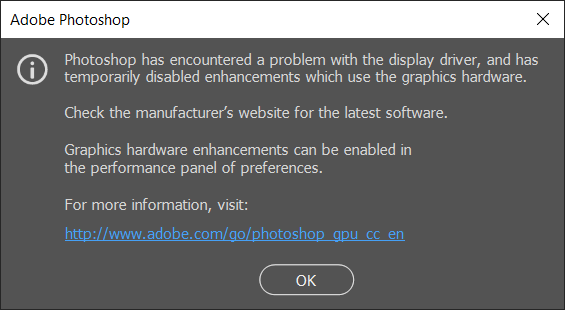
But looks like the flickering has stopped.
Stay tuned...
- Mark as New
- Bookmark
- Subscribe
- Mute
- Subscribe to RSS Feed
- Permalink
- Report Inappropriate Content
I have this issue and have to say feel betrayed by AMD. I have championed and tried to support AMD at every opportunity over Intel or Nvidia, so I jumped onboard with a Radeon VII as soon as they were released in the UK just over a year ago. Instantly had this monitor flicker issue, couldn't resolve so just removed the 2nd monitor. I thought this issue would have been resolved in a YEAR, but no. I re-attached my 2nd monitor yesterday and unbelieveably, the problem still exists.
AMD you need to resolve this and quickly, you have already had a year to do it, it should have been sorted within 3 months. The underlying hardware is diverse enough for this to be linked directly to the Radeon VII. Firstly, can you re-produce the issue? If so, on every card you have tested or just a subset? If the former its a driver or fundamental hardware issue, if the latter, this only affects cards that may have a manufacturing or component defect. Either way, you need to sort this out for what are possibly, perhaps still currently your most loyal and devoted customers.
I have recently purchased an AMD Ryzen based system for HTPC use. I was about to buy a high end AMD Ryzen system to replace my main PC. However, seeing your total failure at resolving this issue for what you should consider to be your premium customers (lets face it, only a fanboy shells out the amount of money we all did on the Radeon VII) I think speaks volumes and anyone that is currently an AMD champion (or fanboy) should think again.
Come on AMD get this sorted, what you have done thus far (apparently nothing!) is totally unacceptable. Do the right thing................
- Mark as New
- Bookmark
- Subscribe
- Mute
- Subscribe to RSS Feed
- Permalink
- Report Inappropriate Content
Issue still persists on 20.2.1....increasing voltage to 1000mv did nothing...
i'm done with AMD. they closed my ticket as well, after i referenced this thread and asked them what my options were going forward given nothing worked to resolve the issue.
- Mark as New
- Bookmark
- Subscribe
- Mute
- Subscribe to RSS Feed
- Permalink
- Report Inappropriate Content
What can we actually do to make them take notice and at least comment on if
they’re looking into it?
They’ve said they are looking into the black screen bug on the 5700XT but
nothing has been said about this flickering issue, specifically on the
Radeon VII.
What’s also extremely out of line is the fact that the Radeon VII was their
top of the line, new 7nm worlds first GPU, marketed at gamers and on paper
in a lot of cases is still the top performing GPU in the range - yet it’s
hardly ever mentioned or referred to in updates, fixes or driver patch
notes.
Am I annoyed? Yes I am as this was an expensive card and it flickers
despite trying so many fixes, clean installs of Windows, various drivers
and it’s been happening for months.
This is not good enough, period.
- Mark as New
- Bookmark
- Subscribe
- Mute
- Subscribe to RSS Feed
- Permalink
- Report Inappropriate Content
There was a post on Reddit a couple weeks ago regarding the VII and it's issues. We need to make another attempt at getting some attention. I'm about to sell this card and get a Nvidia.
I've started having more issues like driver crashes. Especially when I have video playback on secondary monitor.
Like the previous user said, this card was the flagship 7nm card for AMD and I spent 800$ to deal with flickering?
- Mark as New
- Bookmark
- Subscribe
- Mute
- Subscribe to RSS Feed
- Permalink
- Report Inappropriate Content
Not sure what else we can do, or who we can connect with.
time to find some emails addresses of AMD management.....
I just ran a quick test:
- I uninstalled 20.2.1
- Installed Radeon Pro Drivers
Outcome: Flickering is still present. so both drivers exhibit the same issue
Uninstalled all drivers and left default windows driver in, no flickering with dual monitors. clearly not a hardware issue.. just some damn code..
- Mark as New
- Bookmark
- Subscribe
- Mute
- Subscribe to RSS Feed
- Permalink
- Report Inappropriate Content
I appear to have fixed the flickering issue by installing the recently
releaseed Radeon Pro Software for Enterprise drivers on my Radeon VII. If
it works for others then it would proove the theory that it's a long
standing driver related issue. I got the idea from a user on Reddit who
said that it also fixed their issues.
The Radeon Pro Software for Enterprise drivers obviously are not aimed at
gaming workloads first, but they do work fine with games and you have all
of the usual features available. You may get slightly less frame rates than
with gaming based drivers, however these are recent drivers so should work
well.
If anyone else is up for trying them, go to the AMD website, find your GPU
(in my case Radeon VII) and then click the dropdown menu for Windows 10
Drivers. Scroll down and you will see a driver listed as 'Radeon™ Pro
Software for Enterprise (version number 20.Q1.1, released 2/21/2020).
I used the AMD Cleanup Utility first, then installed the above drivers. Not
had any flickering issues at the desktop, with Firefox or Discord since. If
others try this and it works for you to it prooves that the terrible, and
I'm mean TERRIBLE AMD drivers are at fault and have been for months.
If you do try it, please report back.
- Mark as New
- Bookmark
- Subscribe
- Mute
- Subscribe to RSS Feed
- Permalink
- Report Inappropriate Content
Could not get to the Enterprise download page but found it eventually via google - here is the link :
https://www.amd.com/en/support/kb/release-notes/rn-pro-win-20-q1-1
About to install, will post comments after testing........
- Mark as New
- Bookmark
- Subscribe
- Mute
- Subscribe to RSS Feed
- Permalink
- Report Inappropriate Content
For me, the flickering issue is still there with the Pro drivers but far less frequent or pronounced....... but is definitely still there and still very, very annoying.
I read in another related thread that aboy123 posted : "In case anyone needs a "temporary" fix Radeon VII - AMD Please Fix Driver Bug - Only Working Driver 19.5.2 - Monitor Flicker/Artifacts : Am... The driver mentioned in this thread (19.5.2) works for me. If anyone can explain how to escalate this, it would be very helpful."
I will give that a try tonight and report back.
Also AMD have an issue reporting form, that I guess we should all complete and submit. We also need contact deatils of their manager or director of customer service and the Director of their graphics card division.
- Mark as New
- Bookmark
- Subscribe
- Mute
- Subscribe to RSS Feed
- Permalink
- Report Inappropriate Content
Driver 19.5.2 works for me, zero flicker. But it did screw up my audio drivers and I had to re-install realtek drivers to get audio back out of 3.5mm jacks and be selectable as an output (W10 64)
However, we need to force AMD to implement whatever code is is in that driver that fixes the flicker into their next driver release. I will look into contact info...... lets all email the same message ![]()
Thanks aboy123 for the original post and link.
- Mark as New
- Bookmark
- Subscribe
- Mute
- Subscribe to RSS Feed
- Permalink
- Report Inappropriate Content
Didn't work for me, issue remains
- Mark as New
- Bookmark
- Subscribe
- Mute
- Subscribe to RSS Feed
- Permalink
- Report Inappropriate Content
So it's been many moons since I've posted. I'm still encountering this flickering issue. I think there has been one driver that actually fixed it, which I believe was 19.5.2 or something. Currently, I'm getting a lovely black screen when browsing online, and seldom when in games, that completely locks down my computer which then requires me to hard press my power button to restart. When I built this PC, it was glorious, but these new drivers have been so dang annoying, it's getting bad. AMD, please, for the love of all holy, fix these issues. All I want is a PC that doesn't constantly flash my monitor giving me headaches, and black screens that just randomly turn off my monitors with no way to get them back.