- AMD Community
- Support Forums
- PC Graphics
- Re: radeon vii extreme slow restart and shutdown w...
PC Graphics
- Subscribe to RSS Feed
- Mark Topic as New
- Mark Topic as Read
- Float this Topic for Current User
- Bookmark
- Subscribe
- Mute
- Printer Friendly Page
- Mark as New
- Bookmark
- Subscribe
- Mute
- Subscribe to RSS Feed
- Permalink
- Report Inappropriate Content
radeon vii extreme slow restart and shutdown windows 10
After installing video driver on windows 10 clean install, stable z390 system, restart and shutdown 3-5 min, wen i delete video drivers its all ok, super fast. Im not noob, ram its ok, bios setting its ok(I try all variants), windows fast start is OFF. multiply metods of installing amd drivers not help, il try all vbios, not help. in windows 7 its all ok, fast restart and shutdown with last video drivers. windows 10 SUPER SLOW restart and shutdown after installing last drivers, and old drivers to. IM DONE WITH REINSTALING WINDOWS 10, AMD HELP, FIX YOUR DRIVER, WINDWOS 7 DRIVER WORK PERFECT.
Solved! Go to Solution.
- Mark as New
- Bookmark
- Subscribe
- Mute
- Subscribe to RSS Feed
- Permalink
- Report Inappropriate Content
You are not alone diohas !
I have the same problem. Slow restart Radeon vii. Ongoing also. Has been present with Asus B350-i gaming with R7 2700x, then with R93900x, and now with Asus X-570i gaming. Always updated to latest bios, driver, windows 10 updates. Very frustrating. Very disappointing. You can tell from the unstable memory clock issue on the Radeon vii for months that AMD is not supporting their flagship consumer GPU very well.
It's clearly not your motherboard. Obvious AMD driver issue with Radeon vii it seems.
- Mark as New
- Bookmark
- Subscribe
- Mute
- Subscribe to RSS Feed
- Permalink
- Report Inappropriate Content
Hi,
Sorry for your trouble. Not sure if you are asking the community for help if so we will need your system specs. No idea what GPU your have, what driver you are trying, what version of Windows you are on etc... If you are just making a statement to AMD I get the desire to do that too. Unfortunately you aren't though. These are USER TO USER forums only. Nobody from the driver team is here. It explains this in the links in the forum header. To talk to AMD they only give you one way and that is to open a support ticket, you can let them know what your think here: https://www.amd.com/en/support/contact-email-form
If you want advice from the community we will gladly see what we can do if you supply the missing information. The required information for posting is also in the forum header link.
Good Luck!
- Mark as New
- Bookmark
- Subscribe
- Mute
- Subscribe to RSS Feed
- Permalink
- Report Inappropriate Content
RADEON VII ? radeon vii extreme slow restart and shutdown windows 10, wen i delete video drivers its all ok, last driver, 19.9.2, all versions of drivers
- Mark as New
- Bookmark
- Subscribe
- Mute
- Subscribe to RSS Feed
- Permalink
- Report Inappropriate Content
If your card (or some other issue) is causing Windows to shut down, that is not normal. When you are running the default windows VGA driver it does not stress things in the same way the proper GPU driver does but I am not sure if you meant that driver or the repository driver installed by Windows for your device. Either way I think that I would be looking at a few possibilities. Vega's are super power hungry and if your Power Supply is not up to the task that is the first place to start. If that is good then do the following, make sure your Windows is fully up to date. Make sure you have the latest bios and chipset drivers. If you do all that then I would strongly suggest you talk to your card maker and or AMD being a Vega II, AMD may be the maker I don't know as you didn't give the information, but talk to their tech support. You may just have a defective card and need to RMA it. Not saying it can't be the driver or some setting that needs tweaking to be stable. While I personally think a card should be able to run at defaults and be stable and not require tweaks, the many reports here make me believe that it is often a requirement of these cards to tweak the settings to get them stable. Only you can decide if you want to pursue that further, RMA the card or if it is new enough maybe still just return it. Lots of videos on YouTube show ways to tweak Vega's and there are many threads in these fourms on the topic too.
Good Luck
- Mark as New
- Bookmark
- Subscribe
- Mute
- Subscribe to RSS Feed
- Permalink
- Report Inappropriate Content
on windows 7 , with last Radeon Software 19.9.2, reboot 2-3 sec, shutdown 2 sec. its windows 10 driver problem 100%, my titanium 1050w power supply is ok. Windows 10 without video driver, Radeon Software 19,9,2, and without repository driver, its all ok, fast restart 2-3 sec, like on windows 7.
- Mark as New
- Bookmark
- Subscribe
- Mute
- Subscribe to RSS Feed
- Permalink
- Report Inappropriate Content
Windows FastBoot and Turn off the display settings should be disabled. If there is still a problem, follow this way.
Run Task Manager > More details > Background processes...
An application that works in this section is probably affecting Windows shutdown. It could be a program. There may even be Windows Error Reporting software. If you want, share this section with a screenshot.
Also, Windows Update service can cause this. This service can cause a similar problem if an update fails. You may try to disable Windows Update service with following this way...
Run Computer Management > Services And Applications > Services
In short, I think this issue has nothing to do with AMD. I hope you find and solve the problem. Good luck...
- Mark as New
- Bookmark
- Subscribe
- Mute
- Subscribe to RSS Feed
- Permalink
- Report Inappropriate Content
This is a great observation and something I did not think to mention as I just turn it off because it causes so many issue. This setting is known to mess with the drivers. What happens is Fast Startup caches old driver info and conflicts with what is currently loaded or trying to load. This is a very known issue. You don't need fast startup so you are correct the OP should try disabling this and see if it helps. I would make sure you restart a couple times after disabling and even do a clean install of the driver again after disabling. Make sure to disable the internet too when installing the driver. As you mentioned stopping the update service will do the same but for some users, it is above their skill set. Not to offend anyone you just never know what someone else knows how to do. It makes a huge difference do this as it keeps the driver you want installed from being corrupted by the Windows Repository driver. I actually disable Windows from ever installing driver updates as it interferes with the drivers you want to load. A great little utility call Win Aero Tweaker does this and much more. It is free and is a great easy way to disable those Driver Updates as Windows Home does not do this natively but the tweaker adds the registry information to do it, just like what is already in Windows Pro. Go to winaero_com to get that if you want to try it out.
Not saying this will fix the OP's issue either but is free and worth a shot.
- Mark as New
- Bookmark
- Subscribe
- Mute
- Subscribe to RSS Feed
- Permalink
- Report Inappropriate Content
https://community.amd.com/thread/239464
SAME PROBLEM SINCE 19.5.1
- Mark as New
- Bookmark
- Subscribe
- Mute
- Subscribe to RSS Feed
- Permalink
- Report Inappropriate Content
TY AMD, TY FOR RADEON VII... WASTE OF MONEY
- Mark as New
- Bookmark
- Subscribe
- Mute
- Subscribe to RSS Feed
- Permalink
- Report Inappropriate Content
Please run Command Prompt as an administrator and try these...
taskkill /f /im RadeonSettings.exe
taskkill /f /im amdow.exe
taskkill /f /im AMDRSServ.exe
sc stop "AMD External Events Utility"
shutdown /s /f
Will your system shut down in 1 minute with the latest driver?
- Mark as New
- Bookmark
- Subscribe
- Mute
- Subscribe to RSS Feed
- Permalink
- Report Inappropriate Content
its not help me( black screen 2min and shutdown( 1-3 min all time, latest driver yes, but i try all versions, same effect. On windwos 7 all ok. with windows 10 il try all combinations with drivers, vbioses, setings.
work only delete display driver. i try 13 time clean instal windwos 10)))
- Mark as New
- Bookmark
- Subscribe
- Mute
- Subscribe to RSS Feed
- Permalink
- Report Inappropriate Content
You don't have problems with AMD display driver components.
If you have driver problem as you wrote, this way will shut down your system smoothly.
Device Manager > Display Adapters > AMD Radeon VII > Right Click > Disable device
And then try shutdown to the system...
If the system shuts down smoothly, please contact AMD to report the situation.
https://www.amd.com/en/support/contact-email-form
Edit: Device Manager > Display Adapters > AMD Radeon VII > Right Click > Enable device
With this way, you can enable the GPU...
- Mark as New
- Bookmark
- Subscribe
- Mute
- Subscribe to RSS Feed
- Permalink
- Report Inappropriate Content
done, smoothly, but not normal 30-40 sec )))
- Mark as New
- Bookmark
- Subscribe
- Mute
- Subscribe to RSS Feed
- Permalink
- Report Inappropriate Content
if it not driver, why on windows 7 its super smooth with latest driver,3-5 sec.
- Mark as New
- Bookmark
- Subscribe
- Mute
- Subscribe to RSS Feed
- Permalink
- Report Inappropriate Content
New driver, old problems, HELP
- Mark as New
- Bookmark
- Subscribe
- Mute
- Subscribe to RSS Feed
- Permalink
- Report Inappropriate Content
have you contacted AMD yet? https://www.amd.com/en/support/contact-email-form
- Mark as New
- Bookmark
- Subscribe
- Mute
- Subscribe to RSS Feed
- Permalink
- Report Inappropriate Content
is it help me ?
- Mark as New
- Bookmark
- Subscribe
- Mute
- Subscribe to RSS Feed
- Permalink
- Report Inappropriate Content
I don't know if they will be able to help or not. I do know they can't if you don't ask.
- Mark as New
- Bookmark
- Subscribe
- Mute
- Subscribe to RSS Feed
- Permalink
- Report Inappropriate Content
I'm getting into the conversation late. I don't know that I have a cure for this but I may have a partial explanation on why Win 7 and Win 10 act differently. First and foremost, Win 7 existed long before the generation of hardware you are using. The OS doesn't have the capacity to leverage CPU features in your system because those things hadn't been built into the CPU back then. The same applies to features of the motherboard. So what you may likely be seeing is something that is leveraged in the newer OS but didn't even exist at the time Win 7 was written.
That being said, I know you referenced looking at different video BIOS and motherboard BIOS. I think you should focus on the motherboard and its BIOS more so than the GPU. Check with the motherboard manufacturer to see if there is an update from them. Also, look at the motherboard forums and see if others are having something similar with that motherboard. There may well be others with similar issues but with a different GPU. Don't narrow the search to just the AMD R 7.
Finally, there is a registry setting in Windows that controls how long Windows wait for services and tasks to terminate when doing a shutdown. I don't have a link handy but I know the registry entries allow the defaults to be overridden. Trying that might help solve this. And if this were me, the server admin background would already have me looking at the Windows Event Logs. There is a treasure trove of stuff in there. A lot of noise for sure, but you are likely to find the culprit by scrolling through those logs.
- Mark as New
- Bookmark
- Subscribe
- Mute
- Subscribe to RSS Feed
- Permalink
- Report Inappropriate Content
i try 2080s , my friend help me, and all fine, all fast, no problems. r7 on my friend pc same problem after instaling drivers, z390 aorus master
- Mark as New
- Bookmark
- Subscribe
- Mute
- Subscribe to RSS Feed
- Permalink
- Report Inappropriate Content
There are a few things to take away from your reporting of the problem. Obviously the GPU works or you wouldn't be able to get anything or do anything. You have installed an operating system so at least BIOS is able to use the GPU. The error(s) occur after the OS is installed. And from your writings, this error seems to follow the Z390 motherboard. This doesn't surprise me at all. I have experienced trouble with a motherboard reliably seeing a GPU. Some restarts the GPU was present, sometimes it wasn't. The fact that you see the BIOS settings and can install the OS, but you have the same error on a different system, but one that also has a Z390 chipset, really would point me to the motherboard manufacturer. I suggest you contact them and see what they can do for you.
As was suggested by others on this thread, I you should also reach out to AMD. They may have some ideas for you to try.
- Mark as New
- Bookmark
- Subscribe
- Mute
- Subscribe to RSS Feed
- Permalink
- Report Inappropriate Content
ACPI z390 + radeon vii mb problem ? but how can i take old version of this acpi driver for check
- Mark as New
- Bookmark
- Subscribe
- Mute
- Subscribe to RSS Feed
- Permalink
- Report Inappropriate Content
I'm unclear on what you are asking. As has been suggested, you should reach out to AMD and also the motherboard manufacturer. You can use MSINFO to gather information on your system hardware. Provide the analysis you have gathered thus far. They should be able to offer assistance.
- Mark as New
- Bookmark
- Subscribe
- Mute
- Subscribe to RSS Feed
- Permalink
- Report Inappropriate Content
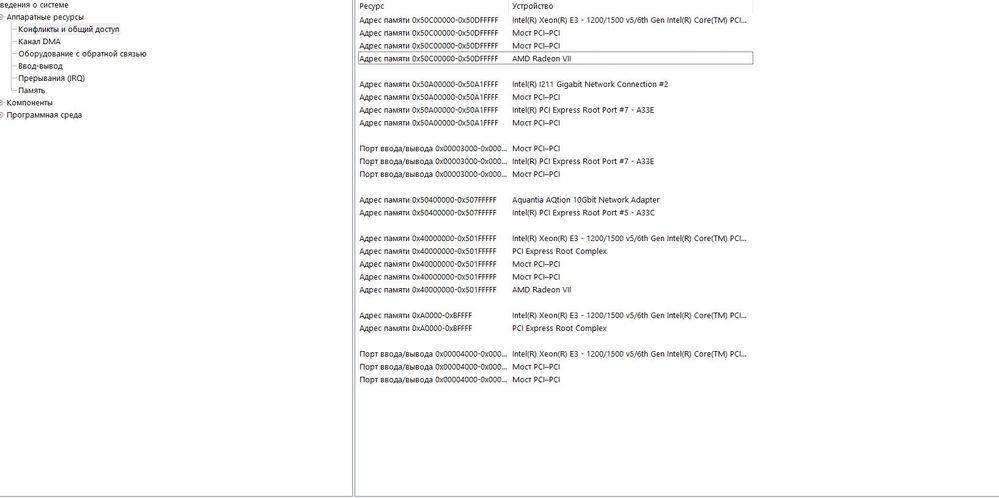
- Mark as New
- Bookmark
- Subscribe
- Mute
- Subscribe to RSS Feed
- Permalink
- Report Inappropriate Content
IT IS DRIVER!!! 19.4.3 WORK PERFECT SUPER FAST RESTART !!!!!!! HI AMD !!
- Mark as New
- Bookmark
- Subscribe
- Mute
- Subscribe to RSS Feed
- Permalink
- Report Inappropriate Content
I'm glad your problem has been resolved. i marked your reply as helpful so others that might encounter this problem and do an Internet search will find the solution. I hope you enjoy your Radeon VII as much as I do. It really is a killer GPU !!
- Mark as New
- Bookmark
- Subscribe
- Mute
- Subscribe to RSS Feed
- Permalink
- Report Inappropriate Content
- Mark as New
- Bookmark
- Subscribe
- Mute
- Subscribe to RSS Feed
- Permalink
- Report Inappropriate Content
have you also updated the BIOS on the motherboard
- Mark as New
- Bookmark
- Subscribe
- Mute
- Subscribe to RSS Feed
- Permalink
- Report Inappropriate Content
last bios
- Mark as New
- Bookmark
- Subscribe
- Mute
- Subscribe to RSS Feed
- Permalink
- Report Inappropriate Content
I noticed a bug in 19.9.2 when the screen was off due to inactivity it would not awaken forcing a reset
this was fixed in 19.10.1 but otherwise I have not other problems aside a game that does not work
- Mark as New
- Bookmark
- Subscribe
- Mute
- Subscribe to RSS Feed
- Permalink
- Report Inappropriate Content
not fixed form me, lol
- Mark as New
- Bookmark
- Subscribe
- Mute
- Subscribe to RSS Feed
- Permalink
- Report Inappropriate Content
diohas wrote:
not fixed form me, lol
most likely there is some problem in the driver for your card that has not been figured out yet
use the driver that works for now until AMD get a better handle on the problem
- Mark as New
- Bookmark
- Subscribe
- Mute
- Subscribe to RSS Feed
- Permalink
- Report Inappropriate Content
im try frist bios in legacy mod, same proble. wen im test again lates driver on windwos 7, and its all perfect,
- Mark as New
- Bookmark
- Subscribe
- Mute
- Subscribe to RSS Feed
- Permalink
- Report Inappropriate Content
If you are having problems, make sure your motherboard is using secure boot and this will solve a lot of performance problems.
- Mark as New
- Bookmark
- Subscribe
- Mute
- Subscribe to RSS Feed
- Permalink
- Report Inappropriate Content
im start use it, 0 effect, only 19.4.3 help
- Mark as New
- Bookmark
- Subscribe
- Mute
- Subscribe to RSS Feed
- Permalink
- Report Inappropriate Content
diohas wrote:
im start use it, 0 effect, only 19.4.3 help
any of the more recent drivers working?
- Mark as New
- Bookmark
- Subscribe
- Mute
- Subscribe to RSS Feed
- Permalink
- Report Inappropriate Content
im stop on 19.4.3, newer have this problem, disaster, im seling r7, im done
- Mark as New
- Bookmark
- Subscribe
- Mute
- Subscribe to RSS Feed
- Permalink
- Report Inappropriate Content
https://community.amd.com/thread/239464
same problem, 5 months, im done, im not play games, 5 months r7 destroy my brains
- Mark as New
- Bookmark
- Subscribe
- Mute
- Subscribe to RSS Feed
- Permalink
- Report Inappropriate Content
HOW CAN I PLAY NEW GAMES WITH 19.4.3? . AMD TY
- Mark as New
- Bookmark
- Subscribe
- Mute
- Subscribe to RSS Feed
- Permalink
- Report Inappropriate Content
You are unlikely to get any further assistance here, on this forum, as the problem is clearly something driver related, and further, something that ingressed after 19.4.3. You really need to connect with AMD technical support and work with them. They are the ones that can get your problem sorted. And if you question whether they really do work on specific games to resolve problems, you need only look at the change log for each release. Every release I've seen has bug fixes related to something specific.
We feel your pain and many of us have been there. There are a slew of happy R7 users out there, including me. That is to say, I wouldn't be quick to blame AMD. I really suspect there is a conflict between your specific model motherboard and the GPU. The manufacturers of each have the tools to find the culprit and make a resolution. I sincerely doubt they monitor this forum. You need to reach out to them. The good people here have done what we can do.