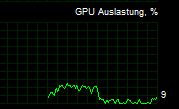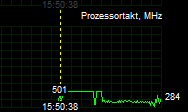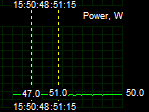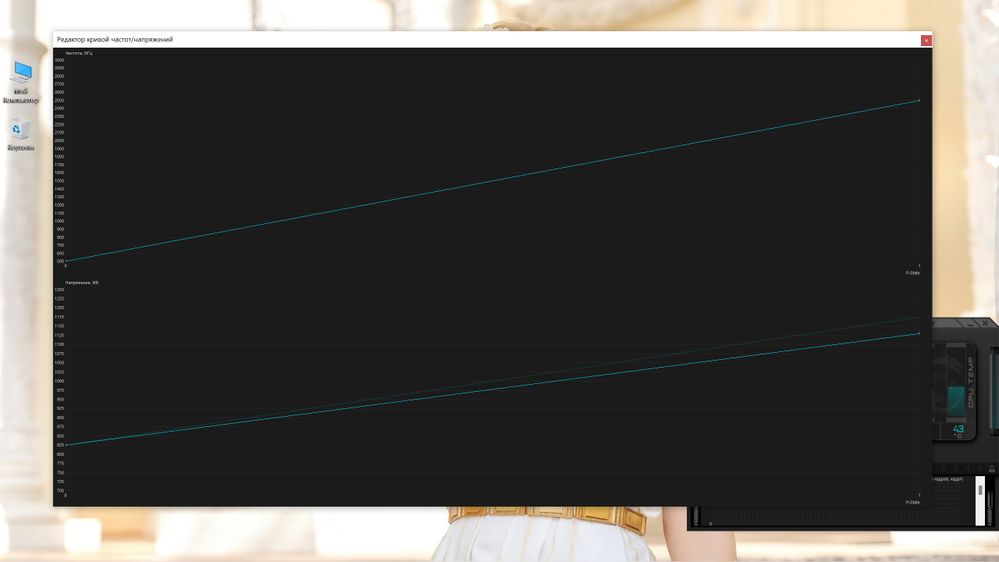- AMD Community
- Support Forums
- PC Graphics
- Re: Radeon Software minimum frequency slider
PC Graphics
- Subscribe to RSS Feed
- Mark Topic as New
- Mark Topic as Read
- Float this Topic for Current User
- Bookmark
- Subscribe
- Mute
- Printer Friendly Page
- Mark as New
- Bookmark
- Subscribe
- Mute
- Subscribe to RSS Feed
- Permalink
- Report Inappropriate Content
Radeon Software minimum frequency slider
Hey everyone,
got my 6900xt recently and ive been undervolting the chip with Radeon Software.
I wish AMD had a bigger in depth guide regarding their software on the help page but only basic navigation is covered there.
I was trying to figure out if im supposed to put the minium slider to the standard of 500 mhz or put it 100-200mhz below my max frequency ?
I saved 2 profiles and tried both and noticed weird behavior in low load applications.
First half of the curves is related to min 500mhz and where it gets unstable is where i put the minimum slider 200mhz below my max.
Mainly GPU utilization, GPU clock changed but Power consumption stayed the same.
Any ideas ?
- Mark as New
- Bookmark
- Subscribe
- Mute
- Subscribe to RSS Feed
- Permalink
- Report Inappropriate Content
The video card itself adjusts the GPU frequency, depending on the load, the range below 500 MHz is not available, if you still want to edit below 500 MHz, then you need to use utilities to climb into the bios of the video card and edit the minimum mode, but there is no point in this, given that the video card consumes extremely little at 500 MHz and accordingly does not heat up, it makes no sense to lower the frequency below. msi afterburner (ctrl + f) edit the line (but alas, there is also a minimum range of 500 MHz.) see the photo.
- Mark as New
- Bookmark
- Subscribe
- Mute
- Subscribe to RSS Feed
- Permalink
- Report Inappropriate Content
I didn't mean to go below 500mhz.
What i actually meant was:
Do i leave it at 500mhz or should i set it 100mhz below my max frequency ?
A bunch of people claim that it should be set just below the maximum frequency to prevent drops in FPS.
However when i do that my card will drop below 500mhz in older games and fluctuate up and down in frequency.
When i set the minimum to 500mhz it will keep those 500mhz in those older games consistently.
- Mark as New
- Bookmark
- Subscribe
- Mute
- Subscribe to RSS Feed
- Permalink
- Report Inappropriate Content
Yes, leave 500 mhz, because if it costs 500 mhz, then the video card itself chooses which frequency to choose depending on the load, if you set for example a minimum 1000 mhz, the game will not work better from this (the load on the video card will fall from the high frequency of the GPU), and the video card will try to keep 1000 mhz even with a small load, and will warm up a little more, not much of course, the only thing is if your frequency jumps a lot in medium-heavy or heavy games, in this case it is better to set a minimum threshold of 1000 or 1500, I had problems at the beginning, the video card briefly reset the frequencies from 2000 mhz to 50-100 mhz (literally for a fraction of a second) and at that moment there was a stater in the game, so at first I set the minimum threshold of 1000 mhz, but then after sorting out the problem a little, I switched the bios of the video card from productive to quiet mode, and back to productive again, and the problem is gone, the video card now holds frequencies normally and does not reset them for a short time (this applies to video cards from partners). So if there are no problems, then leave everything as it is, do not lower the timbre below 500. In my sacred 2 and half life 2 games (the frequency of 500 MHz does not fall below), yes, it falls in the game menu (there is a load of up to 5% and the video card resets the frequency to the very minimum). Excuse me for the translation I am writing through a translator.))