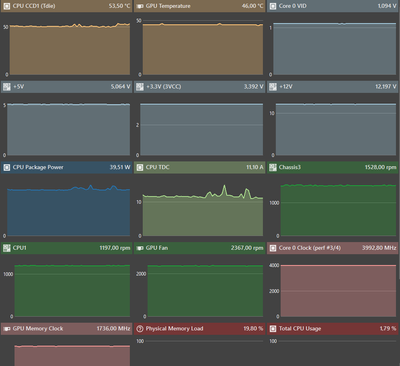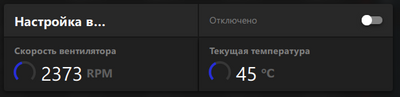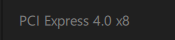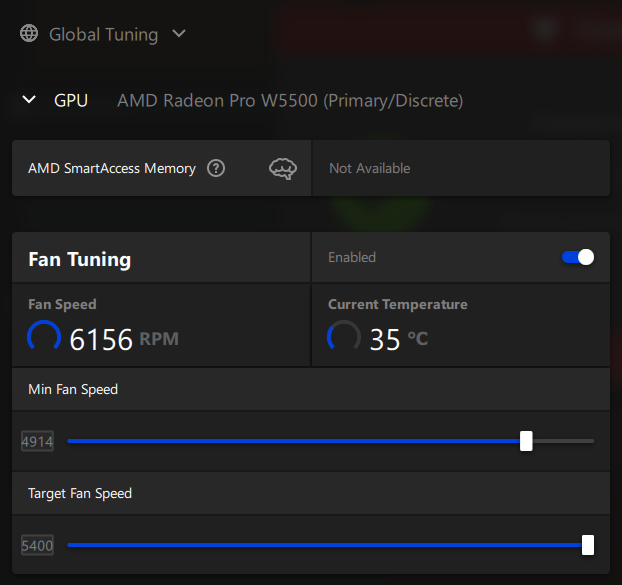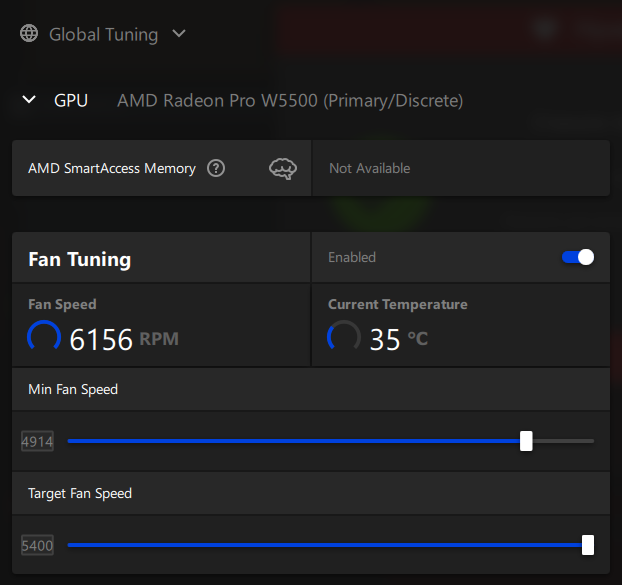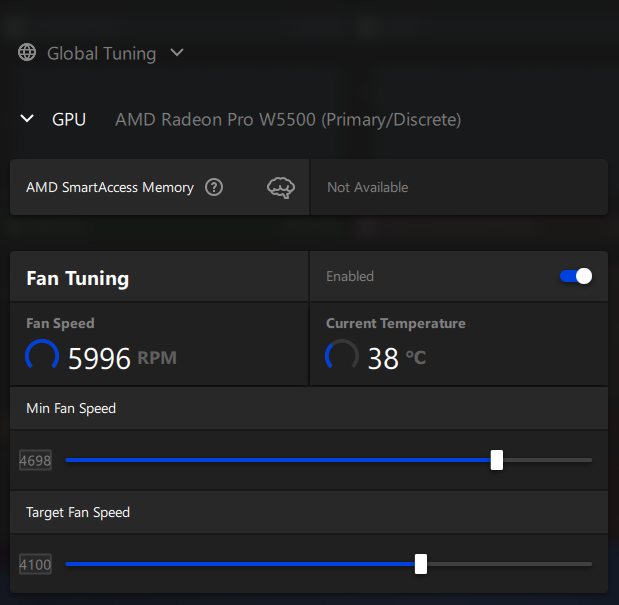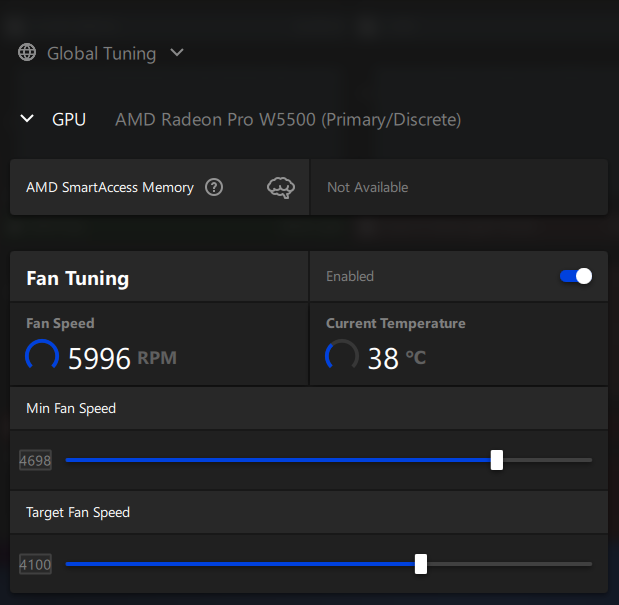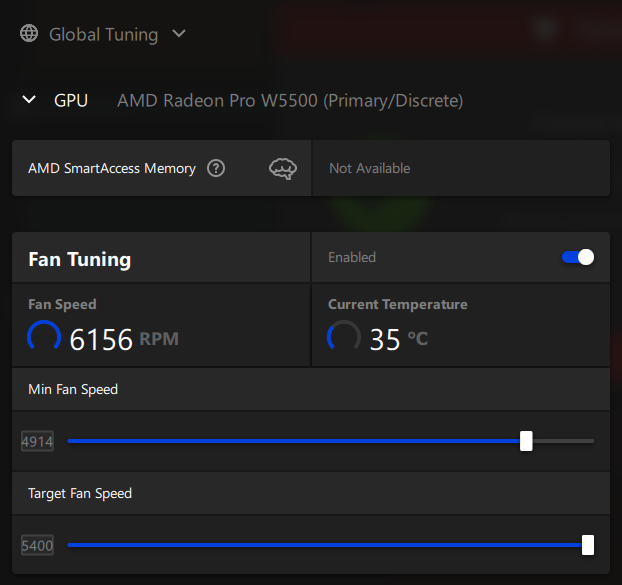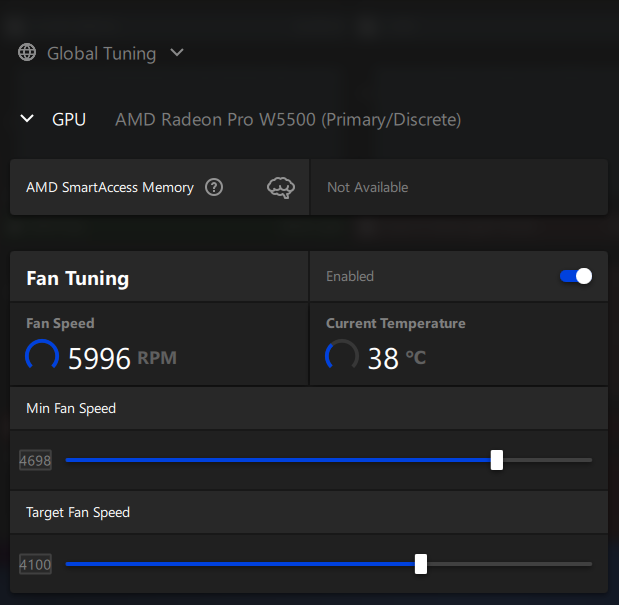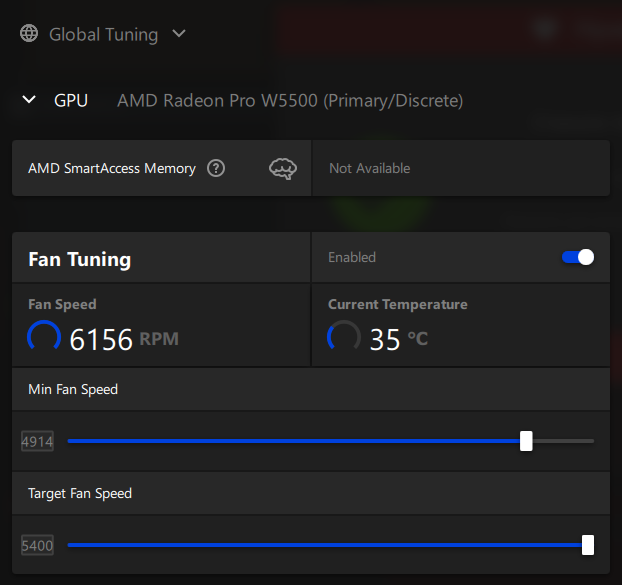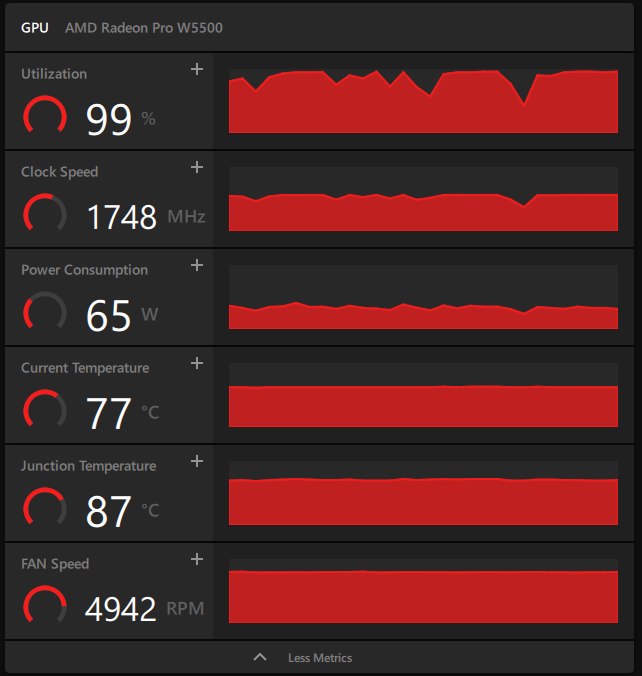- AMD Community
- Support Forums
- PC Graphics
- Radeon Pro W5500 Temperature
PC Graphics
- Subscribe to RSS Feed
- Mark Topic as New
- Mark Topic as Read
- Float this Topic for Current User
- Bookmark
- Subscribe
- Mute
- Printer Friendly Page
- Mark as New
- Bookmark
- Subscribe
- Mute
- Subscribe to RSS Feed
- Permalink
- Report Inappropriate Content
Radeon Pro W5500 Temperature
Hello AMD community!
Lots of questions, very few answers...
Help with the W5500 video card, without a load on the video card (1%), its heating reaches 50+ degrees.
- CPU Ryzen 9 3900x
Driver 22.Q 3
And this is the temperature with the window open
Still, I don’t understand why the PRO driver does not make it possible to do undervolting, lowering frequencies?
Is it possible to somehow activate it in order to reduce the frequencies, and, accordingly, the temperature?
Now it looks like the video card is not automatically regulated by the driver, or it does it very badly.
And why is PCIE x16 not active? When is 16x set in bios??
- Mark as New
- Bookmark
- Subscribe
- Mute
- Subscribe to RSS Feed
- Permalink
- Report Inappropriate Content
Can't comment on your first question, since i need full system info. If you can provide an AMDZ Report. To your second question, W5500 is a x8 GPU and not a x16. Check Board Specification on https://www.amd.com/en/products/professional-graphics/radeon-pro-w5500
AMDZ Report
- Please extract the amdz-v317.zip available from https://we.tl/t-akUHDyPpaw
- Run amdz.exe file as an Administrator
- Select “Save All“ and “TXT“ as the output format
- Click on the blue button to save the report
- The .txt file will be saved in the same folder where you extracted the zipped file
- Mark as New
- Bookmark
- Subscribe
- Mute
- Subscribe to RSS Feed
- Permalink
- Report Inappropriate Content
Yes thank you! Since x 8 I have already found the answer, the video card was in my hands not so long ago.
Today I saw a temperature of 78 degrees, since the load was not long ... The speed was not regulated, the target speed does not work, the limit is 2.3 - 3.5k revolutions. This is the same in manual mode. Even if you set 1350 (minimum). It seems that the driver does not work correctly, I probably tried all the drivers after version 21.Q 4, without result.
With an open window at -8C on the street, I saw a minimum temperature of 19C at a speed of 2356, with a minimum limit of 1350 set.
Maybe I'm doing something wrong...
Send amdz file
https://drive.google.com/file/d/1MFJdGnVG-sIJX5BXMRONpv8EcKYNBRR2/view?usp=sharing
- Mark as New
- Bookmark
- Subscribe
- Mute
- Subscribe to RSS Feed
- Permalink
- Report Inappropriate Content
- Can you confirm if AMD Chipset driver is installed?
https://drivers.amd.com/drivers/amd_chipset_software_4.11.15.342.exe - You might want to update the VBIOS to 113-D3250100-104. See below:
https://we.tl/t-eZDLALnOEy
- Mark as New
- Bookmark
- Subscribe
- Mute
- Subscribe to RSS Feed
- Permalink
- Report Inappropriate Content
Yes, just yesterday I reinstalled to the latest version of the chipset, and updated the BIOS version on Asrock B550 PRO 4, because I'm trying to return the processor state (3900x).
But the rather strange behavior of the system as a whole, when overclocking the Ryzen Master processor, hangs very often, and the complex overclocking menu worsens perception. Last time, I don’t know how it happened, I achieved such unrealistic temperature / performance indicators, in stock cooling P5 3600, according to the OSST base, this was a BEST indicator! Around 1700+
My render from 30 seconds down to 6.8 !
What I can't achieve for 4 days already, the performance at the moment either exceeds 95+ C, or, regardless of the high frequency, it shows a little more than 1500+ on all cores.
I wanted to reduce the frequencies of the video card, but 22Q does not allow me to do anything... I read that there is compatibility between overclocking the processor using Ryzen Master and Adrenaline Compatibility, I tried to lower the processor, this did not help the video card in any way... Apparently, compatibility with other video cards.
But, it's strange and it's not clear it worked before, and just as strange it broke ... (Still on the old driver)
But it seems completely different, it's just amazing that literally my entire system is on AMD, except for SSD (Kingston) and RAM (Corsair).
What can I answer on a question related to the topic, this screenshot is executed during a background process
Before that, I adjusted an even weirder value than in the picture, where the maximum frequency was 4500 and the minimum was 5600, from this the final speed was displayed at 6600!
And the temperature itself, with regards to the topic, has not become smaller, it decreases when the application is in the background or the menu.
60-80С
Honestly, I have no idea what's going on and what to do about it...
I thought about trying Linux Manjaro, by the way, after installing which I got the aforementioned overclocking, but I don’t know how it happened.
In general, Linux is a rather inconvenient system for setting up drivers for solving such issues. In addition, there is no support for Ryzen Master, and Adrenaline (Pro) shells. It is strange that AMD, being an open source builder, does not deal with this system for the user segment.
I'm tired of fighting
- Mark as New
- Bookmark
- Subscribe
- Mute
- Subscribe to RSS Feed
- Permalink
- Report Inappropriate Content
Yes, just yesterday I reinstalled to the latest version of the chipset, and updated the BIOS version on Asrock B550 PRO 4, because I'm trying to return the processor state (3900x).
But the rather strange behavior of the system as a whole, when overclocking the Ryzen Master processor, hangs very often, and the complex overclocking menu worsens perception. Last time, I don’t know how it happened, I achieved such unrealistic temperature / performance indicators, in stock cooling P5 3600, according to the OSST base, this was a BEST indicator! Around 1700+
My render from 30 seconds down to 6.8 !
What I can't achieve for 4 days already, the performance at the moment either exceeds 95+ C, or, regardless of the high frequency, it shows a little more than 1500+ on all cores.
I wanted to reduce the frequencies of the video card, but 22Q does not allow me to do anything... I read that there is compatibility between overclocking the processor using Ryzen Master and Adrenaline Compatibility, I tried to lower the processor, this did not help the video card in any way... Apparently, compatibility with other video cards.
But, it's strange and it's not clear it worked before, and just as strange it broke ... (Still on the old driver)
But it seems completely different, it's just amazing that literally my entire system is on AMD, except for SSD (Kingston) and RAM (Corsair).
What can I answer on a question related to the topic, this screenshot is executed during a background process
Before that, I adjusted an even weirder value than in the picture, where the maximum frequency was 4500 and the minimum was 5600, from this the final speed was displayed at 6600!
And the temperature itself, with regards to the topic, has not become smaller, it decreases when the application is in the background or the menu.
60-80С
Honestly, I have no idea what's going on and what to do about it...
I thought about trying Linux Manjaro, by the way, after installing which I got the aforementioned overclocking, but I don’t know how it happened.
In general, Linux is a rather inconvenient system for setting up drivers for solving such issues. In addition, there is no support for Ryzen Master, and Adrenaline (Pro) shells. It is strange that AMD, being an open source builder, does not deal with this system for the user segment.
I'm tired of fighting
And so the profile turned on in Cyberpunk
- Mark as New
- Bookmark
- Subscribe
- Mute
- Subscribe to RSS Feed
- Permalink
- Report Inappropriate Content
- Mark as New
- Bookmark
- Subscribe
- Mute
- Subscribe to RSS Feed
- Permalink
- Report Inappropriate Content
Why are the previous posts not showing up?! 0_o Where did they go?
- Mark as New
- Bookmark
- Subscribe
- Mute
- Subscribe to RSS Feed
- Permalink
- Report Inappropriate Content
Yes, just yesterday I reinstalled to the latest version of the chipset, and updated the BIOS version on Asrock B550 PRO 4, because I'm trying to return the processor state (3900x).
But the rather strange behavior of the system as a whole, when overclocking the Ryzen Master processor, hangs very often, and the complex overclocking menu worsens perception. Last time, I don’t know how it happened, I achieved such unrealistic temperature / performance indicators, in stock cooling P5 3600, according to the OSST base, this was a BEST indicator! Around 1700+
My render from 30 seconds down to 6.8 !
What I can't achieve for 4 days already, the performance at the moment either exceeds 95+ C, or, regardless of the high frequency, it shows a little more than 1500+ on all cores.
I wanted to reduce the frequencies of the video card, but 22Q does not allow me to do anything... I read that there is compatibility between overclocking the processor using Ryzen Master and Adrenaline Compatibility, I tried to lower the processor, this did not help the video card in any way... Apparently, compatibility with other video cards.
But, it's strange and it's not clear it worked before, and just as strange it broke ... (Still on the old driver)
But it seems completely different, it's just amazing that literally my entire system is on AMD, except for SSD (Kingston) and RAM (Corsair).
What can I answer on a question related to the topic, this screenshot is executed during a background process
Before that, I adjusted an even weirder value than in the picture, where the maximum frequency was 4500 and the minimum was 5600, from this the final speed was displayed at 6600!
And the temperature itself, with regards to the topic, has not become smaller, it decreases when the application is in the background or the menu.
60-80С
Honestly, I have no idea what's going on and what to do about it...
I thought about trying Linux Manjaro, by the way, after installing which I got the aforementioned overclocking, but I don’t know how it happened.
In general, Linux is a rather inconvenient system for setting up drivers for solving such issues. In addition, there is no support for Ryzen Master, and Adrenaline (Pro) shells. It is strange that AMD, being an open source builder, does not deal with this system for the user segment.
I'm tired of fighting
- Mark as New
- Bookmark
- Subscribe
- Mute
- Subscribe to RSS Feed
- Permalink
- Report Inappropriate Content
- Mark as New
- Bookmark
- Subscribe
- Mute
- Subscribe to RSS Feed
- Permalink
- Report Inappropriate Content
- Mark as New
- Bookmark
- Subscribe
- Mute
- Subscribe to RSS Feed
- Permalink
- Report Inappropriate Content
Currently installed Ver. 22.Q4
- Mark as New
- Bookmark
- Subscribe
- Mute
- Subscribe to RSS Feed
- Permalink
- Report Inappropriate Content
Hmm...Very interesting situation! I started the game 171, I heard some strange beeping sound, I could not understand what it was. It turns out that the video card cooler automatically gained momentum, without any manual action!
Yesterday I was installing Linux, and after the parallel installation of the Linux Manjaro OS, the driver started working on Windows, but the time in the BIOS got lost.
So far, I'm not sure if the issue has been resolved.
This is strange...
- Mark as New
- Bookmark
- Subscribe
- Mute
- Subscribe to RSS Feed
- Permalink
- Report Inappropriate Content
!!!!
Crap!
Today I noticed that I lost cores in the 3900x processor
now there are 3
ryzen master shows the load on everyone,
but the EDC (CPU) parameter shows 300% + !!!!!
**bleep**!?
Is this a new chipset driver?
I did not bring the processor to insane temperatures ...
Plus, I just installed liquid cooling today!
**bleep**... I'm tired of dancing with a tambourine, if returning the bios version and the old chipset driver does not help, I will never go back to AMD again.
- Mark as New
- Bookmark
- Subscribe
- Mute
- Subscribe to RSS Feed
- Permalink
- Report Inappropriate Content
reinstalling helped