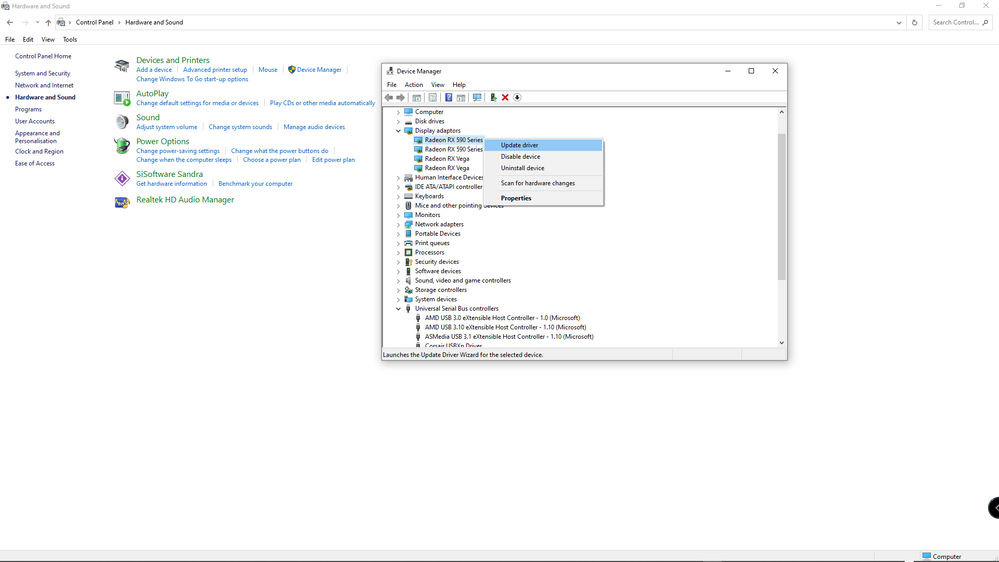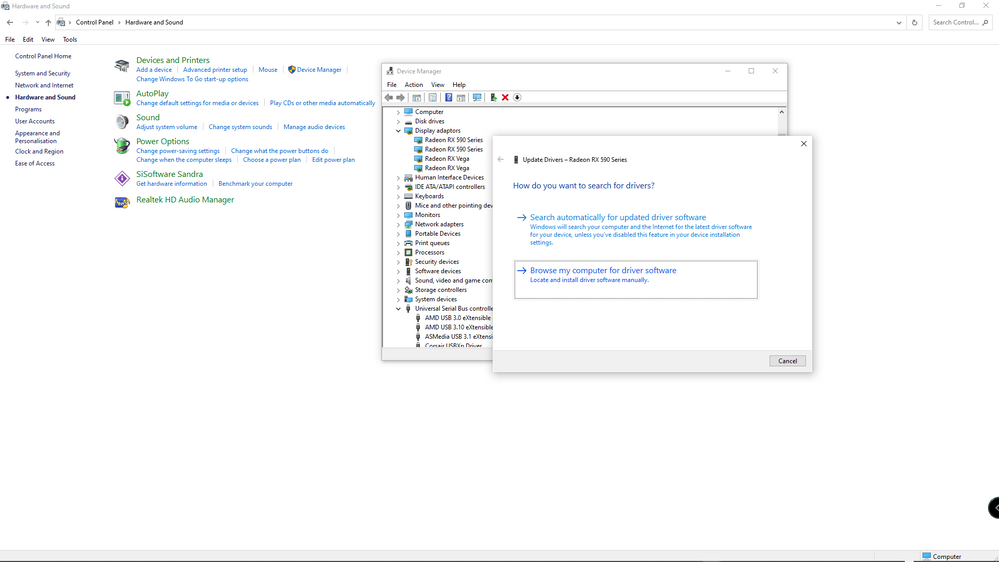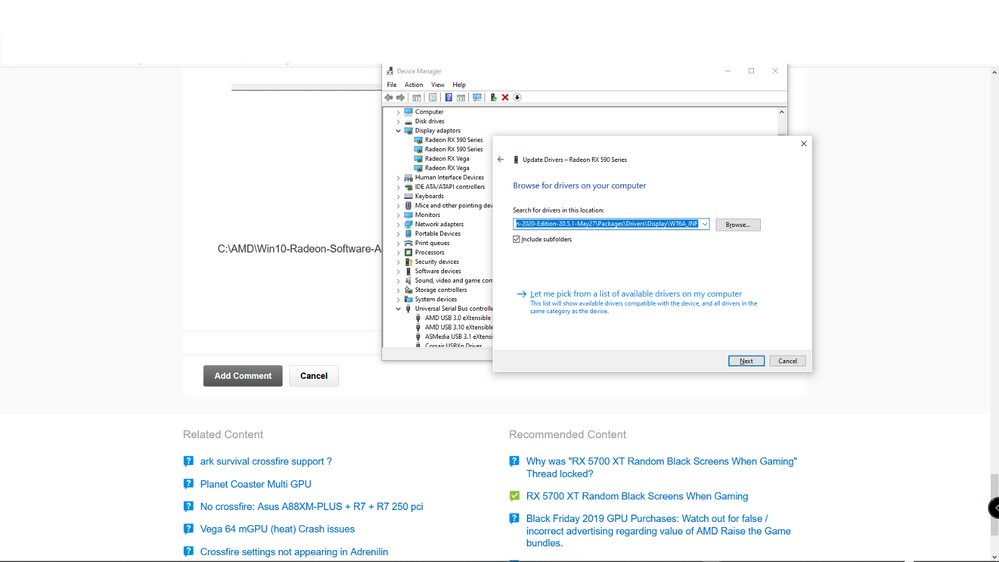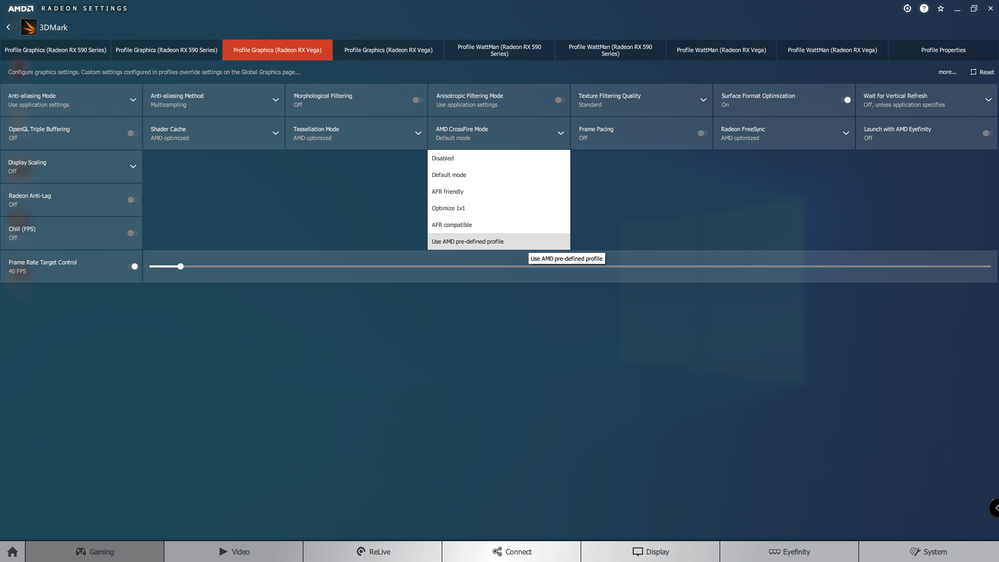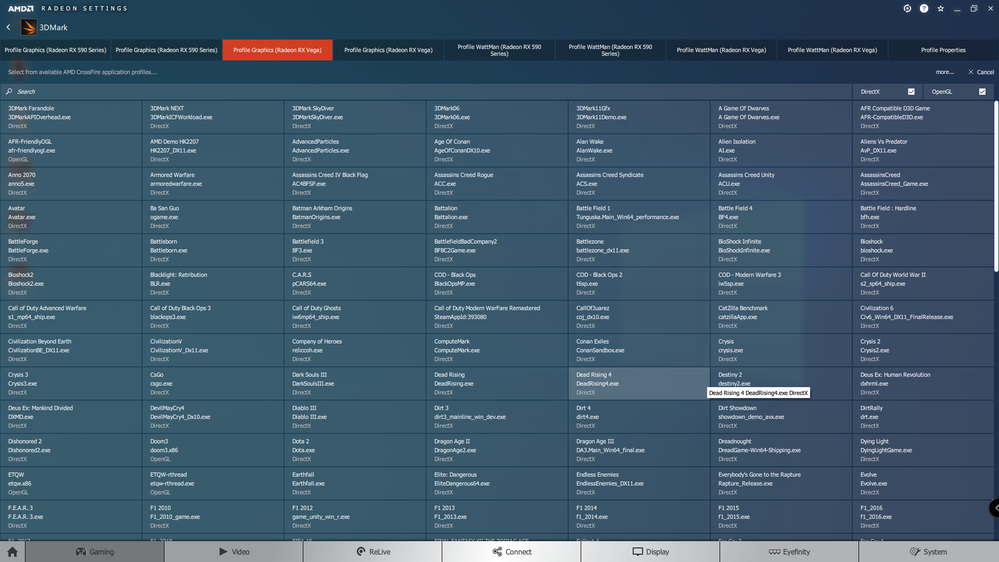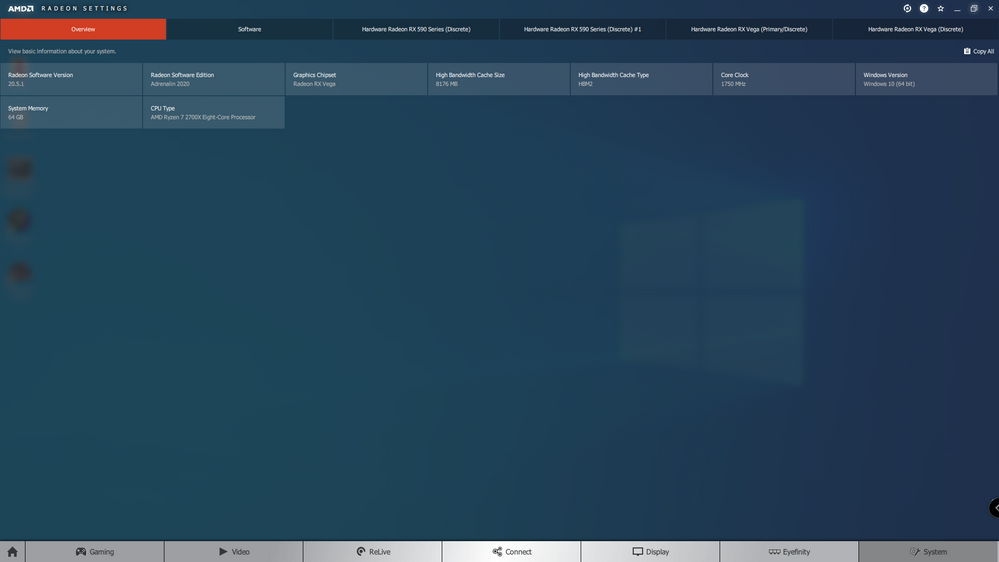- AMD Community
- Support Forums
- PC Graphics
- Re: No Crossfire Profiles in 20.5.1?
PC Graphics
- Subscribe to RSS Feed
- Mark Topic as New
- Mark Topic as Read
- Float this Topic for Current User
- Bookmark
- Subscribe
- Mute
- Printer Friendly Page
- Mark as New
- Bookmark
- Subscribe
- Mute
- Subscribe to RSS Feed
- Permalink
- Report Inappropriate Content
No Crossfire Profiles in 20.5.1?
Hello people..
I'm new to Crossfire.. using 2x Asus RX 580 OC Dual 8GB (got the 2nd one nearly for free and thought about to give it a try because I cant afford a new GPU) .. I know, there are not that much games supporting that..
But I found out there were some kind of Crossfire options (afr friendly, afr compatible or 1x1 optimized, ...) in previous Adrenalin versions.. another forum user said that this "has been resolved" 20.2.2.
I updated to 20.5.1 before I installed the second GPU.. so I cant tell if there were these Crossfire options before.. but now they are just missing..
Found some other guy asking the same on reddit .. here is a screenshot of the others ones configs (red) and mine (green) where AMD CrossFire Mode is "just" disabled.. while in 20.5.1 this option doesnt even exist in any tab
Is this the best "support", AMD can give to their old cards? If yes.. its pretty sad to remove things, that seemed to work before.
Do I have to downgrade.. will this work? Like i said.. I cant afford a new GPU in the near future:/
And making Crossfire work for at least my few supported games would be pretty awesome.
And yes.. my mainboard is Crossfire certified.
Thanks for reading.
~ Danielle
Solved! Go to Solution.
- Mark as New
- Bookmark
- Subscribe
- Mute
- Subscribe to RSS Feed
- Permalink
- Report Inappropriate Content
The crossfire profiles are missing in Adrenalin 2020.
So are options w.r.t which GPUs you can pair (if you have 3 RX590s on your system you used to be able to decide which 2 you can pair up.
I think the Crossfire options such as AFR Friendly etc were aso gone.
Adrenalin 2020 GUI/UI is a disgrace.
You will need to do the following to get your Crossfire options back.
DDU in safe mode disconnected from internet to remove existing drivers.
Reboot into normal mode.
Install Adrenalin 2019 19.12.1 and Relive.
Reboot. Turn off crossfire.
Reboot.
Run Adrenalin 2020 20.5.1 installer so that it extracts files under C:\AMD.
Then use Windows device manager to upfdate your drivers to 20.5.1 by pointing to this:
C:\AMD\Win10-Radeon-Software-Adrenalin-2020-Edition-20.5.1-May27\Packages\Drivers\Display\WT6A_INF
Your drivers should update o.k.
Then reboot, you will have Adrenalin 2019.19.12.1 GUI/UI with 20.5.1 drivers.
- Mark as New
- Bookmark
- Subscribe
- Mute
- Subscribe to RSS Feed
- Permalink
- Report Inappropriate Content
Crossfire is pretty much dead and has been since the Wattman variant of drivers started. Even most games that did support it have not done so with recent updates. It is discontinued as well as Nvidias SLI after DX11. DX 12 supports multi gpu and only a hand full of games support that.
You are best to use a single card solution that meets your needs.
I would not hold my breath on waiting for support to get better.
You of course can and should report your issue and feelings on the matter to AMD, after all they do still advertise support: https://www.amd.com/en/support/contact-email-form
- Mark as New
- Bookmark
- Subscribe
- Mute
- Subscribe to RSS Feed
- Permalink
- Report Inappropriate Content
Thank you for reporting this. I have escalated the issue and it is being investigated.
- Mark as New
- Bookmark
- Subscribe
- Mute
- Subscribe to RSS Feed
- Permalink
- Report Inappropriate Content
Thank you :3
- Mark as New
- Bookmark
- Subscribe
- Mute
- Subscribe to RSS Feed
- Permalink
- Report Inappropriate Content
Same Issue here can`t see the option to enable Crossfire anymore. I use X399 Taichi with a 2920X, 2x RX580 8GB
- Mark as New
- Bookmark
- Subscribe
- Mute
- Subscribe to RSS Feed
- Permalink
- Report Inappropriate Content
I actually downgraded my Adrenaline Drivers to 20.1.2 .. where it works good on the most games I've tested so far..
Except some weird green flickering while my computer is booting.. which ends when Windows is loaded :-)
Would be nice to bring back these options to the newest drivers, Mr. Ray :3
- Mark as New
- Bookmark
- Subscribe
- Mute
- Subscribe to RSS Feed
- Permalink
- Report Inappropriate Content
Downgrade too to original driver delivered with card works fine. But what I not get it worked a while even with new version and suddendly stopped .
- Mark as New
- Bookmark
- Subscribe
- Mute
- Subscribe to RSS Feed
- Permalink
- Report Inappropriate Content
The crossfire profiles are missing in Adrenalin 2020.
So are options w.r.t which GPUs you can pair (if you have 3 RX590s on your system you used to be able to decide which 2 you can pair up.
I think the Crossfire options such as AFR Friendly etc were aso gone.
Adrenalin 2020 GUI/UI is a disgrace.
You will need to do the following to get your Crossfire options back.
DDU in safe mode disconnected from internet to remove existing drivers.
Reboot into normal mode.
Install Adrenalin 2019 19.12.1 and Relive.
Reboot. Turn off crossfire.
Reboot.
Run Adrenalin 2020 20.5.1 installer so that it extracts files under C:\AMD.
Then use Windows device manager to upfdate your drivers to 20.5.1 by pointing to this:
C:\AMD\Win10-Radeon-Software-Adrenalin-2020-Edition-20.5.1-May27\Packages\Drivers\Display\WT6A_INF
Your drivers should update o.k.
Then reboot, you will have Adrenalin 2019.19.12.1 GUI/UI with 20.5.1 drivers.
- Mark as New
- Bookmark
- Subscribe
- Mute
- Subscribe to RSS Feed
- Permalink
- Report Inappropriate Content
I just did that a few minutes ago.. you are my hero!<3 :-*
- Mark as New
- Bookmark
- Subscribe
- Mute
- Subscribe to RSS Feed
- Permalink
- Report Inappropriate Content
Interesting that theres still some activity in this thread and this was the only answer that helped back then.
Luckily someone gifted me a RX6800 two years ago, which made using Crossfire unnecessary for me
- Mark as New
- Bookmark
- Subscribe
- Mute
- Subscribe to RSS Feed
- Permalink
- Report Inappropriate Content
I showed you Crossfiring the 2 RX Vegas, because I cannot crossfire the RX590's.
One of them is connected to a PCIe 2.0x1 mining adapter - so it will not Crossfire at all.
Hope that helps.
Just for your indformation I reported Adrenalin 2020 does not support DX11 Crossfire (and DX12 MultiGPU) pairing options, DX11 Crossfire Profiles, or pretty much anything related to it multiple times on AMD Reporting forms, and on feedback on this forum.
AMD do not care.
Bye.
- Mark as New
- Bookmark
- Subscribe
- Mute
- Subscribe to RSS Feed
- Permalink
- Report Inappropriate Content
I had issues as well with two RX580, it seemed that my Issue was within the Bios settings. I disabled the option "Above 4G decoding" in the BIOS settings. After reboot Crossfire option showed up normal again.
- Mark as New
- Bookmark
- Subscribe
- Mute
- Subscribe to RSS Feed
- Permalink
- Report Inappropriate Content
Interesting.
Normally you should not have to enable that setting on a Windows 10 64 bit operating System.
I have had to enable it on PC where I run 2 GPUs and additional PCIe NVMe Drive for example.
- Mark as New
- Bookmark
- Subscribe
- Mute
- Subscribe to RSS Feed
- Permalink
- Report Inappropriate Content
Which version of Adrenalin driver are you running please?
- Mark as New
- Bookmark
- Subscribe
- Mute
- Subscribe to RSS Feed
- Permalink
- Report Inappropriate Content
Is there any update on this issue?
- Mark as New
- Bookmark
- Subscribe
- Mute
- Subscribe to RSS Feed
- Permalink
- Report Inappropriate Content
I tried to check and see if turning off "Above 4G Decoding" in BIOS on an Asus ROG Crosshair Hero VII (Wifi) X470 motherboard with a Ryzen 2700X CPU would make the AMD Crossfire Profiles appear in Adrenalin 2020 20.7.1.
I am running Windows 10 64 bit version 19.01 build with all latest Windows 10 updates applied.
I have two RX Vegas installed along with an R9 390X installed.
No luck I am afraid.
Adrenalin 2020 20.7.1 will not install at all.
It either crashes my PC or installs and blackscreens and freezes it.
The only thing I could install was Hybrid Adrenalin 2019 19.12.1 GUI/UI and then install 20.7.1 using Device Manager.
- Mark as New
- Bookmark
- Subscribe
- Mute
- Subscribe to RSS Feed
- Permalink
- Report Inappropriate Content
Does Hybrid driver method work for previous drivers before 19.12.1? Because I tried that with 19.11.1 version(lazy me using old drivers from local AMD folder) and still failed to find Enable/Disable Crossfire option.
It is infuriating that every 3D application assumes you want to use Crossfire. In FurMark, it shows Crossfire is enabled, even then, the second card cannot work as intended and it is stuck at 300Mhz. No wonder occasional FPS drops are happening. I bought my second RX480 with the intention of using it as a seperate adapter, for encoding and computational tasks while I use my primary gpu to handle 3D applications. It is a shame that such basic on/off button had to brought back by procedures composed of jerry rigging yet alone AMD forced it to be done in first place.
Edit: Had to remove second card in order to operate daily tasks as "normal".
- Mark as New
- Bookmark
- Subscribe
- Mute
- Subscribe to RSS Feed
- Permalink
- Report Inappropriate Content
I only started using the Hybbrid driver method since Adrenalin 2019 19.12.1 to avoid the Adrenalin 2020 GUI/UI unstable mess.
Keeping the Global Crossfire switch set to ON will result in poorer performance because there is additional driver overhead, even if the Profile has Crossfire "disabled" or the game / application does not support DX11 Crossfire or DX12 MultiGPU.
You need to turn the Global Crossfire Switch OFF.
Sometimes Crossfire will not disengage if you turn Global Crossfire OFF in the global menu, AMD settings will restart and Crossfire will be ON.
Here is a trick to try.
Turn Crossfire OFF in the Global Settings menu and immediately reboot your PC.
CrossFire should be OFF when your PC powers on.
- Mark as New
- Bookmark
- Subscribe
- Mute
- Subscribe to RSS Feed
- Permalink
- Report Inappropriate Content
Thanks for the indepth reply.
Funny thing is that I didn't buy any nvidia cards after my GeForce 2 PRO back in , i think 2005, because their drivers annoyed me ![]() I guess I'll stick with AMD and hope they implement some feature to switch between eyefinity/non-eyefinity
I guess I'll stick with AMD and hope they implement some feature to switch between eyefinity/non-eyefinity