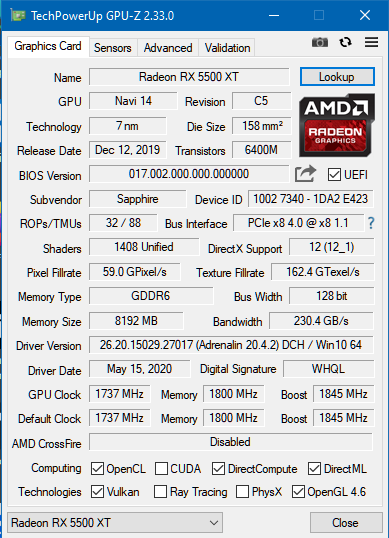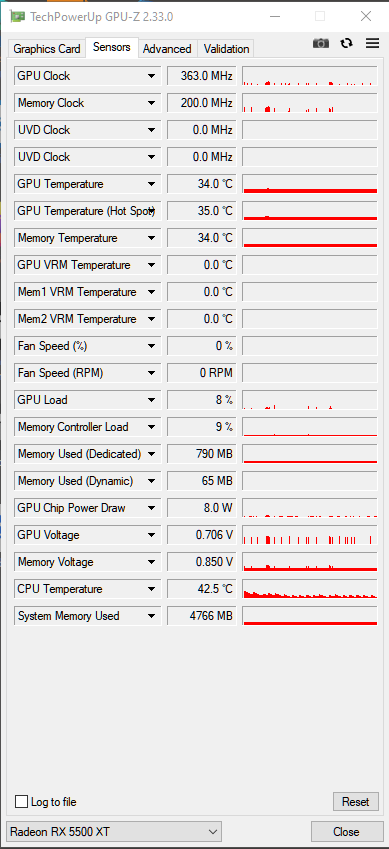- AMD Community
- Communities
- PC Graphics
- PC Graphics
- Re: My RX 5500 XT is on full usage while gaming
PC Graphics
- Subscribe to RSS Feed
- Mark Topic as New
- Mark Topic as Read
- Float this Topic for Current User
- Bookmark
- Subscribe
- Mute
- Printer Friendly Page
- Mark as New
- Bookmark
- Subscribe
- Mute
- Subscribe to RSS Feed
- Permalink
- Report Inappropriate Content
My RX 5500 XT is on full usage while gaming
Hi,
Recently I build my own PC (see specs at bottom) everything ran good until I added a second monitor to my setup, since then the radeon software says that my Vram and GPU are used for 100 percent. Even my FPS and quality suffers from it. I already tried playing with one monitor but that didnt work, i downgraded my graphics driver to 20.4.2 nothing worked.
Specs:
AMD Ryzen 3 3300X
Gigabyte Radeon RX 5500 XT 8GB
Gigabyte Aorus Elite B450
Corsair Vengance 3000Mhz 16GB
Nothing is overclocked
- Mark as New
- Bookmark
- Subscribe
- Mute
- Subscribe to RSS Feed
- Permalink
- Report Inappropriate Content
What driver version you are using? Did you face VIDEO_TDR_FAILURE/automatically shutting down pc?
- Mark as New
- Bookmark
- Subscribe
- Mute
- Subscribe to RSS Feed
- Permalink
- Report Inappropriate Content
Im using driver 20.4.2 now, yes i did.
- Mark as New
- Bookmark
- Subscribe
- Mute
- Subscribe to RSS Feed
- Permalink
- Report Inappropriate Content
I have very similar setup, similar issues
Gigabyte B450 Auros Elite
Gigabyte 5500 XT GAMING OC 8GB (20.5.1)
BSOD with ATIMPAG.SYS (TDR ERROR), never during gaming, have seen in edge and chrome
Blackscreen, during gaming
I have tried setting BIOS to force PCI to 3 not auto switching, clean driver install for both motherboard and graphics card.
I wondered if the issue could be related to the PCIe3 motherboard and the graphics card being PCIe4.
I can try installing older drivers as mentioned above, I guess using the factory reset option then install an earlier build of driver.
I am very keen to solve this, please reach out if I can help. I have been a windows developer for years and im feeling a bit stuck here.
I have seen some mention setting the TDR related registry key to increase timeout, I have not tried this.
- Mark as New
- Bookmark
- Subscribe
- Mute
- Subscribe to RSS Feed
- Permalink
- Report Inappropriate Content
Did you solve your problem ?
- Mark as New
- Bookmark
- Subscribe
- Mute
- Subscribe to RSS Feed
- Permalink
- Report Inappropriate Content
I used to have a RX470 that exhibited the same behaviour. It started when I have 2 monitors of not of the same size but the same 1080P. Currently I am on a Sapphire Nitro 5500XT 8GDDR6 with 2 Acer ER320HQ and it running as it should.
- Mark as New
- Bookmark
- Subscribe
- Mute
- Subscribe to RSS Feed
- Permalink
- Report Inappropriate Content
Have you solved this? Please help me I am having the same GPU and exactly the same Issue.