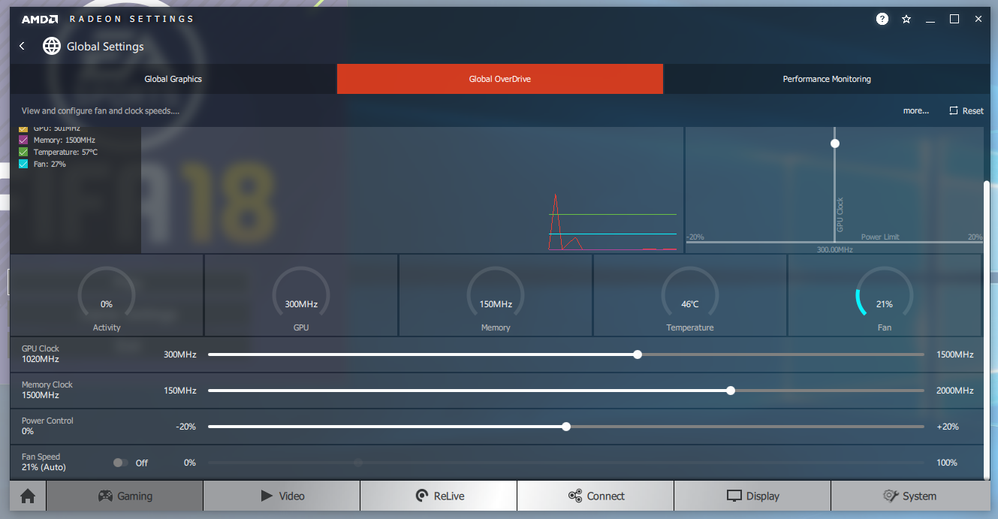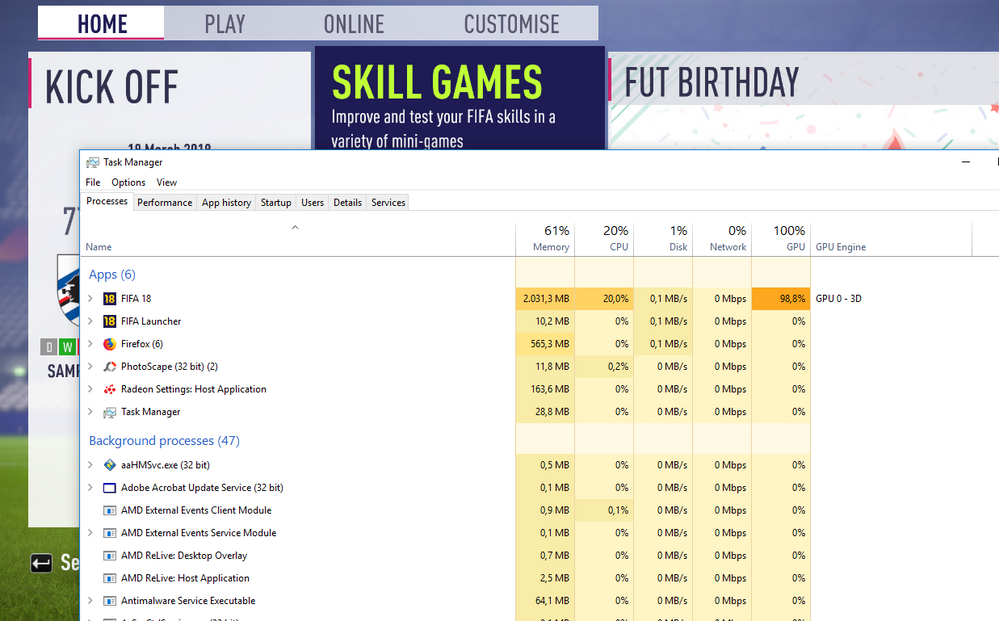- AMD Community
- Support Forums
- PC Graphics
- Re: My FPS drop suddenly after entering game in 1o...
PC Graphics
- Subscribe to RSS Feed
- Mark Topic as New
- Mark Topic as Read
- Float this Topic for Current User
- Bookmark
- Subscribe
- Mute
- Printer Friendly Page
- Mark as New
- Bookmark
- Subscribe
- Mute
- Subscribe to RSS Feed
- Permalink
- Report Inappropriate Content
My FPS drop suddenly after entering game in 1or 2 minute
AMD R9 280x
i7 4770 k
Desktop pc
windows 10
18.3.2 driver (new)
8 gb ram
620 psu
hy i have a problem in fps. My fps always drop after 1 or 2 minute entering the game
from 80 to 20. even i cant move my mouse smoothly.
im try restar my pc, the problem same again always drop when entering game in 1or 2 minute
Solved! Go to Solution.
- Mark as New
- Bookmark
- Subscribe
- Mute
- Subscribe to RSS Feed
- Permalink
- Report Inappropriate Content
Finally my fps not drop again
Now i can play with max fps
i just reseated my gpu on my motherboard
![]()
![]()
![]()
- Mark as New
- Bookmark
- Subscribe
- Mute
- Subscribe to RSS Feed
- Permalink
- Report Inappropriate Content
If you are getting hot the driver may be throttling down the clock speed. Check your fans. Do a clean install of the driver.
- Mark as New
- Bookmark
- Subscribe
- Mute
- Subscribe to RSS Feed
- Permalink
- Report Inappropriate Content
I already uninstall driver with DDU software.
My fan its normal too.
But the problem still appear.
Entering game in one minute always drop fps so far from 90 to 30.
There is even terrible if cutscene from game appear the fps drop to 10 FPS.
I have r9280x msi OC by factory.
- Mark as New
- Bookmark
- Subscribe
- Mute
- Subscribe to RSS Feed
- Permalink
- Report Inappropriate Content
Did this happen right after a change? After a new driver or Windows update? Or just worked one minute and not the next?
- Mark as New
- Bookmark
- Subscribe
- Mute
- Subscribe to RSS Feed
- Permalink
- Report Inappropriate Content
Its happen in one minute and suddenly drop and fps never up again.
But if im restart my pc and entering the game fps back to normal but in one or two minute fps drop again.
From 90 fps to 30 fps.
Look like its happen when im play some game there are warning like
DXGI_ERROR_DIVICE_REMOVE.
Then i close the warning box.
Its looks like im playing with r9280x but suddenly turn to intel graphic procrssor.
LMAO
- Mark as New
- Bookmark
- Subscribe
- Mute
- Subscribe to RSS Feed
- Permalink
- Report Inappropriate Content
DXGI_ERROR_DIVICE_REMOVE
That I have seen myself and I have fixed. But its had different causes.
One method and seems to be the thing that fixes most issues these days, is by going into Wattman, raise the power slider to the right to it's maximum for your card ( yes it's safe).
Next maybe your bios reset to default values and is initializing the on-board graphics first and not the PCIe card usually the PEG option. Check this out.
Next is Windows has somehow messed up the hardware identification. Usually that is simply fixed by going to device manager finding your card, clicking remove device, and restart.
Give those a whirl and report back.
Good Luck!
- Mark as New
- Bookmark
- Subscribe
- Mute
- Subscribe to RSS Feed
- Permalink
- Report Inappropriate Content
I just turn on my pc and there are massage wattman failure unexcepted.
But i not yet try your solution.
- Mark as New
- Bookmark
- Subscribe
- Mute
- Subscribe to RSS Feed
- Permalink
- Report Inappropriate Content
Okay, good luck. Let me know.
- Mark as New
- Bookmark
- Subscribe
- Mute
- Subscribe to RSS Feed
- Permalink
- Report Inappropriate Content
before doing that, check to see if your power profile in windows is set to high performance, if not change it to high perf... sounds like your cpu could be downclocking due to a low power state.
- Mark as New
- Bookmark
- Subscribe
- Mute
- Subscribe to RSS Feed
- Permalink
- Report Inappropriate Content
hy i dont have radeon wattman
i have r9280x and newest graphic driver 18.2.1
there is only GLOBAL GRAPHIC, GLOBAL DRIVER, AND PERFORMANCE MONITORING
and then in divice manager
what should i do
there is no remove device option
there only have uninstall divice from system (advance)
if im unistall divice from my system i must unplugged my gpu ?
- Mark as New
- Bookmark
- Subscribe
- Mute
- Subscribe to RSS Feed
- Permalink
- Report Inappropriate Content
click on global graphic, think wattman is in there...
- Mark as New
- Bookmark
- Subscribe
- Mute
- Subscribe to RSS Feed
- Permalink
- Report Inappropriate Content
Seriously dude i have not wattmann setting
Looks like my r9280x not support wattman feature.
The overclock.features only in global overdrive
- Mark as New
- Bookmark
- Subscribe
- Mute
- Subscribe to RSS Feed
- Permalink
- Report Inappropriate Content
ok, thats how I remember my old r9-290 and 290x, its been a while...
If I remember correctly, the power drops off on those cards so bad that the gpu could crash, to alleviate that turn the power control up to like 10% maybe even max it out..
Watch your temps , you'll likely need to increase your fan speed..I remember having to do that with my 290, think I was up to like 80 or 90%, its been a few years since I had those gpu's..
- Mark as New
- Bookmark
- Subscribe
- Mute
- Subscribe to RSS Feed
- Permalink
- Report Inappropriate Content
Hy i just remove my graphic card from divice manager, and my r9200 series has gone there only microsoft basic divice adapter and now how to detect my r9290x again in divice manager.
- Mark as New
- Bookmark
- Subscribe
- Mute
- Subscribe to RSS Feed
- Permalink
- Report Inappropriate Content
If your running windows10 I would reboot, it should reload the windows default amd drivers.. It may take a few minutes, just let it do its thing.. leave the gpu in the machine..
- Mark as New
- Bookmark
- Subscribe
- Mute
- Subscribe to RSS Feed
- Permalink
- Report Inappropriate Content
you really need to do a complete uninstall of your drivers using Display Driver Uninstaller, and reinstall your drivers..
- Mark as New
- Bookmark
- Subscribe
- Mute
- Subscribe to RSS Feed
- Permalink
- Report Inappropriate Content
restart like I said above.
- Mark as New
- Bookmark
- Subscribe
- Mute
- Subscribe to RSS Feed
- Permalink
- Report Inappropriate Content
You just need to move the power control to +20.
- Mark as New
- Bookmark
- Subscribe
- Mute
- Subscribe to RSS Feed
- Permalink
- Report Inappropriate Content
so sad not work adjust power control to 20
- Mark as New
- Bookmark
- Subscribe
- Mute
- Subscribe to RSS Feed
- Permalink
- Report Inappropriate Content
No you don't need to take it out. You are just allowing Windows to re-establish the hardware ID.
- Mark as New
- Bookmark
- Subscribe
- Mute
- Subscribe to RSS Feed
- Permalink
- Report Inappropriate Content
this is my task manager when im playing game with FPS drop to 10
- Mark as New
- Bookmark
- Subscribe
- Mute
- Subscribe to RSS Feed
- Permalink
- Report Inappropriate Content
have you set your power plan in windows to maximum performance?
- Mark as New
- Bookmark
- Subscribe
- Mute
- Subscribe to RSS Feed
- Permalink
- Report Inappropriate Content
Already set to max
Are r9280x have dx12
Can this card play game with dx12 ?
Looks like card cant handle dx12 game
I wanna try game cod world at war game first and see the result
- Mark as New
- Bookmark
- Subscribe
- Mute
- Subscribe to RSS Feed
- Permalink
- Report Inappropriate Content
At what settings and resolution are you trying to play? Very subjective question.
At first it sounded like you were saying that you had been gaming fine and suddenly now don't.
I looks like you want to play AAA titles on old card. You will definitely have to use lower resolution and quality setting to achieve decent frames. Your best bet is to google you card with the games you want to play. Likely someone has a video or info out there. You can at least then know what to expect as normal.
- Mark as New
- Bookmark
- Subscribe
- Mute
- Subscribe to RSS Feed
- Permalink
- Report Inappropriate Content
Full hd 1080p...
No problem watch youtube in 1080p 60 fps, the problem.only in the game.
I have been years using this card from win 7 and now to win 10
Many of game i ever played.
I think my r9280x not compatible with win 10 today
Looks like my gpu is tire
LMAO
- Mark as New
- Bookmark
- Subscribe
- Mute
- Subscribe to RSS Feed
- Permalink
- Report Inappropriate Content
Thatcard is probably not going to play current AAA titles maxed at 1080p. I just retired my HD7950 in November. It was in the same boat. The RX580 is much better and I'm gaming at 1440p now.
- Mark as New
- Bookmark
- Subscribe
- Mute
- Subscribe to RSS Feed
- Permalink
- Report Inappropriate Content
How much gpu memory usage in game are you using? not system memory..
- Mark as New
- Bookmark
- Subscribe
- Mute
- Subscribe to RSS Feed
- Permalink
- Report Inappropriate Content
i would also run in dx11 with that gpu..
Hheres a video of a guy running in dx11, ultra settings with a 280x FIFA 18 (AMD R9 280X 3GB) FPS TEST - YouTube I have no idea what the notations are saying, but i can tell what settings he is running..
- Mark as New
- Bookmark
- Subscribe
- Mute
- Subscribe to RSS Feed
- Permalink
- Report Inappropriate Content
I run in DX 11 with most any game. Very few games out that have true DX 12 engines. Mantle was great and Vulkan is awesome. Shame Vulkan isn't more mainstream. Ah maybe someday!
- Mark as New
- Bookmark
- Subscribe
- Mute
- Subscribe to RSS Feed
- Permalink
- Report Inappropriate Content
I can run everything in high setting gta v, fifa 18, war thunder, bf 4 with good fps for a years.
And this month when im playing fifa 18 suddenly i got error DXGI_ERROR_DIVICE_REMOVE you need at least have 1050mb in you system memory and the game crash.
Thats the the cusses my fps always drop
And thats error happen in win 10.
And now i want try with old game if my fps drop too in old game its means my gpu broken.
- Mark as New
- Bookmark
- Subscribe
- Mute
- Subscribe to RSS Feed
- Permalink
- Report Inappropriate Content
Up date
Trying old game cod waw not work
Fps still low.
Time to reseated my gpu in motherboard
and also final solution.
LoL.
- Mark as New
- Bookmark
- Subscribe
- Mute
- Subscribe to RSS Feed
- Permalink
- Report Inappropriate Content
Finally my fps not drop again
Now i can play with max fps
i just reseated my gpu on my motherboard
![]()
![]()
![]()
- Mark as New
- Bookmark
- Subscribe
- Mute
- Subscribe to RSS Feed
- Permalink
- Report Inappropriate Content
So glad you got it fixed! I know it always feels good to get to the end of a long battle.
Good Luck & Happy Gaming!
- Mark as New
- Bookmark
- Subscribe
- Mute
- Subscribe to RSS Feed
- Permalink
- Report Inappropriate Content
glad to see that you have found the correct answer to your question. In order to help others with a similar problem to find this answer quickly, we have locked the discussion to keep it focused on the issue you reported.