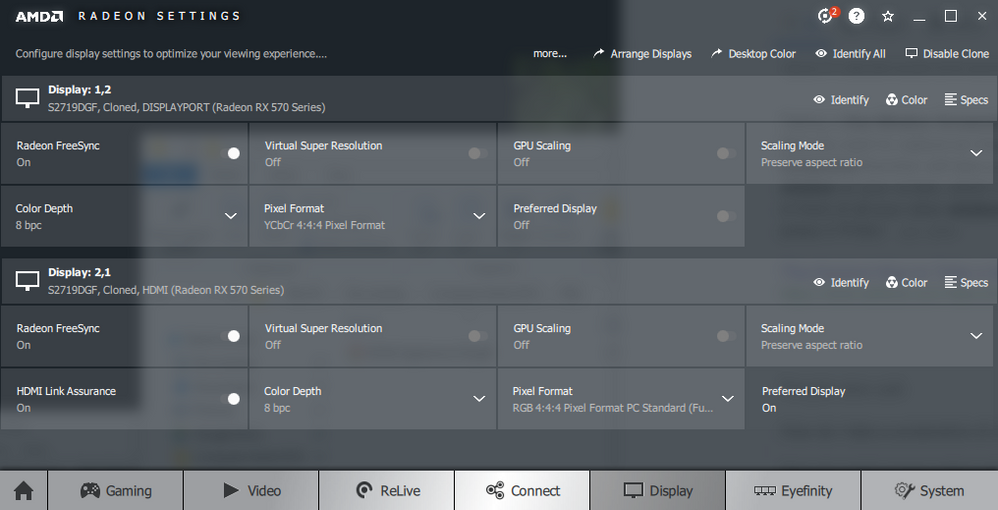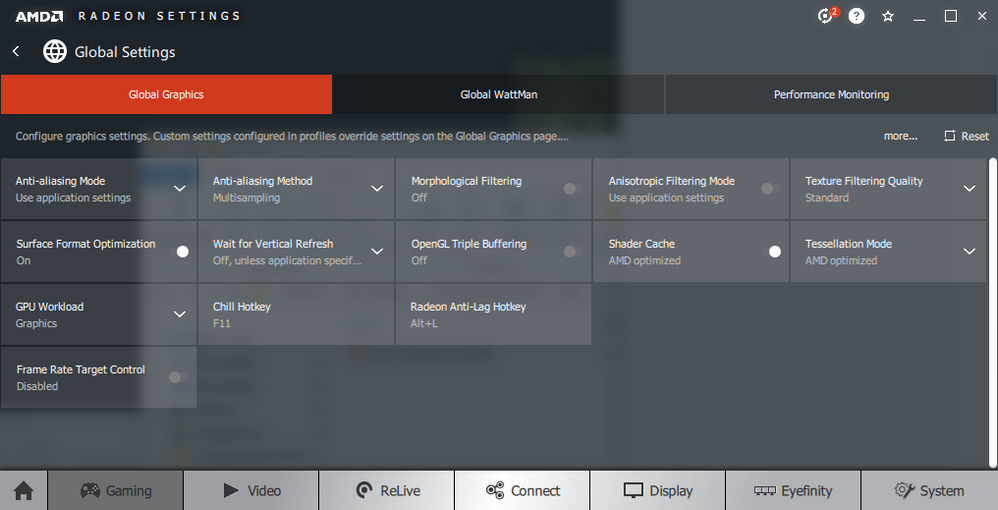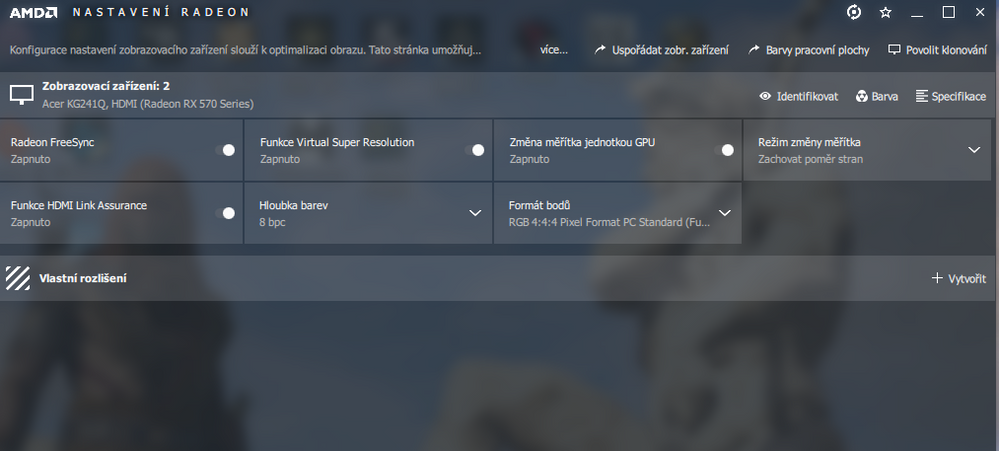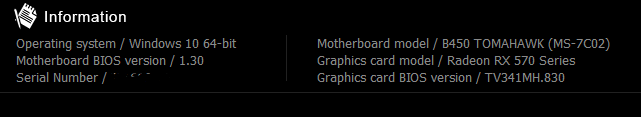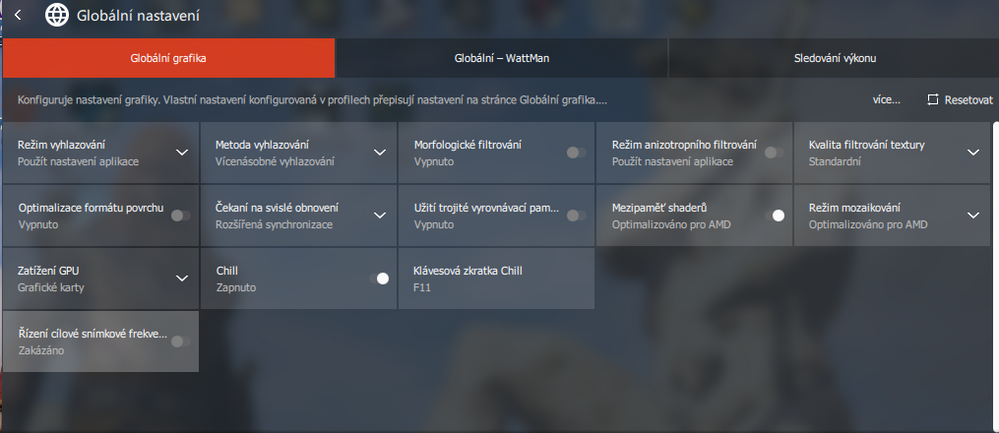- AMD Community
- Support Forums
- PC Graphics
- Motion blur
PC Graphics
- Subscribe to RSS Feed
- Mark Topic as New
- Mark Topic as Read
- Float this Topic for Current User
- Bookmark
- Subscribe
- Mute
- Printer Friendly Page
- Mark as New
- Bookmark
- Subscribe
- Mute
- Subscribe to RSS Feed
- Permalink
- Report Inappropriate Content
Motion blur
- Graphics Card
Radeon RX 570 series
- Operating System
- Windows 10 64bit
- Driver version installed
- 19.1.1
- Display Device
- element ELEFW2417M 1920x1080 @60Hz DVI-DVI cables
- Motherboard + Bios Revision
- X370 Gaming X AMI UEFI Legal BIOS Version 5.2
- CPU
- AMD Ryzen 5 2600 6 Core 12 Thread
- Power Supply
Thermaltake RGB 850W
- RAM
- 16GB
How come there is a trail of the object/blur on everything that moves on my monitor? Not just in games, the mouse cursor has blur, windows that I move has blur, and I don't know how to fix it. No it's not the monitor, I tried my computer with a different one and it still had the blur. I tried the UFO Test: Ghosting and it is terrible ![]() Any fixes/ideas? And if there is just a option to turn it off I can't find it.
Any fixes/ideas? And if there is just a option to turn it off I can't find it.
- Mark as New
- Bookmark
- Subscribe
- Mute
- Subscribe to RSS Feed
- Permalink
- Report Inappropriate Content
please? any thoughts at all? still having this problem...
- Mark as New
- Bookmark
- Subscribe
- Mute
- Subscribe to RSS Feed
- Permalink
- Report Inappropriate Content
Same issue here. I have:
Graphics card: Radeon RX 570
Operating System: Windows 10 64bit Version 1903
AMD driver version: 19.7.2
Display: Dell S2719DFG (occurs on both HDMI 2.0 and DP) Freesync is on. 2560x1440 @ 144Hz
Motherboard: Gigabyte Aorus Master
Bios Version: F8
CPU: Intel i7-9700K (8 thread)
RAM: 16GB Gigabyte RGB 2x8 kit
Power Supply: EVGA Supernova G3 850W
I have played around with various settings with no luck.
- Mark as New
- Bookmark
- Subscribe
- Mute
- Subscribe to RSS Feed
- Permalink
- Report Inappropriate Content
Hello, i hace same problem.
I tried lot of configurations in radeon setup , without succeed. It is occured a few days ago, maybe after last two radeon SW upgrade.
it is occured in windows and also in games. Could help me somebody please?
- Mark as New
- Bookmark
- Subscribe
- Mute
- Subscribe to RSS Feed
- Permalink
- Report Inappropriate Content
Last time i tried again switch monitor picture profiles via hardware buttons on monitor and some profiles occurs problem and some no. In my case is problem probably with monitor Acer KG241Q and not with graphic card.