- Mark as New
- Bookmark
- Subscribe
- Mute
- Subscribe to RSS Feed
- Permalink
- Report Inappropriate Content
Monitor Refresh Problem
I have a Phillips 276E9QDSB/27 monitor that supports 1080P HD at 75HZ and AMD Freesync along with a Radeon RX 480. I have the latest Monitor and AMD drivers installed and Window Device Manager lists the correct monitor however under my AMD settings for Display, it lists Mi TV-HDMI (Radeon RX 480 Graphics). It also doesn't recognize my monitor support Freesync nor does it list the the correct display refresh rate of 75HZ, instead it lists 59.9 as the refresh rate (as does Windows graphic settings). there is also a Mi TV (AMD High Definition Audio Device) which I uninstalled in device manager but every time I reboot it gets re-installed.
So what am I missing, why doesn't my graphics card read the correct monitor specs?
Solved! Go to Solution.
- Mark as New
- Bookmark
- Subscribe
- Mute
- Subscribe to RSS Feed
- Permalink
- Report Inappropriate Content
Thanks for the comprehensive post of troubleshooting steps poketar, I appreciate it.
I has actually tried most of the suggestions you listed but ultimately found the issue was unrelated to my monitor, system or graphics card.
I have several systems on a KVM switch. I never bothered looking at the other two systems because I am not concerned about refresh rates or if the correct monitor is being detected on those systems. However, after posting this, I was on one of those systems and thought, let me check the settings. Turns out those systems were acting similarly (not detecting the actual monitor).
So that steered me to the KVM, Did a little Googling on my model KVM amd lo and behold, turns out this can happen on occasion with my model KVM and there is a "virtual monitor reset" you can do on the KVM to fix the issue. The reset worked and my system is now correctly detecting my monitor and it's capabilities.
Thank you to everyone who offered assistance.
- Mark as New
- Bookmark
- Subscribe
- Mute
- Subscribe to RSS Feed
- Permalink
- Report Inappropriate Content
Go into the computer display setting/ advanced settings and make sure the correct refresh rate is entered (75hz)
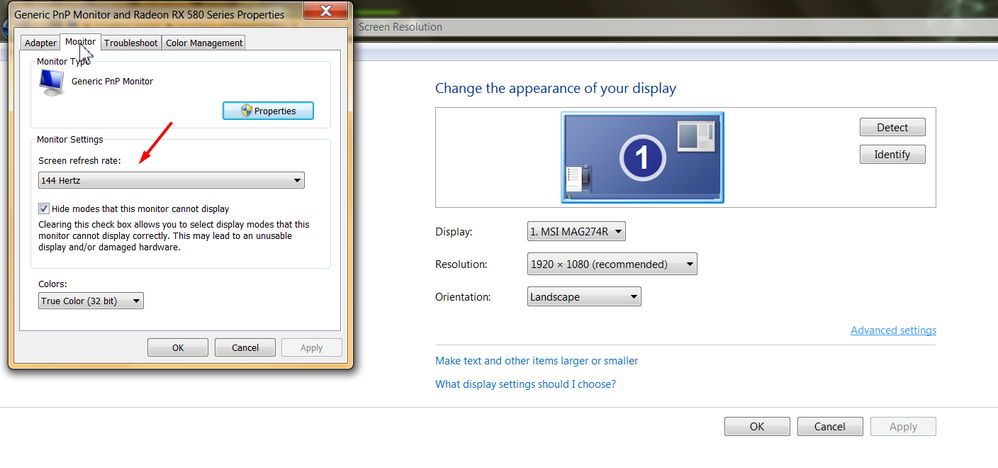
- Mark as New
- Bookmark
- Subscribe
- Mute
- Subscribe to RSS Feed
- Permalink
- Report Inappropriate Content
Already tried that. the highest refresh rate is allows is 60HZ. Somehow the graphics card is not recognizing or detecting the monitors true capabilities. I believe it has something to do with it listing Mi TV as the display and not my actual monitor model. Yet I can't figure out how to change that.
- Mark as New
- Bookmark
- Subscribe
- Mute
- Subscribe to RSS Feed
- Permalink
- Report Inappropriate Content
This is what is displayed in the AMD Display interface. Does yours show your monitor model or the same Mi TV?
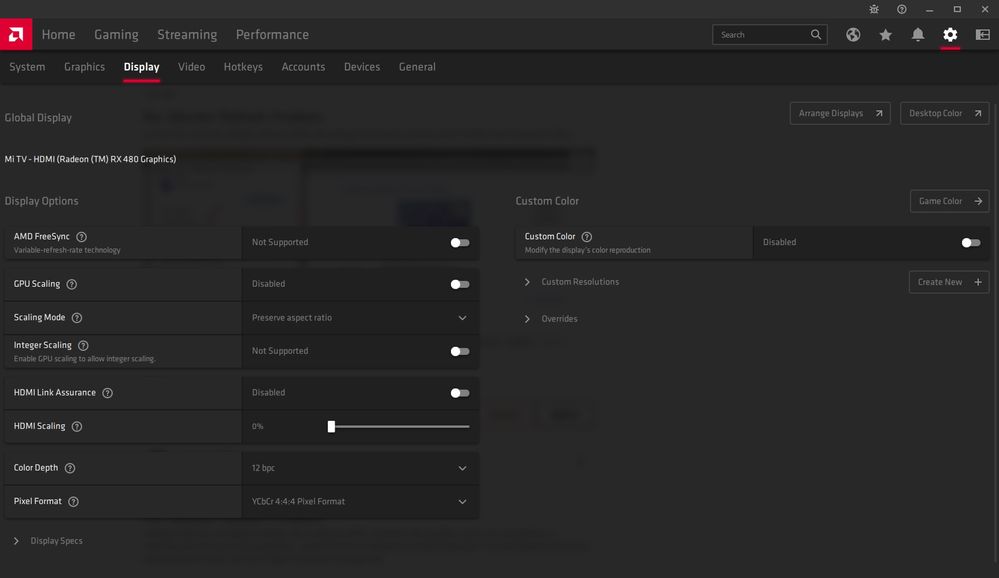
- Mark as New
- Bookmark
- Subscribe
- Mute
- Subscribe to RSS Feed
- Permalink
- Report Inappropriate Content
The audio driver is the HDMI audio driver installing every time you uninstall the driver if you you don't disable the device in device manager it will put another driver in. Having that driver load should not be an issue.
The card picks up the model information as given by the EDID information of the display it is hooked to.
So my question is did you ever have this device connected to a TV? Maybe both are connected or you switch back and forth or used to have it connected to another?
I would look at the device manager for the monitor then uninstall that device.
Restart then reinstall that Phillips monitor driver. I know you installed it but Windows 10 likes to mess with the monitor drivers. So make sure you have a good install of that.
I would then suggest trying to install the GPU drivers from scratch again as sometimes things just corrupt.
Have the driver downloaded from AMD
Download and run DDU from wagnardsoft dot com from safe mode with Internet unplugged or wifi off.
Restart with Internet still disconnected.
Install the AMD driver but don't pick express install. Choose the"Factory Reset" option.
If none of that helps you can try creating a custom resolution and refresh rate with CRU custom resolution utility.
You can get that here: https://www.monitortests.com/forum/Thread-Custom-Resolution-Utility-CRU
See if that helps.
Good Luck!
- Mark as New
- Bookmark
- Subscribe
- Mute
- Subscribe to RSS Feed
- Permalink
- Report Inappropriate Content
Thanks for the comprehensive post of troubleshooting steps poketar, I appreciate it.
I has actually tried most of the suggestions you listed but ultimately found the issue was unrelated to my monitor, system or graphics card.
I have several systems on a KVM switch. I never bothered looking at the other two systems because I am not concerned about refresh rates or if the correct monitor is being detected on those systems. However, after posting this, I was on one of those systems and thought, let me check the settings. Turns out those systems were acting similarly (not detecting the actual monitor).
So that steered me to the KVM, Did a little Googling on my model KVM amd lo and behold, turns out this can happen on occasion with my model KVM and there is a "virtual monitor reset" you can do on the KVM to fix the issue. The reset worked and my system is now correctly detecting my monitor and it's capabilities.
Thank you to everyone who offered assistance.