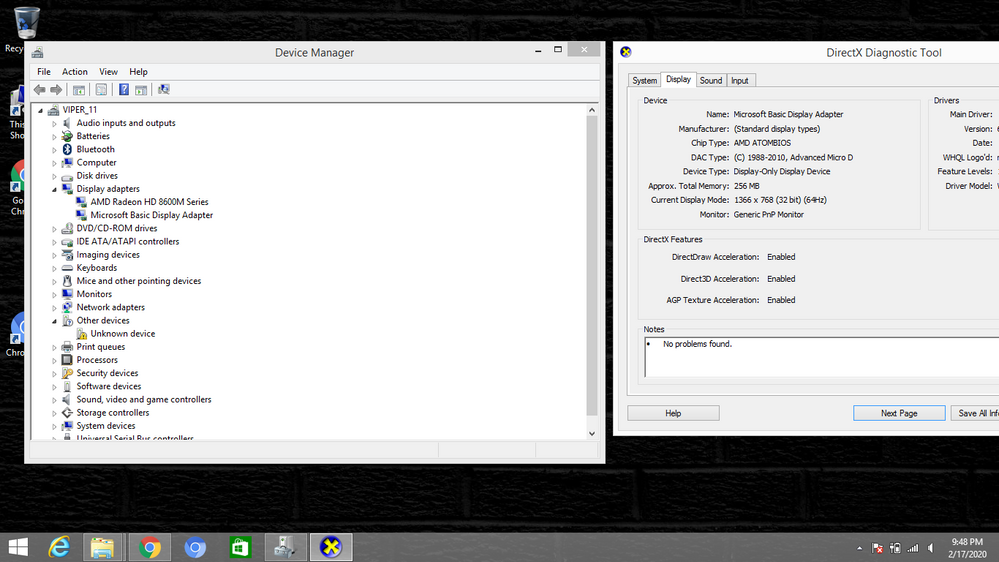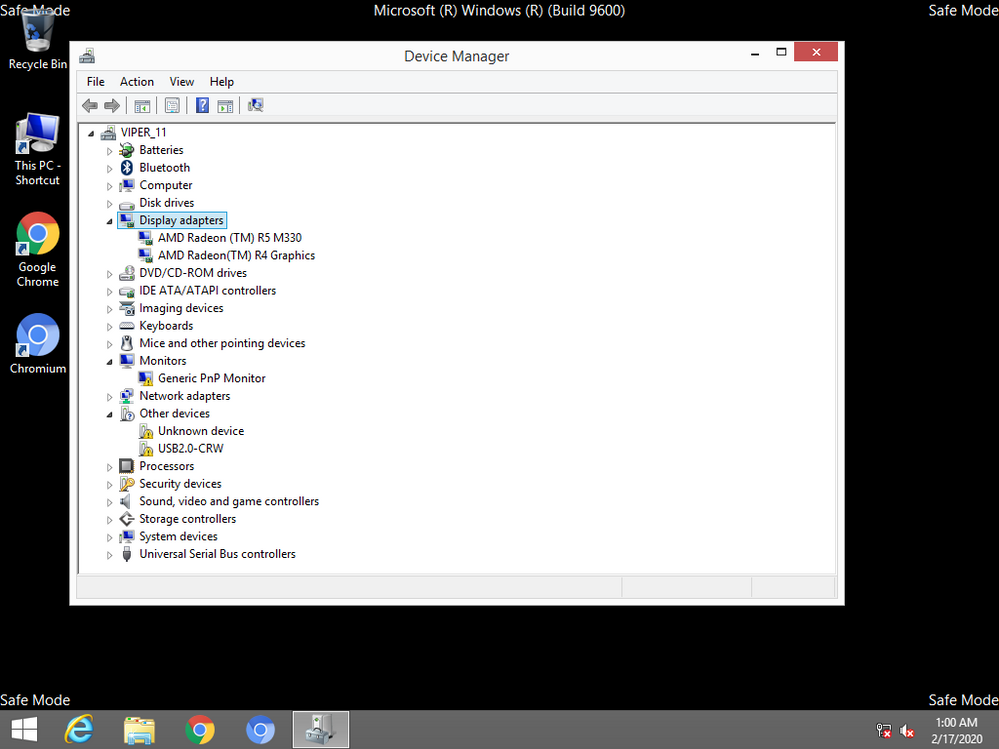- AMD Community
- Communities
- PC Graphics
- PC Graphics
- Re: SCREEN GOES BLACK AS SOON AS I INSTALL DISPLAY...
PC Graphics
- Subscribe to RSS Feed
- Mark Topic as New
- Mark Topic as Read
- Float this Topic for Current User
- Bookmark
- Subscribe
- Mute
- Printer Friendly Page
- Mark as New
- Bookmark
- Subscribe
- Mute
- Subscribe to RSS Feed
- Permalink
- Report Inappropriate Content
LENOVO G51-35 Model 80M8 - SCREEN GOES BLACK AS SOON AS I INSTALL AMD DISPLAY DRIVERS
HELLO GUYS, after 8 days of trying everything i can think of and from other forums, here i am with my AMD scene,
My laptop is LENOVO G51-35 ,Model- 80M8
AMD A6 7310 APU with R4 graphics
500GB HDD, 4GB RAM, and 2GB RADEON R5-M330
WINDOWS 8.1 PRO 64bit.
I purchased this laptop at a very cheap price, No Drivers DVD or anything but bill.
So I did a clean install of win8.1 pro(formatted whole hard disk)
and it was working fine with ' MICROSOFT BASIC DISPLAY ADAPTER', so to play some games i tried to install the display driver of AMD A6 R4 graphics, but in between the installation my screen goes black and PC reboot again and again untill i go for Safe mode to uninstall the drivers with DDU.
I have tried Display drivers from manufacturer's website, same problem. tried Crimson 17.7.1, 16.12.2, 16.12.1 16.1.1 no luck. I changed my OS to Windows 10 and tried Adrenalin 20.1.4, and many more editions but nothing worked.
and in some case if i was able to install the driver, it soon gave BSOD when i try to open DxDiag or GpuZ.
My pc works completely fine if i change to integrated gpu (R4) from BIOS, But when i switch to DISCRETE, this problem happens, PLEASEEEEEE HELP ME GUYS,
Thannks in advance for your helping efforts.
- Mark as New
- Bookmark
- Subscribe
- Mute
- Subscribe to RSS Feed
- Permalink
- Report Inappropriate Content
First:
** Windows 7 and Windows 8.1 must be fully updated before attempting to install any AMD driver. All 'critical', 'recommended', and 'optional' (no language packs,etc) updates as well as any Service Packs (SP) must be installed before any attempt to install graphics drivers. If you do not get this message .... keep installing until you do:


- Mark as New
- Bookmark
- Subscribe
- Mute
- Subscribe to RSS Feed
- Permalink
- Report Inappropriate Content
this search leads to CrimsonRelive 16.12.2 and i tried it already, but today i tried it again after updating windows but same problem is still happening.
just for your knowledge, iitially my Device Manager was showing "Basic display adapter", but after updating windows it shows "Basic display adapter + HD 8600M Series" but in DxDiag only Basic display adapter is present.
- Mark as New
- Bookmark
- Subscribe
- Mute
- Subscribe to RSS Feed
- Permalink
- Report Inappropriate Content
and after this update when it was showing Basic Display Adapet + HD8600M i tried to install Crimson 16.12.2 (as suggested by you) then in between the installation of Display driver, screen goes black and PC keep rebooting then I have to go for Safe mode to uninstall the drivers, BUT in safe mode My device manager shows "Radeon R4 graphics + Radeon HD R5 M330" which is exactly right but of no use as PC keeps rebooting.....
- Mark as New
- Bookmark
- Subscribe
- Mute
- Subscribe to RSS Feed
- Permalink
- Report Inappropriate Content
Do a clean install of the drivers in safe mode using DDU and disconnect from the internet until your finished: