- AMD Community
- Support Forums
- PC Graphics
- Re: When I play a game that has moderate graphics ...
PC Graphics
- Subscribe to RSS Feed
- Mark Topic as New
- Mark Topic as Read
- Float this Topic for Current User
- Bookmark
- Subscribe
- Mute
- Printer Friendly Page
- Mark as New
- Bookmark
- Subscribe
- Mute
- Subscribe to RSS Feed
- Permalink
- Report Inappropriate Content
League Of Legends and High GPU Usage on an RX 580
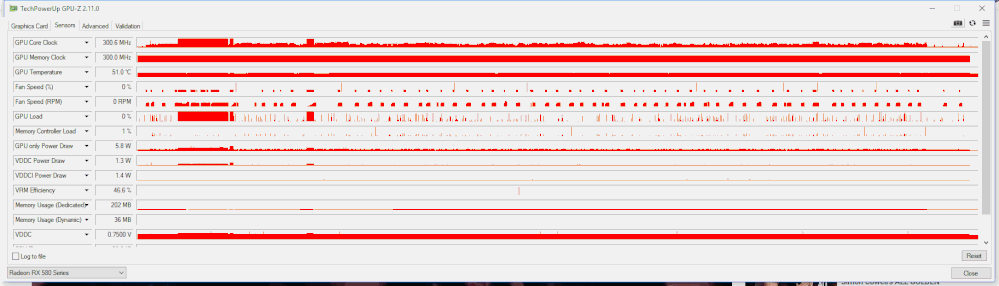
Message was edited by: Matt B
Edit title
- Mark as New
- Bookmark
- Subscribe
- Mute
- Subscribe to RSS Feed
- Permalink
- Report Inappropriate Content
- Mark as New
- Bookmark
- Subscribe
- Mute
- Subscribe to RSS Feed
- Permalink
- Report Inappropriate Content
Thank you, I didn't know what all information would be needed.
- Mark as New
- Bookmark
- Subscribe
- Mute
- Subscribe to RSS Feed
- Permalink
- Report Inappropriate Content
I am running windows 10 64 bit, on a desktop. I have the latest driver suggested by AMD for my card which is number 18.9.3. My computer is running a MSI B350M mother board with American Megatrends Inc. 1.5 BIOS. My CPU is a AMD Ryzen 5 1400 Quad Core, 3.2 GHz. The display I am using is a Samsung TV that I don't know the specs of. I also have a second monitor both connected with HDMI, but the problem persists with either one plugged into either port alone or together. I also don't know the PSU specs. I have 1 8 GB RAM stick installed, I started with a different stick but then I was getting blue screens, changing RAM worked, but then this problem stated popping up.
- Mark as New
- Bookmark
- Subscribe
- Mute
- Subscribe to RSS Feed
- Permalink
- Report Inappropriate Content
Are you concerned that your GPU is hitting 100% usage? If so that is perfectly normal and to be expected when playing games. If for some reasony you want to see lower GPU usage, you can enable Vsync or FRTC to lock FPS at a low value, for example 30-60FPS.
- Mark as New
- Bookmark
- Subscribe
- Mute
- Subscribe to RSS Feed
- Permalink
- Report Inappropriate Content
So they edited my message for some reason, when I play games it overloads my GPU and actually causes a freeze then black screen to occur, a few seconds later the screen returns to normal. The audio continues throughout this and when I move my mouse, it "reappears" in a new spot so the computer is accepting inputs. Once the screen comes back it looks like it is reopening the game from being minimized since it starts on the desktop or whatever window I have behind it. I have already capped the frame rate to 60 FPS but the problem persists, I will try the vsync but I am not optimistic.
- Mark as New
- Bookmark
- Subscribe
- Mute
- Subscribe to RSS Feed
- Permalink
- Report Inappropriate Content
Do you have the Power Limit set to +50?
- Mark as New
- Bookmark
- Subscribe
- Mute
- Subscribe to RSS Feed
- Permalink
- Report Inappropriate Content
I turned it up, but the problem persists. Thank you for the help.