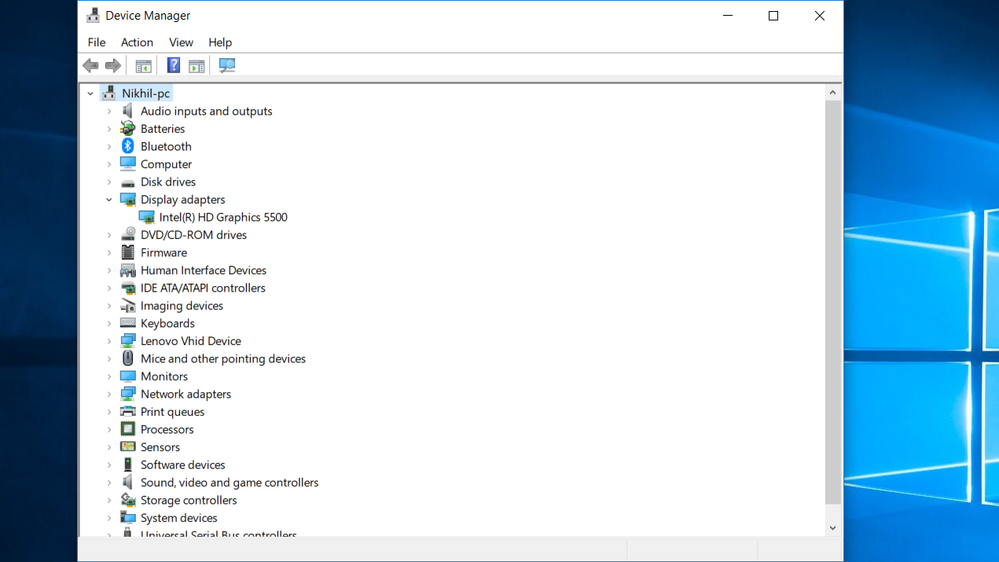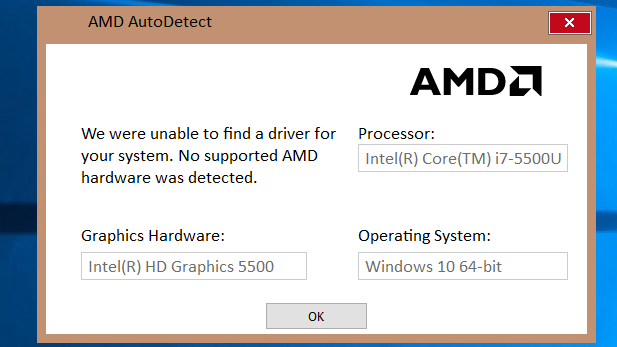- AMD Community
- Support Forums
- PC Graphics
- I have Lenovo Z51-70 which has AMD Radeon R9 M375 ...
PC Graphics
- Subscribe to RSS Feed
- Mark Topic as New
- Mark Topic as Read
- Float this Topic for Current User
- Bookmark
- Subscribe
- Mute
- Printer Friendly Page
- Mark as New
- Bookmark
- Subscribe
- Mute
- Subscribe to RSS Feed
- Permalink
- Report Inappropriate Content
I have Lenovo Z51-70 which has AMD Radeon R9 M375 graphics. The problem is the Device Manager is not able to detect AMD VGA. Help me solve this Problem.
Device Manager is not detecting AMD VGA-
I've tried using AMD's Auto Detect Utility. But it shows me this message-
- Mark as New
- Bookmark
- Subscribe
- Mute
- Subscribe to RSS Feed
- Permalink
- Report Inappropriate Content
This is the correct LAPTOP AMD Driver for your R9 m375 GPU Card: AMD Radeon™ R9 M375 Drivers & Support | AMD .
This is the procedure for installing your AMD GPU driver in a Laptop: Laptop graphics update...How to
But before using the AMD generic laptop drivers, try downloading Lenovo's Display driver first and installing that and see if your GPU is recognized. If it is, then try updating to AMD Driver as per the link above.
Make sure you have the latest BIOS and Intel CHIPSET for your laptop: laptops and netbooks :: lenovo z series laptops :: z51 70 Lenovo PC Support - US
- BIOS/UEFI (1)
- BIOS Update for Windows 7 (32-bit & 64-bit), Windows 8.1 (32-bit & 64-bit), Windows 10 (32-bit & 64-bit) - Lenovo Z41-70, Z51-70
- C2CN21WW(V2.02)
- 21 Sep 2016
- Chipset (2)
- Chipset Driver for Windows 10 (64-bit) - Lenovo Z41-70, Z51-70
- 10.1.1.8_Update
- 12 Jan 2017
- Intel Management Engine Interface Driver for Windows 10 (64-bit) - Lenovo Z41-70, Z51-70
- 11.6.0.1015
- 12 Jan 2017
- Display and Video Graphics (2)
- Intel VGA Driver for Windows 10 (64-bit) - Lenovo Z41-70, Z51-70
- 20.19.15.4624
- 25 May 2017
- AMD VGA Driver for Windows 10 (64-bit) - Lenovo Z41-70, Z51-70
- 15.201.1101
- 17 Jul 2016
- Mark as New
- Bookmark
- Subscribe
- Mute
- Subscribe to RSS Feed
- Permalink
- Report Inappropriate Content
Thank You for the reply elstaci.
I've tried everything you said but nothing seems to work.
- Mark as New
- Bookmark
- Subscribe
- Mute
- Subscribe to RSS Feed
- Permalink
- Report Inappropriate Content
If Lenovo's own Laptop drivers don't see your GPU Card. Then it is possible your GPU card may be bad or your computer is not working correctly.
Go here to Lenovo's Support and use their Diagnostic page to Scan and do a Deep scan of your laptop for problems. Maybe it might fix the problem why your GPU card is not being seen.
GO here to scan your laptop from Lenovo Diagnostics: laptops and netbooks :: lenovo z series laptops :: z51 70 Lenovo PC Support - US https://pcsupport.lenovo.com/us/en/products/laptops-and-netbooks/lenovo-z-series-laptops/z51-70/diag...
Also run SFC /scannow in elevated Command Prompt to check your Windows installation for errors.
- Mark as New
- Bookmark
- Subscribe
- Mute
- Subscribe to RSS Feed
- Permalink
- Report Inappropriate Content
Thank You for the reply elstaci.
Will check with the Lenovo Support.