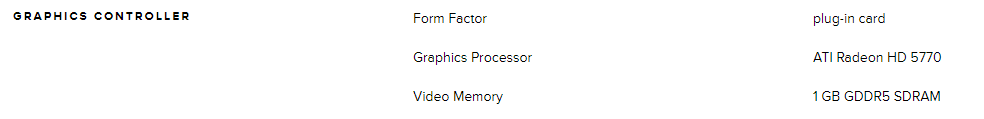- AMD Community
- Support Forums
- PC Graphics
- Re: I have a Dell Studio XPS 8100 Desktop and need...
PC Graphics
- Subscribe to RSS Feed
- Mark Topic as New
- Mark Topic as Read
- Float this Topic for Current User
- Bookmark
- Subscribe
- Mute
- Printer Friendly Page
- Mark as New
- Bookmark
- Subscribe
- Mute
- Subscribe to RSS Feed
- Permalink
- Report Inappropriate Content
I have a Dell Studio XPS 8100 Desktop and need to replace an AMD Radeon HD 5700 Series Graphics Card. The Dell has an older "PCI" Bus (NOT the "PCI-e" Bus), and I cannot find ANY Graphics Cards for the older "PCI" Bus. Can anyone help???
I need a Graphics Card fr a Dell Studio XPS 8100 Desktop to replace an AMD Radeon HD 5700 Series Card. The Dell machine has a "PCI" Bus (NOT "PCI-e). Where can I buy a "PCI" Bus Card???
- Mark as New
- Bookmark
- Subscribe
- Mute
- Subscribe to RSS Feed
- Permalink
- Report Inappropriate Content
Before AGP graphics cards became widespread, there were PCI cards.
I guess your system wasn't using one of older PCI graphics cards.
I found the system by searching.
I also found the graphics card information. I think your system was using a PCIe graphics card.
- Mark as New
- Bookmark
- Subscribe
- Mute
- Subscribe to RSS Feed
- Permalink
- Report Inappropriate Content
Thank you so much for your reply!
I guess I need to open up my Desktop box and properly inspect my Graphics Card and the Slot it is using. If it IS actually a “PCI-e” Slot and Card, then I shouldn’t have a problem purchasing a replacement. I have been making an “assumption” which is ALWAYS a mistake! Thanks for spending the time you did to put me on a better path!
John
- Mark as New
- Bookmark
- Subscribe
- Mute
- Subscribe to RSS Feed
- Permalink
- Report Inappropriate Content
The HD 5770 is a PCIe GPU card as mentioned by mstfbsrn980. In fact, I believe all HD 3xxx and up are PCIe GPU cards.
From what I can see is that the original XPS 8100 came with a 350 watt PSU. If this is true then you need to find a GPU card that needs a less powerful PSU to run in your computer.
Check out this website that shows all the various GPU Cards and the minimum PSU wattage need for the computer to run with the GPU installed: PSU REQUIREMENTS - RealHardTechX
There are a least two fairly modern AMD GPU cards that can run on a 350 watt PSU:

Both of the AMD GPU cards highlighted doesn't need any extra GPU Power connection cables from the PSU.
If you want to install a more powerful and modern GPU Card you will need to replace the PSU with a much higher wattage PSU with an efficiency range of one of the metals PSU (Platinum, Gold, Silver, or Bronze).
Plus you need to be sure it will fit inside your Dell XPS 8100 computer case.
EDIT: Found from Dell Support the Studio XPS 8100 PDF File that shows your motherboard has a PCI, PCIex1 and PCIex16 slots on the motherboard with a 350 Watt PSU. I have attached it to this post for your to use when you decide which GPU card you are planning to purchase in the future as a reference.