- AMD Community
- Support Forums
- PC Graphics
- Re: How to force a resolution and refresh rate in ...
PC Graphics
- Subscribe to RSS Feed
- Mark Topic as New
- Mark Topic as Read
- Float this Topic for Current User
- Bookmark
- Subscribe
- Mute
- Printer Friendly Page
- Mark as New
- Bookmark
- Subscribe
- Mute
- Subscribe to RSS Feed
- Permalink
- Report Inappropriate Content
How to force a resolution and refresh rate in Adrenalin?
Hello,
I would like to set a custom resolution on my AMD Radeon RX 6800 XT, Windows 10 home. I did quite a bit of research already, but unfortunately nothing that seems to help in my particular case. I own a Sony X900(0)F, which I have been using as my primary screen on my desktop. So far everything has been going well, everything runs nicely and at high settings in 4K, at 60Hz. Since I have gone into competitive games like PUBG and Apex Legends, I would like to see what difference a higher refresh rate could make for me.
Before I bought the TV, I did some research and it was confirmed from several sides ([1],[2]), that the X900F has a 120Hz panel which should be supported up to 1440p at this refresh rate. After a lot of tinkering and 2 black screen events, I have hit a complete roadblock. I am unable to force the resolution to 2560 x 1440 @120Hz. From the sources below you can see that it definitely should be supported, however I cannot figure out how to input the new resolution correctly into the Adrenalin environment. There are so many settings there and no useful explanations about what they mean and how to use them at all! I guess some of the settings there would need to be calculated manually to make this work?
I managed to define a resolution as seen in the screenshot, but as soon as I try to set the 120Hz under Windows, all I am getting is a black screen and the TV (just) restarts (lucky me!!!). Screenshot 2 shows my display settings and confirms that I could choose 120Hz. I do not understand how the signal stays at 3840x2160, see "active signal resolution" in picture 2.
I also tried to set the resolution some people found in the reddit article [2], but no luck, this one does not seem to work at all. It won't allow me to safe the new resolution, stating: "The custom resolution settings are not compatible with this device. [...]". No hint as to what is actually wrong is given.
Does anybody know how force set a resolution through Adrenalin? It seems to be much, much more complicated than necessary. Another point for NVIDIA
Any ideas?
Many thanks in advance!
[1]: Search for "1440p @ 120 Hz" on https://www.rtings.com/tv/reviews/sony/x900f
[2]: https://www.reddit.com/r/bravia/comments/o9jtqo/comment/h3bhllc/
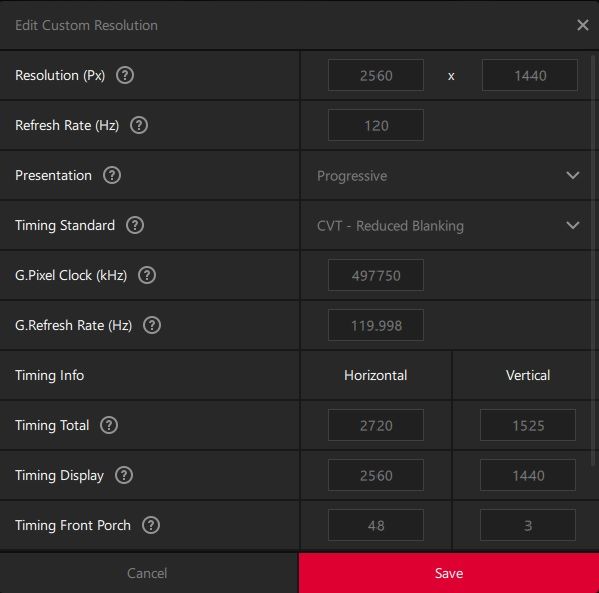
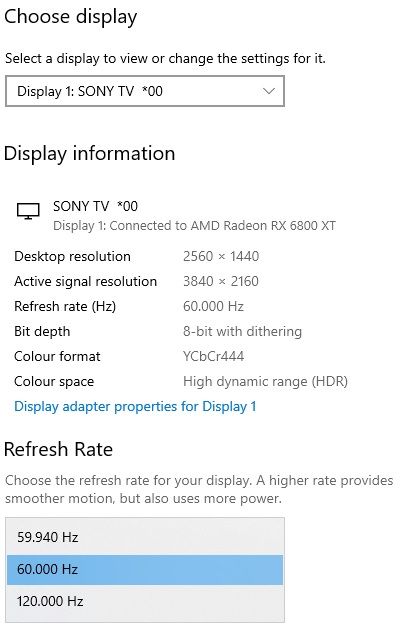
- Mark as New
- Bookmark
- Subscribe
- Mute
- Subscribe to RSS Feed
- Permalink
- Report Inappropriate Content
if i was you, i would test (brand new) hdmi kables that support those high refresh rates in that resolution.. test a few, and from different maker, even brand new certified hdmi cables very often bring not working order for what you need..
- Mark as New
- Bookmark
- Subscribe
- Mute
- Subscribe to RSS Feed
- Permalink
- Report Inappropriate Content
Or use a Display Port cable instead of HDMI. Had also an issue with the HDMI cable that came with the monitor.
- Mark as New
- Bookmark
- Subscribe
- Mute
- Subscribe to RSS Feed
- Permalink
- Report Inappropriate Content
Thanks, but I do not see how this helps me with the settings as shown in Picture 1. Nothing is set automatically and as I explained I have so far bin unable to input a valid resolution / refresh rate in the menu as shown in Pic. Every time I input something, it complains that a setting is invalid, without stating which one.
So again, the question is NOT about cables, but ONLY about how to input a valid custom resolution with custom refresh rate. Further trouble shooting involving cables can be done after I have understood how to input a correct custom resolution.
- Mark as New
- Bookmark
- Subscribe
- Mute
- Subscribe to RSS Feed
- Permalink
- Report Inappropriate Content
Still no solution to this. Is it really not possible? NVIDIA seems to be able to do it, AMD not?
- Mark as New
- Bookmark
- Subscribe
- Mute
- Subscribe to RSS Feed
- Permalink
- Report Inappropriate Content
You need to make sure you input the correct settings as they are often incorrect when just changing the resolution and the refresh also alters what is needed, if correct it should accept the custom res.
I was using a utility called cru-1.5.1 to set my custom resolution's in the monitor's profile before I figured this out as I just recently switched to team red. And its a very useful for setting the custom res in Adrenalin you can open your profile with CRU set the resolution+refresh to what you want to try then compare the numbers to AMD's software and it should accept it if your monitor works without bad results you are all set.
- Mark as New
- Bookmark
- Subscribe
- Mute
- Subscribe to RSS Feed
- Permalink
- Report Inappropriate Content
Thank you for answering and sharing. I will take a look. I don't understand why AMD can't simply provide some explanations around this. The only article that I could find on AMD websites said: Just put your values here and there. No word on how to actually obtain those values and if incorrect values could for instance actually damage a TV. It used to be that way with CRT screens back in the day.
Literally ALL info I found online was about how EASY it was to do on NVIDIA cards.
@amd time to wake up!
- Mark as New
- Bookmark
- Subscribe
- Mute
- Subscribe to RSS Feed
- Permalink
- Report Inappropriate Content
I have no clue if you'll see this but I referenced this forum just today because I was having the same issue. I have a TCL R635 that supports 4k 60 and 1440 120, and no matter what I did, the game kept forcing itself into 4k even though my windows settings, and AMD custom resolution settings were 1440. I was able to fix it when I changed the game (Helldivers II) into borderless Fullscreen instead of standard Fullscreen.
- Mark as New
- Bookmark
- Subscribe
- Mute
- Subscribe to RSS Feed
- Permalink
- Report Inappropriate Content
Shouldn't you simply set this on Windows settings? If the monitor supports 1440p 120hz, you don't have to set up a custom resolution. Go to windows display settings, set resolution to 1440p and then you should be allowed to pick 120hz, again in the windows display settings.
- Mark as New
- Bookmark
- Subscribe
- Mute
- Subscribe to RSS Feed
- Permalink
- Report Inappropriate Content
Make sure you have set "Resolution" width and height the same as "Timing Display" horizontal and vertical to be able to press Save in the AMD Adrenalin Tool.
If the resolution is not available in the Windows Display Refresh Rate drop down you can try a Display Port cable since it might could offer a higher bandwith compared to HDMI. On my display for example the FreeSync and 75Hz does not work with a HDMI cable that came with the Monitor. With HDMI cable it could not get higher as 60 Hz on the monitors highest resolution - only with a display Port cable.