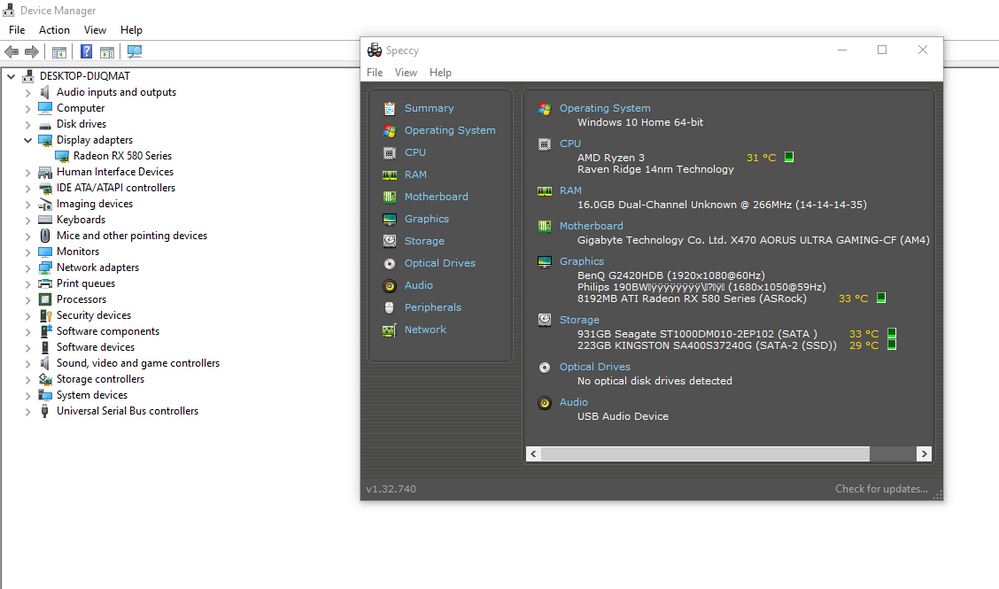- AMD Community
- Support Forums
- PC Graphics
- Re: Disable Intergrated Graphics
PC Graphics
- Subscribe to RSS Feed
- Mark Topic as New
- Mark Topic as Read
- Float this Topic for Current User
- Bookmark
- Subscribe
- Mute
- Printer Friendly Page
- Mark as New
- Bookmark
- Subscribe
- Mute
- Subscribe to RSS Feed
- Permalink
- Report Inappropriate Content
How to Disable Integrated Graphics
My computer uses the intergrated graphics from my cpu, the Ryzen 3 2200g. I recently bought an RX 580 but my system keeps using my intergrated graphics and my cpu is almost always at 100% because of that. How do I stop mu system from using the intergrated graphics and use the graphics card?
- Mark as New
- Bookmark
- Subscribe
- Mute
- Subscribe to RSS Feed
- Permalink
- Report Inappropriate Content
Normally in BIOS Settings when you install a GPU Card with a motherboard with a APU (Processor with integrated Graphics) BIOS automatically changes the Main Display GPU from Integrated to the GPU Card.
But if BIOS Settings is set specifically to run the Integrated GPU than it would ignore the GPU card and keep running the Integrated GPU.
So you need to go into BIOS and look for Graphics or Video settings. On mine (Asus BIOS) I have it set for PEG/PCI which means that my GPU Card is the Main Display GPU rather then my Integrated GPU (PCI).
On yours it could be GFX or GFI or PCI or something similar. Every BIOS is different in the way it names the Integrated Graphics settings. Check you Motherboard Manual and see if it shows the BIOS Settings for your motherboard.
- Mark as New
- Bookmark
- Subscribe
- Mute
- Subscribe to RSS Feed
- Permalink
- Report Inappropriate Content
If I keep using my intergrated graphics I can't run GTA and Discord at the same time, now that I have a Valorant key I can't even normally play it because the intergrated are so laggy. My friends don't recommend doing things in the BIOS, I was thinking is there another way to disable my Intergrated Graphics?
- Mark as New
- Bookmark
- Subscribe
- Mute
- Subscribe to RSS Feed
- Permalink
- Report Inappropriate Content
BIOS is the best way to disable your Integrated Graphics and make your GPU card the Main Display GPU.
There might be another way. Go to Device Manager under Display and make sure both or your GPUs are recognized and showing as working correctly. If it is, Disable the Integrated Graphics Driver but don't uninstall it and make sure the RX580 is enabled. Now see if your RX580 is the Main Display GPU.
Your friends are correct if you have no idea what you are doing in BIOS. You could change a setting that may make your computer from booting up or crashing all the time.
But it is fairly easy to reset BIOS back to "Default" by doing a CMOS CLEAR ( Removing the CMOS Motherboard Battery as per your manual procedure).
If you are not comfortable about changing settings in BIOS then I suggest you find someone that is familiar with changing settings in BIOS to do it for you.
Or open a Support Ticket with the Motherboard's manufacturer and ask them for directions on how to make your GPU card the Main Display GPU in BIOS.
It is really very easy and it is most likely just one setting that you need to change.
EDIT: There could be another reason why your Integrated Graphics is working rather than your RX580 GPU Card.
When you installed the RX580 is it recognized in Windows Device Manager?
Download and run a free program called SPECCY. It will show all the software and Hardware you have installed and most of the Make & Models of the hardware.
See if it shows your RX580 as being installed or the PCIe slot in your motherboard where you have the RX580 installed showing it is populated or being used.
If it doesn't show up in either Device Manager under "Display" or in SPECCY as being installed that is the reason.
- Mark as New
- Bookmark
- Subscribe
- Mute
- Subscribe to RSS Feed
- Permalink
- Report Inappropriate Content
If I open Device Manager or Speccy both don't show my CPU as a graphic card, does this mean its already disabled?
- Mark as New
- Bookmark
- Subscribe
- Mute
- Subscribe to RSS Feed
- Permalink
- Report Inappropriate Content
can you post an image of Device Manager with "Display Adapters" opened and also an image of SPECCY showing both the Motherboard and Graphics?
- Mark as New
- Bookmark
- Subscribe
- Mute
- Subscribe to RSS Feed
- Permalink
- Report Inappropriate Content
- Mark as New
- Bookmark
- Subscribe
- Mute
- Subscribe to RSS Feed
- Permalink
- Report Inappropriate Content
According to both Device Manager and SPECCY your RX580 is the MAIN DISPLAY GPU for your computer.
You must have your Monitor connected to the RX580 Video outputs and not the motherboard. The motherboard's video outputs will be from the APU integrated Graphics.
Also it seems like you have 2 monitors connected to the RX580 and not one. A BENQ and a PHILLIPS.
So your computer should be using the RX580 since the Integrated VEGA is not showing in Device Manager.