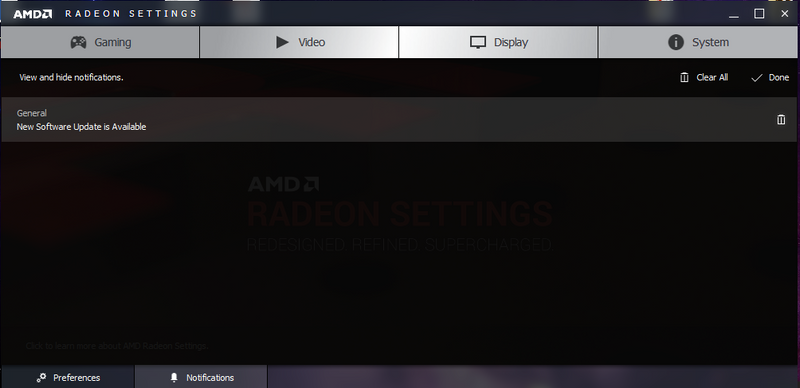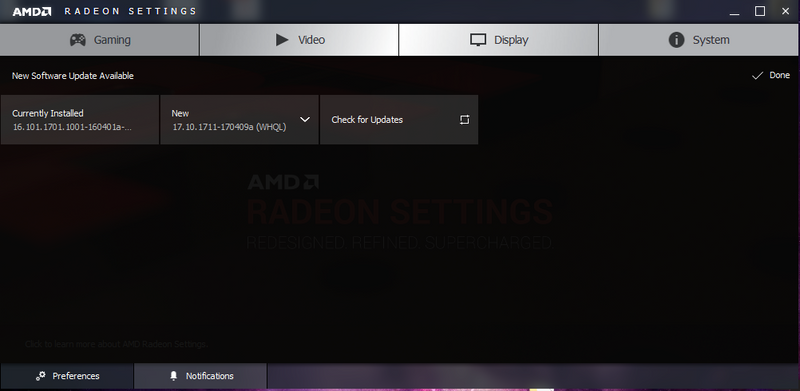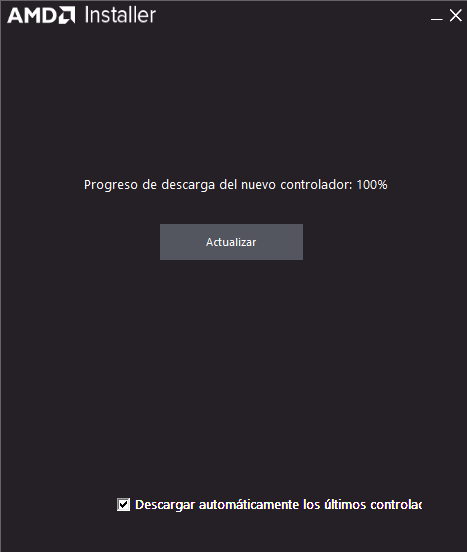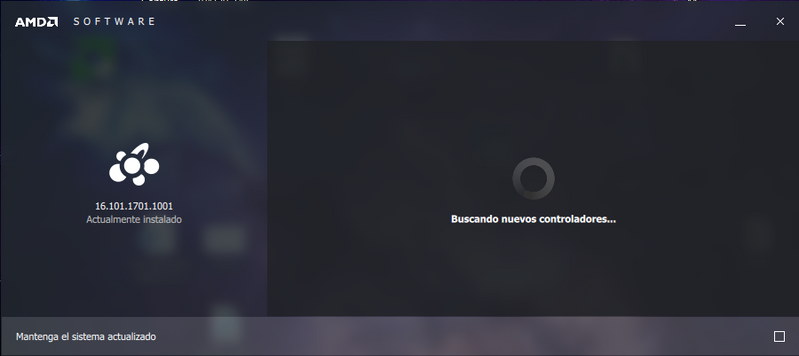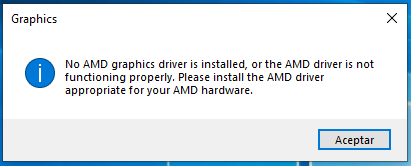- AMD Community
- Communities
- PC Graphics
- PC Graphics
- Re: How can i get AMD attention to fix the buggy g...
PC Graphics
- Subscribe to RSS Feed
- Mark Topic as New
- Mark Topic as Read
- Float this Topic for Current User
- Bookmark
- Subscribe
- Mute
- Printer Friendly Page
- Mark as New
- Bookmark
- Subscribe
- Mute
- Subscribe to RSS Feed
- Permalink
- Report Inappropriate Content
How can i get AMD attention to fix the buggy graphics they put in my laptop HP Pavilion 15-aw002la?
HP Pavilion 15-aw002la
Windows 10 64bits
I know it's not the best laptop but it's functinoal. But that last driver from 2016 doesn't work well pls ![]() . I just want my laptop to stop displaying error messages related with radean graphics.
. I just want my laptop to stop displaying error messages related with radean graphics.
Problems:
- Black screens occur very often.
- Game have FPS drop even in the lowest settings.
- Available updates (According to Radeon Settings) but it won't update.
- Mark as New
- Bookmark
- Subscribe
- Mute
- Subscribe to RSS Feed
- Permalink
- Report Inappropriate Content
What do you mean "it won't update"?
- Mark as New
- Bookmark
- Subscribe
- Mute
- Subscribe to RSS Feed
- Permalink
- Report Inappropriate Content
This is what i mean... "Updates" but then i'ts the same driver.
- Mark as New
- Bookmark
- Subscribe
- Mute
- Subscribe to RSS Feed
- Permalink
- Report Inappropriate Content
Driver numbers look to be HP versions.
- Mark as New
- Bookmark
- Subscribe
- Mute
- Subscribe to RSS Feed
- Permalink
- Report Inappropriate Content
Yeah, the only drivers that "work" are the HP ones.
- Mark as New
- Bookmark
- Subscribe
- Mute
- Subscribe to RSS Feed
- Permalink
- Report Inappropriate Content
You didn't give any laptop specs. But it seems like you have a A10-9600P AMD APU Processor installed in your laptop. You need to install the latest APU Driver from AMD Download page (04/22/2019) from here: 7th Gen A10-9600P APU Drivers & Support | AMD .
This APU driver will install both the integrated and Discrete Graphics for your laptop. This is how to do it: Laptop graphics update...How to
Next you need to be sure you have the latest BIOS version installed on your laptop. The last BIOS Version is from 11/23/2018) - F31 Rev A. HP Pavilion 15-aw002la (ENERGY STAR) - Driver Downloads | HP® Customer Support
You may want to look at your laptop's Product page which give a lot of useful troubleshooting tips concerning your laptop:HP Pavilion 15-aw002la (ENERGY STAR) | HP® Customer Support
After updating your APU Driver to the latest AMD Driver and making sure you have the latest BIOS installed. See if there is any difference in performance. If not I would suggest to open a HP Support Ticket and see what they say.
By the way, HP has an Online Diagnostic page that will check your Laptop for any defective or failing hardware. Here the Diagnostic page for your laptop from HP Support: HP PCs - Testing for Hardware Failures | HP® Customer Support
- Mark as New
- Bookmark
- Subscribe
- Mute
- Subscribe to RSS Feed
- Permalink
- Report Inappropriate Content
So this appears every time y tried to open Radeon setting afeter downloading the
7th Gen A10-9600P APU Drivers (04/22/2019)
I'm going back to the hp buggy drivers, at least Redeon Settings open i guess...
- Mark as New
- Bookmark
- Subscribe
- Mute
- Subscribe to RSS Feed
- Permalink
- Report Inappropriate Content
Run DDU from wagnardsoft_com, follow the included instructions and then install the latest drivers again. I would try that first before reverting to the old driver. If you are going to regress to those old drivers you will also want to run DDU before doing that.
- Mark as New
- Bookmark
- Subscribe
- Mute
- Subscribe to RSS Feed
- Permalink
- Report Inappropriate Content
after updating the bios, yo must go to configuration settins and change the boot mode from UEFI to legacy, then you can update your drivers