- AMD Community
- Support Forums
- PC Graphics
- Re: Hi I have huge Problem with my Gigabyte 6900XT...
PC Graphics
- Subscribe to RSS Feed
- Mark Topic as New
- Mark Topic as Read
- Float this Topic for Current User
- Bookmark
- Subscribe
- Mute
- Printer Friendly Page
- Mark as New
- Bookmark
- Subscribe
- Mute
- Subscribe to RSS Feed
- Permalink
- Report Inappropriate Content
Hi I have huge Problem with my Gigabyte 6900XT Gaming OC
Seems that i can't get the RGB light to turn on anymore.
I Remember when i bought it i had an Msi b550-a pro Motherboard, now i have a Z590 Aorus Ultra Motherboard and i can't turn the RGB on from RGB Fusion and i don't know other way to turn it on. I it posible that the settings from my MSI motherboard stil remain with the GPU even if i change the motherboard ?
I really don't understand why its happening, any sugestions are apreciated. Thanks!
- Mark as New
- Bookmark
- Subscribe
- Mute
- Subscribe to RSS Feed
- Permalink
- Report Inappropriate Content
Hi bro, try to reset your BIOS to default for start. Inside BIOS must be have settings for RGB.
- Mark as New
- Bookmark
- Subscribe
- Mute
- Subscribe to RSS Feed
- Permalink
- Report Inappropriate Content
After entering bios try,
Settings
Miscellaneous
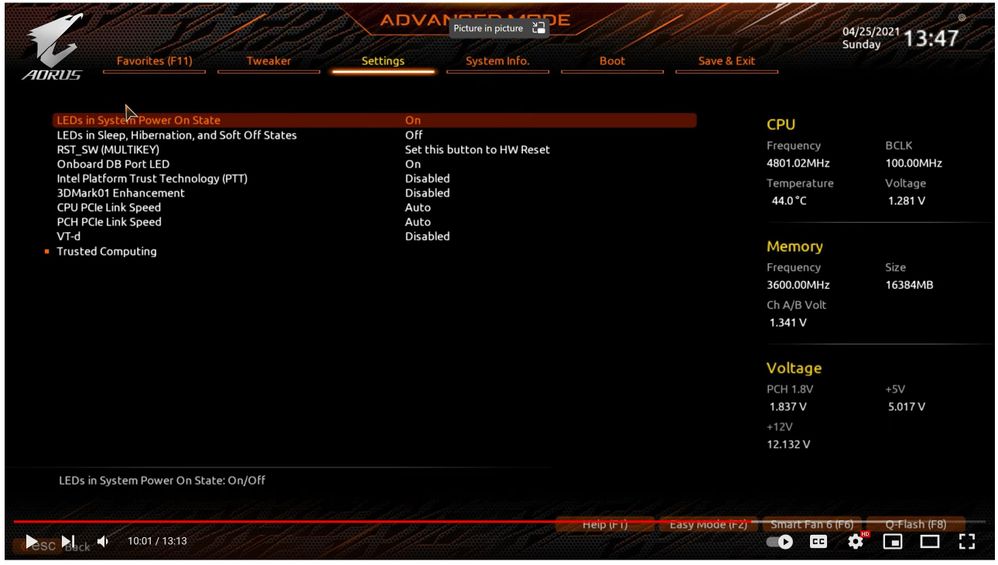
- Mark as New
- Bookmark
- Subscribe
- Mute
- Subscribe to RSS Feed
- Permalink
- Report Inappropriate Content
Thanks for responding, i have tried the mobo settings and i forgot to mention i also have a Gigabyte RTX 4080 Eagle and woks perfectly with RGB Fusion. Also i have tried the Gigabyte 6900XT in a friends pc and stil the RGB logo is not turning on. I remember at one point i turned off the lights of the logo myself but i dont remember what problem i used. Thing is it seems its stuck like this ( turned off ).
- Mark as New
- Bookmark
- Subscribe
- Mute
- Subscribe to RSS Feed
- Permalink
- Report Inappropriate Content
You mean mobo rgb problem or videocard? If mobo - this is only bios settings, if videocard - only videocard problem or software for rgb (maybe in mobo bios have settings for rgb videocard too). Check power cable connections enough power or not, check visual fan and rgb connection in videocard, if this one is ok, lets check software for ajust rgb. Maybe need reinstall software, clean use reg organizer or something like this, for delete parts from last installation.
- Mark as New
- Bookmark
- Subscribe
- Mute
- Subscribe to RSS Feed
- Permalink
- Report Inappropriate Content
Do you have another rgb pin on the MB you can try? Maybe try an aftermarket rgb controller?
Barrow 16 Line RGB and Fan Controller (6937826612947) (titanrig.com)