- Mark as New
- Bookmark
- Subscribe
- Mute
- Subscribe to RSS Feed
- Permalink
- Report Inappropriate Content
Hi I am unable to determine the embedded graphics card from amd ryzen3 How can I define this please help
Hi I am unable to determine the embedded graphics card from amd ryzen3 How can I define this please help
- Mark as New
- Bookmark
- Subscribe
- Mute
- Subscribe to RSS Feed
- Permalink
- Report Inappropriate Content
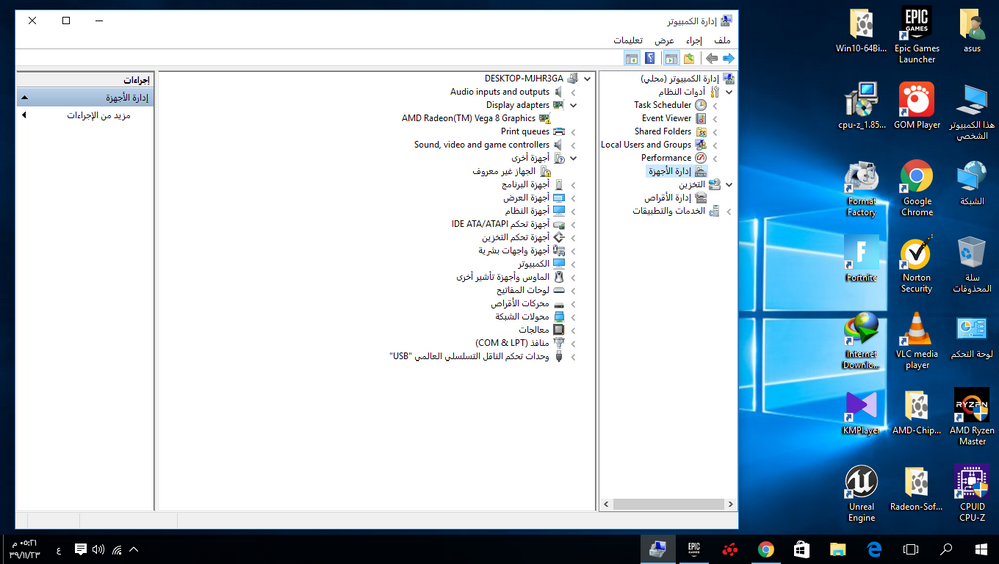
- Mark as New
- Bookmark
- Subscribe
- Mute
- Subscribe to RSS Feed
- Permalink
- Report Inappropriate Content
IS this the processor you are using?
Use this web site to search for your processors details.
http://www.cpu-world.com/CPUs/Zen/AMD-Ryzen%203%202200G.html
- Mark as New
- Bookmark
- Subscribe
- Mute
- Subscribe to RSS Feed
- Permalink
- Report Inappropriate Content
- Mark as New
- Bookmark
- Subscribe
- Mute
- Subscribe to RSS Feed
- Permalink
- Report Inappropriate Content
I can't really determine what the images says. if it's is in the device maniger, open display devices and rightick each one and update the drivers.
- Mark as New
- Bookmark
- Subscribe
- Mute
- Subscribe to RSS Feed
- Permalink
- Report Inappropriate Content
Which means that I can not define the built-in graphics card and also can not access the built-in graphics card settings
- Mark as New
- Bookmark
- Subscribe
- Mute
- Subscribe to RSS Feed
- Permalink
- Report Inappropriate Content
are you talking about Embedded Graphics on a Motherboard or an Ryzen 3 APU with Integrated Graphics.
If your APU is a Ryzen 3 2200g than it has Radeon Vega 8 Integrated Graphics. Ryzen™ 3 2200G APU with Radeon™ Vega 8 Graphics | AMD .
This is the latest Ryzen 3 2200g Graphics drivers from AMD Support: APU . This is for a DESKTOP and WINDOWS 10.
Plus you need to provide information on your computer setup as per AMD Forum rules: INFORMATION REQUIRED WHEN POSTING A QUESTION
- Mark as New
- Bookmark
- Subscribe
- Mute
- Subscribe to RSS Feed
- Permalink
- Report Inappropriate Content
Specifications Processor device amd ryzen 3 2200g and screen crate built-in processor with RAM 4gb volume 1 Tera nipple operating Windows 10 64 bit and my problem I can not know the integrated graphics card
- Mark as New
- Bookmark
- Subscribe
- Mute
- Subscribe to RSS Feed
- Permalink
- Report Inappropriate Content
I am a little confused. Do you mean that your motherboard has embedded graphics on it and you want to know what type of embedded integrated graphics your motherboard has?
If you can supply the Make & Model of your Motherboard it might help clear things up a little. The Ryzen 3 also has integrated graphics on it.
If you need Radeon Embedded Drivers, you need to input the information here: Download Drivers . On the Manual Menu on the left side chose "Embedded Graphics".
Here are some Embedded Radeon Graphics type motherboards that shows up to select the correct driver from above link:

Otherwise, you may need to open a AMD EMAIL SUPPORT Ticket to see if they can answer you question if no one else is able too. Email Form
I don't know if GPU-Z will be able to identify embedded graphics. But I believe it should. GPU-Z is a free program that gives you all the information on your graphics installed on your PC.
- Mark as New
- Bookmark
- Subscribe
- Mute
- Subscribe to RSS Feed
- Permalink
- Report Inappropriate Content
I just want a link to the definition of a built-in graphics card
- Mark as New
- Bookmark
- Subscribe
- Mute
- Subscribe to RSS Feed
- Permalink
- Report Inappropriate Content
https://www.techpowerup.com/gpuz