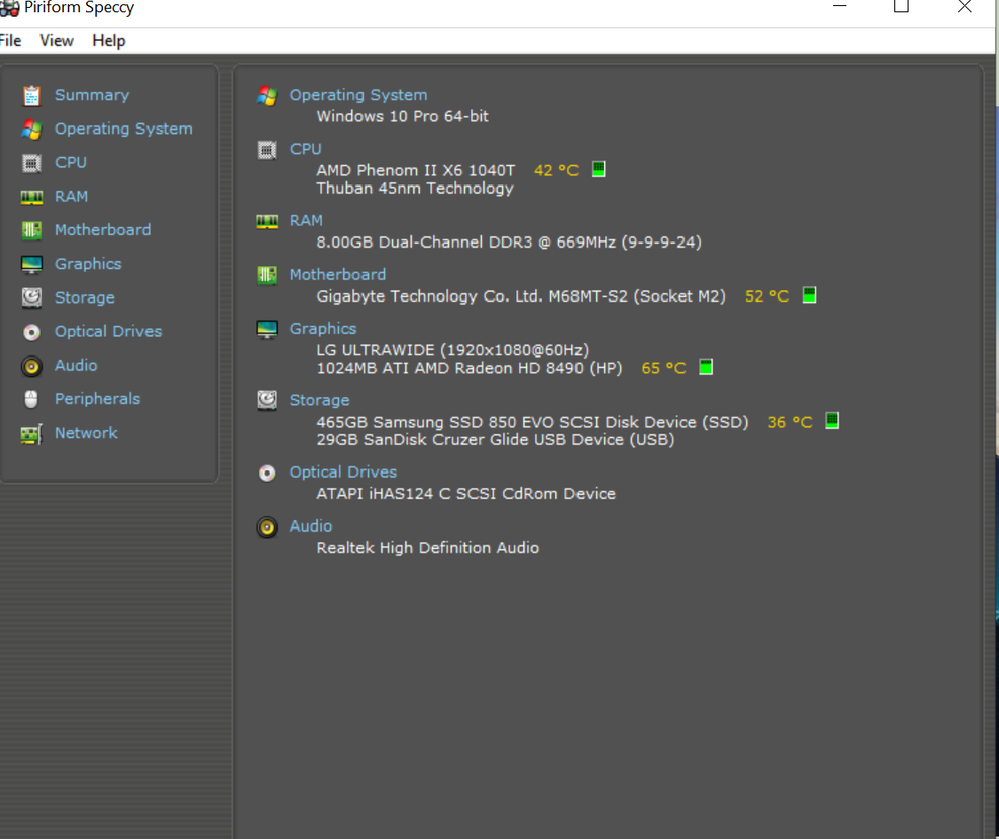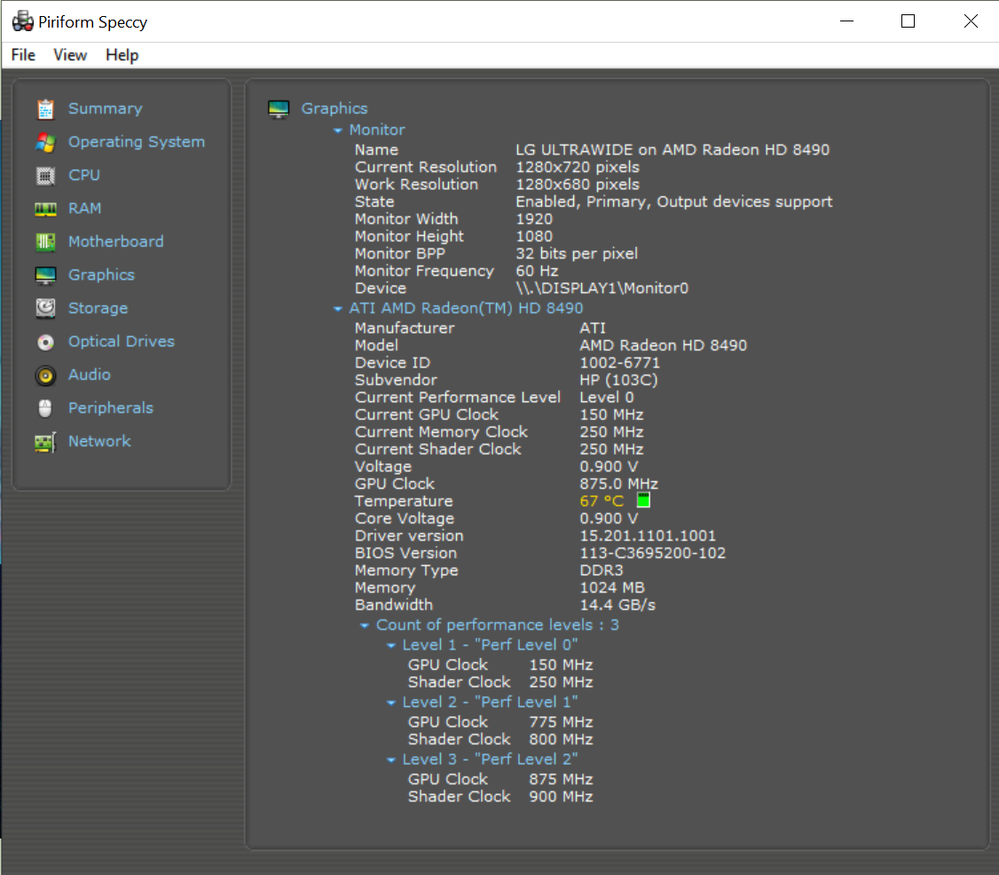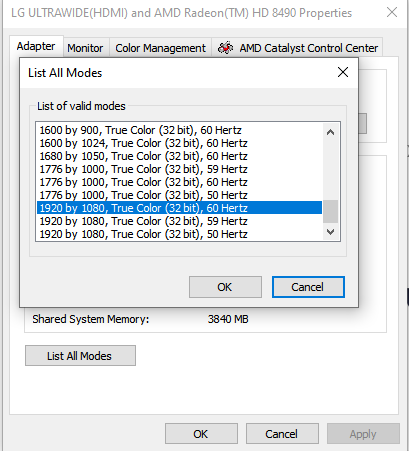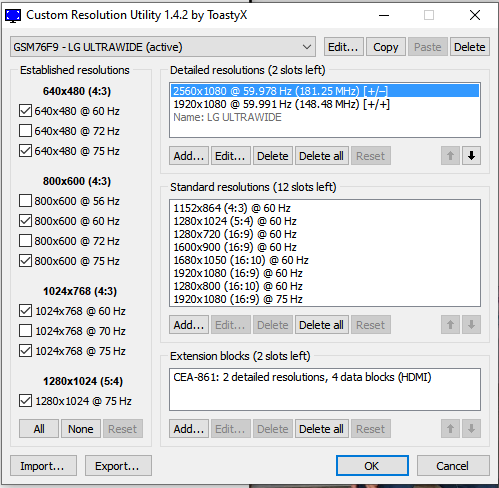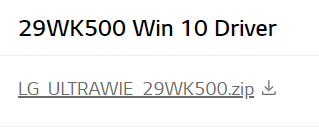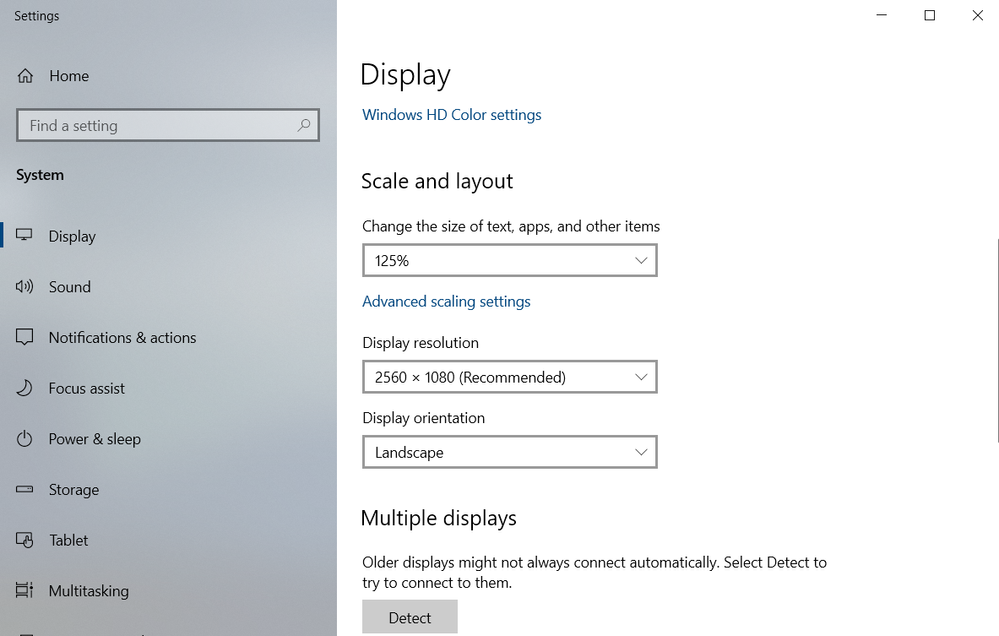- AMD Community
- Support Forums
- PC Graphics
- Re: HD Radeon 8490 - Win 10 doesn't show 2560x1440...
PC Graphics
- Subscribe to RSS Feed
- Mark Topic as New
- Mark Topic as Read
- Float this Topic for Current User
- Bookmark
- Subscribe
- Mute
- Printer Friendly Page
- Mark as New
- Bookmark
- Subscribe
- Mute
- Subscribe to RSS Feed
- Permalink
- Report Inappropriate Content
HD Radeon 8490 - Win 10 doesn't show 2560x1440 (Ultrawide Resolution)??
I upgraded from Windows 7. In Win7, I had the correct resolution with my LG 29" Ultrawide (2560x1440).
Now, the only resolution offered is 1920x1080.
Monitor is connected via HDMI (no DVI input).
Attaching speccy screenshots - please help!
Solved! Go to Solution.
- Mark as New
- Bookmark
- Subscribe
- Mute
- Subscribe to RSS Feed
- Permalink
- Report Inappropriate Content
Found this DP>HDMI UHD Active Adapter that support 4k output at Amazon: https://www.amazon.com/CalDigit-DisplayPort-Adapter-Eyefinity-Support/dp/B07HL13637/ref=sr_1_6?dchil...

- Mark as New
- Bookmark
- Subscribe
- Mute
- Subscribe to RSS Feed
- Permalink
- Report Inappropriate Content
What does Windows Settings - Display show as maximum Resolution to your HD Monitor?
Also are you using a DVI>HDMI Adapter? if so is it an Active Adapter and a HD Adapter?
Check your Monitor's Settings and see if you can get your native resolution to show up? Possibly when you upgraded to Windows 10, Monitor Setting got changed.
Also post your Monitor's Make & Model?
According to C/net website on the HP HD8490 this is the Maximum Resolutions output from your GPU card:

So it is either your adapter not outputting 2560x1440 or you need to configure Windows Settings - Display and Monitor Settings to show the native resolution to your monitor.
I know some Adapters are not able to output resolutions higher than 1920x1080 and thus you need a HD active adapter to output higher resolutions.
- Mark as New
- Bookmark
- Subscribe
- Mute
- Subscribe to RSS Feed
- Permalink
- Report Inappropriate Content
Thank you for reaching out.
Win10 showed 1920x1080 as the max resolution.
When I first upgraded, my monitor was connected only by HDMI. Then I tried using a DVI-HDMI adapter. In both cases, I could not get Win10 to show a resolution higher than 1920x1080.
To be clear: My previous Win 7 installation had no problems with 2560x1440.
I'm not in front of it right now but I'm quite sure it's the LG 29WK500-P.
Check your Monitor's Settings and see if you can get your native resolution to show up?
I'm not sure how to do this? Is this in the onscreen display menu?
Thank you again.
- Mark as New
- Bookmark
- Subscribe
- Mute
- Subscribe to RSS Feed
- Permalink
- Report Inappropriate Content
Yes your LG should have a Onscreen Menu to configure your Monitor itself.
"To be clear: My previous Win 7 installation had no problems with 2560x1440." this is concerning your LG Monitor correct? That you are able to get 2560x1440 while on Win 7 but not in Win 10?
Your HP HD8490 doesn't have a HDMI port only DVI and DP according to C/net website. So how did you connect it directly via HDMI?
According to LG your TV supports Win 10 and only has HDMI input.
So, strictly in my opinion, I believe it has something to do with your DVI>HDMI Adapter. It may not support UHD but only 1920x1080 maximum output
This User in a Dell Thread (2020) mentions something that I also found the I couldn't find any DVI-HDMI adapter that supports resolutions above 1920x1080: Solved: P2720D, DVI-I to HDMI converter, no 2560x1440 - Dell Community

Can you post the Adapter Make & Model if you have it?
- Mark as New
- Bookmark
- Subscribe
- Mute
- Subscribe to RSS Feed
- Permalink
- Report Inappropriate Content
Found this DP>HDMI UHD Active Adapter that support 4k output at Amazon: https://www.amazon.com/CalDigit-DisplayPort-Adapter-Eyefinity-Support/dp/B07HL13637/ref=sr_1_6?dchil...

- Mark as New
- Bookmark
- Subscribe
- Mute
- Subscribe to RSS Feed
- Permalink
- Report Inappropriate Content
Weird.
So with win 7 I have a cable going directly into my hdmi port.
It’s possible the end that goes into the PC has a DisplayPort>hdmi adapter but I don’t remember buying one.
I’ll take a look again tonight.
As for the hdmi > dvi adapter, I wasn’t using that with the win 7 setup.
I’ll get back to you on the card output to see if there’s an hdmi output for sure.
Thank you!
>
- Mark as New
- Bookmark
- Subscribe
- Mute
- Subscribe to RSS Feed
- Permalink
- Report Inappropriate Content
Does your GPU card have a HDMI port on it?
You couldn't have used the HDMI port on the motherboard itself since you don't have a APU (Processor with integrated Graphics built in).
Unless your HP HD8490 has HDMI video output on it.
The cable itself could be an adapter if does go from your DP or DVI GPU video output to your TV's HDMI input port.
- Mark as New
- Bookmark
- Subscribe
- Mute
- Subscribe to RSS Feed
- Permalink
- Report Inappropriate Content
You were right. The card only has DisplayPort. Not hdmi.
I apparently have a DisplayPort>hdmi cable I don’t remember purchasing.
I guess it isn’t an “active” adapter?
So maybe I’ll need that adapter?
>
- Mark as New
- Bookmark
- Subscribe
- Mute
- Subscribe to RSS Feed
- Permalink
- Report Inappropriate Content
Are you positive you were getting 2560x1440 with that DP>HDMI cable in Windows 7?
Because if you were you should be getting the same resolution in Windows 10.
Unless that cable went bad or somehow is not compatible with Windows 10.
One way to find out if it is the cable is by using the cable on another computer and see if you get 2560x1440 resolution or not.
EDIT: Found another DP-HDMI Active UHD Adapter from Amazon. Slightly cheaper with a 2 year Warranty: https://www.amazon.com/Plugable-DisplayPort-Supports-displays-3840x2160/dp/B00S0C7QO8


- Mark as New
- Bookmark
- Subscribe
- Mute
- Subscribe to RSS Feed
- Permalink
- Report Inappropriate Content
I was getting the correct resolution with win 7. 2560 x
- Mark as New
- Bookmark
- Subscribe
- Mute
- Subscribe to RSS Feed
- Permalink
- Report Inappropriate Content
Then you still should the correct resolution with Windows 10.
If you can find a friend or family with another computer with a GPU card with a DP port and see if your monitor gets its native resolution using the cable you have now.
There is a small program called CRU (Cusstome Resolution Utility) where you can try in add your native Resolution and see if it works.
Have you checked in Windows Settings - Display - Advance Display Settings - Display Adapter's Properties - List all Modes and see if it shows your native Resolution or not?

- Mark as New
- Bookmark
- Subscribe
- Mute
- Subscribe to RSS Feed
- Permalink
- Report Inappropriate Content
This is the cable that I have: Ativa DisplayPort to HDMI Cable 6 Black 36546 - Office Depot
It doesn't seem to have any "Active" capability so I'm thinking the adapter you recommended will do the trick (fingers crossed).
See modes listed below - 1920 remains the highest option.
- Mark as New
- Bookmark
- Subscribe
- Mute
- Subscribe to RSS Feed
- Permalink
- Report Inappropriate Content
Well it seems that cable does transmit UHD signal so you are correct. It should work. No need to purchase another adapter.
Then it is another reason then that you are not getting higher than 1920x1080 resolution in Windows 10.
Try fsadough suggestion and update your LG Monitors Windows 10 Monitor driver and see if that fixes it. Something I overlooked.
If that doesn't fix it then I suggest you open a HP Support ticket and asked them their opinion because I am out of suggestions.
Good luck and take care.
- Mark as New
- Bookmark
- Subscribe
- Mute
- Subscribe to RSS Feed
- Permalink
- Report Inappropriate Content
Regarding Custom Resolution Utility - gave it a shot and here are the results:
I'm not really sure what to do with this information though. 2560 still does not show up in available resolutions in Windows display settings.
- Mark as New
- Bookmark
- Subscribe
- Mute
- Subscribe to RSS Feed
- Permalink
- Report Inappropriate Content
If you are not sure how to use that program then I suggest you don't use it. You can input settings that could give you a black screen or change the EDID in the monitor. Go to the website and read the instructions on how to use that small program.
my intuition is telling me it is your DP>HDMI cable that is the reason why it is seeing 1920x1080
It seems like Windows is seeing your monitor as a 1920x1080 Monitor instead of a 2560x1440 Monitor.
Try and find out the Make & Model of the DP>HDMI cable you are using.
Otherwise, unless someone else has any other suggestions, I am out of them.
- Mark as New
- Bookmark
- Subscribe
- Mute
- Subscribe to RSS Feed
- Permalink
- Report Inappropriate Content
Try to install Win 10 driver for your monitor:
LG Software & Firmware | LG Germany
- Mark as New
- Bookmark
- Subscribe
- Mute
- Subscribe to RSS Feed
- Permalink
- Report Inappropriate Content
Found the same cable at Walmart and it mentions that it supports UP TO 1080P only Resolutions: Ativa 36546 6 Feet DisplayPort to HDMI Adapter Cable - Black - Walmart.com - Walmart.com

In Custom Resolution Utility it is showing that 2560 x 1080 Resolution which is probably the highest Resolution you will be getting from that cable.
- Mark as New
- Bookmark
- Subscribe
- Mute
- Subscribe to RSS Feed
- Permalink
- Report Inappropriate Content
Strange that the same cable allowed me 2560x1080 in Windows 7?
Having said that, I did try the LG driver and it didn't seem to do anything.
Then I received my Active Adapter in the mail just now and VOILA, it works - I've got 2560 x 1080 resolution now!
THANKS FOR ALL OF YOUR HELP!!!!
- Mark as New
- Bookmark
- Subscribe
- Mute
- Subscribe to RSS Feed
- Permalink
- Report Inappropriate Content
I guess my intuition was correct this time ![]() .
.
Glad you have your monitor working at a higher resolution.
Take care.
- Mark as New
- Bookmark
- Subscribe
- Mute
- Subscribe to RSS Feed
- Permalink
- Report Inappropriate Content
Had a similiar scenerio with an RX480 connected by RX480's DVI port to HDMI port on the HP 27q. Native 2560x1440 is supported by the monitor but the latest AMD/ATI driver didn't offer it. Quick search and found freeware on soundforge: atikmdag-patcher-1.4.14 which patched the resolution table... everything NOW works fine.