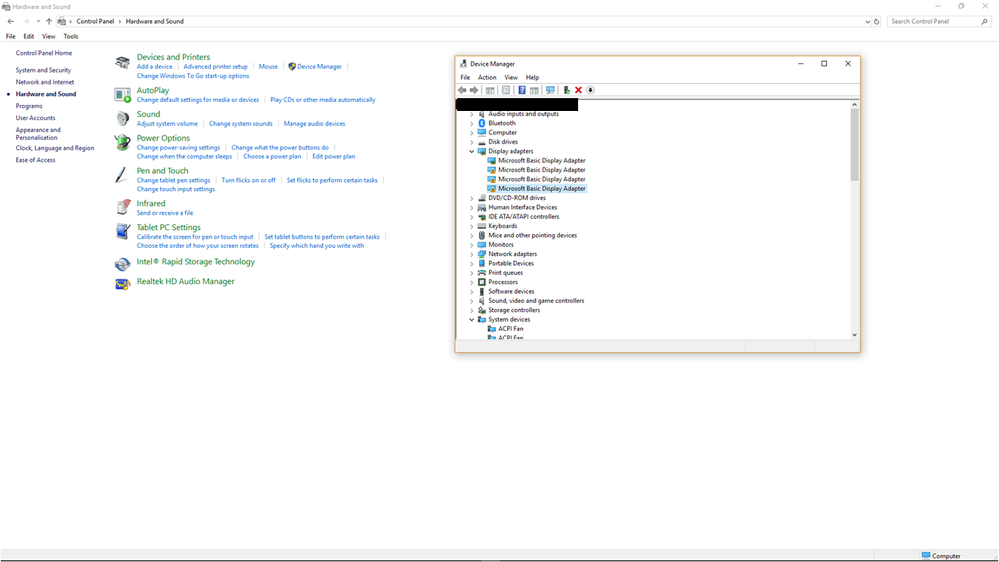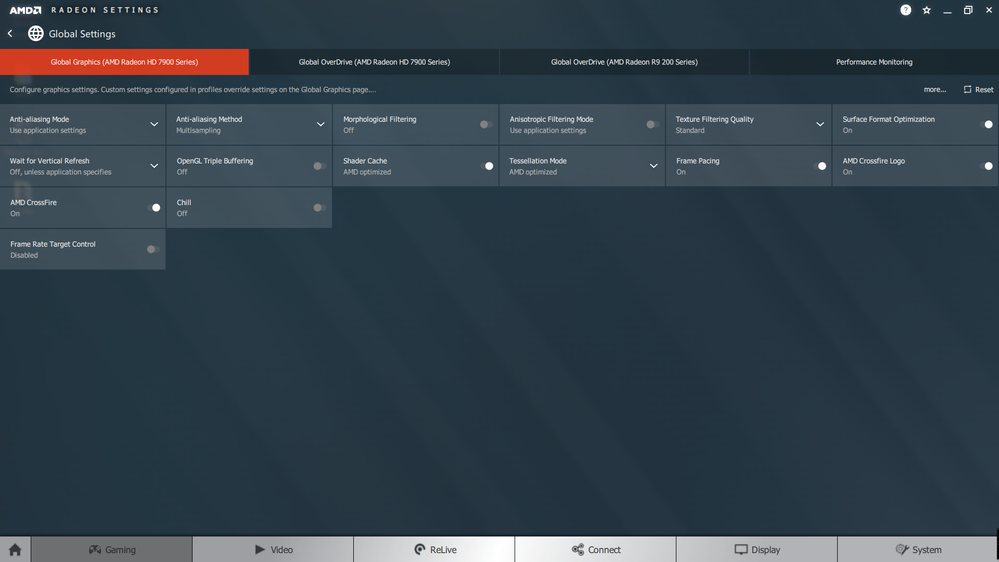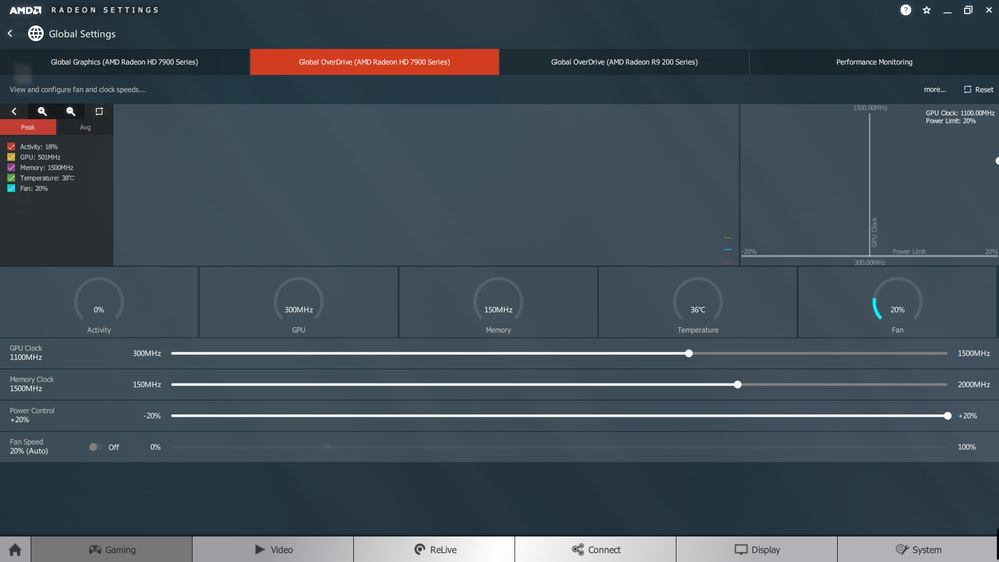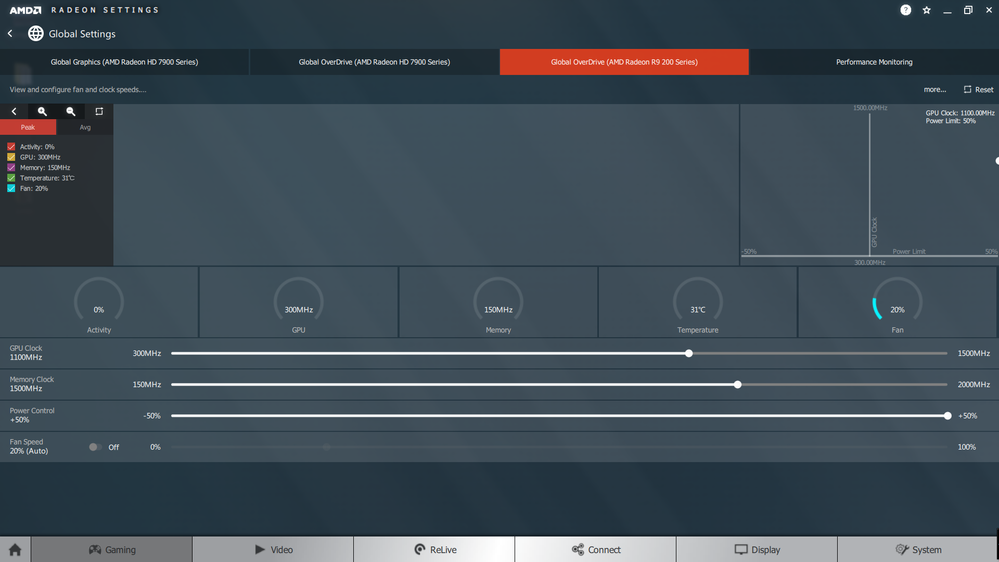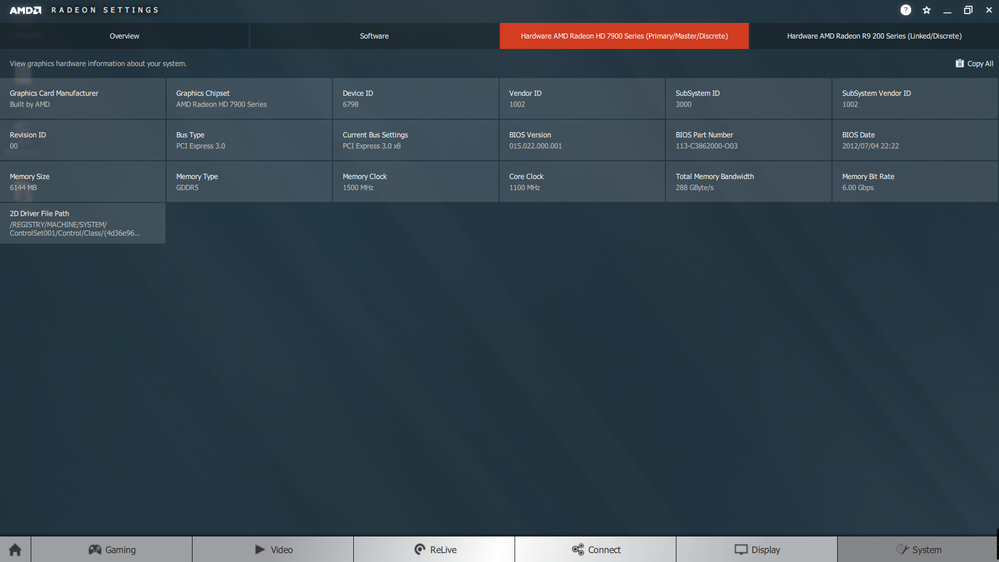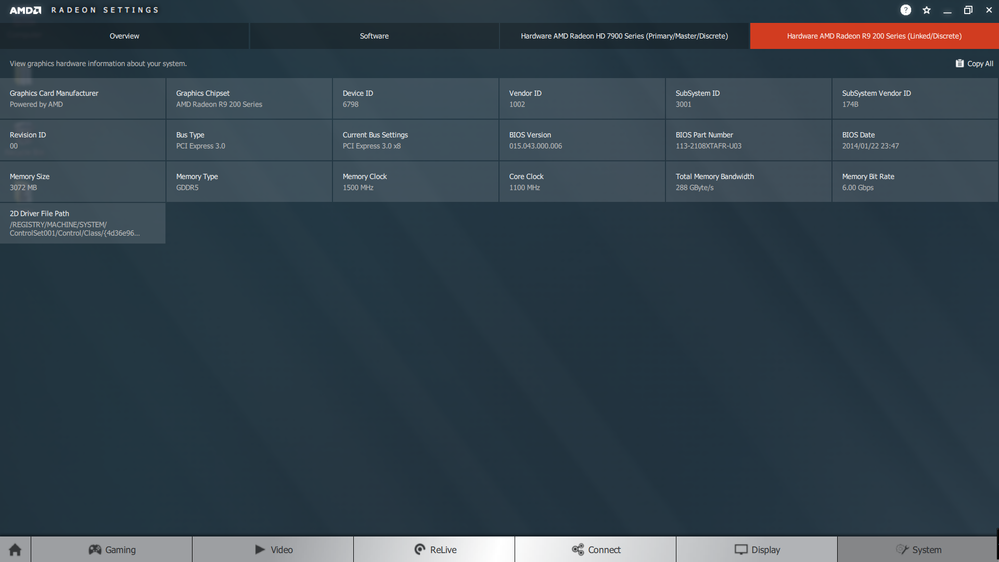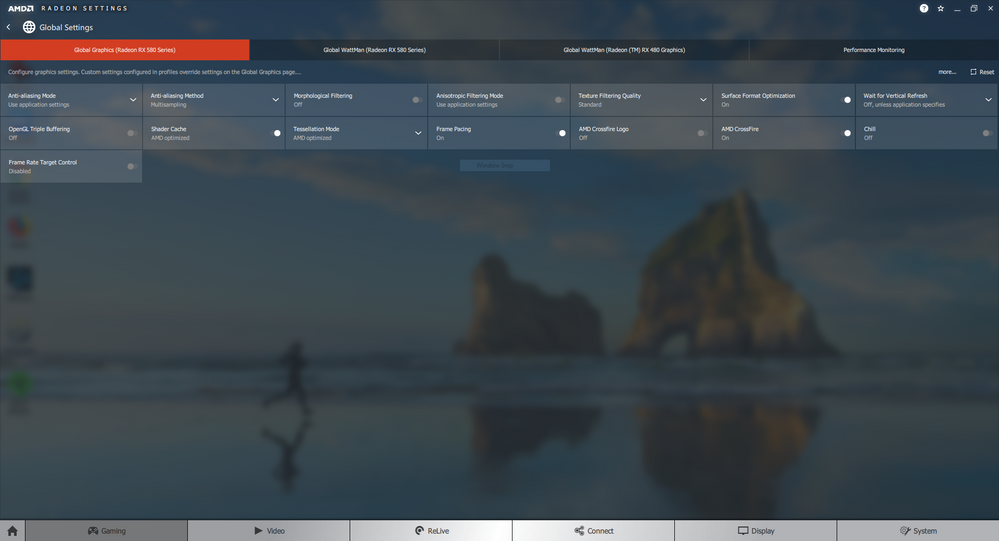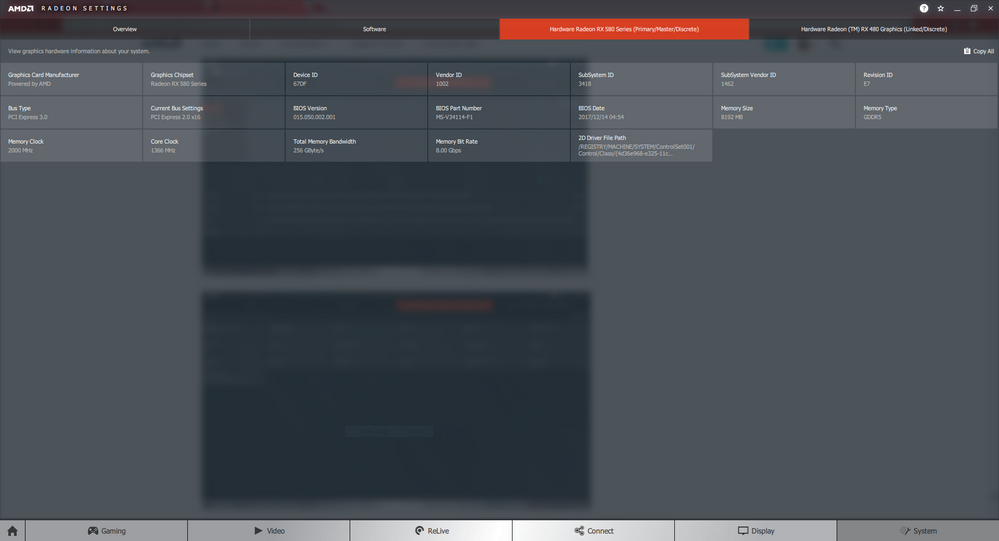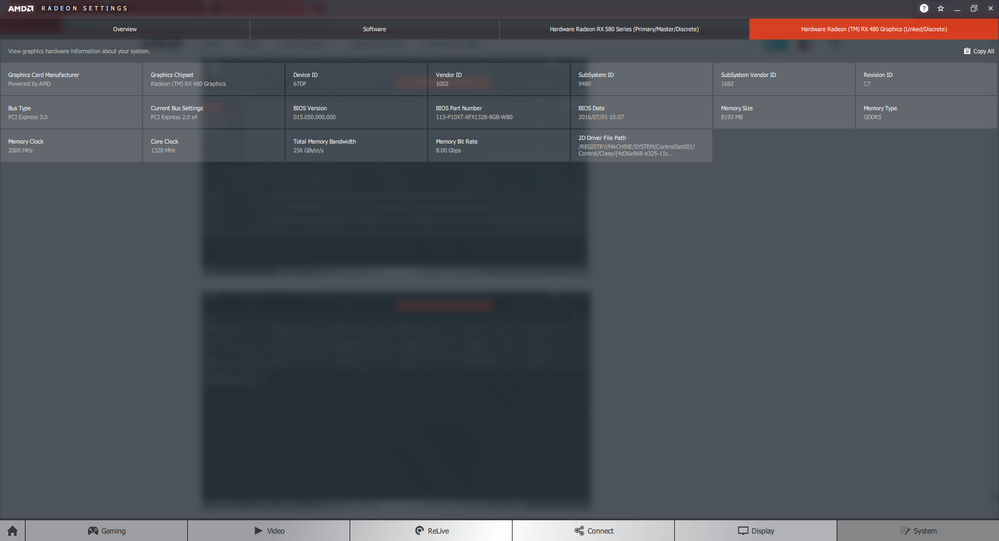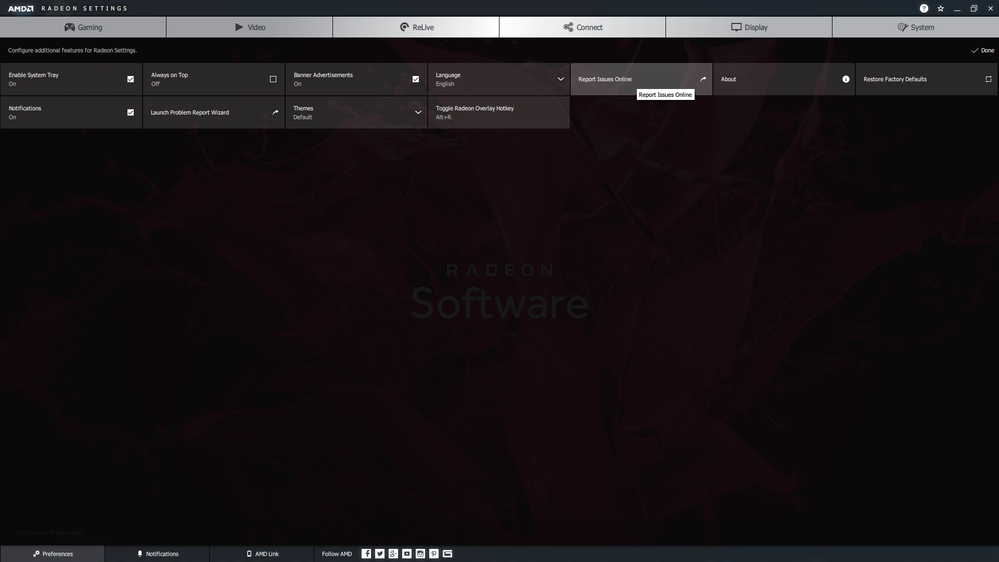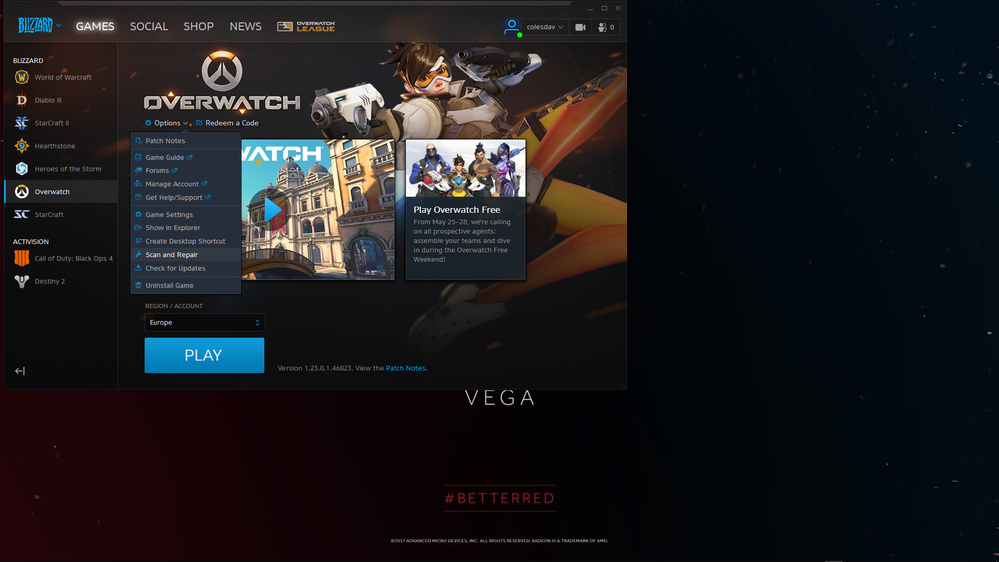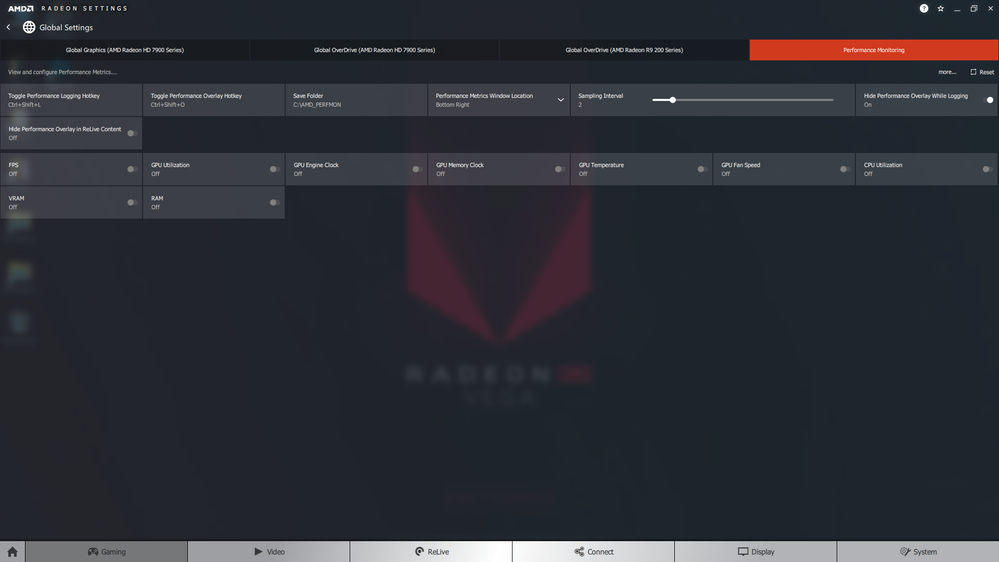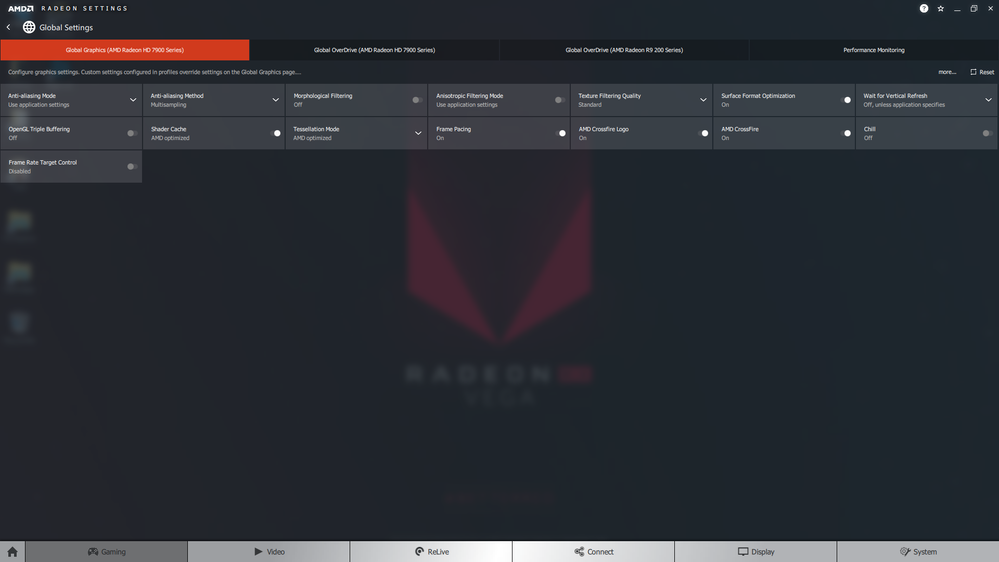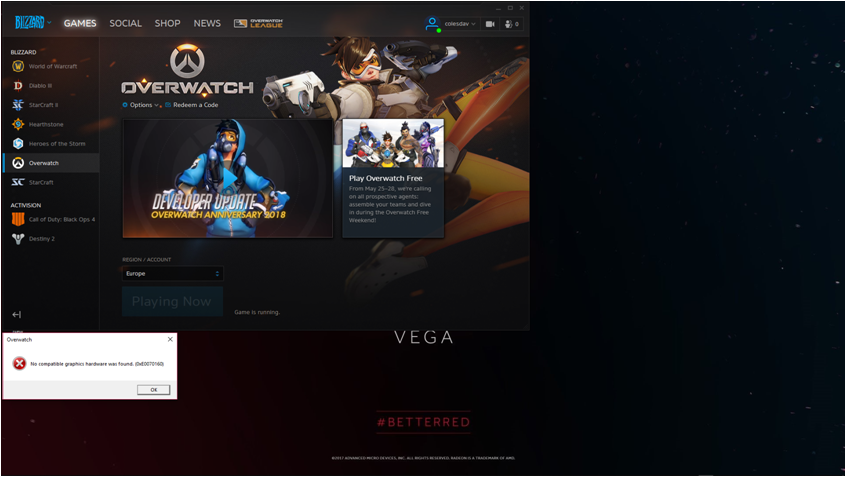- AMD Community
- Support Forums
- PC Graphics
- Re: Hard Freeze with Crossfire Enabled
PC Graphics
- Subscribe to RSS Feed
- Mark Topic as New
- Mark Topic as Read
- Float this Topic for Current User
- Bookmark
- Subscribe
- Mute
- Printer Friendly Page
- Mark as New
- Bookmark
- Subscribe
- Mute
- Subscribe to RSS Feed
- Permalink
- Report Inappropriate Content
Hard Freeze with Crossfire Enabled
Just decided to try adding a second GPU to my system. My new card is an RX 580 while the old one is an RX 480. The RX 580 is in the primary slot. Everything runs fine in single GPU mode but if I boot up a game like Overwatch while crossfire is enabled in the global settings, the system hard freezes (no BSOD) as soon as the main menu loads (where there are 3D graphics being rendered). Is this a power supply issue? I tried making sure both cards are seated properly and the power connections are solid. It's 850 Thermaltake PSU. Any suggestions?
- Mark as New
- Bookmark
- Subscribe
- Mute
- Subscribe to RSS Feed
- Permalink
- Report Inappropriate Content
No Drivers installed after DDU in Safe mode FYI ...
- Mark as New
- Bookmark
- Subscribe
- Mute
- Subscribe to RSS Feed
- Permalink
- Report Inappropriate Content
That is the way my computer looks like after disabling Windows Update for Drivers also.
I rarely use Windows Restore. It is too unpredictable. Most of the time it does a partial restore and not a total restoration. That is why I always use a System Backup image. It works practically 100% of the time and restores everything back to the time it was backed up.
Use a Windows 1709 Installation disk to repair your Windows OS. Try an ingrade Repair which is basically installing Version 1709 on top of version 1709 to repair the Windows OS. If that doesn't work, might as well install version 1803 as a clean installation and reinstall all your programs. It is a pain. Easeus has TODO PC TRANS which I believe offers a free version. You can make an image file that will make a copy of all your programs (most of them anyways). After doing a clean install, use PC Trans to transfer back all your programs to the new Windows OS. Some you may need to repair to get it working again. But at least you have most of your programs back on your computer again.
Sorry to hear about the weird problems you are having upgrading that one computer. It can be a pain trying to localize the trouble.
When I was having problems upgrading my Windows (BSODs and failure to install errors) it turned out to be a bad RAM module. After removing the bad memory module everything went smoothly. I don't believe that applies in your case. It doesn't sound like a hardware failure problem rather more of a incompatible problem.
- Mark as New
- Bookmark
- Subscribe
- Mute
- Subscribe to RSS Feed
- Permalink
- Report Inappropriate Content
Hi,
I am pretty sure that System Restore is what is used to roll back the failed installatio, I agree though, it is often unreliable and I should really use a System Image Backup to restore the disk. It does usually wotrk on Windows 7 and 8.1 at least. Not got that much experience of System Image Backup with Windows 10.
RE: Sorry to hear about the weird problems you are having upgrading that one computer.
Yes ... maybe rather than just debugging the problem I should have just ripped the machine to bits and left a single Nvidia GPU (GTX780Ti or above) in the Primary Slot.
Anyhow thaks again for your advice I will try first to fix the stuck 18.03 update issue and see if I can get the update to work.
Bye,
- Mark as New
- Bookmark
- Subscribe
- Mute
- Subscribe to RSS Feed
- Permalink
- Report Inappropriate Content
You might find this article interesting: https://www.windowscentral.com/windows-10-april-2018-update-biggest-user-problems-and-complaints
Looks like "Tesing in the Field" is a good description.
Bye.
- Mark as New
- Bookmark
- Subscribe
- Mute
- Subscribe to RSS Feed
- Permalink
- Report Inappropriate Content
If you are in regular Safe Mode without Networking, you have no internet access. so no drivers will be installed. But the OS should install the native MS Drivers without internet access. I don't know why the MS Basic Display Adapter has a yellow exclamation mark. What is the error that it is showing? Driver not working correctly or not installed?
- Mark as New
- Bookmark
- Subscribe
- Mute
- Subscribe to RSS Feed
- Permalink
- Report Inappropriate Content
Hi
Crossfire in overwatch ruins fine for me using Adrenalin 18.4.1 with Windows 10 64 bit 17.09 with PCIe3.0 x8.0 R9 Fury X and PCIe3.0 x8.0 R9 Nano. Sclaing at about 1.7x with Crossfire on versus single GPU.
This is run on same hardware but different windows OS drive that was updataed from Windows 17.03 to 17.09.
I am unable to update to Windows 10 64bit 18.03. It keeps rolling back at 86%.
One thing I did see though. Since this was a different Windows 10 64bit OS drive I had to fresh install Overwatch.
On initial testing post install the game played but I could not see any of the AI characters in testing.
I had to run Verify & Fix on the Overwatch installation.
One I did that, everything ran fine.
Likely you have already done it, but if not, please re-verify the Overwatch installation just in case the Overwatch installation itself is the issue.
Bye.
- Mark as New
- Bookmark
- Subscribe
- Mute
- Subscribe to RSS Feed
- Permalink
- Report Inappropriate Content
Hi,
I have tired Overwatch in Crossfire on the following system.
i7-4770K at Stock Clocks.
Primary GPU Sapphire HD 7970 OC 6GB Vapor-X.
Secondary GPU Sapphire R9 280x OC 3GB Vapor-X Tri-X.
32GB Ram.
AMD Adrenalin 18.4.1.
For the following OS:
Windows 7 64 bit patched and updated as of today.
Windows 8.1 64 bit patched and updated as of today.
Windows 10 64bit patched and updated as of today.
It all works.
I ran the test on HD7970 / R9 280x cards as I think they are closer to what an RX 580 is versus an R9 Nano, which has advantage of HBM bandwidth versus GDDR 5.
I will post the videos next to give you an idea of the perofrmace I see with Dual PCIe3.0x8 versus PCIe2.0x8, PCIe2.0x4 and the scaling I see in windows 10 64bit 18.03.
Bye.
- Mark as New
- Bookmark
- Subscribe
- Mute
- Subscribe to RSS Feed
- Permalink
- Report Inappropriate Content
So I've been Googling around and trying to find more options. One of the common things suggested with crossfire in general is to disable ULPS in regedit which I did. Unfortunately this did not fix the issue. Then I tried running the game in "AFR Friendly" mode and I got it to boot into the main menu of the game. The game acts like it's stable in the main menu but if I actually try to enter the training rage or start a match I get a system crash. One thing I noticed is that when I pulled up Radeon Overlay to look at the GPU metrics, GPU temp was normal at about 60, CPU usage was really low at about 10% (this might be normal for the menu), but it was only showing metrics for GPU1 and there was no GPU2 listed. Does this possibly shed any light on anything?
- Mark as New
- Bookmark
- Subscribe
- Mute
- Subscribe to RSS Feed
- Permalink
- Report Inappropriate Content
Hi,
Thanks for replying. I have been updating my OS drives anyhow as you probably see, and I decided to continue look at this for you.
I had thought about ULPS but if you have done a clean driver install with DDU then I would expect the driver installation to be O.K. anyhow.
Not been an issue for me for long time since Catalyst Drivers.
I think the 18.03 upgrade from 17.09 is a mess w.r.t AMD Drivers.
.Windows 10 64 18.03 upgrade is installing a wide range of older Display Drivers during the upgrade, depending on what GPU is installed.
Sometimes it installs full AMD Settings, sometimes just the driver.
Radeon Performance Overlay can only show GPU Metrics 1 at a time.
You have to select GPU1 or 2 in the Performance Metrics Options in the Alt R Menu.
Can you post your corresponding screens to the following please?
In your case you will have Global Wattman - Wattman is not supported for HD7970/R9280x cards.
Please reset your Global Wattman Profiles to default for your RX 580 cards.
Can I ask you to check that you are only running to one primary screen and that you do not have an extended display setup?
Have you looked at the performance of Overwatch using each separate GPU?
You can do that by Disable crossfire. Connect a display cable from each GPU to a monitor inputs.
Then set one screen or the other as primary display, and launch Overwatch.
This should tell you if there is anything wrecked w.r.t the PCIe bandwidth.
Did you try a 3DMark Firestrike Demo with Crossfire off versus on?
Thanks.
- Mark as New
- Bookmark
- Subscribe
- Mute
- Subscribe to RSS Feed
- Permalink
- Report Inappropriate Content
I am only connected to a single monitor. I have already tested both GPUs in single-GPU mode with them staying in the same slots as they are. Both slots work just fine on their own, the RX 480 only performs slightly worse than the RX 580 in single-GPU mode as is. I can also tell you I've run the game with all the Radeon settings left alone, although experimenting with just the "Crossfire Mode" will sometimes get me further and provide inconsistent results. I was able to run the training range a bit in 1x1 mode but the performance is abysmal. No outrageous temps being reported or anything. I haven't tried 3DMark in crossfire and honestly I'm kind-of afraid to at this point.
- Mark as New
- Bookmark
- Subscribe
- Mute
- Subscribe to RSS Feed
- Permalink
- Report Inappropriate Content
I did notice however the RX 480 is running PCI Express 2.0 x4 and I'm wondering if this is the problem. The motherboard is supposed to be crossfire compatible so I don't know what's going on. Not sure if I have to change something in BIOS settings. I looked over the settings in my botherboard and can't see anything relevant to change.
- Mark as New
- Bookmark
- Subscribe
- Mute
- Subscribe to RSS Feed
- Permalink
- Report Inappropriate Content
Hi,
Yes, I already looked at the effect of running R9 FuryX PCIe2.0x8 and R9 Nano PCIe2.0x4 in Crossfire over Thunderbolt 2.0 on Windows 8.1 64bit with Overwatch running at 1080p Epic with Adrenalin 18.3.4.
It did not crash.
It did not give negative scaling it was at about 1.0 scaling.
If I overclocked the R9 Nano I got slightly better than 1.0 scaling.
I tested 3D Mark Firestrike and It showed a significantly higher graphics score with Crossfire Enabled versus off.
The Thunderbolt enclosure used for the R9 Nano has it's own bandwidth limitations which make the above results pessimistic.
I also looked at turning off hyperthreading and reducing number of cores on i7-4790K. At a certain point, the performance in Crossfire reduces with lower CPU Power (Hyperthreading off, 3 Cores active noticibly drops the Crossfire Performance).
The latest videos I generated show PCIe3.0x8, PCIe3.0x8 with HD7970 and R9 280x (GDDR5 VRAM Cards, not HBM). Adrenalin 18.4.1.
I will also produce PCIe2.0X8, PCIe 2.0x4 in Windows 10 64bit 18.03 with those cards. No thunderbolt involved.
At that point we can be pretty sure if it looks like something is broken on your system I think
Bye.
- Mark as New
- Bookmark
- Subscribe
- Mute
- Subscribe to RSS Feed
- Permalink
- Report Inappropriate Content
RE: I am only connected to a single monitor. I have already tested both GPUs in single-GPU mode with them staying in the same slots as they are. Both slots work just fine on their own, the RX 480 only performs slightly worse than the RX 580 in single-GPU mode as is.
Good. How much performance difference in % roughly.
RE: I can also tell you I've run the game with all the Radeon settings left alone, although experimenting with just the "Crossfire Mode" will sometimes get me further and provide inconsistent results.
If you could please full screen your Radeon Adrenalin Settings press Print Screen, and then Cntrl V the shots I asked for into this post it will at least let me or others look for anything wierd in the Radeon Global Settings or Wattman.
RE: I was able to run the training range a bit in 1x1 mode but the performance is abysmal. No outrageous temps being reported or anything.
Yes sure I got that.
RE: I haven't tried 3DMark in crossfire and honestly I'm kind-of afraid to at this point.
There is nothing to be afraid of. You already said older games worked in Crossfire.
3DMark Firestrike is not that power hungry.
If it cannot run it will stop.
If you want to continue to debug then I will need more data points.
Did you try replacing your PSU ?
Thanks.
- Mark as New
- Bookmark
- Subscribe
- Mute
- Subscribe to RSS Feed
- Permalink
- Report Inappropriate Content
So I would say the difference in performance between the two cards is maybe 5%-10%. I'll post the screenshots here but I may have to get back to you about 3DMark. I haven't tried replacing the PSU yet. I was thinking about finding one in a nearby store but if I did I should probably find one that is also at-least 850W just to be sure and none of the nearby stores have one above 750W so I may have to order it...
- Mark as New
- Bookmark
- Subscribe
- Mute
- Subscribe to RSS Feed
- Permalink
- Report Inappropriate Content
Thanks for the plots.
The Radeon Settings look fine however I would have set AMD Crossfire Logo on.
Current Bus Settings on both cards are as you described.
The performance difference you mentioned sounds about right for those PCIe Bus Speeds.
That will show you that Crossfire is definitely engaged when running in Full Screen Mode.
Could you please post another two of the Wattman Profiles showing the actual Frequency and Voltage values used on each card please?
Regarding the PSU. Wait for a moment about that. The one you have should be enough in theory to run Overwatch.
Can I ask if you made sure you verified the Overwatch installation or removed and reinstalled it recently?
Do you have any friends with an Intel i5 or i7 processor of about the same strength as an i7-4770K with Hyperthreading off?
Provided their PSU is powerful enough they might let you try your cards in their machine and see if RX580 in Crossfire will work on their system.
Regarding 3D Mark Firestrike demo and run it is a well known standardised reference point to show what is wrong if anything in Crossfire.
It is a pretty important bit of information to have I think.
Bye.
- Mark as New
- Bookmark
- Subscribe
- Mute
- Subscribe to RSS Feed
- Permalink
- Report Inappropriate Content
Here is performance of HD7970 OC 6GB in Crossfire with R9 280X 3GB. Windows 7 64bit. PCIe 3.0x8, PCIe3.0x8 with both cards.
Windows 7 64bit Adrenalin Relive 18.41 HD79770 R9280X Xfire. - YouTube
Radeon overlay did not record ... my fault ... I forgot to set "Show Overlay in ReLive".
Note in this situation in Crossfire both cards are 3GB of Vram effective.
Here is performance of HD7970 OC 6GB with Crossfire off (The R9 280x is still fitted, it is just inactive). Windows 7 64bit. PCIe 3.0x8, PCIe3.0x8 with both cards.
Windows 7 64bit Adrenalin Relive 18.41 HD79770 R9280X Xfire. - YouTube
I used and recorded the Radeon Overlay but since crossfire is off, only GPU1 is monitored and no option to look at GPU2.
Both should read HD7970 not HD79770 .... I will fix that later.
Please note these are special HD7970 and R9 280x cards, and give better performance than you would see on a reference HD7970 for example.
Bye.
- Mark as New
- Bookmark
- Subscribe
- Mute
- Subscribe to RSS Feed
- Permalink
- Report Inappropriate Content
Sorry it looks like those video uploads failed.
I will try to upload again later and edit the above links.
- Mark as New
- Bookmark
- Subscribe
- Mute
- Subscribe to RSS Feed
- Permalink
- Report Inappropriate Content
Hi,
Just completed testing i7-4770K @ stock 32GB Ram, GPU1 HD7970 OC 6GB Primary. R9 280x OC 3GB Secondary.
PCIe2.0x8 for Primary. PCIe2.0x4 secondary.
Verified & Checked Windows 10 64bit 18.03.
Verified and checked Overwatch installation.
DDU in Safe mode and reinstall of AMD Adrenalin 18.4.1.
I found a Crossfire performance problem this time in Overwatch.
As before I tested Epic Settings, 1080p, Overwatch "in game" performance monitoring on.
I tested Create Game with AI, Anubis Map.
Crossfire runs fine but the Crossfire scaling is slightly less than 1.0 this time, with both of the GPUs running at +50% Power Setting.
This might be down to the fact that the HD7970 OC 6GB card has 6GB Vram which shows as almost filled with Crossfire off.
In DX11 Crossfire, the GPU Vram available is limited to the lowest value of both cards. In this case 3GB Vram of the R9 280x is the limitation.
I did want to purchase a 6GB R9 280x to avoid this limitation but they are only made by MSI and XFX and not available at the time.
Note that Overwatch minimum system requirements do specify 4GM of VRAM, so this may be the reason for the performance drop. It may see my Primary card has 6GB of VRAM and assume the secondary is matched at 6GB but it is not.
Here are the Overwatch System Requirements: Overwatch System Requirements - Blizzard Support
Here are a list of supported and unsupported cards: Overwatch Supported Video Cards - Blizzard Support
This is interesting list since it has HD7900 and R9200 series cards listed, when many of those cards have 3GB Vram.
In any case.
With Crossfire off I see about 80 - 90 FPS at the start of the map.
With Crossfire on I see slightly lower FPS, maybe 78-85 at that point.
So ... The 3GB Vram does not seem to be a problem, and the game reports it uses < 3GB even on Epic 1080p.
Note: These cards do not support Bridgeless Crossfire, they have a Crossfire Bridge connecting each card.
With Crossfire on, if I Alt R to start the Radeon Overlay the Overwatch "in game" performance monitoring reports a significant drop in FPS.
With Crossfire on, If I Cntr-Shift O to start the Radeon Overlay the Overwatch "in game" performance monitoring also reports a significant drop in FPS.
Crossfire off, with HD7970 does not suffer same performance dip.
I will check Crossfire off, driven from the R9 280x in the PCIe2.0x4 slot next and check if it will run.
I just wanted to get this information to you ASAP, before you order a new >=850W PSU...
In my previous testing with low PCIe bandwidth using Windows 8.1 64bit and R9 FuryX Primary running at PCIe2.0x8 Crossfired with R9 Nano in Thunderbolt 2.0. Enclosure, the Radeon Overlay and the Performance Overlay would not activate. That does happen sometimes even with High Bandwidth PCIe speeds without using Thunderbolt 2.0 eGPU. However it might be a limitation of using Thunderbolt 2.0. In any case I could not have seen the Crossfire Scaling problem in that case.
I will try to generate and upload a Video demonstrating the problem next. I might have to use another program than ReLive to record it. It may take some time.
I have not seen any crashing at launch.
I have seen "Freezing" of my PC System but only if I exit Overwatch, leaving the Battle.net App running, and use AMD Crossfire off->on switch before the Play Button on the Battle.net App turns blue (i.e. the game is still shutting down and I go from Crossfire off to Crossfire on). I have seen this before with the other PC System I tested. Some times it recovers. Sometimes it requires PC reset.
I will file an AMD Reporting form for this issue.
You can do that here:
However since HD 7970 and R9 280x are old cards and the R9280x Vram is 3GB the attention level to this may be sub zero.
I will request that someone looks into this issue on Overwatch with low PCIe bandwidth, and I will point to this thread in the problem report.
I will request they either fix the Radeon Overlay and Performance Monitoring Bug, or if it is inherently due to the low bandwidth then disable them so the game is still playable with high FPS even with Crossfire on. .
Can you please try the following with your RX580 and RX 480.
1. Make sure your Windows 10 64bit 18.03 is updated and run Windows installation checks to make sure your sytem is clean.
If you need advice about that, send me a message and we can discuss offline.
2. With your PC running, no Apps running. Turn off Crossfire in AMD settings.
3. Launch Blizzard.net and Scan and Repair your game files using this:
4. Download and install the latest version of DDU for Windows 10 64 bit and run it in safe mode to uninstall your existing driver.
(if you have been having System crashing / hang you may have corrupted your existing driver so please do this).
5. Download an install the Windows 10 64 bit 18.4.1. Driver from AMD Drivers Download page and install it, (including ReLive please).
6. Boot up your PC.
7. Please make sure you do not start the Radeon Overlay using Alt R or start Recording with ReLive using Cntrl Shift O.
Please set the following in AMD Settings.
8. Crossfire should be on for a fresh installation since 2 cards are detected.
Please make sure you turn on AMD Crossfire Logo in Global Settings as shown.
9. Please launch Overwatch. Please set Graphics options to Epic, 1080p Fullscreen, Performance Monitor on, advanced options monitor FPS, GPU Temp, VRAM.
10. Make sure any Overwatch Game Profile is disabled in AMD Settings, please leave the crossfire profile at default.
Please just launch the game as is using the Battle.net App.
If it still crashes then I think you will need help from someone with a pair of RX580 or RX580+ RX 480 to look into this for you.
Please file an AMD Reporting form about this issue.
Then it might be time for you to open a support case with AMD about this.
Bye.
- Mark as New
- Bookmark
- Subscribe
- Mute
- Subscribe to RSS Feed
- Permalink
- Report Inappropriate Content
After I was running into these problems, I already decided a week ago to try doing a fresh install of 1803 and the very first thing I did was use DDU in safe mode just to make sure nothing was there and promptly downloaded a fresh install of Overwatch after the OS and graphics driver were successfully installed. So everything should be clean. I did a file scan/repair on the game just in case, no issues found there. Game runs perfectly fine in single-GPU mode, regardless of which card/slot I use. I only see about an average 10 FPS decrease by using the weaker card in the weaker slot. I tried your suggestion of running the game with Overwatch profile disabled and global settings on default. No luck, game still crashes as soon as I try to launch the training range.
- Mark as New
- Bookmark
- Subscribe
- Mute
- Subscribe to RSS Feed
- Permalink
- Report Inappropriate Content
Hi,
O.K. thanks for the information.
I did an experiment earlier today where I ran DDU to remove the AMD Driver in safe mode. Reboot into BIOS. Set My PCIe Slot 1 bandwidth to PCIe2.0x8, PCIe Slot 2 bandwidth to PCIe2.0x4 and then booted into Windows 10 64 bit 18.03. I then installed the AMD Adrenalin 18.4.1 driver and rebooted into Windows 10 18.03 64bit again.
Launching AMD Adrenalin 18.4.1 I see no option to turn Crossfire on.
I rebooted into BIOS and set the PCIe bandwidth to PCIe 3.0x8, PCIe 3.0x8 and I rebooted into Windows 10 64bit 18.03.
I launched AMD Adrenalin 18.4.1 I see Crossfire is on.
This time when I launch Overwatch I see terrible flicker, and both GPU get very hot, indicating increased power draw.
I rebooted into BIOS and set PCIe Slot 1 bandwidth to PCIe2.0x8, PCIe Slot 2 bandwidth to PCIe2.0x4 (i.e. the same as was used to install the AMD Driver). and then booted into Windows 10 64 bit 18.03. I see Crossfire is on in AMD Adrenalin. I launched Overwatch. I see the same Crossfire issue and high GPU temps.
I have a video to show the behaviour which I will upload next.
It appears that installing Crossfire on my system with PCIe bandwidth for both cards set to minimum PCIe2.0 for each slot is causing something to go wrong in the Driver installation relating to Crossfire.
I think I may have finally caught problem similar to what you see with your RX580 & RX480 cards.
Bye.
- Mark as New
- Bookmark
- Subscribe
- Mute
- Subscribe to RSS Feed
- Permalink
- Report Inappropriate Content
Hi,
I tested running Overwatch on low bandwidth PCIe system using the HD7970 OC 6GB card in Primary PCIe 2.0x8 connected to a monitor.
and R9 280x in PCIe 2.0x4 connected to a monitor.
I turned off Crossfire, powered down the PC removed the external Crossfire Bridge from the HD7970 OC 6GB Card and the R9 280x 3GB card.
I set up Windows 10 64bit 18.03 Display Settings to enable only the display connected to the R9 280x 3GB card initially.
I saw this on launching Overwatch:
Initially I thought that launch error was because the R9 280x only has 3GB of VRam.
It is not.
If I extend the displays to activate both monitors, Overwatch launches fine, and you can select which monitor it launches on in the Video Options.
It looks like the Overwatch launcher only checks if the Primary GPU Card is active and meets the minimum game requirements for VRAM.
Comparing the Overwatch performance of HD7970 OC 6GB versus R9 280X 3GB in Epic at 1080p with Crossfire Off in full screen mode.
I used Create game, AI, Anubis map.
Here is a quick screenshot of Overwatch running on the HD7970 OC 6GB at default Global Overdrive (GPU CLK, MEM CLK, Fan Speed) but with Power Limit maxed at +20%.
Sapphire HD7970 OC 6GB Vapor-X.
PCIe Slot 1 Bus Speed = PCIe2.0x8 : FPS 95 TEMP 82'C.
Here is a quick screenshot of Overwatch running on the R9 280x OC 6GB at default Global Overdrive (GPU CLK, MEM CLK, Fan Speed) but with Power Limit maxed at +50%. (The difference in Power Limit Maximum is because the R9 280x 3GB card is a "refresh" version, it generally runs cooler and faster and requires less power than the HD7970 OC 6GB card at the same clock speeds. It also supports additional hardware features like AMD TrueAudio.)
Sapphire R9 280X OC 3GB Vapor-X Tri-X.
PCIe Slot 2 Bus Speed = PCIe2.0x4 :FPS 95 TEMP 67'C.
I was unable to look at the effect of turning on Radeon Overlay or Performance Monitoring or run Relive Recording because extended display.
Once Overwatch launches, I can set Windows to display only the screen connected to the R9 280x, however, Overwatch will not display in Full Screen mode.
If I try to relaunch overwatch it gives the launch error described above
In summary, despite the even lower PCIe bandwitdh in the secondary PCIe Slot in this case, these cards perform almost identically in Overwatch.
The above performance is similar to the performance I see with the cards run in Crossfire, with Crossfire set off running at those very low PCIe2.0x8, PCIe2.0x4 bandwidths.Turning Crossfire on I see slightly under 1.0 scaling. Turning Crossfire on and enabling the Radeon Overlay, or Performance Monitor or Radeon Relive, I see the FPS performance drop significantly, as discussed before. However I have seen no crashing and no graphic corruption.
One thought I did have though.
My system was initially set up at PCIe3.0_8, PCIe3.0_8 bandwidth. I then ran DDU in Safe mode. I then downloaded and installed AMD 18.4.1 driver then reboot and test performance in Windows 10 64bit 18.03. I see Crossfire Options immediately in AMD Settings.
To run at reduced PCIe bandwidth, I power down the PC, connect a PCIe Hard Driver to the third PCIe slot on the motherboard (so I get PCIe3.0x8, PCIe3.0x4, PCIe3.0x4 automatically in BIOS). I then boot up, enter BIOS Settings, and reduce the PCIe Speed for the slots with the GPU's to Gen 2.0.
I will look to see what happens if I remove and reinstall the AMD 18.4.1 Driver with the above low PCIe Bandwidths set.
I would not expect to be able to enable Crossfire in this situation If I perform a Clean Install with PCIe 2.0x8, PCIe2.0x4 because the PCIe 2.0x4 bandwidth.
I will check to see if I see any performance issues or Graphics corruption installing the driver that way.
It is likely that Crossfire was not meant to be run on Overwatch with such low and missmatched PCIe bandwidths.
I see ~1.0x scaling with R9 Furyx/R9 Nano so far or just under 1.0 scaling with this HD7970 OC 6GB / R9 280x combination.
I see ~ 1.7 Scaling in Crossfire with R9 Furyx/R9 Nano running at PCIe3.0x8, PCIe3.0x8.
Checking all of the overwatch specs you CPU is better than the recommeded CPU, your GPU's meet spec.
Although your motherboard is Crossfire Ready, the PCIe Bandwidths are low.
Your Power Supply might have a problem, which might explain the crashing.
Even if the crashing is due to your power suplpy, you replace it, and get it to run without crashing I think you will see about 1.0 scaling like me, at these low PCIe bandwidths.
You might see the Radeon Overlay/Performance Monitor/ReLive FPS Drop issue in Crossfire like I found so far with the HD7970/R9280x Compo at these low bandwidths.
Getting a fix for Crossfire in Overwatch if we find a problem running on these low PCIe Bandwidths with RX480/580 might take months or even as year if it even gets considered.
I think you need to upgrade the motherboard so you can run the RX580/480 bot at higher PCIe3.0x8 speeds, and you will likely have to upgrade your CPU as well.
Alternatively you should sell them and purchase a single high end GPU.
If you just game, then I recommend the Zotac GTX 1080Ti Mini.
If you want AMD then the only card I would go for right now is a 2 slot high Powercolor Vega 56 Red Dragon 8GB if you can get it at low enough price.
Do not expect much of a performance uplift versus a single R9 Fury X in many games:
RX Vega 56 vs R9 Fury X || Comparison - YouTube
You might be able to flash the Vega 56 BIOS to increase Power & performance ... but I would not be comfortable with doing that personally.
I see the following quote from someone running overwatch "I'm playing Overwatch and I'm averaging about 100fps 1080p epic.".
That is roughly what I see on a single R9 Fury X.
Vega 56 cost as much as a GTX 1080 here.
You could be like me and simply decide that the only AMD cards worth buying right now are good condition second hand R9 Nano/Fury X at low price, but doing that recently has been a nightmare for me. You have to negotiate carefully, agree that you can return the card if it breaks within a short time period during initial testing. Card Warranty are null and void once the card is sold by the original purchaser. I do not intend to do this again.
I'm hoping for a lower power better performance single high end Desktop Vega GPU from AMD soon.
Was Crossfire automatically enabled when you performed a clean install on your motherboard with PCIe2.0x16, PCIe2.0x4 or did you enable it using other methods?
Bye.
- Mark as New
- Bookmark
- Subscribe
- Mute
- Subscribe to RSS Feed
- Permalink
- Report Inappropriate Content
I know that in the past one of the old AMD driver updates implemented a very specific fix for Overwatch crashes with Dual RX 480s. So I'm willing to bet it's something that could be fixed with a driver update but I doubt AMD is going to bother. I'm also willing to bet using a different motherboard with better bandwidth might fix my problem, but having upgrade the motherboard kind of defeats the purpose of buying the second card in the first place. I was thinking about selling the 480 and returning the 580 and just buying a Vega 56. Lots of people seem to think my CPU would bottleneck it badly but being that my CPU usage currently rarely goes over 75% and my GPU is constantly at 100% I'm wondering if it would still be worth it anyway. My goal was to achieve a locked 144 FPS or higher in Overwatch on Epic settings which other people have been able to do with Dual RX 480's. With the single RX 580 I actually already get close to 120 FPS with dips all the way down to 80 FPS during the most intense parts, but I would say most of the time it stays in the 100-120 FPS range. Really not bad at all, but with reports of Dual RX 480's getting essentially double the frame rate when Crossfired, I figured it would be a perfect cheap upgrade, if only it actually worked. And yeah, I am sticking with AMD all the way because I have a FreeSync monitor and AMD's cards tend to have better value.
- Mark as New
- Bookmark
- Subscribe
- Mute
- Subscribe to RSS Feed
- Permalink
- Report Inappropriate Content
HI,
RE: I know that in the past one of the old AMD driver updates implemented a very specific fix for Overwatch crashes with Dual RX 480s. So I'm willing to bet it's something that could be fixed with a driver update but I doubt AMD is going to bother.
OK, well I will file a an AMD Report about what I have seen happening if the driver is installed with low PCIe bandwidth set and I think you should also do that and report what you have seen. If we just post to this forum, then unlikely anything will be done. I think you should also open a support case please. That will also draw attention to this Crossfire issue at least. Unlikely anything would be done for R9 Nano or HD7970 or R9 280x cards but for an RX580 8GB there should be something done at least for other RX580 users.
RE: I'm also willing to bet using a different motherboard with better bandwidth might fix my problem, but having upgrade the motherboard kind of defeats the purpose of buying the second card in the first place.
I think there is a bug causing Crossfire installation to get messed up on low PCIe bandwidth setting for sure. Looking at the increase in temps (and power) on the GPU's when I launch Crossfire after installing the Driver on the Low PCIe bandwidth setup I think that may be why your system hang and crash.
RE: I was thinking about selling the 480 and returning the 580 and just buying a Vega 56.
Yes sure. You should still get a reasonably high price for your XFX RX480 tuned card from Etherium Miners, but I think you might be better to sell it sooner rather than later. New dedicated ASIC Etherium mining solutions are now out. They outperform GPU. I think used RX580/480 GPU prices will drop.
If I were you it might be a good idea to live with the single RX580 and wait for a Desktop Vega refresh though.
I am convinced the initial Vega launch was hammered by lower than expected HBM2 bandwidth and the higher than expected power consumption due to manufacturing process used on the GPU core. There may be potential to have an R9 Nano sized PCB with less complex VRM and smaller cooling requirement if they can get the power draw down on refresh of Vega targeted to more efficient process. Vega performance is highly dependent on the HBM2 bandwidth, so if that has improved in past year then a refreshed Vega might be a much different story to the original cards. I am still interested in that
RE: Lots of people seem to think my CPU would bottleneck it badly but being that my CPU usage currently rarely goes over 75% and my GPU is constantly at 100% I'm wondering if it would still be worth it anyway.
O.K. for Overwatch I see very low CPU use on i7-4770K. You would have to investigate that one yourself though.
I would consider Overwatch an Esports title, and I do not think it is very demanding compared to the games I usually run/test.
If you look at the Vega 56 versus Fury X comparison, some games, especially DX11, show little performance uplift between the two cards.
If you are running DX12 or Vulkan it is a different story though, however still not many titles using them.
RE: My goal was to achieve a locked 144 FPS or higher in Overwatch on Epic settings which other people have been able to do with Dual RX 480's. With the single RX 580 I actually already get close to 120 FPS with dips all the way down to 80 FPS during the most intense parts, but I would say most of the time it stays in the 100-120 FPS range. Really not bad at all, but with reports of Dual RX 480's getting essentially double the frame rate when Crossfired, I figured it would be a perfect cheap upgrade.
Yes sure, and if your motherboard had higher PCIe bandwith you would likely see 1.7x scaling like I do with the R9 FuryX and R9 Nano, assuming there is not an RX580 specific bug with the 18.4.1 driver in Crossfire on Windows 10 64bit 18.03. If AMD are able to fix this Crossfire issue you may still be able to keep your cards and motherboard and CPU and meet your original aim.
RE: if only it actually worked.
Yes understood. It looks like there is a bug in Crossfire when I install the Driver on low PCIe bandwidth on the HD7970/R9280x cards.
However, even if I uninstall the 18.4.1 driver with high PCIe3.0x8, PCIe3.0x8 settings for R9 FuryX and R9 Nano, and then reduce the bandwidth to PCIe2.0x8, PCIe2.0x4 with Overwatch, I am only seeing slightly over 1.0 scaling with R9 FuryX and R9 Nano. I am seeing slightly negative scaling with the old HD7970 OC 6GB and R9 280x 3GB cards running on PCIe2.0x8, PCIe2.0x4. Turning on Radeon Overlay, or Performance Monitor or Relive drops performance further by ~ 30% with the Tahiti cards.
Maybe yourCrossfire problem running on low PCIe speeds is just a bug in Crossfire in the Driver that could be fixed.
That is why I asked you to file AMD Report and Open a Support Case with AMD.
They might be able to fix this and you might not have to sell your cards.
I also show above I get 95 FPS in Overwatch at start of Anubis and it drops to lowest of 80 before enemies come in for fight and stays above 60FPS even on these old Tahiti based cards singly at low PCIe bandwidths as I show you in the previous plots.
RE: And yeah, I am sticking with AMD all the way because I have a FreeSync monitor and AMD's cards tend to have better value.
Yes and before the Etherium Mining craze that was the case.
Here the prices are still very high (I can buy a GTX1080 cheaper than a Vega 56, it has a power draw similar to an RX580).
I could buy the GTX 1080Ti Mini for less than a Vega 64 Liquid and similar price to an AIB Vega 64. It is about 1.3x faster in gaming, and lower power draw than a Vega 64 Liquid.
Please note I have stuck with AMD ... I purchased many R9 Nano and Fury X to keep me running before Vega launched.
For me, Vega 64/56 right now at current prices is a no purchase apart from the 2 slot high PowerColor Vega Red Dragon 56 8GB) v Nvidia cards.
It is a real pity Vega 56/64 cannot be crossfired with R9 Fury X / Nano.
Bye.
- Mark as New
- Bookmark
- Subscribe
- Mute
- Subscribe to RSS Feed
- Permalink
- Report Inappropriate Content
You might find this interesting. I decided to mess around with Alan Wake some more and actually discovered that, while I can still keep a good frame rate in Crossfire, it actually is still performing worse in Crossfire than single GPU, meaning I must be getting negative scaling. The strange thing about that is Alan Wake is supposed to be known for excellent scaling. Combine this with the fact that Radeon performance monitoring is reporting very low CPU usage and not even 100% GPU usage, this leads me to believe my motherboard is the main reason for such poor performance. I'm not sure exactly what is happening when Overwatch crashes my system in Crossfire, but I think it may be asking too much of my motherboard when both cards are running at max load.
- Mark as New
- Bookmark
- Subscribe
- Mute
- Subscribe to RSS Feed
- Permalink
- Report Inappropriate Content
Hi,
Overwatch is also known for excellent scaling. It is certainly working well for me If I keep PCIe3.0, PCIe3.0 bandwidth with R9 FuryX /Nanos.
RE: this leads me to believe my motherboard is the main reason for such poor performance.
It looks like the low PCIe bandwidth on the second slot is causing Poor Crossfire Scaling on Overwatch for me.
The crashing you see in overwatch may be down to problem with the AMD Driver install on low bandwidth PCIe speeds.
If you could please download and run 3DMark Firestrike Demo, we would know for sure.
I think you can see I have done quite a lot of investigation on this now.
I am going to upload some videos and file some AMD Reporting Forms next about the following.
(1). Crossfire Flicker & high power consumption when driver installed with low PCIe Bandwidths on Windows 10 64bit 18.03 for HD7970 / R9 280x.
(2). Performance drop in Crossfire in Overwatch running on low PCIe bandwidth when Radeon Performance Overlay or Radeon Overlay or Relive are turned on.
(3). Old outdated AMD drivers installed depending on GPU's installed when upgrading Windows 10 64bit 17.09 to 18.03 using Windows Update online, offline or using Windows Media Installer with Fresh Windows 10 64bit 18.03 ISO.
I believe these old drivers in (3) above are causing Windows upgrade installation to rollback and bluescreen for one of the machines I looked at, but I have not 100% proven it yet. I am still working on that.
As a favor to me, could you please post the Default Wattman Settings for both of your RX480 and RX 580 with the actual Frequency and Voltage Values shown please?
Thanks
Bye.
- Mark as New
- Bookmark
- Subscribe
- Mute
- Subscribe to RSS Feed
- Permalink
- Report Inappropriate Content
Hi,
Here is a link showing Crossfire Flicker I get if I DDU in safe mode then install AMD 18.4.1 on my System with the PCIe Bandwidth dropped to 2.0x8, 2.0x4 during install.
I then reboot into BIOS, set PCIe3.0, PCIe3.0.
I then boot into Windows 10 64bit 18.03 and launch Overwatch.
Health Warning - If you are Flicker Sensitive, do not watch it.
Overwatch Crossfire Flicker on HD7970 OC 6GB PCIe3.0x8 and R9 280x PCIe3.0x8. - YouTube
If you do watch the video please let me know.
Because of the flicker, I want to make the video private shared to specific people with gmail acces to see it.
Please so message me with a temporary gmail address if you want to maintain acess to view it and I will change the video access settng to you and AMD Support only.
Bye.
- Mark as New
- Bookmark
- Subscribe
- Mute
- Subscribe to RSS Feed
- Permalink
- Report Inappropriate Content
RE: (1). Crossfire Flicker & high power consumption when driver installed with low PCIe Bandwidths on Windows 10 64bit 18.03 for HD7970 / R9 280x.
AMD Reporting Form Submitted, I pointed to this thread.
- Mark as New
- Bookmark
- Subscribe
- Mute
- Subscribe to RSS Feed
- Permalink
- Report Inappropriate Content
RE:(2). Performance drop in Crossfire in Overwatch running on low PCIe bandwidth when Radeon Performance Overlay or Radeon Overlay or Relive are turned on.
AMD Reporting Form Submitted, I pointed to this thread.
"Thank you for submitting your report and your assistance in improving our drivers. "
- Mark as New
- Bookmark
- Subscribe
- Mute
- Subscribe to RSS Feed
- Permalink
- Report Inappropriate Content
RE: (3). Old outdated AMD drivers installed depending on GPU's installed when upgrading Windows 10 64bit 17.09 to 18.03 using Windows Update online, offline or using Windows Media Installer with Fresh Windows 10 64bit 18.03 ISO.
AMD Reporting Form Submitted, I pointed to this thread.
"Thank you for submitting your report and your assistance in improving our drivers. "
- Mark as New
- Bookmark
- Subscribe
- Mute
- Subscribe to RSS Feed
- Permalink
- Report Inappropriate Content
Hi,
FYI:
Overwatch Windows 7 64bit Adrenalin 18.4.1 HD7970 6G and R9 280x 3G in Crossfire. - YouTube
AMD Adrenalin installed and run with PCIe 3.0x8, PCIe3.0x8 bandwidth.
Runs well, especially taking into account these cards use old low bandwidth external Crossfire Bridge.
These cards do not support FreeSync but I ran the game with Vsync off on an HP 22xi 60Hz Monitor.
Image quality good and no screen tearing seen.
I used the Radeon Performance Monitor to look at GPU1 in 1st half and GPU2 in last part.
Crossfire scaling at start of game is approx 1.5 with these cards.
CPU utilization gets up to 70% on the i7-4770K CPU, hyperthreading and all 4 cores activated, runing at stock clocks.
Bye.
- Mark as New
- Bookmark
- Subscribe
- Mute
- Subscribe to RSS Feed
- Permalink
- Report Inappropriate Content
Hi,
FYI:
Overwatch Windows 7 64bit Adrenalin 18.4.1 HD7970 6G and R9 280x 3G Crossfire off. - YouTube
and
Overwatch Windows 10 18.03 64bit Adrenalin 18.4.1 HD7970 6G and R9 280x 3G in Crossfire - YouTube
Both the above are run on i7-4770K at Stock Clocks, same machine, different OS.
Both using Adrenalin 18.4.1 installed and run with PCIe3.0x8 , PCIe3.0x8 bandwidth.
Overwatch seems to run better on latest version of Windows 10 18.03 64bit versus running it on Windows 7 64bit.
Bye.
- Mark as New
- Bookmark
- Subscribe
- Mute
- Subscribe to RSS Feed
- Permalink
- Report Inappropriate Content
This article from ZDNET explains how you can read the Windows logs (Panther) when an update or upgrade fails. Windows 10 tip: Use setup log files to troubleshoot installation problems | ZDNet . You are probably aware of this already but I figure I mention it in case your weren't.
This is where you can download the "SETUP DIAG Tool" from Microsoft : SetupDiag | Microsoft Docs
- Mark as New
- Bookmark
- Subscribe
- Mute
- Subscribe to RSS Feed
- Permalink
- Report Inappropriate Content
Hi,
Thanks,
I will take a look.
Bye.
- Mark as New
- Bookmark
- Subscribe
- Mute
- Subscribe to RSS Feed
- Permalink
- Report Inappropriate Content
Hi,
Here are a final couple of videos showing GTX780Ti running Overwatch at PCIe 3.0x16 and PCIe2.0x16 to give you some idea of what performance you would get. Overwatch EPIC 1080p GTX780Ti PCIe3.0x16 - YouTube
Overwatch EPIC 1080p GTX780Ti run at PCIe2.0x16 - YouTube
The CPU Utilization maxed out at 50% running with the Nvidia GTX780Ti card.
I was running Nvidia 397.64 Driver (Clean Install today).
You should be able to use this as a reference point if you do decide to look at Nvidia cards.
I think Radeon Adrenalin Software is much bettter User experience in general for recording, uploading and monitoring GPU performance than Nvidia offerings, but Afterburner works no problem with GTX780Ti so you could use that instead.
This CPU use is similar to single HD7970 OC 6GB running at about 50%.
Running the HD7970 and R9 280x in Crossfire did increase FPS but incurred additional CPU overhead, it hit around 70%.
The additional overhead is about 10% for Crossfire and about 10% for the increased FPS in Crossfire.
So that's it from me w.r.t. Overwatch Performannce on Crossfire versus PCIe bandwidth or single card.
The summary is, yes it scales well in Crossfire for R9 FuryX, R9 Nano with Bridgeless Crossfire (1.7x)and also works fine with HD7970 / R9280x with external Bridge Crossfire (1.5x), provided you have high PCIe Bandwidth (PCIe3.0x8, PCIe3.0x8) and your CPU can cope with the additional overhead from running Crossfire.
Dropping to PCIe2.0x8, PCIe2.0x4 gives Scaling of 1 for the R9 Nanos and less than 1 for the HD7970 OC 6GB cards.
Turning on the Radeon ReLive, Radeon Overlay or Radeon Perfomance monitor causes performance hit of about 30% fo rthe older HD7970/R9280x.
Please let me know what you decided to do in the end with your cards.
If you still have your MSI RX580 and XFX RX480 cards then I would be very grateful if you could post plots showing default Wattman Profiles for both of the cards which show the Frequency and Voltages for each of the Power States please.
Here is an example of what I am looking for:
If you click on the Frequency button it should show the individual frequency for each power state.
Similarly if you click on the voltage button it will show the voltage states on both cards.
Anyhow, I hope you find a solution that works for you without having to buy an new motherboard with high PCIe bandwidth and CPU.
Thanks.