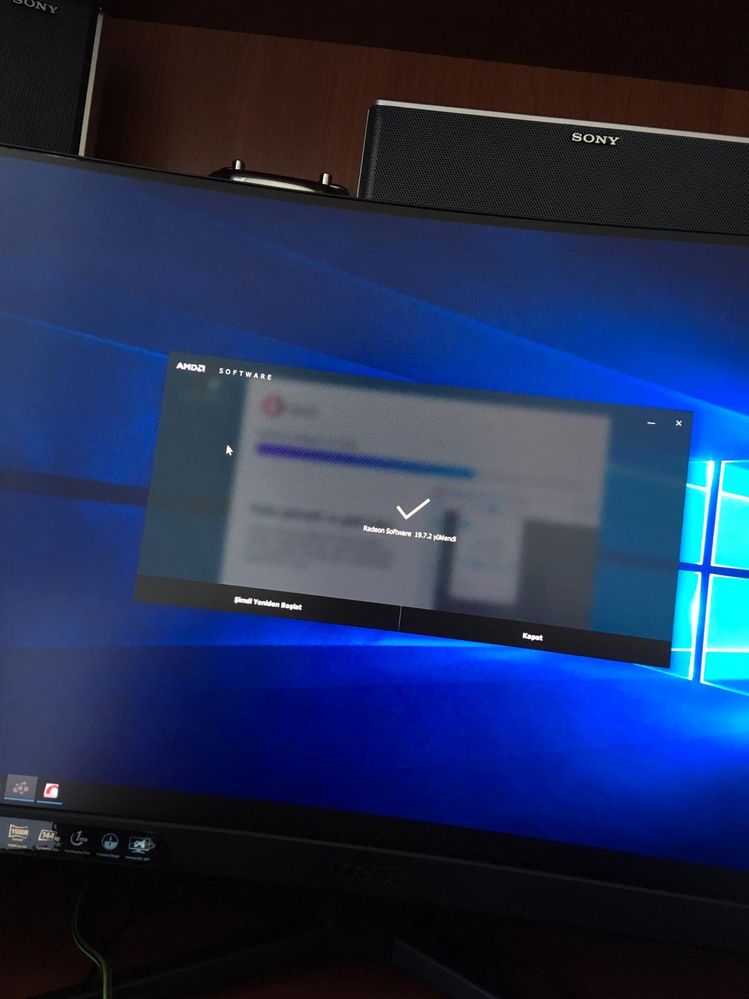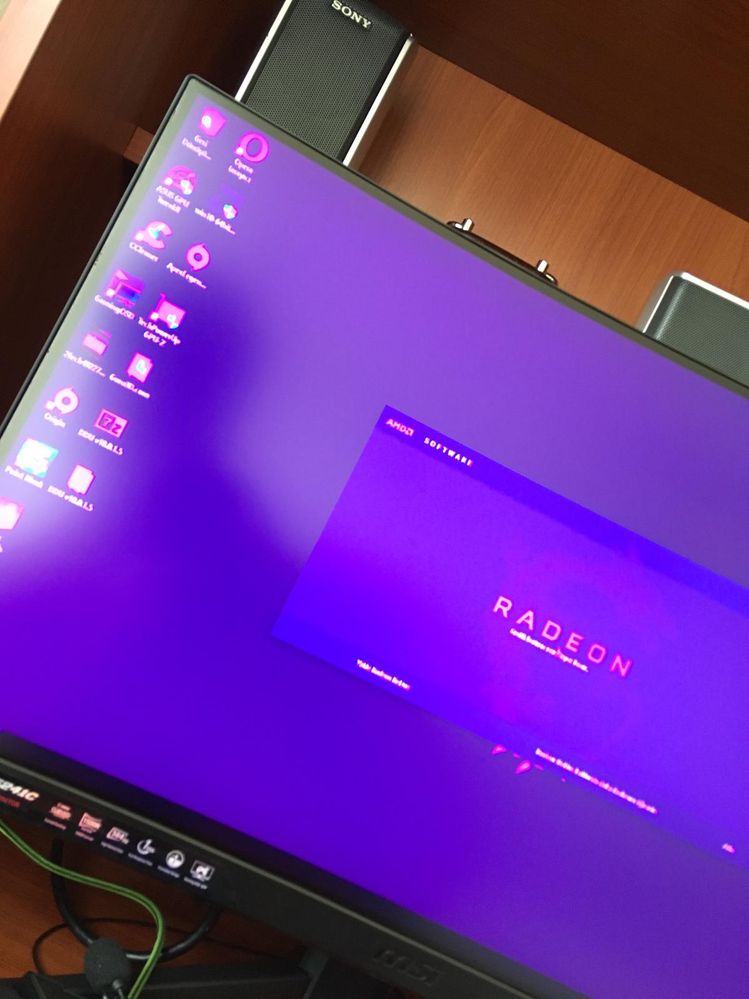- AMD Community
- Support Forums
- PC Graphics
- Re: Green or fuchsia screen RX580
PC Graphics
- Subscribe to RSS Feed
- Mark Topic as New
- Mark Topic as Read
- Float this Topic for Current User
- Bookmark
- Subscribe
- Mute
- Printer Friendly Page
- Mark as New
- Bookmark
- Subscribe
- Mute
- Subscribe to RSS Feed
- Permalink
- Report Inappropriate Content
Green or fuchsia screen RX580
Hello, I have a problem when I install the drivers or restart the PC
the problem is that when I restart, install the drivers or something like that the screen turns green and fuchsia, And solves by unplugging the HDMI if I change it to another hdmi the same error but but it is the same solution as I said before, In the probe drivers the 19.7.1 / 19.6.2 / 19.5.1 in the last one turns yellow instead of green, It is very bad?
In games and other uses I am normal.
My Spec
Ryzen 5 1500x
Ga AB350M Gaming 3
Ram: 16GB
Corsair CX650M
Win 10 1903
Drivers 19.5.1
excuse the google translate
Solved! Go to Solution.
- Mark as New
- Bookmark
- Subscribe
- Mute
- Subscribe to RSS Feed
- Permalink
- Report Inappropriate Content
yes I'm using 1903, I've upgraded to 1809, problem solved
- Mark as New
- Bookmark
- Subscribe
- Mute
- Subscribe to RSS Feed
- Permalink
- Report Inappropriate Content
I'm having the same problem when installing drivers. couldn't find solution ![]()
- Mark as New
- Bookmark
- Subscribe
- Mute
- Subscribe to RSS Feed
- Permalink
- Report Inappropriate Content
You got Windows 10 1903?
- Mark as New
- Bookmark
- Subscribe
- Mute
- Subscribe to RSS Feed
- Permalink
- Report Inappropriate Content
yes I'm using 1903, I've upgraded to 1809, problem solved
- Mark as New
- Bookmark
- Subscribe
- Mute
- Subscribe to RSS Feed
- Permalink
- Report Inappropriate Content
apparently it's 1903
- Mark as New
- Bookmark
- Subscribe
- Mute
- Subscribe to RSS Feed
- Permalink
- Report Inappropriate Content
I didn't encounter an error in version 1809, I'm using the msi mag241c monitor.
- Mark as New
- Bookmark
- Subscribe
- Mute
- Subscribe to RSS Feed
- Permalink
- Report Inappropriate Content
error that I encountered when installing update here. (1903 verison.)
- Mark as New
- Bookmark
- Subscribe
- Mute
- Subscribe to RSS Feed
- Permalink
- Report Inappropriate Content
I'm going to see if the 1809 is solved
- Mark as New
- Bookmark
- Subscribe
- Mute
- Subscribe to RSS Feed
- Permalink
- Report Inappropriate Content
I just was forced the 1903 and am having these issues. I'm also a novice, so forgive my stupidity when I ask, how do I get 1809 and get rid of 1903 and this issue?
- Mark as New
- Bookmark
- Subscribe
- Mute
- Subscribe to RSS Feed
- Permalink
- Report Inappropriate Content
No problem my friend i will share when i get home.
- Mark as New
- Bookmark
- Subscribe
- Mute
- Subscribe to RSS Feed
- Permalink
- Report Inappropriate Content
You can download it here:
https://tb.rg-adguard.net/public.php?lang=en
- Mark as New
- Bookmark
- Subscribe
- Mute
- Subscribe to RSS Feed
- Permalink
- Report Inappropriate Content
Thanks
- Mark as New
- Bookmark
- Subscribe
- Mute
- Subscribe to RSS Feed
- Permalink
- Report Inappropriate Content
is the problem solved ?
- Mark as New
- Bookmark
- Subscribe
- Mute
- Subscribe to RSS Feed
- Permalink
- Report Inappropriate Content
That did it, thanks Muko.
- Mark as New
- Bookmark
- Subscribe
- Mute
- Subscribe to RSS Feed
- Permalink
- Report Inappropriate Content
thank! i neet it
- Mark as New
- Bookmark
- Subscribe
- Mute
- Subscribe to RSS Feed
- Permalink
- Report Inappropriate Content
Hello, fran2429
I had the same problem.
You can uninstall current radeon driver.
Then windows original radeon driver is used automatically.
This driver version is 17.1.1.
It will be fine.
Try it.
- Mark as New
- Bookmark
- Subscribe
- Mute
- Subscribe to RSS Feed
- Permalink
- Report Inappropriate Content
already return to 1809