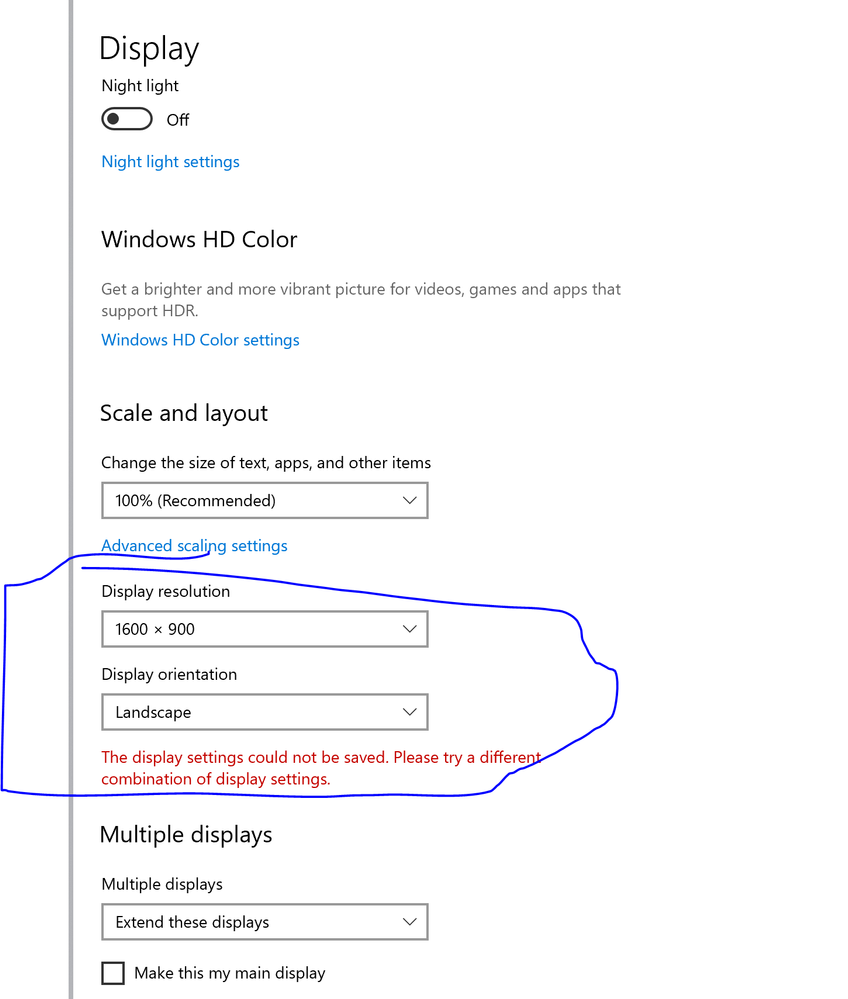- AMD Community
- Communities
- PC Graphics
- PC Graphics
- Re: Got a XTX 7900 with dual monitor but 2nd monit...
PC Graphics
- Subscribe to RSS Feed
- Mark Topic as New
- Mark Topic as Read
- Float this Topic for Current User
- Bookmark
- Subscribe
- Mute
- Printer Friendly Page
- Mark as New
- Bookmark
- Subscribe
- Mute
- Subscribe to RSS Feed
- Permalink
- Report Inappropriate Content
Got a XTX 7900 with dual monitor but 2nd monitor stuck at 1600x900
Hi
I just upgraded from a gtx 1080 to a a 7900xtx and not my 2nd monitor is stuck at 1600x900
My main is 4k with both cards.
on my nvidia 1080, i used 1980x1080 on my 2nd screen
I used DDU on safe mode to remove all nvidia driver and installed the amd drivers.
Did this twice and still the issue persist.
I downloaded all drivers for screen and optional windows update.
I also tried to create a virtual resolution but it failed saying it was not supported by the display which is not the case since it used to work before.
Please help!
Solved! Go to Solution.
- Mark as New
- Bookmark
- Subscribe
- Mute
- Subscribe to RSS Feed
- Permalink
- Report Inappropriate Content
Finally found the way to fix it, for anyone else that has the issue:
In display settings,
advanced display setting,
choose display and
click display adapter properties for display 2
list all modes
select resolution and save.
FINALLY 😄
- Mark as New
- Bookmark
- Subscribe
- Mute
- Subscribe to RSS Feed
- Permalink
- Report Inappropriate Content
Bump
- Mark as New
- Bookmark
- Subscribe
- Mute
- Subscribe to RSS Feed
- Permalink
- Report Inappropriate Content
Bump again
Hopefully someone can assist
- Mark as New
- Bookmark
- Subscribe
- Mute
- Subscribe to RSS Feed
- Permalink
- Report Inappropriate Content
Finally found the way to fix it, for anyone else that has the issue:
In display settings,
advanced display setting,
choose display and
click display adapter properties for display 2
list all modes
select resolution and save.
FINALLY 😄