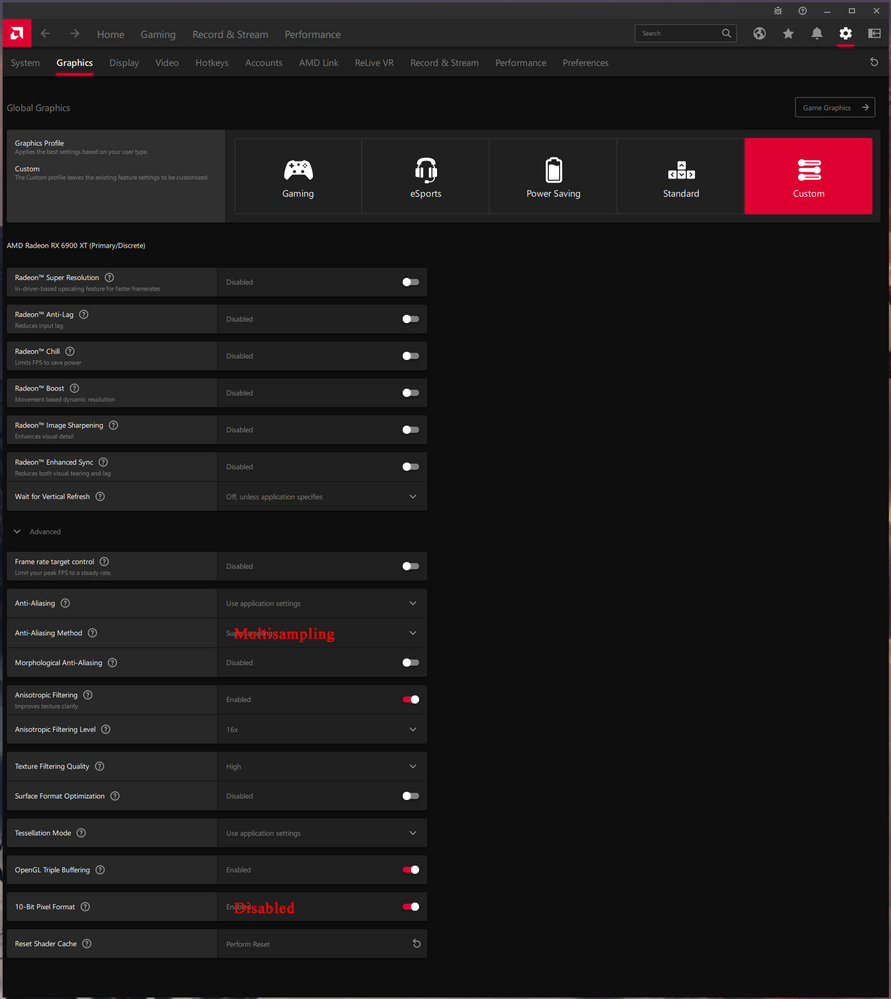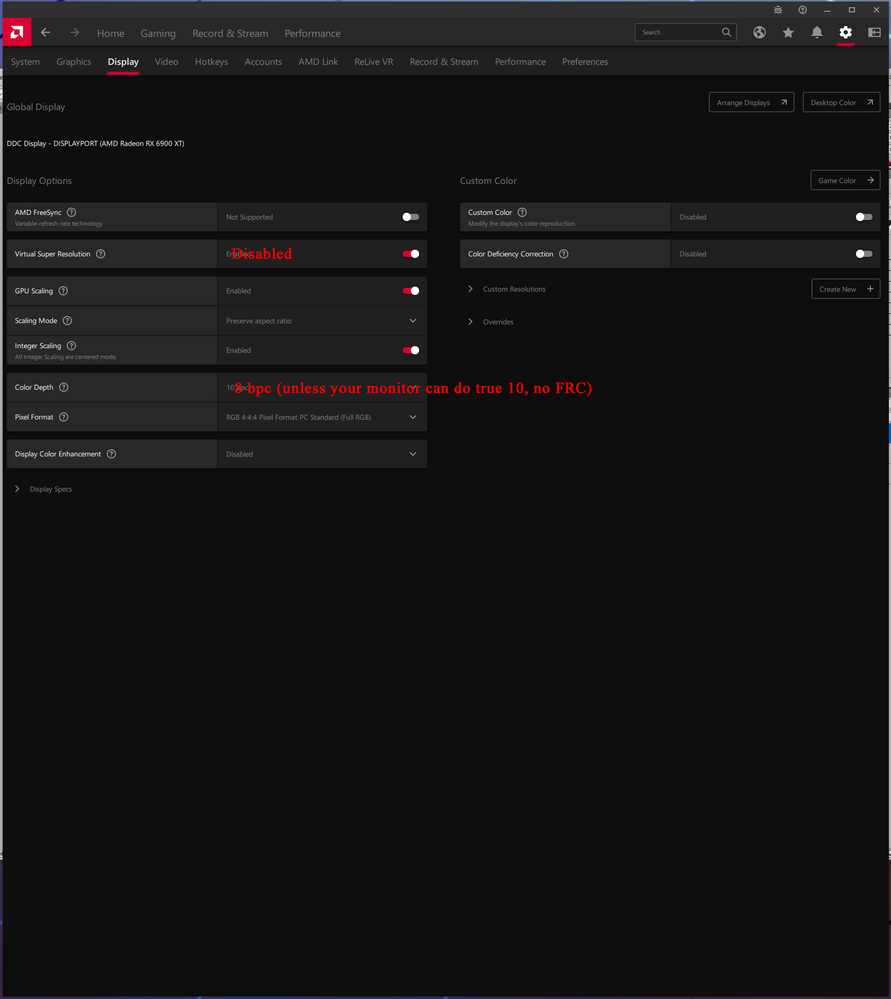- AMD Community
- Support Forums
- PC Graphics
- Games have grainy/hazy effect on moving or far awa...
PC Graphics
- Subscribe to RSS Feed
- Mark Topic as New
- Mark Topic as Read
- Float this Topic for Current User
- Bookmark
- Subscribe
- Mute
- Printer Friendly Page
- Mark as New
- Bookmark
- Subscribe
- Mute
- Subscribe to RSS Feed
- Permalink
- Report Inappropriate Content
Games have grainy/hazy effect on moving or far away objects.
After I upgraded from gtx 1060 I5 7600K to rx 6600 xt ryzen 5 5600X some games have this weird film grain, low quality look on moving textures and no changes in graphic settings have any effect on this. I have Image Sharpening turned off, I did format my system and reinstalled my drivers.
- Mark as New
- Bookmark
- Subscribe
- Mute
- Subscribe to RSS Feed
- Permalink
- Report Inappropriate Content
I remember that exact fence looking really weird and glitchy/grainy on RX 5700 XT.
Just posting here to confirm that it happens on other AMD graphics cards as well.
And maybe we can find out what setting is causing this.
---
question for someone who might have more knowledge about the drivers:
- is AMD handling the Antialiasing differently than nVidia? (provide a source if you can)
- and if so: is this handled by the driver or is it a certain hardware 'technique'?
--- [ MB: MSI B550-A Pro AGESA 1.2.0.7 | RAM: 2x 16GB 3600-CL16 | chipset: 6.01.25.342 ]
- Mark as New
- Bookmark
- Subscribe
- Mute
- Subscribe to RSS Feed
- Permalink
- Report Inappropriate Content
Try disabling Radeon Image Sharpening from Adrenalin Software.
Also enable anisotropic filtering to at least x8 and play with the Antialiasing options inside the game.
- Mark as New
- Bookmark
- Subscribe
- Mute
- Subscribe to RSS Feed
- Permalink
- Report Inappropriate Content
Try these settings:
See if the issue persists.
Also, it is possible that this is a side effect from not having Transparency AntiAliasing enabled. This mesh seems visually as something that would be rendered using alpha-testing (transparencies), and if you use default Multisampling with no TSAA (Analytical or Supersampling), then this might be the cause. Unfortunately, if that's a DX9 game, you're fubar, since AMD cannot into transparency AA on DirectX 9 as of yet. In fact, it can't even override DX9 app's AA settings.
But judging from the fonts in the right corner of the screenshot, I assume it's Fallout 4, in that case it's using temporal antialiasing. Then the problem might really be the Radeon Sharpening from the driver settings. Or maybe you used FXAA from control panel when you had the 1060, and that smoothed out the pixels on the mesh. There are also other probabilities I can think of, but those are the most likely ones.