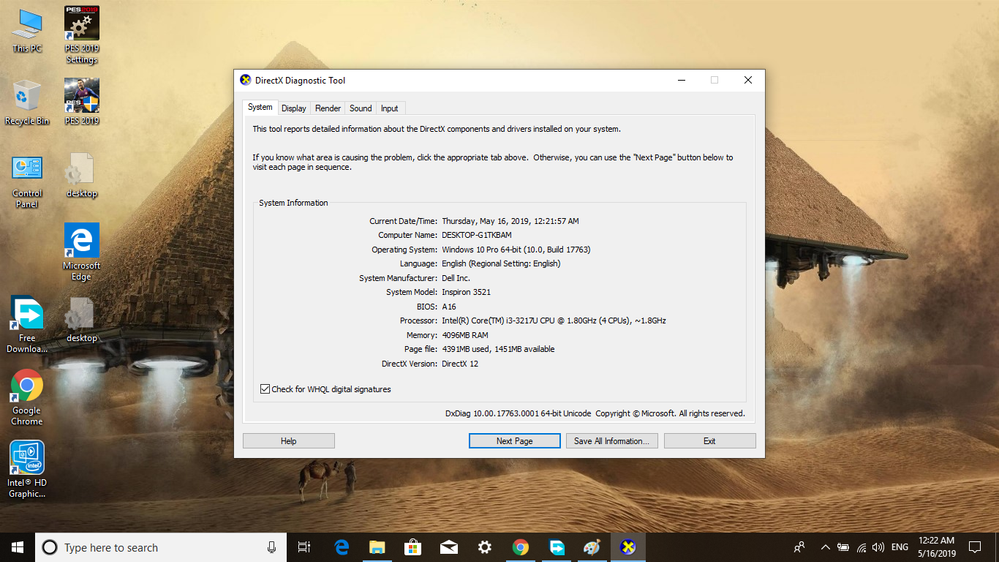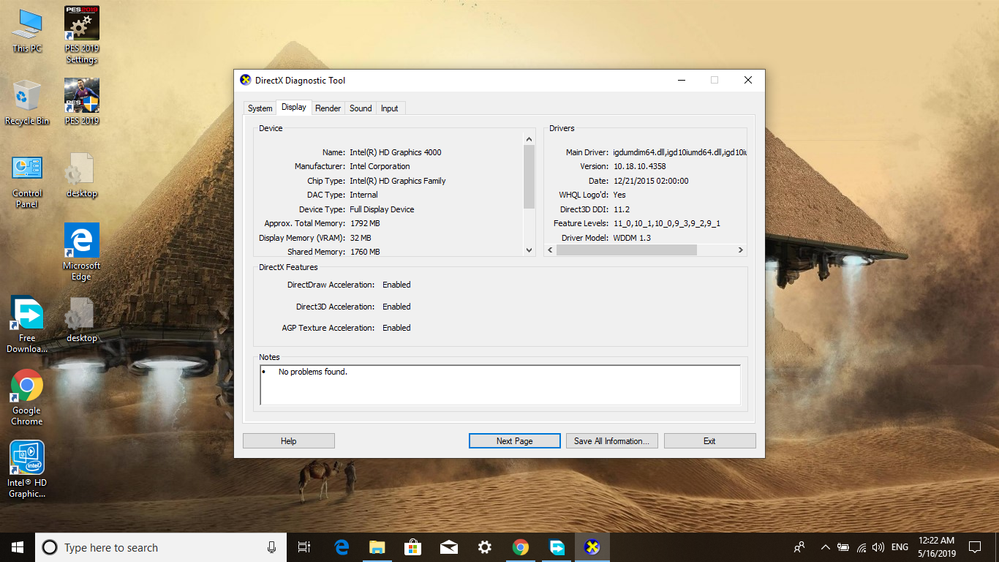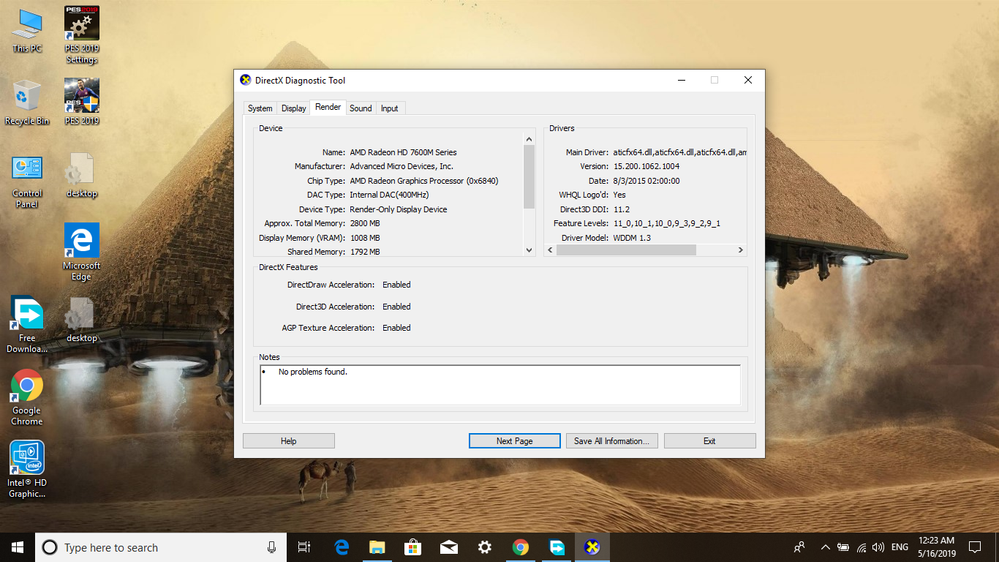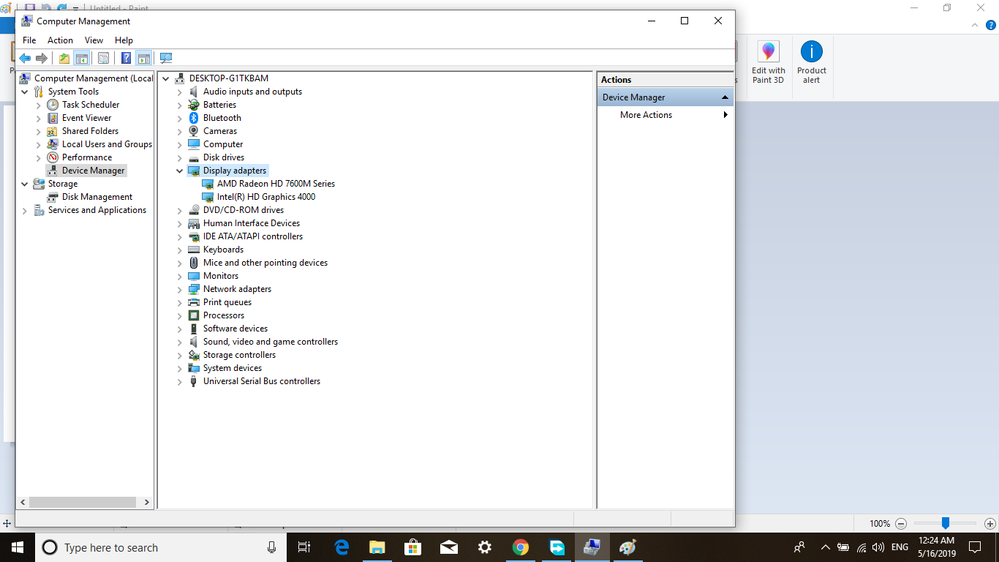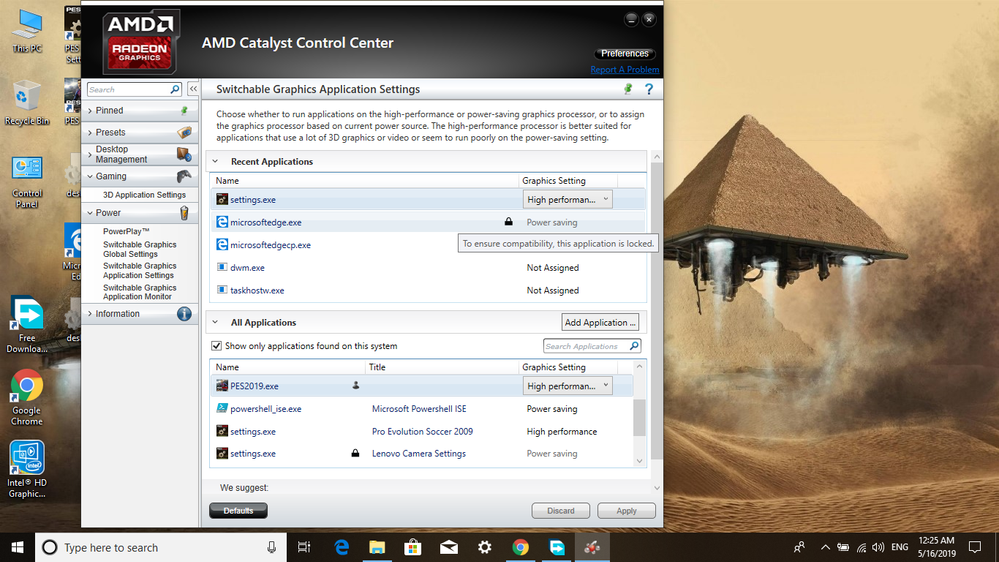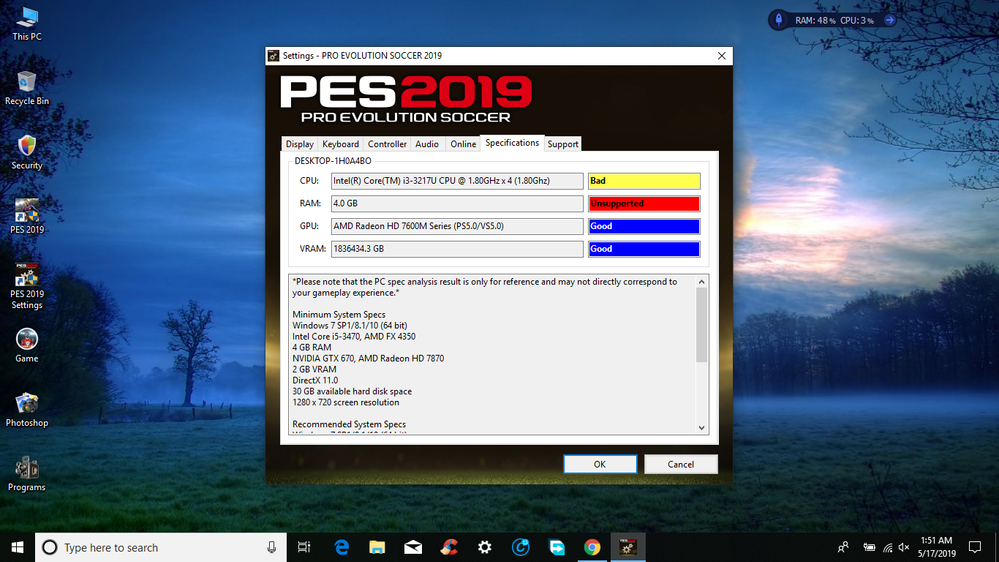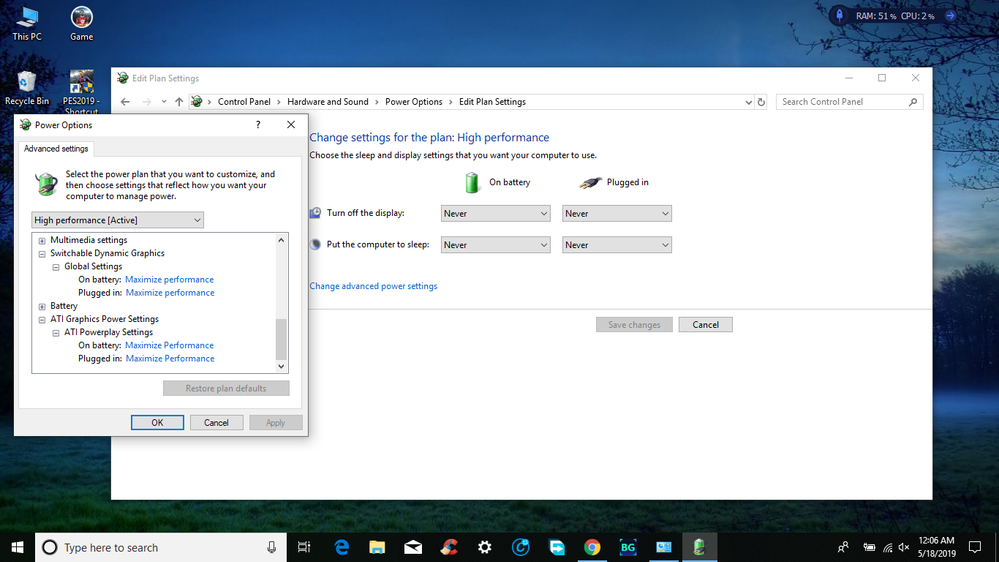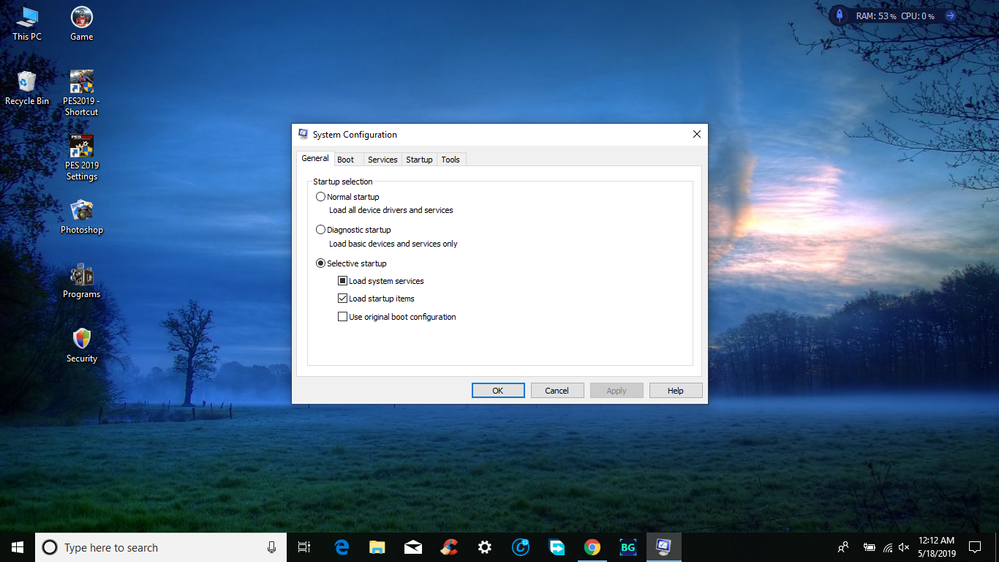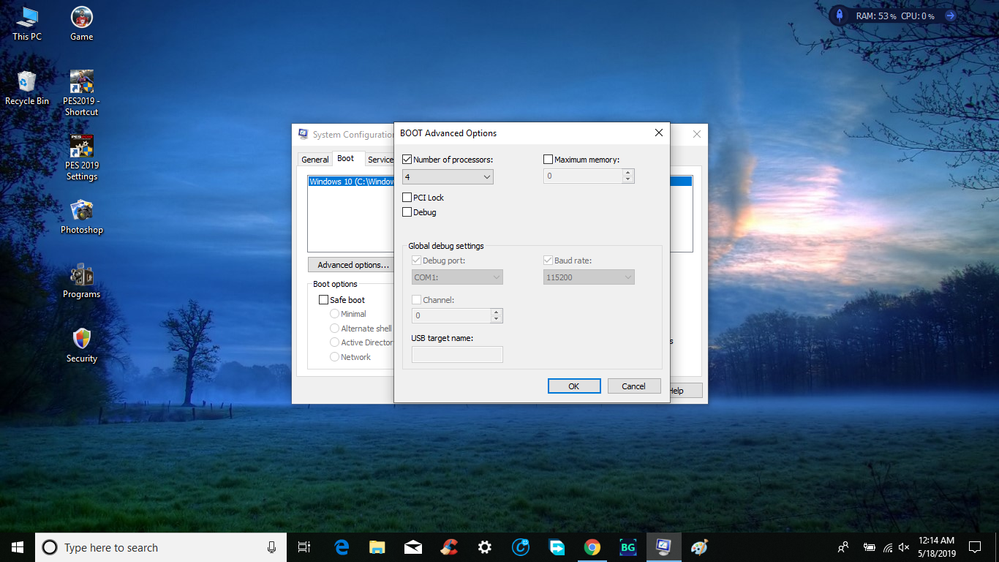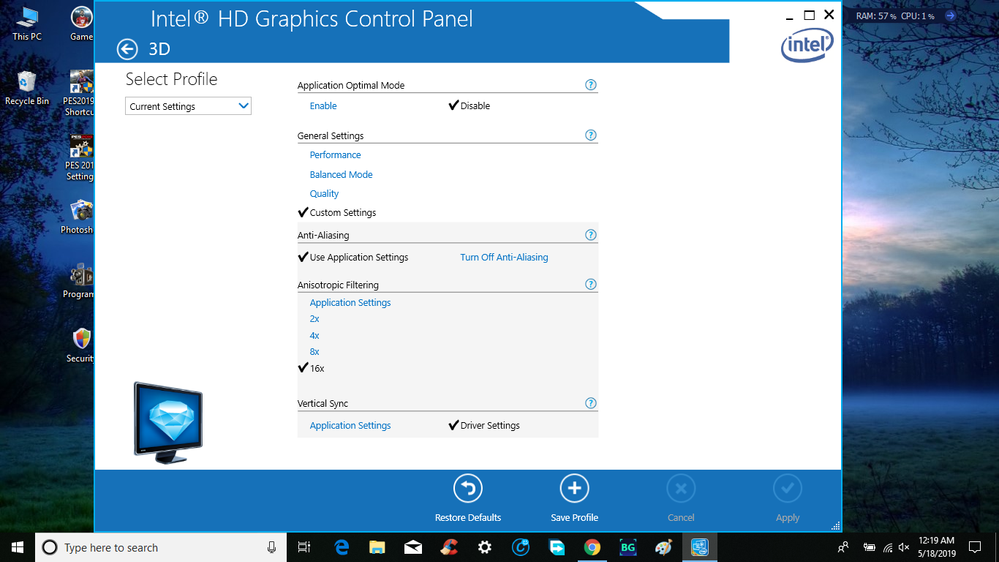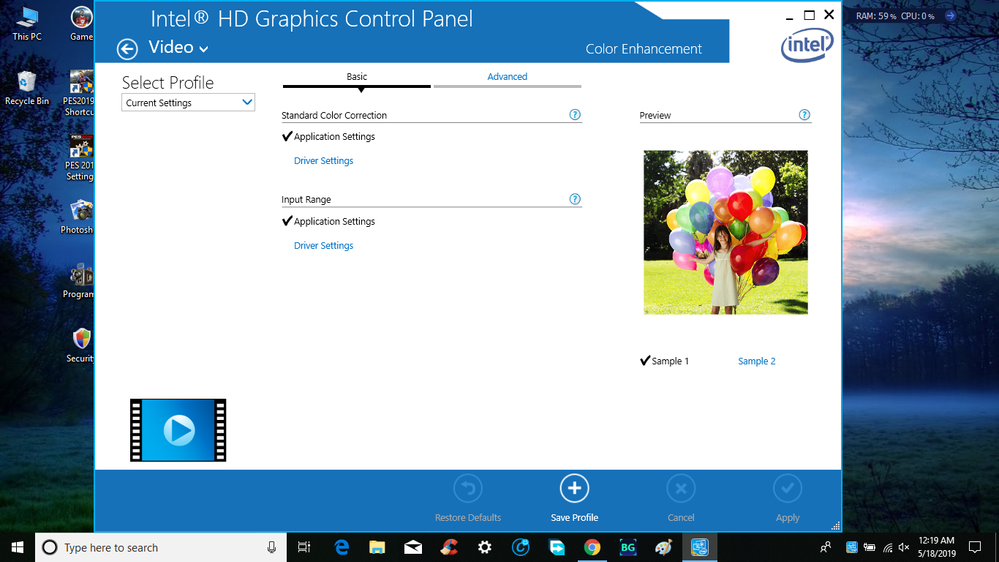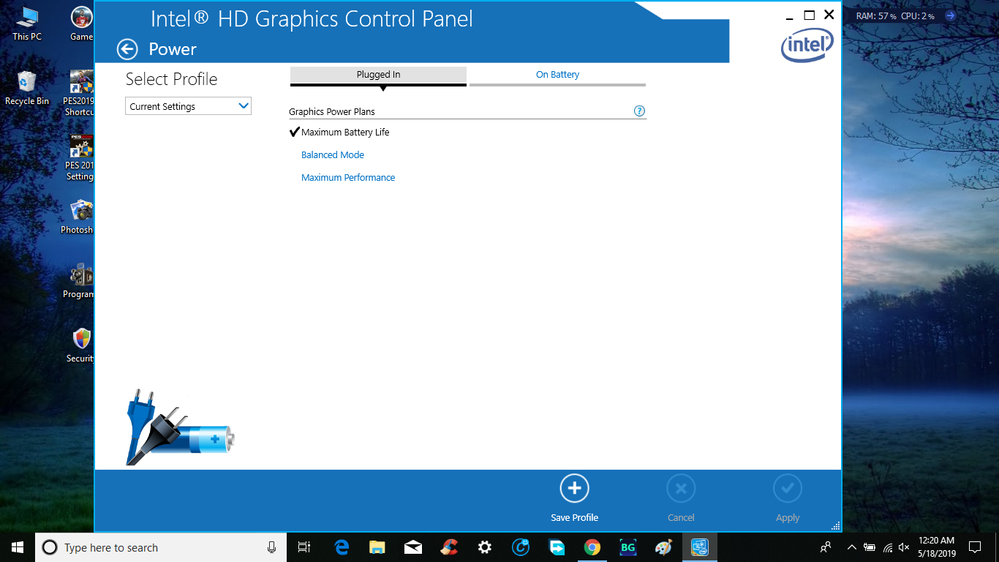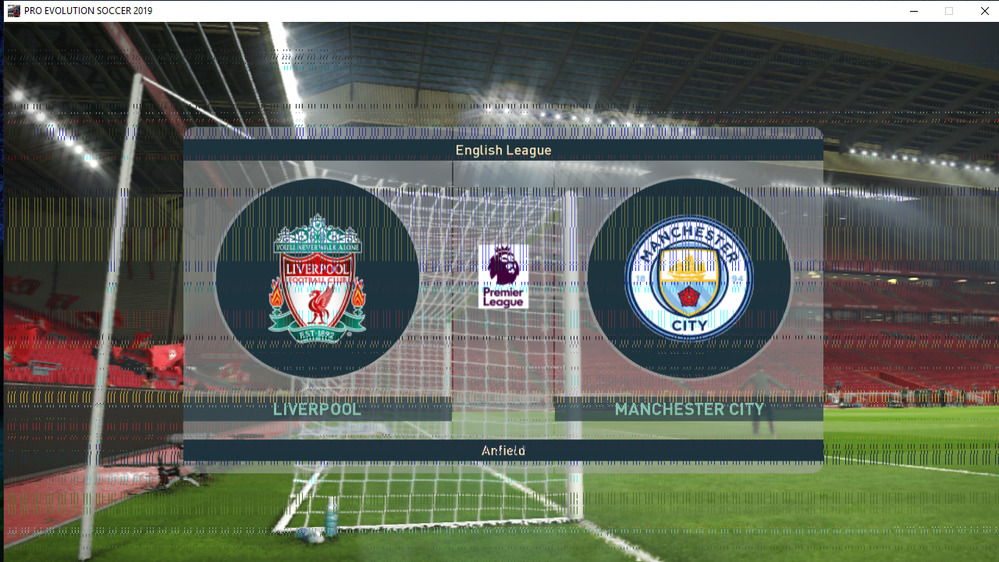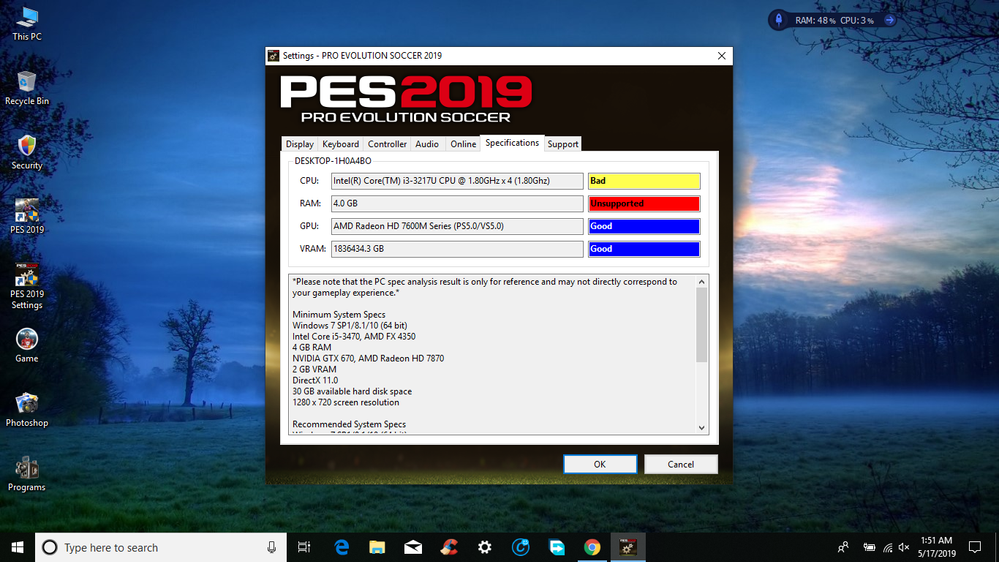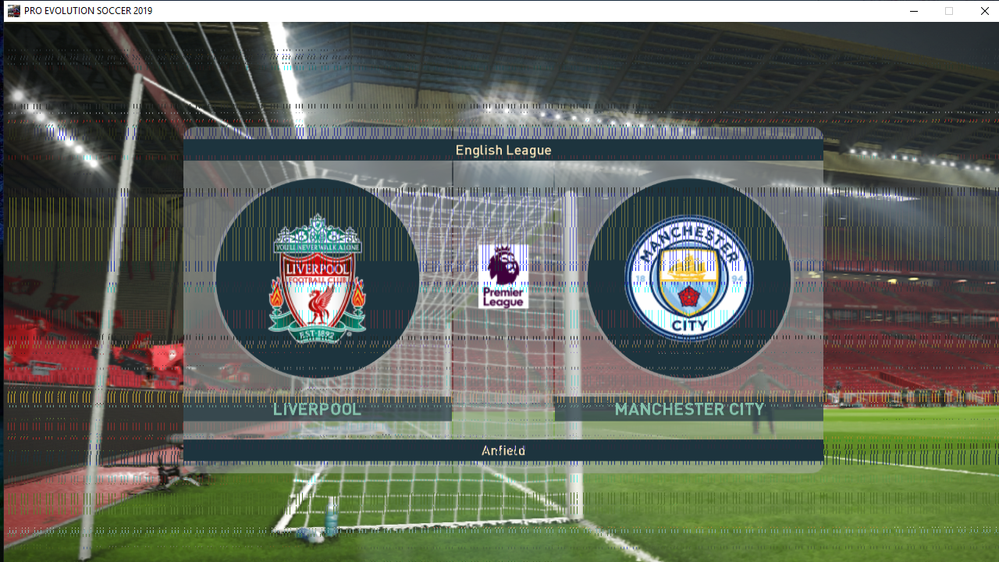- AMD Community
- Communities
- PC Graphics
- PC Graphics
- Re: Games detecting Intel HD Graphics instead inst...
PC Graphics
- Subscribe to RSS Feed
- Mark Topic as New
- Mark Topic as Read
- Float this Topic for Current User
- Bookmark
- Subscribe
- Mute
- Printer Friendly Page
- Mark as New
- Bookmark
- Subscribe
- Mute
- Subscribe to RSS Feed
- Permalink
- Report Inappropriate Content
Games detecting Intel HD Graphics instead instead of AMD graphics chip
- Mark as New
- Bookmark
- Subscribe
- Mute
- Subscribe to RSS Feed
- Permalink
- Report Inappropriate Content
Seems like that is a common problem with your Dell Inspiron 3521 with HD7670M GPU card.
Here are some links of previous threads (old) about that:
Solved: AMD switchable graphics not working properly - Dell Community
Solved: AMD RADEON nonfuction on Inspiron 3521 - Dell Community
This is Dell's procedure on how to make your laptop switchable: Solved: Re: How to switch from integrated intel video card to ati radeon video card in inspiron 14Z ...
Also this link: Solved: Success Story with getting switchable graphics to work on Windows 10 with an Inspiron 15r se... . This method might work on your laptop also.
You can download your Dell's laptop model drivers from Dell Support from here: Support for Inspiron 3521 | Drivers & downloads | Dell US
Your HD7670M is considered to be legacy. AMD doesn't support your laptop GPU with anymore updated drivers. The last drivers available were:
WQHL - 2015
BETA - 2016
Seems like your Laptop is a very low budget Laptop not meant to play games according to the above link's threads. Also it mentions to check the games to see if it supports switchable graphics in a laptop.
- Mark as New
- Bookmark
- Subscribe
- Mute
- Subscribe to RSS Feed
- Permalink
- Report Inappropriate Content
i was play same game always as well with amd , problem happen when install new version windows 10
- Mark as New
- Bookmark
- Subscribe
- Mute
- Subscribe to RSS Feed
- Permalink
- Report Inappropriate Content
What previous Windows version worked well with your games? What Windows 10 version you have installed now?
- Mark as New
- Bookmark
- Subscribe
- Mute
- Subscribe to RSS Feed
- Permalink
- Report Inappropriate Content
previous Windows version worked well with amd-catalyst-15.7.1-win10-64bit
Windows 10 version 1709
Windows 10 version 1803
but now install new Windows 10 version 1809 and install amd-catalyst-15.7.1-win10-64bit and make normal settings but Games detecting Intel HD Graphics instead .
NB: when install AMD Driver not happen black screen as when install any Graphics driver .
- Mark as New
- Bookmark
- Subscribe
- Mute
- Subscribe to RSS Feed
- Permalink
- Report Inappropriate Content
Thanks to all , the problem has been solved
- Mark as New
- Bookmark
- Subscribe
- Mute
- Subscribe to RSS Feed
- Permalink
- Report Inappropriate Content
how did you fix it?
- Mark as New
- Bookmark
- Subscribe
- Mute
- Subscribe to RSS Feed
- Permalink
- Report Inappropriate Content
I changed many things , so actually no can say what exactly who fix
but it's the something is what i do:
1: change in power plans
2: change in intel control panel settings
3: change in system configuration(advanced options )
- Mark as New
- Bookmark
- Subscribe
- Mute
- Subscribe to RSS Feed
- Permalink
- Report Inappropriate Content
Thanks, those will be good troubleshooting tips for the future.
What Windows power plan did you have originally and changed too?
What did you change in System configuration?
Does Intel Control Panel have setting for the discrete GPU Card?
Just asking for future reference, No need to reply or answer if you don't want to.
Thanks
Good Troubleshooting.
- Mark as New
- Bookmark
- Subscribe
- Mute
- Subscribe to RSS Feed
- Permalink
- Report Inappropriate Content
![]() What Windows power plan did you have originally and changed too?
What Windows power plan did you have originally and changed too?
![]() originally i was only (balanced) power plan options , so fix it and now have 3 power plan options:
originally i was only (balanced) power plan options , so fix it and now have 3 power plan options:
balanced
power saver
High Performance (changed advanced power settings to be maximize Performance)
![]() What did you change in System configuration?
What did you change in System configuration?
![]() Does Intel Control Panel have setting for the discrete GPU Card?
Does Intel Control Panel have setting for the discrete GPU Card?
its all what i remember , when i remember anything other be comment here later ![]()
- Mark as New
- Bookmark
- Subscribe
- Mute
- Subscribe to RSS Feed
- Permalink
- Report Inappropriate Content
Most likely is that you need in laptops to be in "High Performance" for both GPUs to work correctly. I was told that "Balanced" Performance was the wrong Windows Power setting for game playing.
Thank you very much for your information.
Appreciated your input.
- Mark as New
- Bookmark
- Subscribe
- Mute
- Subscribe to RSS Feed
- Permalink
- Report Inappropriate Content
Please Help me I have the same hardware and I can't play pes 2013 on it it tells me insufficient video memory how did you increased your vram?
- Mark as New
- Bookmark
- Subscribe
- Mute
- Subscribe to RSS Feed
- Permalink
- Report Inappropriate Content
- Mark as New
- Bookmark
- Subscribe
- Mute
- Subscribe to RSS Feed
- Permalink
- Report Inappropriate Content
Your Intel CPU Processor doesn't meet the minimum requirements for the game you are trying to play.
according to the image you posted, you need a i5-3470 Intel CPU minimum. You have an i3-3217U Intel CPU.
That is why it is saying "BAD" for your Intel CPU.
Your Laptop doesn't seem to meet the basic requirements to run that game.
Difference between i3 and i5 Intel Processors:
What is the difference between Intel Core i3, i5 and i7? - PC World
Intel Core i3, i5 and i7: Which Do You Need? - Tech Advisor
Intel Core i3, i5 and i7: Which processor is best for you? | Windows ..
- Mark as New
- Bookmark
- Subscribe
- Mute
- Subscribe to RSS Feed
- Permalink
- Report Inappropriate Content
I was play same game since 6 months and it work well , problem happen when install new windows only
- Mark as New
- Bookmark
- Subscribe
- Mute
- Subscribe to RSS Feed
- Permalink
- Report Inappropriate Content
I would suggest you go the game's Support site and see if the problem is your laptop hardware.
The game is saying that your i3 doesn't meet the processor requirements for the game.
If it worked before then I really don't have an answer except what the Game is saying about minimum requirements.
Here is the Minimum Requirements for PES 2019:
- OS: Windows 7 64-bit.
- CPU: Intel Core i5-3470 3.2 GHz or AMD FX-4350 4.2GHz.
- RAM: 8 GB System Memory.
- GPU RAM: 2GB Video Memory.
- GPU: GeForce GTX 670 or Radeon HD 7870.
- HDD: 30GB Available Hard Drive Space.
- DX: DirectX 11.
Your laptop has an i3 processor not a minimum i5 processor.
Your laptop has 4 gbytes of System RAM not a minimum of 8 gbytes of System RAM.
I got the above information from here: https://www.game-debate.com/news/25471/pro-evolution-soccer-2019-system-requirements-revealed
Test your game on your laptop to see if it compatible from the same website and see if it passes: https://www.game-debate.com/games/index.php?g_id=35460&game=Pro%20Evolution%20Soccer%202019#systemre...

Good luck!
- Mark as New
- Bookmark
- Subscribe
- Mute
- Subscribe to RSS Feed
- Permalink
- Report Inappropriate Content
of course my laptop is little minimum requirements ,but it can solved by anti LAG programs , and was plying it game normal on my laptop before , but its problem screen flickering while playing game , its not happen before with same laptop .
- Mark as New
- Bookmark
- Subscribe
- Mute
- Subscribe to RSS Feed
- Permalink
- Report Inappropriate Content
Really sorry, But I am out of suggestions.
Why your laptop ran the game before when you don't have the minimum requirement with the previous Windows version and now with the latest Windows version you are having problems. I really am lost as to why.
Maybe someone else might offer some more suggestions.
- Mark as New
- Bookmark
- Subscribe
- Mute
- Subscribe to RSS Feed
- Permalink
- Report Inappropriate Content
hi i have simillar problem but it didnt fix the same way he did i have dell vostro 3560 lot stronger than his i7 w 8cores but the problem w me is that the gpu wont even switch even tho i was playing normaly few days ago valorant on 60 fps without problem now i have pathetic 18 in lobby
- Mark as New
- Bookmark
- Subscribe
- Mute
- Subscribe to RSS Feed
- Permalink
- Report Inappropriate Content
I have same Laptop. Problem with new Windows updates can not be solved because driver is out of date. 7670m is legacy GPU. GPU only use about 30% at DX11, and work well at DX9. The best performance way is install Windows 1709, it works well. But when your laptop's motherboard is dieing, you should change it to Dell Inspiron 7520 motherboard with AMD 7730m. Although that motherboard has no Express Card, no keyboard light, but it works better, stronger and always get recent driver.
- Mark as New
- Bookmark
- Subscribe
- Mute
- Subscribe to RSS Feed
- Permalink
- Report Inappropriate Content
So if install Windows 1709 , it works well, without change motherboard?
- Mark as New
- Bookmark
- Subscribe
- Mute
- Subscribe to RSS Feed
- Permalink
- Report Inappropriate Content
Yes. Just install 1709 and stop updating. It works better. 1803 also make CPU weaker by patching Meltdown & Spectre. About tearing screen problem, it's driver issue. 16.2.1 Unifl Driver solve that but not work well as 1709. Sadly there is no new driver for our device. I also find out that Borderless/Windows works better than Full Screen.
7670m is very weak now. I'm thinking about using eGPU.
- Mark as New
- Bookmark
- Subscribe
- Mute
- Subscribe to RSS Feed
- Permalink
- Report Inappropriate Content
Hello wgre.
Can you contact me ASAP please? I really need to speak with you about this problems you had. Can we chat somewhere? Discord? Skype or whatever else. I need it very much.
Waiting for response.
- Mark as New
- Bookmark
- Subscribe
- Mute
- Subscribe to RSS Feed
- Permalink
- Report Inappropriate Content
can whatsapp bro
- Mark as New
- Bookmark
- Subscribe
- Mute
- Subscribe to RSS Feed
- Permalink
- Report Inappropriate Content
I need you wgre regarding this. Please contact me somehow.
- Mark as New
- Bookmark
- Subscribe
- Mute
- Subscribe to RSS Feed
- Permalink
- Report Inappropriate Content
The easy way to solve the problem is to disable the integrated graphics and use the discrete logic
- Mark as New
- Bookmark
- Subscribe
- Mute
- Subscribe to RSS Feed
- Permalink
- Report Inappropriate Content
so cool
__________