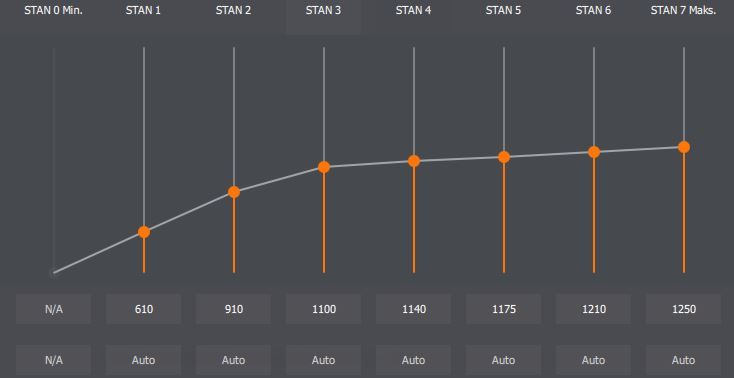- AMD Community
- Support Forums
- PC Graphics
- Re: Games Crashing Nonstop, No Errors
PC Graphics
- Subscribe to RSS Feed
- Mark Topic as New
- Mark Topic as Read
- Float this Topic for Current User
- Bookmark
- Subscribe
- Mute
- Printer Friendly Page
- Mark as New
- Bookmark
- Subscribe
- Mute
- Subscribe to RSS Feed
- Permalink
- Report Inappropriate Content
Games Crashing Nonstop, No Errors
Before the holidays I had an Intel i5 6500 with a Sapphire AMD RX480 Nitro+ 8GB.
I upgraded from an Intel i5 6500 to a Sapphire AMD RX480 Nitro+ 8GB. For the last two weeks, I've had nonstop crashes in Counter-Strike, thinking it was just CS from it's updates but I just tried GTA 5 and PUBG and the same thing happened there.
The game will freeze randomly, for two seconds, go to a black screen and either crash the pc (with a glitchy noise) or luckily will just return to the game (it crashes 85% of the time). I can't find anything on it and I don't know if it's my CPU or my GPU. I've reset Windows and tried old drivers, I don't know what it is.
I've attached some pictures of my setup, the motherboard I use is a ASROCK B450 Motherboard.
- Mark as New
- Bookmark
- Subscribe
- Mute
- Subscribe to RSS Feed
- Permalink
- Report Inappropriate Content
I have the same issue with my RX 480. Open wattman, set gpu clock to manual and underclock a little. For example i underclocked from 1305 to 1250 and its seems to be fine now. I've changed last 5 states manually. It look like this now:
If that doesn't help, check your GPU temperatures and your PSU.
PS. Why you mounted card to the second PCI slot ? Put it in the first.
- Mark as New
- Bookmark
- Subscribe
- Mute
- Subscribe to RSS Feed
- Permalink
- Report Inappropriate Content
The advice that dzapan offered may very well help. I would try another option first that won't diminish performance. Both suggested options work because both get you around the issue and that is the power ceiling. Raise the power limit slider to it's maximum. Is likely +25 or 50. Either way, max it. If that doesn't help reply back and we can adjust some fan and temp settings to alleviate the throttling (from temp issus, dzapan mentioned this too) that may be happening adding to the issue before resorting to lowering clocks.
- Mark as New
- Bookmark
- Subscribe
- Mute
- Subscribe to RSS Feed
- Permalink
- Report Inappropriate Content
For me seting power limit to +50% doesnt work without underclock.
- Mark as New
- Bookmark
- Subscribe
- Mute
- Subscribe to RSS Feed
- Permalink
- Report Inappropriate Content
Unfortunately on those RX480s that happens. The design only has one power plug. The RX 580s have two. Though you still have to increase the power limit on them too. I also have to use custom fan and temp controls or I throttle and overheat.
- Mark as New
- Bookmark
- Subscribe
- Mute
- Subscribe to RSS Feed
- Permalink
- Report Inappropriate Content
It was working fine for over a year on stock settings, so it's not a hardware fault. I think some Windows 10 update is causing this - something conflicts with amd drivers. I have this issue since 13-14th december 2018.
- Mark as New
- Bookmark
- Subscribe
- Mute
- Subscribe to RSS Feed
- Permalink
- Report Inappropriate Content
Very possible. Many users that don't frequently update drivers also suddenly realize they now have issues. Many realize that if they go back to crimson drivers their issues disapear. They just don't have current game optimizations. With the introduction of Wattman and other subsequent new features and not the change in the Adrenalin 2019 drivers to temp and fan control. AMD has introduced more bugs and stability issues than I care to comment on. You can blame your users all you want but it doesn't change the fact that things should work at default settings and returning to older drivers proves it isn't the hardware. We all have just figured out what to change our cards settings to, to get them to work again. MANY ARE NOT THAT LUCKY.