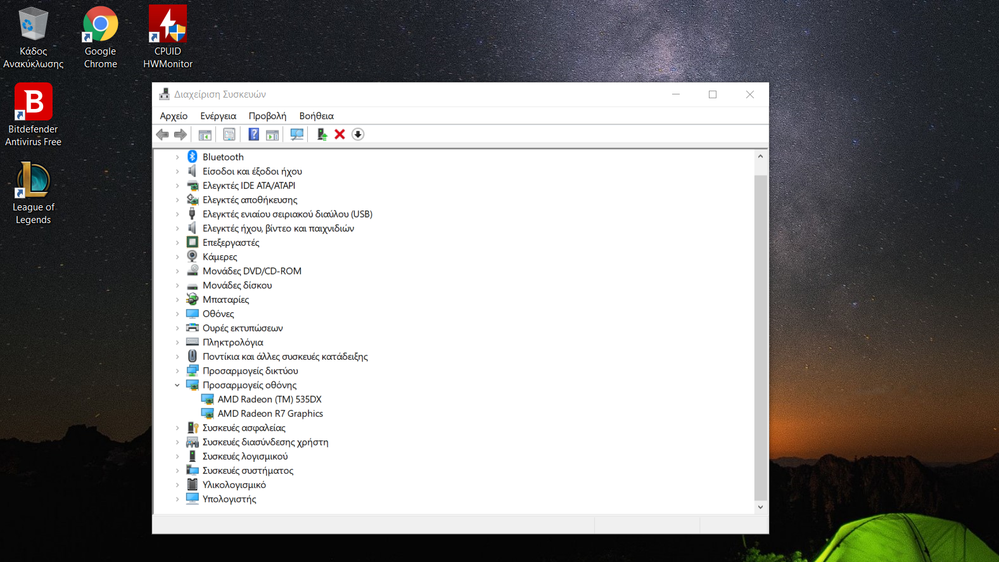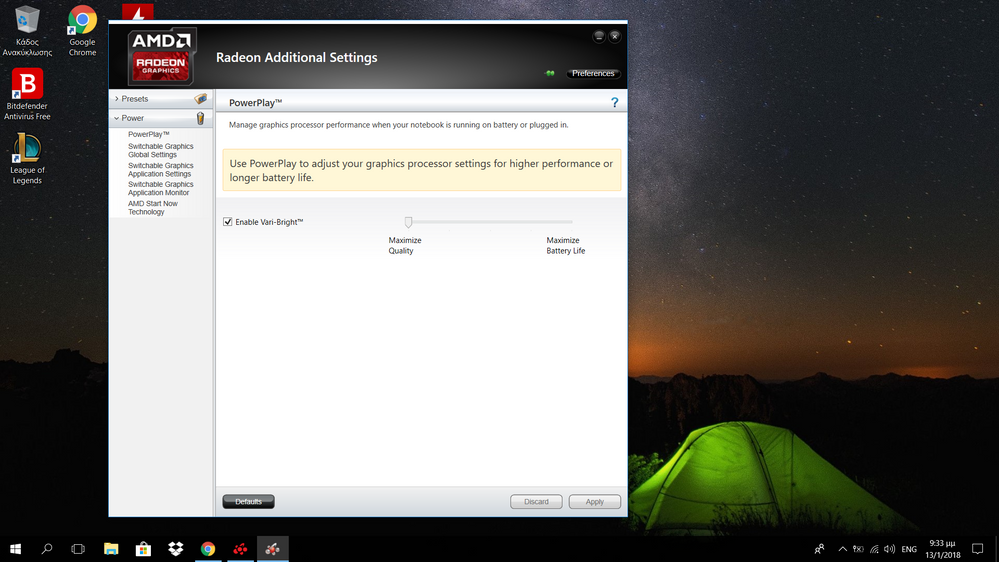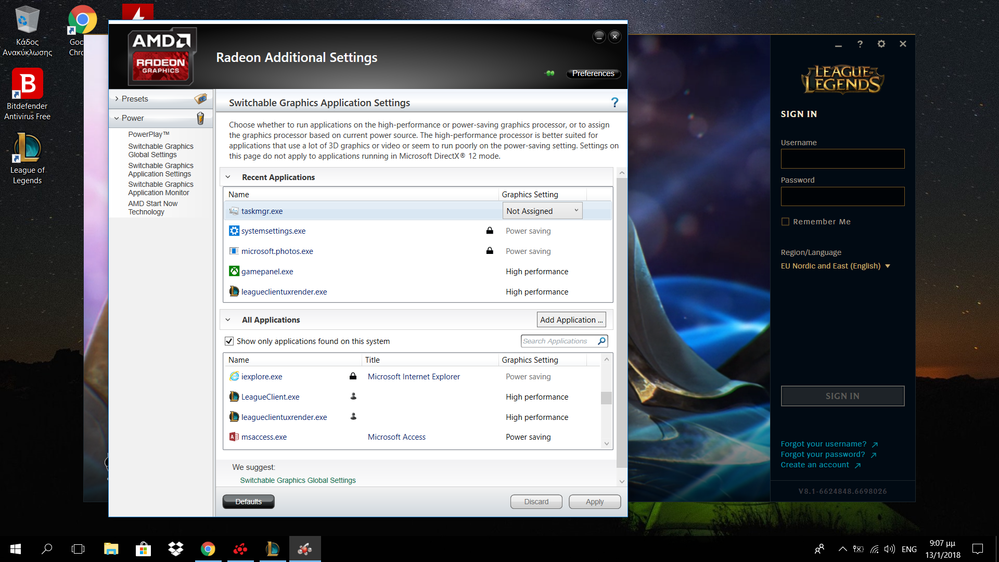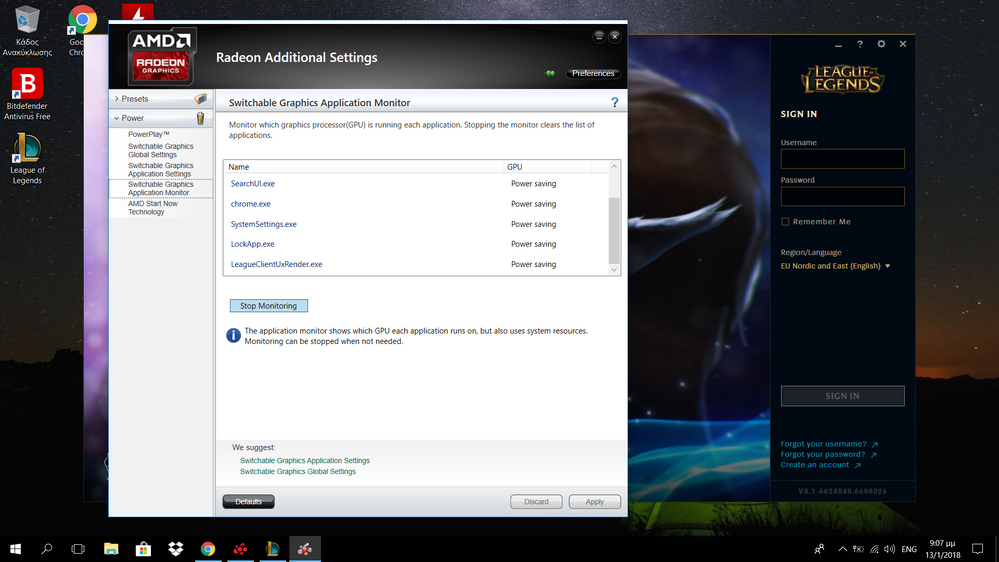Hello,
I have an HP 15-bw024nv laptop with an AMD A12- 9720P APU Quad Core and a Radeon 530 4GB DDR3. Under device manager the GPUs listed are AMD Radeon 535DX and AMD Radeon R7 Graphics.
I am using Radeon Software Version 17.7 which was automatically downloaded from the AMD site.Windows is updated and i updated the drivers of the GPUs from device manager. My problem is that when i set something to run at High Performace in the switchable graphics settings it will then run on power saving mode. I have tested this with League of Legends (which should be no problem for the Radeon 530 4GB) i was getting low frames. I open the setting i switch to high performance and everything LOL related to high performance and i still got the same frames. I then open the switchable graphics monitoring tab and i see that it is running on power saving mode. Can anyone help me or does anyone else have the same issue? I tried everything i could think of now don't know what else to do. Thanks.
*Using Windows 10 Home
Screenshots