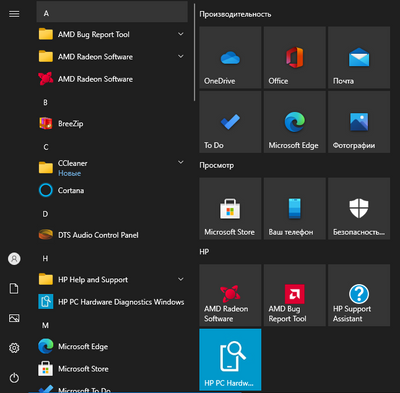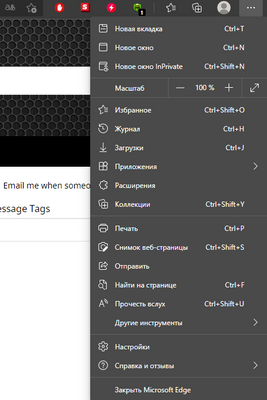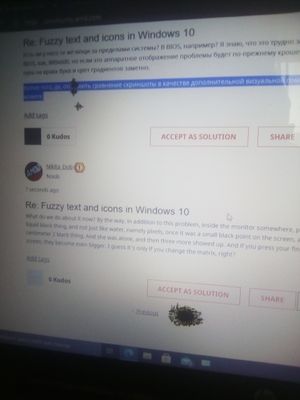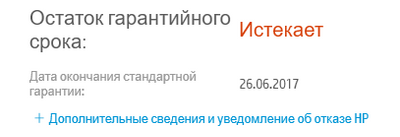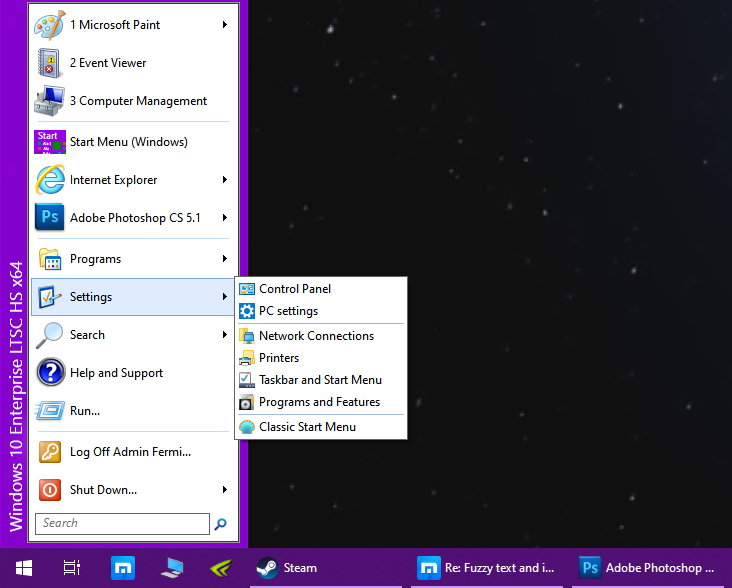- AMD Community
- Support Forums
- PC Graphics
- Re: Fuzzy text and icons in Windows 10
PC Graphics
- Subscribe to RSS Feed
- Mark Topic as New
- Mark Topic as Read
- Float this Topic for Current User
- Bookmark
- Subscribe
- Mute
- Printer Friendly Page
- Mark as New
- Bookmark
- Subscribe
- Mute
- Subscribe to RSS Feed
- Permalink
- Report Inappropriate Content
Fuzzy text and icons in Windows 10
Hello everyone, I have an HP 17-p101ur (ENERGY STAR) laptop with an AMD graphics card, and I have this problem, all the text and all the icons, such as a sound icon or a battery icon on the taskbar, it's kind of there, but it looks fuzzy and ugly, without smoothing. It causes me a little discomfort. Does anyone know how to do this to make it look better? ClearType didn't help, nothing helped. I hope for help.
- Mark as New
- Bookmark
- Subscribe
- Mute
- Subscribe to RSS Feed
- Permalink
- Report Inappropriate Content
What are your scaling options? Do you have VSR enabled? Is your display at native? Can you provide screenshots?
- Mark as New
- Bookmark
- Subscribe
- Mute
- Subscribe to RSS Feed
- Permalink
- Report Inappropriate Content
(If anything, it's a translator, since I'm from Russia) Scale was 150, but I bet on what should be the default, left the system, but nothing changed. What is VSR? If virtualization is not, it is disabled in BIOS because it says "HP does not recommend you turn on this option if you don't need it." The display is worth a native, I can present screenshots, now. I hope the screenshots will show all the blur.
- Mark as New
- Bookmark
- Subscribe
- Mute
- Subscribe to RSS Feed
- Permalink
- Report Inappropriate Content
Yes, it looks fuzzy and not seemingly in a way that might be caused by improper resolultion, more like pixel jitter from improper monitor calibration or crappy ClearType configuration... but it's also on the icons.
- Mark as New
- Bookmark
- Subscribe
- Mute
- Subscribe to RSS Feed
- Permalink
- Report Inappropriate Content
And what to do about it?
- Mark as New
- Bookmark
- Subscribe
- Mute
- Subscribe to RSS Feed
- Permalink
- Report Inappropriate Content
Usually I would think someone had fun with monitor internal settings, but it's a laptop. Was it like that from the beginning or did you install a new driver / update before it happened?
- Mark as New
- Bookmark
- Subscribe
- Mute
- Subscribe to RSS Feed
- Permalink
- Report Inappropriate Content
Excuse me, my translator was crooked, did you mean when this fuzzyness started?
- Mark as New
- Bookmark
- Subscribe
- Mute
- Subscribe to RSS Feed
- Permalink
- Report Inappropriate Content
Да, ты драйвер переустановил или что? Или это свежекупленый ноут?
- Mark as New
- Bookmark
- Subscribe
- Mute
- Subscribe to RSS Feed
- Permalink
- Report Inappropriate Content
This laptop has a long history. It was bought in 2018 around, before that it was not mine. It originally had Windows 10 on it, but then it was demolished and Windows 7 put in. Sometime in 2020, I got it, and in Windows 7, all the icons themselves are not pretty, so I installed Windows 10, so that all icons were normal. This came about immediately after Windows 10 was installed. Then all the drivers installed, nothing changed. And about this year I tried to change something, ClearType opened... nothing worked.
- Mark as New
- Bookmark
- Subscribe
- Mute
- Subscribe to RSS Feed
- Permalink
- Report Inappropriate Content
Since it was like that since Windows 10 installation, I assume it's a system problem maybe? Not exactly driver related?
- Mark as New
- Bookmark
- Subscribe
- Mute
- Subscribe to RSS Feed
- Permalink
- Report Inappropriate Content
If you re-install Windows 7 back onto it, will it still be fuzzy?
- Mark as New
- Bookmark
- Subscribe
- Mute
- Subscribe to RSS Feed
- Permalink
- Report Inappropriate Content
Well, yes, that's why I installed Windows 10, because Windows 7 and so icons are fuzzy, it's the most icons in it, so I wanted to install Windows 10, because there are icons clear and smoothed, I thought so, at least as on another laptop from ASUS (not mine). I can send screenshots here, what icons I want (as they should be in Windows 10).
- Mark as New
- Bookmark
- Subscribe
- Mute
- Subscribe to RSS Feed
- Permalink
- Report Inappropriate Content
Wow that seems like a major factory monitor miscalibration! (Assuming it does that fuzz even with no video drivers installed)
- Mark as New
- Bookmark
- Subscribe
- Mute
- Subscribe to RSS Feed
- Permalink
- Report Inappropriate Content
What do we do about it now? By the way, in addition to this problem, inside the monitor somewhere, pulls out some liquid black thing, and not just like water, namely pixels, once it was a small black point on the screen, and now it's a centimeter 2 black thing. And she was alone, and then three more showed up. And if you press your finger on the screen, they become even bigger. I guess it's only if you change the matrix, right?
- Mark as New
- Bookmark
- Subscribe
- Mute
- Subscribe to RSS Feed
- Permalink
- Report Inappropriate Content
Absolutely. Anyhow, it will not make it worse showing the laptop to the nearest service center for diagnostics.
- Mark as New
- Bookmark
- Subscribe
- Mute
- Subscribe to RSS Feed
- Permalink
- Report Inappropriate Content
From what you describe it appears your display might be damaged.
- Mark as New
- Bookmark
- Subscribe
- Mute
- Subscribe to RSS Feed
- Permalink
- Report Inappropriate Content
- Mark as New
- Bookmark
- Subscribe
- Mute
- Subscribe to RSS Feed
- Permalink
- Report Inappropriate Content
Daym son your display is f#@ked!
Матрице твоего монитора звиздец.
- Mark as New
- Bookmark
- Subscribe
- Mute
- Subscribe to RSS Feed
- Permalink
- Report Inappropriate Content
Если есть гарантия - резко подрывайся в сервисный центр или магаз где брал.
- Mark as New
- Bookmark
- Subscribe
- Mute
- Subscribe to RSS Feed
- Permalink
- Report Inappropriate Content
...
- Mark as New
- Bookmark
- Subscribe
- Mute
- Subscribe to RSS Feed
- Permalink
- Report Inappropriate Content
Well that's obviously a hardware issue, nothing we can do here.
В любом случае это аппаратная проблема, переустановками и накаткой драйверов тут ничего не решить, нужна замена матрицы. Будет дорого (если делать не самому, но лезть в ноут менять матрицу даже я бы не стал - это всё-таки не совсем то же, что обычный монитор).
Ну либо жить не тужить с такой пока совсем не откинется.
- Mark as New
- Bookmark
- Subscribe
- Mute
- Subscribe to RSS Feed
- Permalink
- Report Inappropriate Content
By the way, what's your computer? Powerful? And from what company and for how much did you charge?
- Mark as New
- Bookmark
- Subscribe
- Mute
- Subscribe to RSS Feed
- Permalink
- Report Inappropriate Content
Desktop with Ryzen 7 5800X@4.35GHz base clock all cores; Radeon RX 6900XT (ASUS, reference design) with power limit raised to 345W (300W base +15% overclock); ASUS Crosshair VIII Hero Wi-Fi motherboard; Crucial Ballistix 64Gb DDR4 3200MHz @ 16-16-16-16-36-56 clocks (used to be 16-18-16-36-36-56 3667MHz but got WHEA errors); SeaSonic TX-1000 power supply. Monitor is BenQ SW271. Case is old as hell Cooler Master HAF X nVidia Edition.
As for laptop, it's an old, maybe 6-7 years, ASUS N750J.
- Mark as New
- Bookmark
- Subscribe
- Mute
- Subscribe to RSS Feed
- Permalink
- Report Inappropriate Content
Powerful, and took for how much? (You can in dollars)
- Mark as New
- Bookmark
- Subscribe
- Mute
- Subscribe to RSS Feed
- Permalink
- Report Inappropriate Content
I picked components separately and then assembled myself. Never really counted all together. CPU for 500$ exactly, GPU for around 1600$ (still was about $500 cheaper than even 3080, not even talking about 3090).
- Mark as New
- Bookmark
- Subscribe
- Mute
- Subscribe to RSS Feed
- Permalink
- Report Inappropriate Content
Okay, thank you again for that responded, and yet.
- Mark as New
- Bookmark
- Subscribe
- Mute
- Subscribe to RSS Feed
- Permalink
- Report Inappropriate Content
I would approximate at around 3500-4000$ for "innards" and the monitor was bought a few years ago for roughly $1200~1300. I'm not from Russia (even though I speak it - I studied it at university), but also not from USA, so it's hard to recalculate into dollars. The laptop cost $1500-1550 in equivalent on purchase date, and I'm not planning on changing it unless it breaks down since I don't use it for heavy workloads like video editing / rendering.
- Mark as New
- Bookmark
- Subscribe
- Mute
- Subscribe to RSS Feed
- Permalink
- Report Inappropriate Content
I've been living with this matrix for a long time.
- Mark as New
- Bookmark
- Subscribe
- Mute
- Subscribe to RSS Feed
- Permalink
- Report Inappropriate Content
Okay, thank you for responding. No one could help, well, I will live in discomfort. It's still a laptop 3 or 4 years old already. There is no money to go to the service center.
- Mark as New
- Bookmark
- Subscribe
- Mute
- Subscribe to RSS Feed
- Permalink
- Report Inappropriate Content
Does it have the same stuff outside of the system? In BIOS for example? I know it's hard to notice since BIOS is, like, 800x600, but if this is a hardware display problem there would still be tiny bit of fuzz on the letter edges and color gradients noticeable.
Also, yes, send comparison screenshots as additional visual aid if you can.
- Mark as New
- Bookmark
- Subscribe
- Mute
- Subscribe to RSS Feed
- Permalink
- Report Inappropriate Content
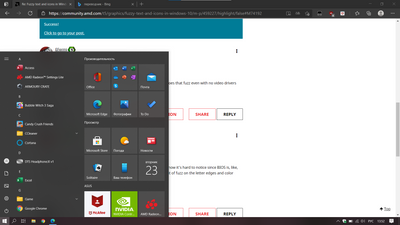
- Mark as New
- Bookmark
- Subscribe
- Mute
- Subscribe to RSS Feed
- Permalink
- Report Inappropriate Content
Here is a screenshot of my desktop. Open it at 100% scale and see if there's any fuzz. If there is - it's definitely not just a font /icon problem but a more in-depth issue.