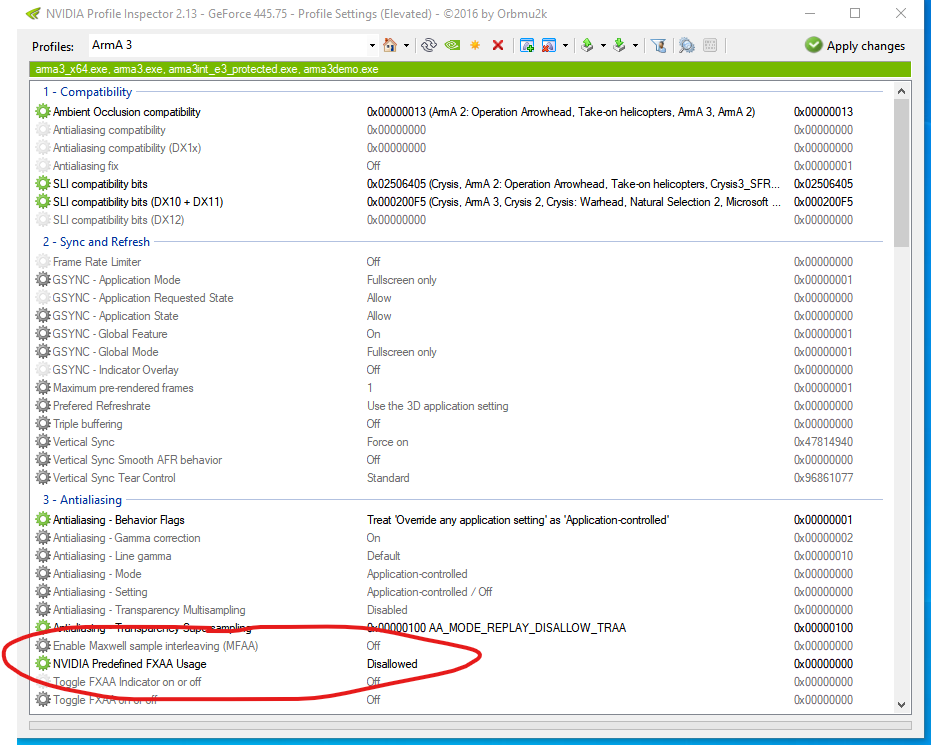- AMD Community
- Support Forums
- PC Graphics
- Re: Flickering Trees, bushes etc.
PC Graphics
- Subscribe to RSS Feed
- Mark Topic as New
- Mark Topic as Read
- Float this Topic for Current User
- Bookmark
- Subscribe
- Mute
- Printer Friendly Page
- Mark as New
- Bookmark
- Subscribe
- Mute
- Subscribe to RSS Feed
- Permalink
- Report Inappropriate Content
Flickering Trees, bushes etc.
Hello, I bought this PC 2 weeks ago. Its GPU is ASUS RX 580.
I have flickering graphics problem in most of the games. Especially in the games containing trees and bushes. Like theHunter, ArmA 3, ETS 2. Here are some screenshoots and a video:
Untitled on Vimeo
GPU and CPU drivers are installed.
- Mark as New
- Bookmark
- Subscribe
- Mute
- Subscribe to RSS Feed
- Permalink
- Report Inappropriate Content
don't worry my friend.AMD will never answer these questions ![]()
- Mark as New
- Bookmark
- Subscribe
- Mute
- Subscribe to RSS Feed
- Permalink
- Report Inappropriate Content
I know... But at least I want to know what causes this trouble.
- Mark as New
- Bookmark
- Subscribe
- Mute
- Subscribe to RSS Feed
- Permalink
- Report Inappropriate Content
Tell me some details and i might be able to help you.do you have this problem in all textures for example buildings or NPC's boddy and etc... or it's just about tress and bushes?
another question is can your power supply handle your graphic card?tell me your pc specs
what is the resolution of your monitor?What cable do you use for getting image?HDMI?is it plugged correctly?
are you able to try games with another graphic card?
do you use amd software settings for your games?
- Mark as New
- Bookmark
- Subscribe
- Mute
- Subscribe to RSS Feed
- Permalink
- Report Inappropriate Content
- Mostly, it's tree and bush textures. Sometimes I see the problem on fences, or distant objects (Maybe these are insignificant problems everybody has, I'm not sure, I became paranoid ![]() )
)
- Here is the pc: https://www.vatanbilgisayar.com/amd-2600-asus-rx580-o8g-prime-b450m-k-wd-1tb-disk-crucial-8gb-ram.ht...
If you don't understand the page due to language:
ASUS RX 580 8GB (225W)
CM Masterox MB501L Case with PSU (600W)
- 1920 x 1080
- I use Display Port. (I tried to plug VGA but it didn't work, maybe I plugged it into a wrong socket, maybe not)
- No, I am not able to try another graphic card
-Yes I use, I tried many different settings.
- Mark as New
- Bookmark
- Subscribe
- Mute
- Subscribe to RSS Feed
- Permalink
- Report Inappropriate Content
If you don't see pixeld shadows or pop up textures it's your monitor problem.
- Mark as New
- Bookmark
- Subscribe
- Mute
- Subscribe to RSS Feed
- Permalink
- Report Inappropriate Content
https://www.youtube.com/watch?v=ytNZyuk2Iew&t=420s
My problems are similar to these. Except for shadows and low draw distance.
- Mark as New
- Bookmark
- Subscribe
- Mute
- Subscribe to RSS Feed
- Permalink
- Report Inappropriate Content
another thing you can try is that set your graphic setting in AMD setting to standard.
- Mark as New
- Bookmark
- Subscribe
- Mute
- Subscribe to RSS Feed
- Permalink
- Report Inappropriate Content
I did... I tried everything in AMD settings
- Mark as New
- Bookmark
- Subscribe
- Mute
- Subscribe to RSS Feed
- Permalink
- Report Inappropriate Content
The cause of the problem you are experiencing is probably the monitor. I suggest you try to disable FreeSync feature. It would be better to specify what the monitor is before the system information.
- Mark as New
- Bookmark
- Subscribe
- Mute
- Subscribe to RSS Feed
- Permalink
- Report Inappropriate Content
Here is the monitor: https://www.vatanbilgisayar.com/asus-27-vp278qg-1ms-75hz-full-hd-freesync-hdmi-gaming-monitor.html
Also I disabled the FreeSync feature in Radeon and monitor settings. Didn't help
- Mark as New
- Bookmark
- Subscribe
- Mute
- Subscribe to RSS Feed
- Permalink
- Report Inappropriate Content
Set your monitor refresh to 60 hertz and try games with these settings.
- Mark as New
- Bookmark
- Subscribe
- Mute
- Subscribe to RSS Feed
- Permalink
- Report Inappropriate Content
Same...
- Mark as New
- Bookmark
- Subscribe
- Mute
- Subscribe to RSS Feed
- Permalink
- Report Inappropriate Content
https://www.amd.com/en/support/kb/release-notes/rn-rad-win-18-3-4
Use DDU and Windows safe mode and uninstall the old display driver. And then install this with Windows Normal Mode.
- Mark as New
- Bookmark
- Subscribe
- Mute
- Subscribe to RSS Feed
- Permalink
- Report Inappropriate Content
Tried yesterday, but I'll try again
- Mark as New
- Bookmark
- Subscribe
- Mute
- Subscribe to RSS Feed
- Permalink
- Report Inappropriate Content
The problem you're experiencing is probably monitor-related. For this reason, there is no problem in the screenshot. Try to fix the problem with the old clean driver installation. Also, record and share the problem you experienced with the latest driver with a good external video camera from the outside, and share this informations with AMD with that... https://www.amd.com/en/support/contact-email-form So request a fix from AMD...
- Mark as New
- Bookmark
- Subscribe
- Mute
- Subscribe to RSS Feed
- Permalink
- Report Inappropriate Content
2020.03.31-17.21 on Vimeo
Can you check this?
- Mark as New
- Bookmark
- Subscribe
- Mute
- Subscribe to RSS Feed
- Permalink
- Report Inappropriate Content
Sorry. I could not see any problems. Everything looks like normal.
- Mark as New
- Bookmark
- Subscribe
- Mute
- Subscribe to RSS Feed
- Permalink
- Report Inappropriate Content
Really? Even the grass?
- Mark as New
- Bookmark
- Subscribe
- Mute
- Subscribe to RSS Feed
- Permalink
- Report Inappropriate Content
If you ever found a solution please share it i am having this issue for last 2 years.and it's not only the grasses it's all textures flickering
- Mark as New
- Bookmark
- Subscribe
- Mute
- Subscribe to RSS Feed
- Permalink
- Report Inappropriate Content
i have this problem i know what you are talking about and you can't show it in a single photo.also i've been searching a lot and haven't found a solution yet i have rx 580.
- Mark as New
- Bookmark
- Subscribe
- Mute
- Subscribe to RSS Feed
- Permalink
- Report Inappropriate Content
I'm pretty sure I know what your are talking about but I don't see it in your examples.
I used to see this randomly on my RX580. Never figured out what triggered it. There was one map in BF1 which would do it just about every time. I know I tried changing every setting in game and Radeon settings one at a time and never got it to go away.
- Mark as New
- Bookmark
- Subscribe
- Mute
- Subscribe to RSS Feed
- Permalink
- Report Inappropriate Content
did you changed your gpu?
- Mark as New
- Bookmark
- Subscribe
- Mute
- Subscribe to RSS Feed
- Permalink
- Report Inappropriate Content
No, I can't do that
- Mark as New
- Bookmark
- Subscribe
- Mute
- Subscribe to RSS Feed
- Permalink
- Report Inappropriate Content
Yes I went to another GPU. As I had many issues with the drivers. Have zero issues now.
- Mark as New
- Bookmark
- Subscribe
- Mute
- Subscribe to RSS Feed
- Permalink
- Report Inappropriate Content
20200401-1217 on Vimeo
20200401-1218 on Vimeo
20200401-1219 on Vimeo
More videos. Focus on trees and shadows.
- Mark as New
- Bookmark
- Subscribe
- Mute
- Subscribe to RSS Feed
- Permalink
- Report Inappropriate Content
- Mark as New
- Bookmark
- Subscribe
- Mute
- Subscribe to RSS Feed
- Permalink
- Report Inappropriate Content
if you ever found a solution let us know pls
- Mark as New
- Bookmark
- Subscribe
- Mute
- Subscribe to RSS Feed
- Permalink
- Report Inappropriate Content
Apperantly I will never find a solution ![]()
- Mark as New
- Bookmark
- Subscribe
- Mute
- Subscribe to RSS Feed
- Permalink
- Report Inappropriate Content
Obviously I think the problem still seems from the monitor. Because I used an IPS panel for a very long time, and in some games, I personally experienced the graphics turn into mud. Especially FPS drops highlight not only playability but also reactions and disorders in graphical movements.... .... ... Paying the same money and getting 144 hertz TN panel aside, IPS panels already have such problems in themselves. If the graphical problem was appearing, the screenshot would show us everything like the data from a tomography device.
- Mark as New
- Bookmark
- Subscribe
- Mute
- Subscribe to RSS Feed
- Permalink
- Report Inappropriate Content
What was the FPS value? Also TN panel 1ms?
- Mark as New
- Bookmark
- Subscribe
- Mute
- Subscribe to RSS Feed
- Permalink
- Report Inappropriate Content
I thought I must of missed something "RIDICULOUS" said previously. So I read it all again.
It seems to me that while the OP's experience is different than yours that they have appropriately asked their question here.
Whether or not you or I or anyone else agrees with the OP is irrelevant.
I saw nothing of the issue in the first video and screen shots shown by the OP. In the next however which are video stream captures not video of the screen it clearly shows the issue.
I have seen this same issue in past drivers myself and I am on a quality IPS panel. IPS panels display color and blending even better not muddy as you say. It least it sounds like you are saying that TN panels are better than IPS in that regard? Sorry if you were somehow meaning something else.
There are now even high refresh version of IPS that give the best of both worlds.
Since the OP ultimately did link to the monitor they have and I searched for that model on Google as the linked page I could not find what kind of panel it is. The Asus site however does say it is a TN panel @75 hertz being FreeSync and Gsync Compatible. So this means that even NVidia qualified this monitor as G-Sync compatible which means they believe that the adaptive sync actually works as it should, and this is a step beyond what AMD does with FreeSync monitors.
So while I don't know if the current driver really has an issue as there is no doubt that you can have similar issues from a variety of causes and I have never used the driver. Plus I have seen this issue myself in past drivers.
I have no doubt the OP has an issue and is only looking for help not to be bashed. I saw nothing from the OP that would break forum rules. However some posts in this thread do.
The best thing to do is to direct the OP to customer support if you can't offer advice that helps the OP as you already did in your first post in addition to blaming the monitor.
In fact it looks like the OP did file a ticket with AMD and has yet to get a reply from support.
- Mark as New
- Bookmark
- Subscribe
- Mute
- Subscribe to RSS Feed
- Permalink
- Report Inappropriate Content
My God. This money should not be paid for 75 hertz TN panel ... Its price misled me, but high refresh rate of TN panels is acceptable. Anyway... The problem is clearly caused by nVidia. AMD noted that this is AA problem for OP, but I think it has nothing to do with it. The game uses nVidia's display compression technology (maybe AA, maybe nVidia FXAA) and is causing problems with AMD. But I did not understand how you had problems with BF. Anyway... I think this type of incompatible graphics will be more playable with 144 hertz. And I also want to say that, if you are writing in capital letters, try not to bother. You feel the need to explain a lot of things unnecessarily.
- Mark as New
- Bookmark
- Subscribe
- Mute
- Subscribe to RSS Feed
- Permalink
- Report Inappropriate Content
Factory setting optimization of nVidia for ArmA 3. I took the picture without making any changes. You can also confirm this information. The problem has now become clearer in my eyes. Sorry, AMD cannot solve this problem. These games are a bad problem for AMD.
- Mark as New
- Bookmark
- Subscribe
- Mute
- Subscribe to RSS Feed
- Permalink
- Report Inappropriate Content
A lot of game engines no doubt have issues that favor one team over the other or are just plain bad on all the above. This may very well be a situation like that. Without testing it would be impossible to speculate.
This would be an example of something helpful for the OP to try. However typically when settings say one teams name in a configuration it will already not use a setting if it is not that teams driver. A situation can pretty much be very hard to find the culprit. The same result may be caused by a variety of setting issues, which could be in drivers, windows, game engines, or settings chosen in any of those, etc....
Again I have seen this type of what I would call flashing in many games. It has come and gone depending on the brach of the drivers. Like so many other issues complained about here. There are literally several different issues in these forums the past few days that are old issues popping up in new drivers.
Again that doesn't mean that the drivers are the culprit here either. I also doesn't mean they are not. Even when a game engine makes a choice that conflicts with how AMD does things and favors one camp this is why both companies make special code changes to override this or to be compliant with the game engine. Thus we get game ready drivers all the time for new games. Heck if all the game developers would just stay within standards, drivers would not have to be altered.
- Mark as New
- Bookmark
- Subscribe
- Mute
- Subscribe to RSS Feed
- Permalink
- Report Inappropriate Content
But what I'm trying to explain is different. I cannot comment on developments of games. I have no knowledge. But the same problem with AMD was available with Assassin's Creed III. Ubisoft released AC3 Remaster for AMD because of nVidia FXAA issue. I do not know development phase, but the same nVidia factory setting was available for AC3 on older drives. While GTX 950 was getting 120FPS with the game, I personally witnessed RX 480 getting 40FPS. And graphics were like mud. However, after I started using a 144 hertz monitor, I can say that this feeling has decreased considerably with AMD. Maybe I couldn't detect. There is no point in writing more comments anyway for this. I think this is a problem that cannot be solved. Goodbye.
- Mark as New
- Bookmark
- Subscribe
- Mute
- Subscribe to RSS Feed
- Permalink
- Report Inappropriate Content
Yes, I think I'm not gonna solve this problem. Stating this is not "annoying". There are hundereds of people who suffer from AA problems and many of them couldn't find a solution. But yes, askgamer can find a solution; the subject is "I", not "You" or "We". Even if this problem is resolvable, I don't know much about computer technology and also my English is very poor for researching and trying to find a solution. Unfortunately, I am not capable enough.
Also I contacted AMD customer support. They confirmed the problem, told that they will bring it to driver team and requested me to wait for future drivers and check for the status. I think there is nothing more I can do. I am not able to change the hardware. Monitor or cable.
- Mark as New
- Bookmark
- Subscribe
- Mute
- Subscribe to RSS Feed
- Permalink
- Report Inappropriate Content
Good luck. I hope that you eventually get a fix either from the GPU driver or game engine update that helps. You English was fine. You did a great job of demonstrating the issue. Nobody could ask for more.
- Mark as New
- Bookmark
- Subscribe
- Mute
- Subscribe to RSS Feed
- Permalink
- Report Inappropriate Content
I tried higher resolutions with VSR feature. It really worked. The problem is nearly inconspicuous with resolution settings higher than 1080p, especially with 4K. But FPS is far fewer with it and It reduces the screen quality (maybe I'm wrong with the last one).
- Mark as New
- Bookmark
- Subscribe
- Mute
- Subscribe to RSS Feed
- Permalink
- Report Inappropriate Content
hello i know im lite but i finally found a solution just put your windows scaling to 100% it fix it for me .
happy RAMADAN