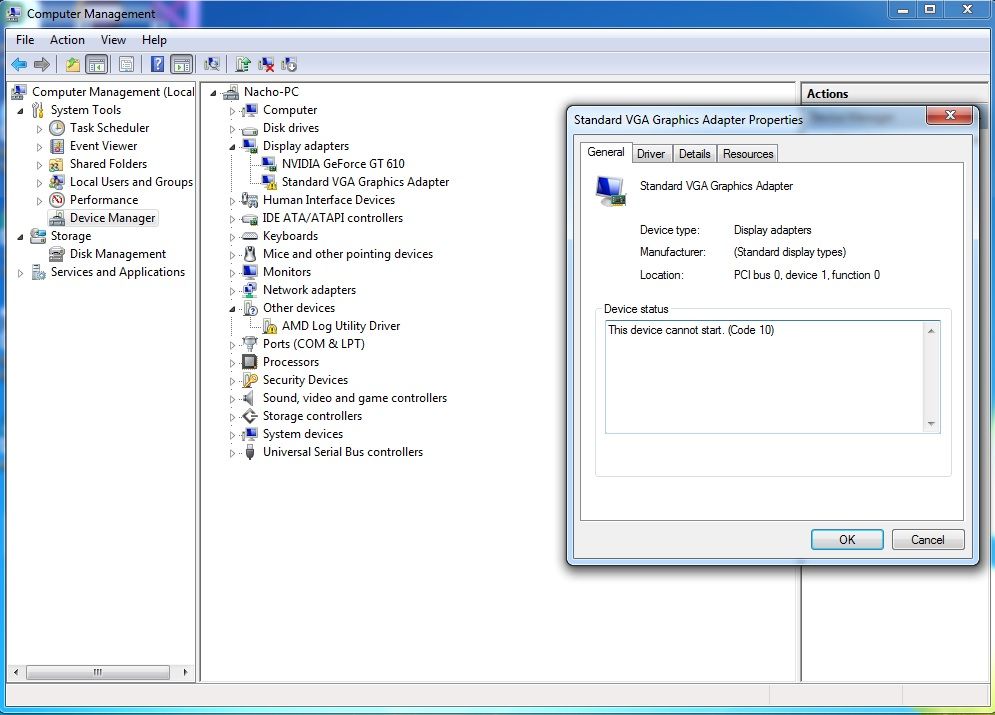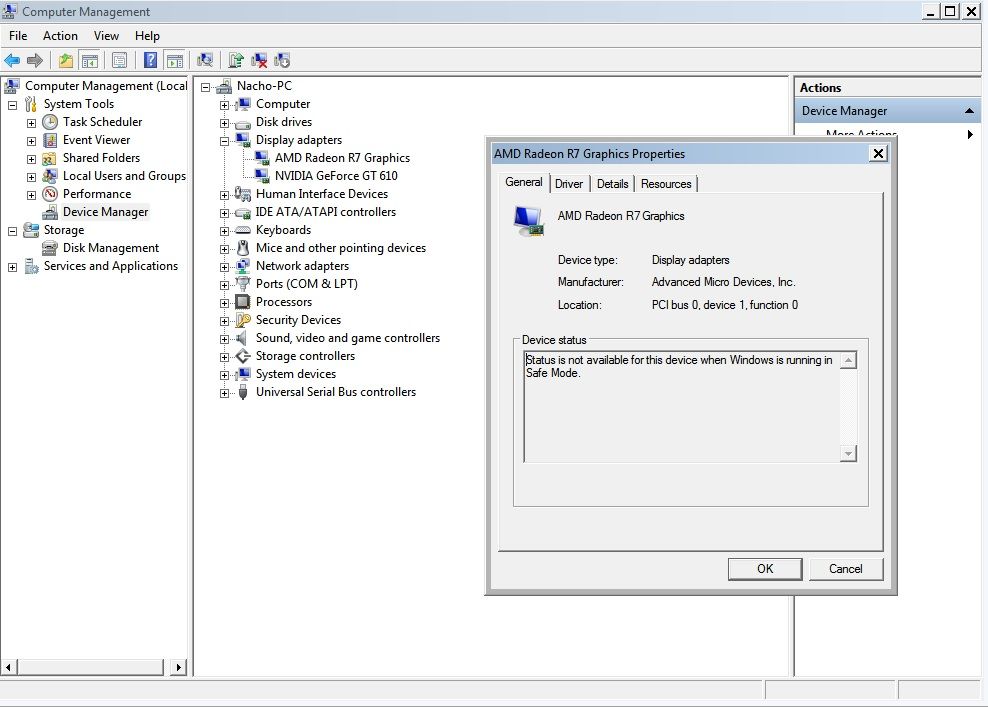- AMD Community
- Communities
- PC Graphics
- PC Graphics
- Re: Error 43 on AMD A10 9700 with Radeon 7 integra...
PC Graphics
- Subscribe to RSS Feed
- Mark Topic as New
- Mark Topic as Read
- Float this Topic for Current User
- Bookmark
- Subscribe
- Mute
- Printer Friendly Page
- Mark as New
- Bookmark
- Subscribe
- Mute
- Subscribe to RSS Feed
- Permalink
- Report Inappropriate Content
Error 43 on AMD A10 9700 with Radeon 7 integrated graphics.
- Mark as New
- Bookmark
- Subscribe
- Mute
- Subscribe to RSS Feed
- Permalink
- Report Inappropriate Content
R7 Integrated Graphics on a processor doesn't have a BIOS to flash which is why ATIWINFLASH gave you that error.
Try AMD WHQL Driver version and see if it clears your Device Manager error by using this basic method to remove and install your AMD driver:https://www.amd.com/en/support/kb/release-notes/rn-rad-win-20-4-2
Uninstall the current AMD Driver using DDU as per this method:
It could be due to a corrupted AMD Driver installation.
Download free program DDU (Display Driver Uninstaller). Run it in Safe mode with the internet disconnected.
You can also run it in Windows Desktop but then you would need to Reboot the computer for DDU to finish erasing all of the AMD Driver traces from your computer.
Once it finishes uninstalling the current AMD Driver in Safe mode and boots back to Windows Desktop, still with the Internet disconnected, delete the AMD Installation folder C:\AMD if it was created before.
Now install the full AMD Drive package you downloaded manually from AMD Download page. Not the express package. Run the package and if it installs correctly again delete C:\AMD folder and reconnect the internet.
This should prevent any conflict when installing the new version from the previous version.
By the way, C:\AMD is always created whenever you run the AMD Driver package
- Mark as New
- Bookmark
- Subscribe
- Mute
- Subscribe to RSS Feed
- Permalink
- Report Inappropriate Content
Thanks for answering. I followed all the steps. Before installing the AMD driver, the error that appears is Standard VGA driver Adapter: The device cannot start (code 10). After installing the AMD driver the same error: Error 43. When I click on AMD Radeon Software "No AMD graphics driver is installed" Attached screenshots.
- Mark as New
- Bookmark
- Subscribe
- Mute
- Subscribe to RSS Feed
- Permalink
- Report Inappropriate Content
Generally when you install a GPU Card on a motherboard with a APU (Processor with Integrated Graphics) the Integrated Graphics is automatically "disabled" and the GPU card becomes the Main Display device.
In Device Manager check to see if your AMD Integrated Graphics is disabled or not.
Do you have your Monitor connected to your Nvidia GPU card or to your Motherboard's Video Output from your APU?
- Mark as New
- Bookmark
- Subscribe
- Mute
- Subscribe to RSS Feed
- Permalink
- Report Inappropriate Content
It's not disabled.
I have a TV-monitor connected to my Nvidia GPU. Because my APU onboard video card shows me no signal.
- Mark as New
- Bookmark
- Subscribe
- Mute
- Subscribe to RSS Feed
- Permalink
- Report Inappropriate Content
Just for troubleshooting purposes, remove your Nvidia GPU card and then install the AMD driver and see if it is recognized and working.
By removing the Nvidia GPU card will force BIOS to make the Integrated Graphics the Main Display device and you should get video output from your motherboard.
Once you install the AMD Driver and it is working correctly, Re-install your Nvidia GPU card and see if both work at the same time.
- Mark as New
- Bookmark
- Subscribe
- Mute
- Subscribe to RSS Feed
- Permalink
- Report Inappropriate Content
Hello!
Remove the Nvidia GPU card and connect the HDMI to my APU onboard card and it is not recognized. No signal.
- Mark as New
- Bookmark
- Subscribe
- Mute
- Subscribe to RSS Feed
- Permalink
- Report Inappropriate Content
do you have video when you go into Window's Safe Mode?
Does your motherboard have another video output that you can connect your TV?
EDIT: You should have had video output if you uninstalled the AMD driver and MS BASIC DISPLAY ADAPTER is being used.
In Safe Mode the AMD Driver is disabled and MS Basic Display Adapter is being used so you should have video output from your motherboard unless your motherboard's HDMI output port is defective.
- Mark as New
- Bookmark
- Subscribe
- Mute
- Subscribe to RSS Feed
- Permalink
- Report Inappropriate Content
I don't have video from windows safe mode. The motherboard has VGA and DVI video output.
What can I do if the HDMI is defective? It can be repair? Can I use a USB to HDMI?
- Mark as New
- Bookmark
- Subscribe
- Mute
- Subscribe to RSS Feed
- Permalink
- Report Inappropriate Content
With the Nvidia card on Windows safe mode. It shows me that from the AMD Radeon card.
- Mark as New
- Bookmark
- Subscribe
- Mute
- Subscribe to RSS Feed
- Permalink
- Report Inappropriate Content
Your Motherboard doesn't have an HDMI Port? just VGA and DVI-D?
Are you saying that you are using an HDMI adapter to your TV set?
I mean are you using a DVI>HDMI adapter or VGA>HDMI adapter?
In Device Manger it seems to show that the AMD driver is installed since it isn't showing any errors. But maybe that is normal in Safe Mode. I read that it will show your normal GPU but it will be disabled in Safe Mode.
Can you connect your TV from your Nvidia HDMI port and get Video?
Please post your Make & Model of your Motherboard.
EDIT: When you mentioned that you remove the Nvidia GPU card did you mean that you PHYSICALLY REMOVED the card from the PCIe slot on your motherboard or just disabled it in Device Manager?
- Mark as New
- Bookmark
- Subscribe
- Mute
- Subscribe to RSS Feed
- Permalink
- Report Inappropriate Content
The motherboard has an HDMI, VGA, and DVI port.
I'm saying that if the HDMI port is defective. What can I do? It can be repaired or I can use a VGA HDMI Adapter?
Sorry if I'm not being clear.
My motherboard is an Asrock A320M-HDV R4.03
I physically removed the Nvidia card from the PCIe slot.
- Mark as New
- Bookmark
- Subscribe
- Mute
- Subscribe to RSS Feed
- Permalink
- Report Inappropriate Content
By any chance do you have BIOS version 3.30 or higher installed on your motherboard?
Reason why I ask is because ASRock doesn't recommend you update to BIOS version 3.30 if you have a Bristol Ridge Processor (A10-9700).

If you have BIOS version 2.30 or earlier than try installing ASRock's own AMD ALL-in-1 Driver and see if it installs without any errors after removing completely the current AMD Driver using DDU without Internet connected: ASRock > A320M-HDV R4.0

EDIT: Most likely your Motherboard's HDMI port is good. The reason why HDMI port probably has no output is because the AMD Driver is not installed correctly thus your Integrated Graphics is not working or disabled by Windows.
- Mark as New
- Bookmark
- Subscribe
- Mute
- Subscribe to RSS Feed
- Permalink
- Report Inappropriate Content
I have BIOS version 3.30 installed. This came installed by default.
- Mark as New
- Bookmark
- Subscribe
- Mute
- Subscribe to RSS Feed
- Permalink
- Report Inappropriate Content
That probably explains all the trouble you are having.
Open an ASRock Support ticket and see if you can downgrade your BIOS version from 3.30 to 2.30.
Some BIOS version you can't downgrade after a certain BIOS version. But it seems like you can but to be on the safe side I would ask ASRock.
Seems like BIOS version 3.30 may not be compatible with Bristol Ridge processors besides others.
- Mark as New
- Bookmark
- Subscribe
- Mute
- Subscribe to RSS Feed
- Permalink
- Report Inappropriate Content
Thank you very much for your help. I will do what you tell me. Very friendly. Thank you
- Mark as New
- Bookmark
- Subscribe
- Mute
- Subscribe to RSS Feed
- Permalink
- Report Inappropriate Content
Hey you should wait AFTER you installed BIOS version 2.30 to see if your A10 graphics starts working before marking my reply as correct.
But Thank you and hope everything starts working again normally.