- AMD Community
- Support Forums
- PC Graphics
- Re: Error 173 - Please help
PC Graphics
- Subscribe to RSS Feed
- Mark Topic as New
- Mark Topic as Read
- Float this Topic for Current User
- Bookmark
- Subscribe
- Mute
- Printer Friendly Page
- Mark as New
- Bookmark
- Subscribe
- Mute
- Subscribe to RSS Feed
- Permalink
- Report Inappropriate Content
Error 173 after uninstalling driver via device manager
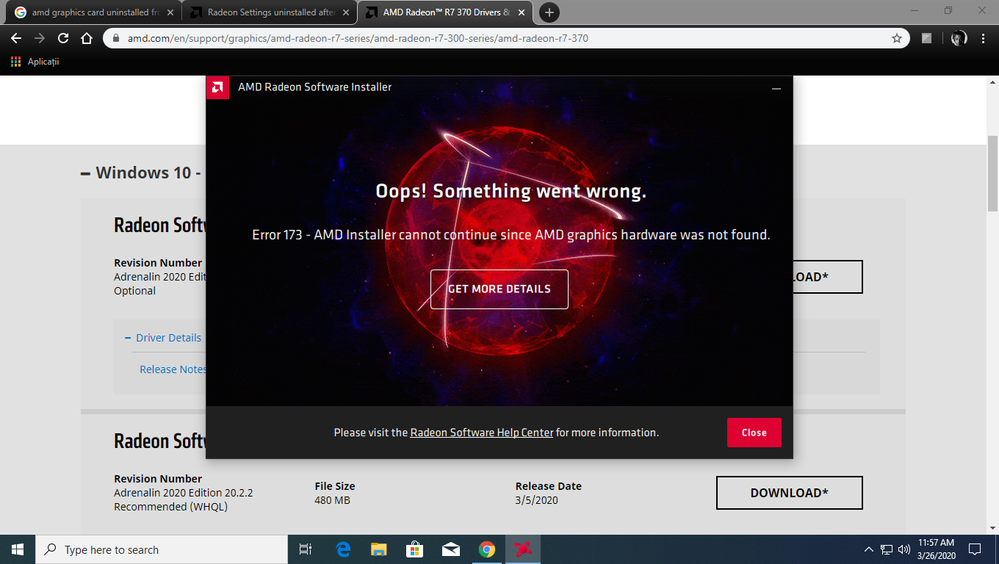
I uninstalled by mistake my AMD R7 370 from Device Manager and now I have only my integrated graphics.
I tried :
1.DDU+ I've extracted the graphics card from slot and putting it back + connecting the cable . No results , my graphics card does't appear on device manager or in hidden devices and the Amd Software Installer returns error 173.
2. I reseted the windows from settings-recovery. No results , my graphics card does't appear on device manager or in hidden devices and the Amd Software Installer returns error 173.
Help please !!
Acer Veriton x2631G
BIOS: Acer P21-B2, 22-Aug-14
Win 10 Pro
I repeat, my graphics appeared in Device Manager but by huge mistake I uninstalled it and now i can't get it back ...
My pc is now connected to the VGA from Motherboard, when I connect it to the graphics card the monitor doesn't work...
I attach screenshot from Conflicts/Sharing + Components Display
- Mark as New
- Bookmark
- Subscribe
- Mute
- Subscribe to RSS Feed
- Permalink
- Report Inappropriate Content
Here is the latest AMD Driver for your R7 370 GPU Card: https://www.amd.com/en/support/contact-email-form
Here is the Acer Support Download page for your computer: https://www.acer.com/ac/en/ID/content/support-product/5215;-;
I suggest you first download Acer's AMD driver and install that and see if your GPU is recognized and works correctly. If it does then you can decide to update it to the latest AMD Driver.
VGA:VGA Driver
But first you must have the latest Intel Graphics and Chipsets drivers installed for the latest AMD Driver to work correctly plus your Windows 10 must be fully updated via Windows Update.
I suggest you download Intel's own Driver Updater - Intel Driver Assistant, which will download and install the all of the latest Intel Windows 10 drivers on your Acer computer.
Then try installing the latest AMD Driver.
Then try installing the AMD driver using this basic method:
Uninstall the current AMD Driver using DDU as per this method:
It could be due to a corrupted AMD Driver installation.
Download free program DDU (Display Driver Uninstaller). Run it in Safe mode with the internet disconnected.
You can also run it in Windows Desktop but then you would need to Reboot the computer for DDU to finish erasing all of the AMD Driver traces from your computer.
Once it finishes uninstalling the current AMD Driver in Safe mode and boots back to Windows Desktop, still with the Internet disconnected, delete the AMD Installation folder C:\AMD if it was created before.
Now install the full AMD Drive package you downloaded manually from AMD Download page. Not the express package. Run the package and if it installs correctly again delete C:\AMD folder and reconnect the internet.
This should prevent any conflict when installing the new version from the previous version.
By the way, C:\AMD is always created whenever you run the AMD Driver package
- Mark as New
- Bookmark
- Subscribe
- Mute
- Subscribe to RSS Feed
- Permalink
- Report Inappropriate Content
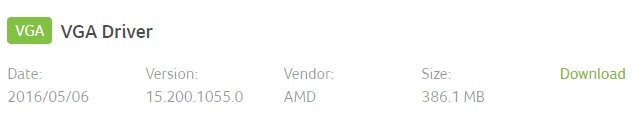
^the only Acer AMD Driver on Acer support
Thanks! I will try and i will come back with an answer if it worked..
- Mark as New
- Bookmark
- Subscribe
- Mute
- Subscribe to RSS Feed
- Permalink
- Report Inappropriate Content
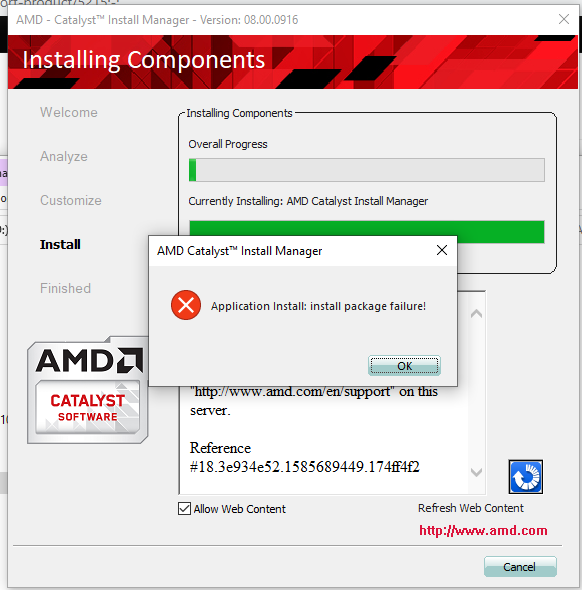
error trying install Acer Amd Driver :/
- Mark as New
- Bookmark
- Subscribe
- Mute
- Subscribe to RSS Feed
- Permalink
- Report Inappropriate Content
Okay, Try just installing the AMD Driver only with its related software from Device Manager.
Don't delete C:\AMD yet.
But first post a image of Device Manager - Display opened to see what it is showing.
If your AMD GPU is not showing and recognized in Device Manager then you won't be able to install any drivers since Windows doesn't see any GPU card installed.
So in Device Manager with Display open highlight the Intel GPU and click on "Scan for Hardware changes" and see if your gpu shows up. Also enable "Show Hidden Devices"

EDIT: The moment you install the R7 GPU card it should become the Main Display adapter for your computer and not your Intel integrated GPU. Go into BIOS and make sure that the GPU R7 is the Main Display adapter by choosing a setting similar to PCie-IGP or something like that.
boot into Windows and see if your R7 is recognized. If it isn't it seems like the GPU might be defective. If you can install the GPU card in another compatible computer (family or friend) and see if it is recognized. If it is then it is something with your computer if it doesn't then most likely your R7 went bad.
- Mark as New
- Bookmark
- Subscribe
- Mute
- Subscribe to RSS Feed
- Permalink
- Report Inappropriate Content
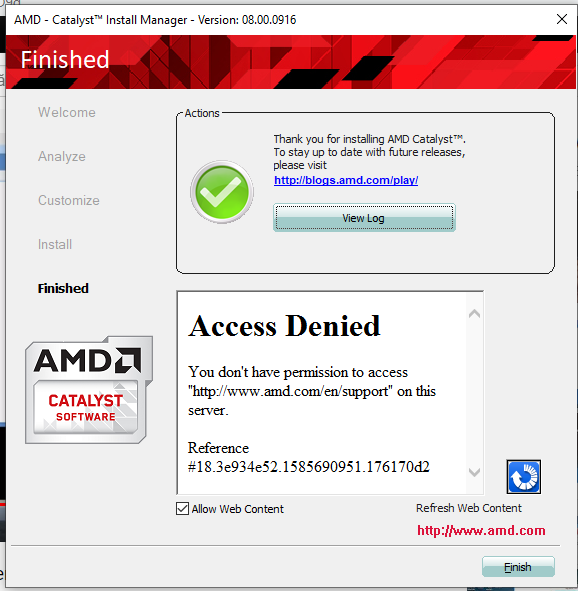
i had to go to vga-packages-apps-ccc2- Core-static-net4 then right click on ccc-core-static-properties-security-add SYSTEM acces
then i ran the Acer AMD Driver again and the installation worked.
- Mark as New
- Bookmark
- Subscribe
- Mute
- Subscribe to RSS Feed
- Permalink
- Report Inappropriate Content
Does Device Manager show your GPU card without any errors?
Is it working correctly?
If yes to above, good troubleshooting in finding out the fix the installation error.
If you feel brave enough you can now try to install the latest AMD driver and see if it installs also. If it fails I would open an Acer Support ticket to find out why.
- Mark as New
- Bookmark
- Subscribe
- Mute
- Subscribe to RSS Feed
- Permalink
- Report Inappropriate Content
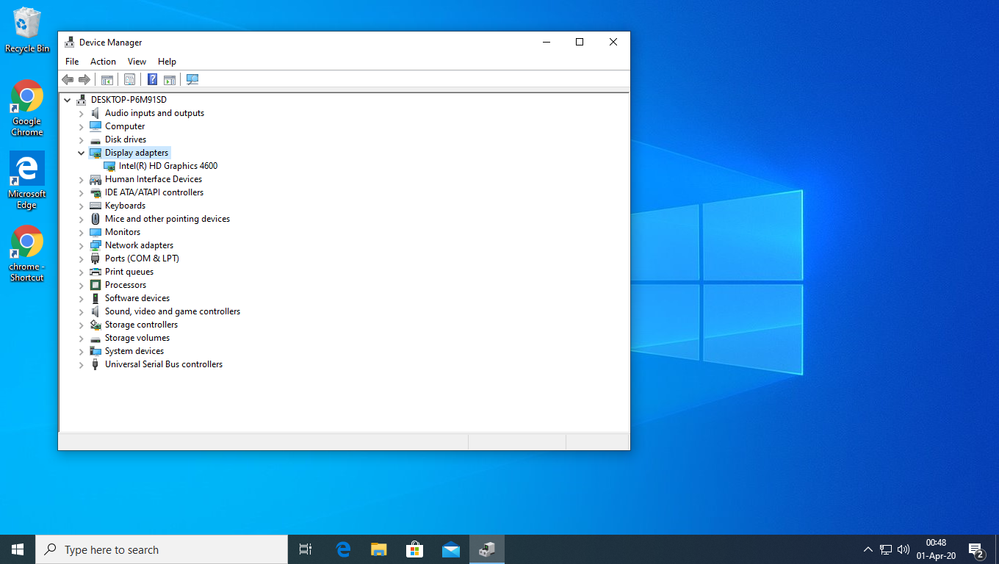
hidden devices on but the graphics isn't showed still...
So , Acer Amd driver installed a CIM folder in Program Files-Amd
now i have to use ddu , right ? and then install the driver from amd site for my graphics.
Should i delete Amd folder as in instructions ?
- Mark as New
- Bookmark
- Subscribe
- Mute
- Subscribe to RSS Feed
- Permalink
- Report Inappropriate Content
You have a problem with the R7 or the Motherboard's PCIex16 slot is bad.
I believe you motherboard has 2 PCIex16 slots. Try installing the R7 in the other PCIex16 slot and it is recognized.
Yes follow the instructions I gave to completely delete the AMD driver. That old driver may interfere with the latest driver install if you don't delete C:\AMD folder.
NOTE: Make sure your Windows 10 is fully updated via Windows Update otherwise it won't work. Also do you have the latest BIOS and Intel CHIPSET versions installed from Acer download page? Especially the BIOS version from 2015.


Uninstall the AMD driver then make sure you have Windows fully updated and BIOS and CHIPSET latest versions install before installing the latest AMD Driver.
- Mark as New
- Bookmark
- Subscribe
- Mute
- Subscribe to RSS Feed
- Permalink
- Report Inappropriate Content
No, the bios is from 2014
BIOS: Acer P21-B2, 22-Aug-14
- Mark as New
- Bookmark
- Subscribe
- Mute
- Subscribe to RSS Feed
- Permalink
- Report Inappropriate Content
DON"T UPDATE YOUR BIOS. I DON"T SEE YOUR BIOS VERSION AT ACER DOWNLOAD PAGE FOR SOME REASON.
Most likely your BIOS is from 2015 since it is P21-B2 and the latest is P21-B4.
BUT FIRST move your GPU card to a different PCIex16 slot which I believe your motherboard has two of. See the GPU is recognized.
- Mark as New
- Bookmark
- Subscribe
- Mute
- Subscribe to RSS Feed
- Permalink
- Report Inappropriate Content
If your R7 was working before with the BIOS you have now it should work again.
Download a free program called SPECCY. and run it and show an image showing the Motherboard and Graphics installed. That might be helpful if I knew what motherboard Make & Model you have installed.
- Mark as New
- Bookmark
- Subscribe
- Mute
- Subscribe to RSS Feed
- Permalink
- Report Inappropriate Content
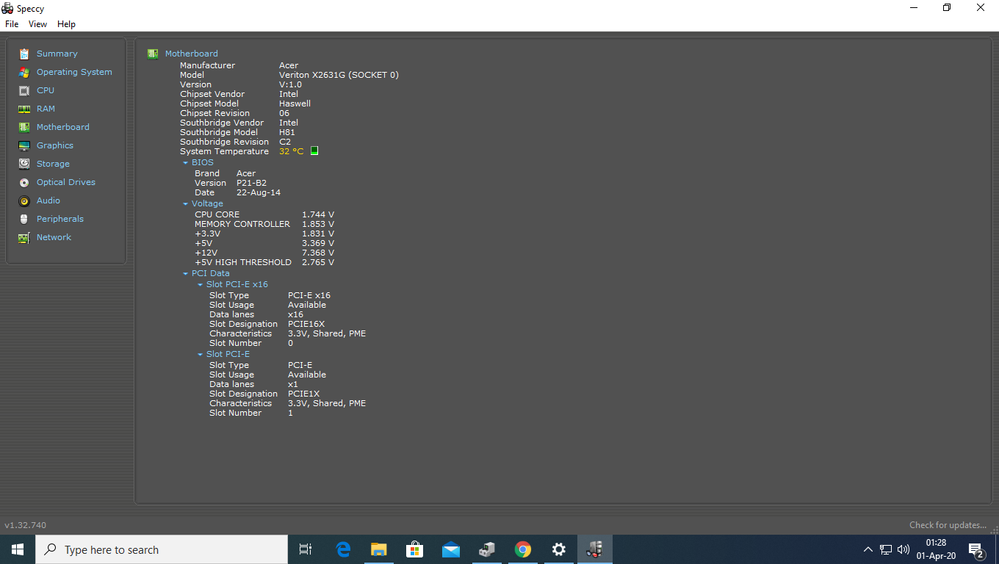
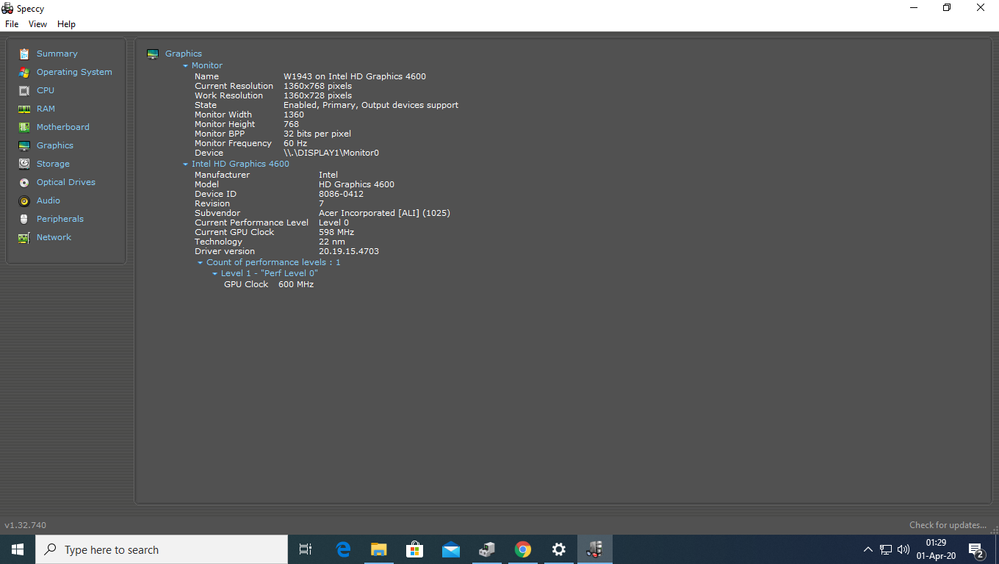
- Mark as New
- Bookmark
- Subscribe
- Mute
- Subscribe to RSS Feed
- Permalink
- Report Inappropriate Content
Thanks for the SPECCY image.
PCIe x 16 x16 shows available. Is the R7 installed in Slot number "0"?
Does your motherboard have 2 PCEx16 x16 slots or just one. If just one than either your motherboard slot is defective or the R7 is defective.
Here is my SPECCY Motherboard showing slot number "0" in use (GPU card installed in that slot)

Under Graphics it is showing my GPU card (Nvidia GTX 1070) :

I just noticed that your R7 370 requires a 6 pin Power cable connector. Do you have the 6 pins PSU PCIe power cable connected to your GPU card. Without it, It may not work.

- Mark as New
- Bookmark
- Subscribe
- Mute
- Subscribe to RSS Feed
- Permalink
- Report Inappropriate Content
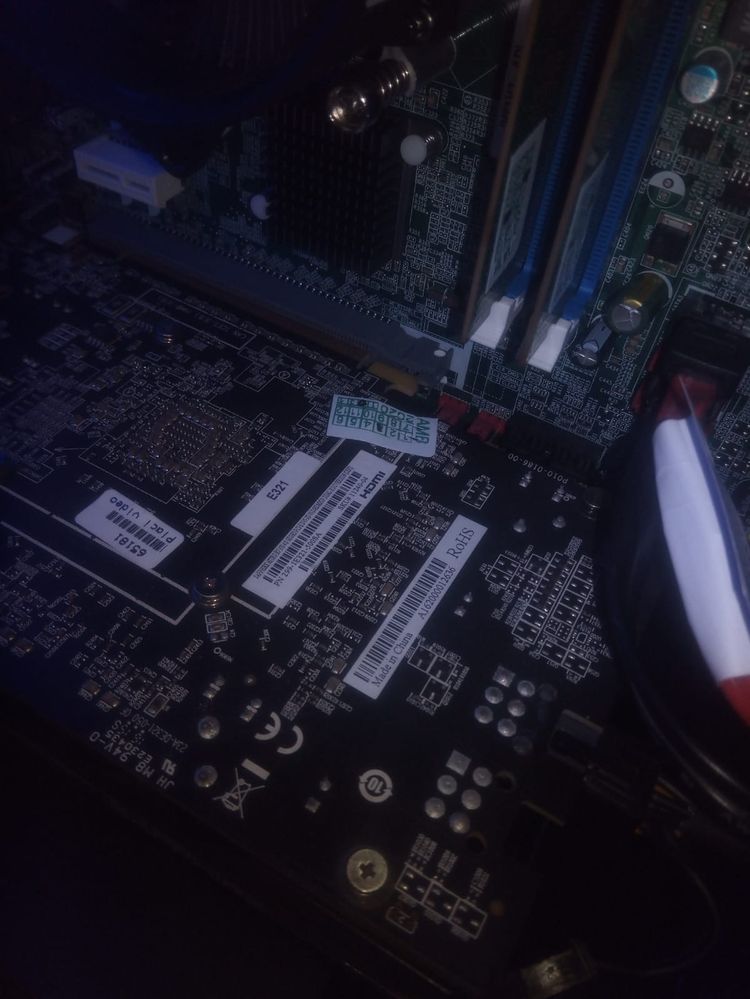

power cable connected
- Mark as New
- Bookmark
- Subscribe
- Mute
- Subscribe to RSS Feed
- Permalink
- Report Inappropriate Content
Okay just making sure since you removed the GPU card last time and reinstalled it.
By any chance do you have access to another GPU card, AMD or Nvidia?
If you install a different GPU card, AMD or Nvidia, and it is recognized that is a strong indication your R7 is bad and that the PCIe x 16 slot on the motherboard is good.
- Mark as New
- Bookmark
- Subscribe
- Mute
- Subscribe to RSS Feed
- Permalink
- Report Inappropriate Content
no, i will try tommorrow to talk with a neighbor to try this thing with another GPU and to try my GPU to his pc.
Thanks for help! It means a lot !
I will return with updates of this bad situation
- Mark as New
- Bookmark
- Subscribe
- Mute
- Subscribe to RSS Feed
- Permalink
- Report Inappropriate Content
That is the best way to find out if you have a defective GPU card or motherboard.
I hope you will update me. If your GPU card works in your neighbor's PC and your neighbor's GPU card doesn't work on your PC is a good indication that PCIe x 16 slot is defective.
But if your Neighbor's GPU card works on your and your GPU card doesn't work on his then your GPU is bad.
- Mark as New
- Bookmark
- Subscribe
- Mute
- Subscribe to RSS Feed
- Permalink
- Report Inappropriate Content
i noticed the slot is missing that white thing made of plastic from the end . Could this be the problem ?
- Mark as New
- Bookmark
- Subscribe
- Mute
- Subscribe to RSS Feed
- Permalink
- Report Inappropriate Content
I believe that is the PCIe x 16 clip that holds the PCIe card in place.
This User explains about the white tab on the PCIe Slot - old previous thread:

Can you take a close up photo of the GPU card slot that you are using?
- Mark as New
- Bookmark
- Subscribe
- Mute
- Subscribe to RSS Feed
- Permalink
- Report Inappropriate Content


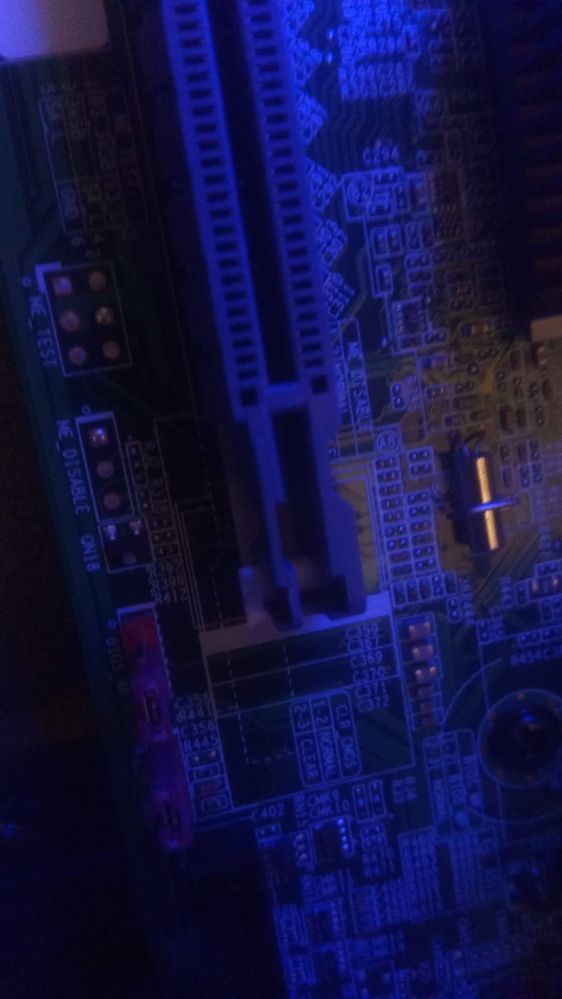
clip is broken :/
- Mark as New
- Bookmark
- Subscribe
- Mute
- Subscribe to RSS Feed
- Permalink
- Report Inappropriate Content
The R7 from what I gathered is a large 2 slot GPU Card. SO it is heavy.
Why do you believe that slot had a White Clip/lock on it? I do know that most PCIe x 16 slots do have clips since it is to hold in place a heavy GPU card or PCIe x16 card.
Mine does:

It is possible the GPU card is not making good contact with the Slot with the clip broken.
Make sure the GPU card is completely inside the PCIe x 16 slot and then tighten the screw to the bracket to keep it in place. See if the GPU card is recognized.
Skip the part where I mention to put downward pressure on the GPU card while powered up. The slightest sideways movement could damage your GPU card or slot.
Most of what I read, they mention the same thing as I did. Install the GPU Card and make sure it is completely inside the PCIe slot and then tighten the screw to the bracket that holds the GPU card in place to the computer case. It should work without any problems unless the GPU card is not properly making contact with the slot and one side has risen up.
- Mark as New
- Bookmark
- Subscribe
- Mute
- Subscribe to RSS Feed
- Permalink
- Report Inappropriate Content
i pressed and now the coolers from gpu started working , lol, but card still not detected ![]()
- Mark as New
- Bookmark
- Subscribe
- Mute
- Subscribe to RSS Feed
- Permalink
- Report Inappropriate Content
The GPU fans weren't working before when the GPU card wasn't recognized?
Well that could indicate the GPU card wasn't making good contact in the PCIe slot.
I don't believe that card has Zero RPM feature where the GPU fans don't turn on unless it reaches a certain temperature.
- Mark as New
- Bookmark
- Subscribe
- Mute
- Subscribe to RSS Feed
- Permalink
- Report Inappropriate Content
Gpu fans weren't working before
- Mark as New
- Bookmark
- Subscribe
- Mute
- Subscribe to RSS Feed
- Permalink
- Report Inappropriate Content
Hello everyone! I am having the same issue with my AMD Radeon HD 8850M in my notebook Dell Inspiron 15 A5537. It is an old computer though it was working just fine up until recently. I am concerned the hardware itself is no longer working, but I'd like to try everything before getting to this point. I have made all the steps presented above (apart from unplugging any components as this is a laptop and I don't wanna risk damaging it unless it's strictly necessary to remove anything). What I'd like to ask is that if it'd work doing a clean installation of Windows or going straight to technical support.
Please let me know which additional information you'd need. I am unfamiliar with this kind of technical issue though I am fast learner