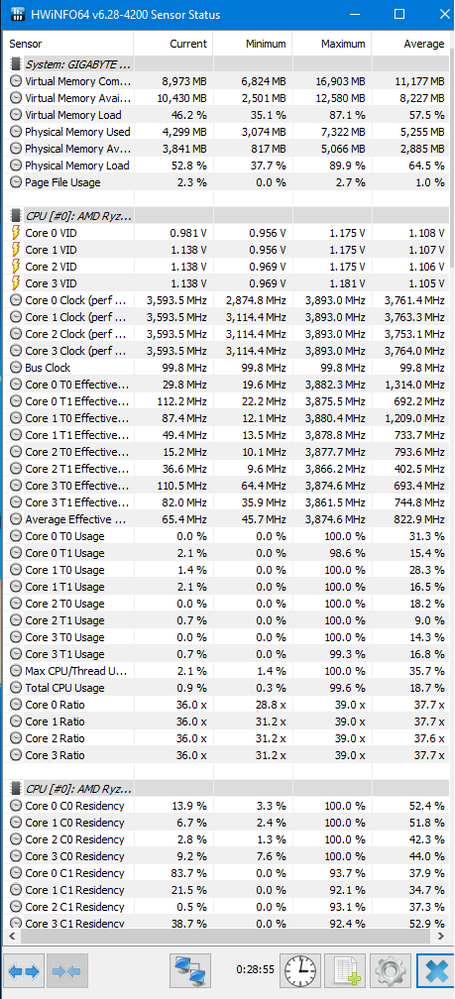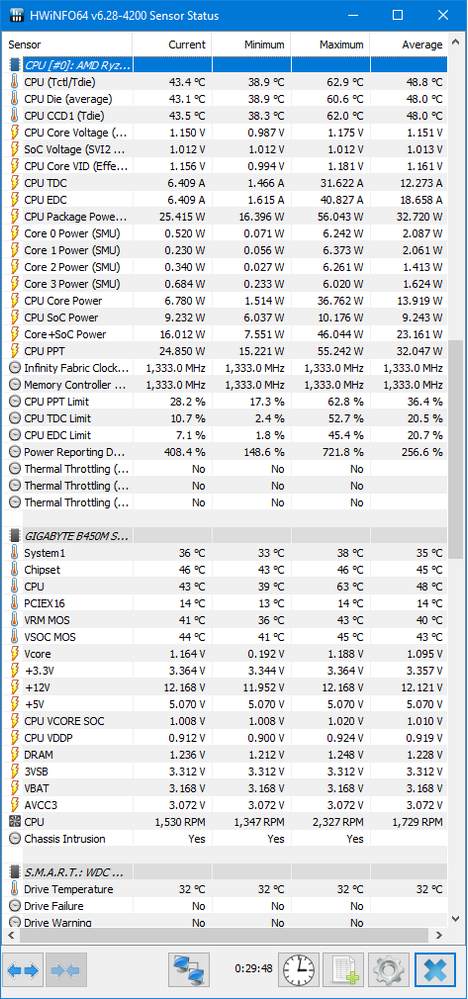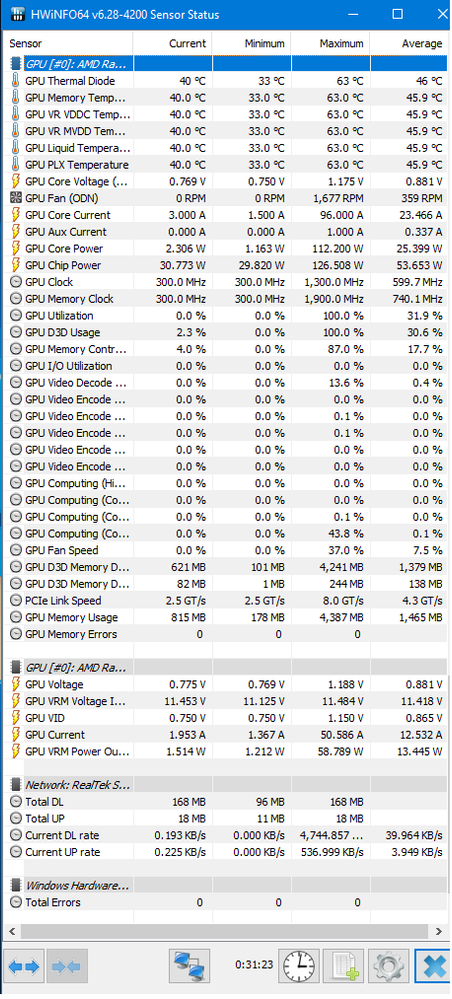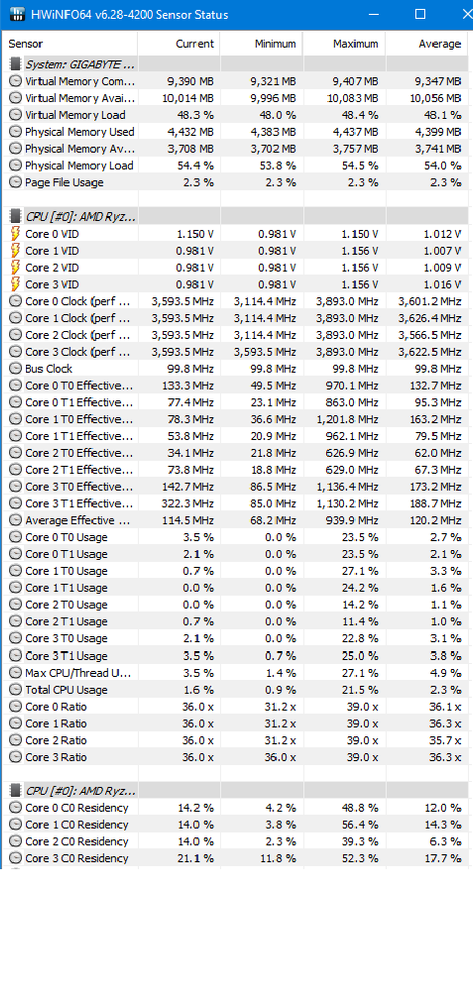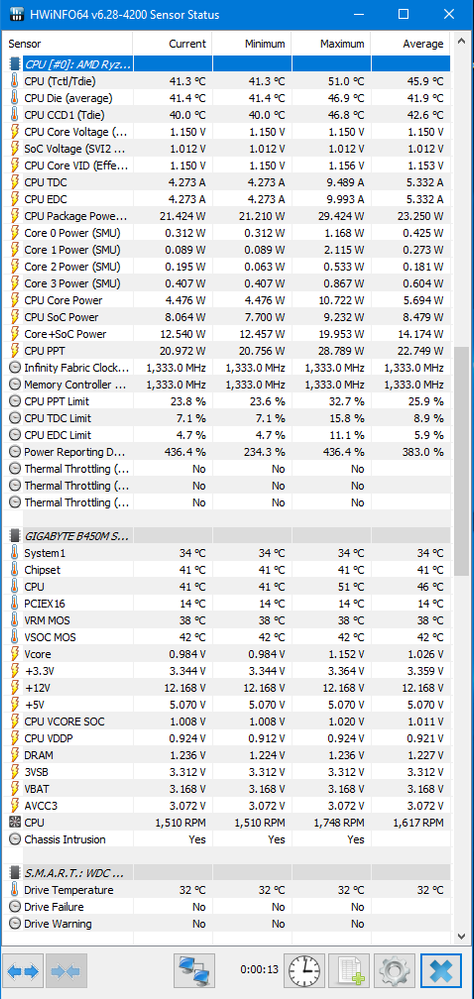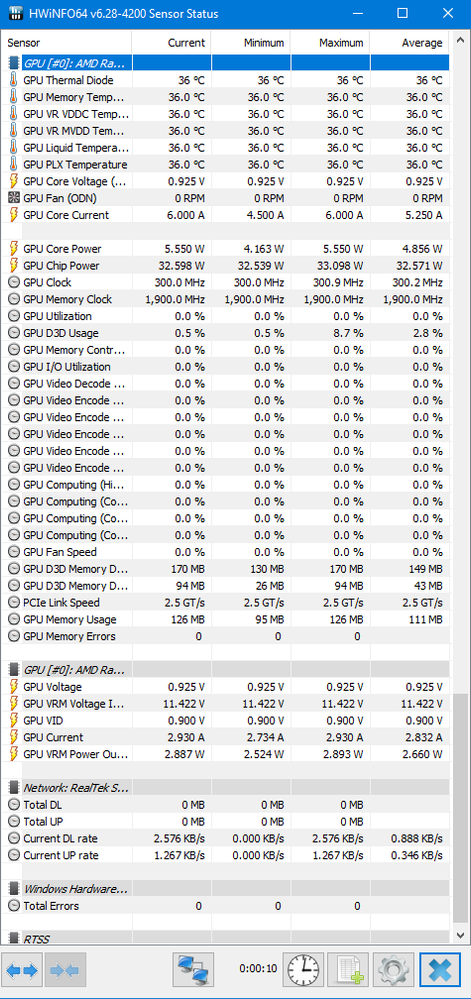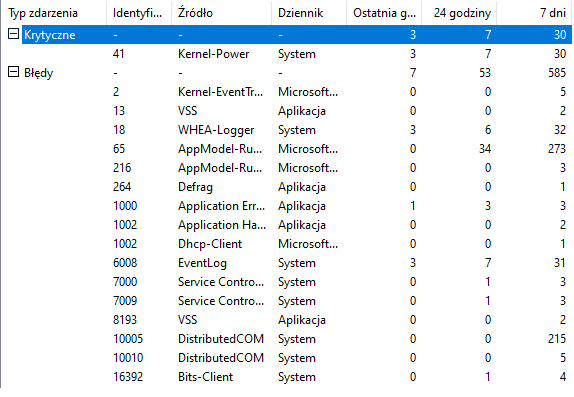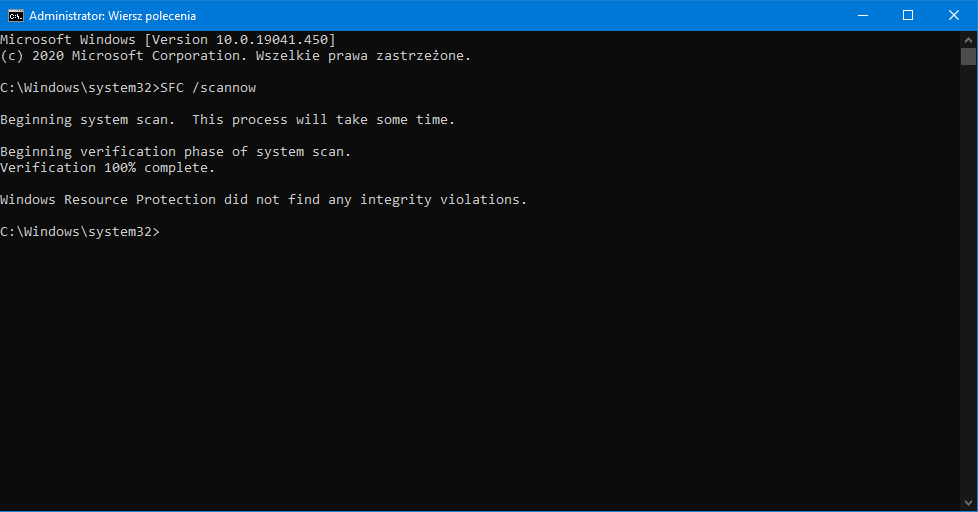- AMD Community
- Communities
- PC Graphics
- PC Graphics
- Re: Dual monitor crash PC
PC Graphics
- Subscribe to RSS Feed
- Mark Topic as New
- Mark Topic as Read
- Float this Topic for Current User
- Bookmark
- Subscribe
- Mute
- Printer Friendly Page
- Mark as New
- Bookmark
- Subscribe
- Mute
- Subscribe to RSS Feed
- Permalink
- Report Inappropriate Content
Dual monitor crash PC
Hi! From yesterday I got an issue with my dual monitor setup. When I plugged in 2nd monitor to my graphic card everything was okay for 4 minutes, then my PC crashed. It crashes all the time after 5 minutes of using my deskopt. I tried to instal new drivers (adrenaline 20.8.3) but it's still not working. When I unplugg 2nd monitor everything was good, please help me
My PC's specs:
- Mark as New
- Bookmark
- Subscribe
- Mute
- Subscribe to RSS Feed
- Permalink
- Report Inappropriate Content
Possibly your 500 Watt PSU can't support Dual Monitors (Power issue) or you have some other hardware issue such as Overheating or Overclocking.
According to a PSU Website you need a minimum of 500 Watt PSU with a computer with a RX570 GPU card. Which means you have the minimum PSU wattage for your GPU card installed. (AMD recommends a 450 Watt PSU minimum)
Plus your Ryzen 3 3100 uses according to this 3dguru website: AMD Ryzen 3 3100 and 3300X processor review - Power Consumption and temperatures
69 Watts at System Idle
92 Watts Single Thread Load
126 Watts Mult-thread Load
Install a monitoring software and check your computer's hardware temperatures and PSU outputs with one Monitor connected and then with Two monitors connected.
How does your PC crash? Just turns off by itself as though you hit the On/Off or Restart computer case switches?
If it does then you have either a Overheating, Power, Overclocking, GPU or driver issue.
Personally I believe a 500 Watt PSU should be sufficient to run dual monitors unless you have a cheap or old PSU that is not outputting 500 Watts of power any more.
- Mark as New
- Bookmark
- Subscribe
- Mute
- Subscribe to RSS Feed
- Permalink
- Report Inappropriate Content
Monitor crashes just like u said, like I've press restart button on case.
Temperatures ale good, when I'm playing GTA V on highest graphic settings max temp. of GPU is about 70 degrees and 55-60 CPU, I wasn't overclocking my Ryzen at all. Its default 3,6GHz clock with 3.9GHz in Turbo mode and Default voltage 1.1v. When idle CPU temp. is ~41 degrees and GPU ~37 degrees with 1 monitor connected.
Screens with 1 monitor connected:
And there are screens with dual monitor setup:
- Mark as New
- Bookmark
- Subscribe
- Mute
- Subscribe to RSS Feed
- Permalink
- Report Inappropriate Content
-Your CPU temps are very good and so are your GPU temps.
-by any chance see if you have in BIOS settings concerning Power supply idle control - Typical Current Idle or Low Current Idle and set it to "Typical Current Idle" and not set at "Low Current Idle" . This sometimes causes the computer to reboot due to PSU issues with this setting.
- Mark as New
- Bookmark
- Subscribe
- Mute
- Subscribe to RSS Feed
- Permalink
- Report Inappropriate Content
You might also want to check your RAM MEMORY to be sure you don't have any defective RAM modules using MEMTEST86 or even Windows Memory Tester.
- Mark as New
- Bookmark
- Subscribe
- Mute
- Subscribe to RSS Feed
- Permalink
- Report Inappropriate Content
I tried everything u wrote.
- Changed in BIOS Power Supply Mode to Typical
- I've been using OCCT for CPU GPU and PSU for 20 min. each, no errors
- Tested RAM in Windows Memory Test, no errors
- Tried to change all Power Plans, since Highest performance to Energy Saving
- In Windows Event Viewer I noticed this:
- Mark as New
- Bookmark
- Subscribe
- Mute
- Subscribe to RSS Feed
- Permalink
- Report Inappropriate Content
After all that you second monitor still crashes the computer?
I see you are having the same WHEA Error 18 as other are having which are also causing computer crashes. There is an open AMD Forum thread about that specific error. Maybe you might want to take a look at it and see if it applies to your situation or not from here: https://community.amd.com/thread/255586
I find it really difficult to believe connecting a second monitor will crash a computer since it uses so little wattage to run. Unless the cable is defective or GPU or driver is defective.
Run in a elevated Command Prompt or Powershell the following command - SFC /scannow - and see if any errors shows up. This will fix any Windows OS Corruption or missing files.
- Mark as New
- Bookmark
- Subscribe
- Mute
- Subscribe to RSS Feed
- Permalink
- Report Inappropriate Content
I've used cmd to scan and it did not found any errors
Later I'll try to update my BIOS to newest version.
- Mark as New
- Bookmark
- Subscribe
- Mute
- Subscribe to RSS Feed
- Permalink
- Report Inappropriate Content
Truthfully, I am out of suggestions. Your computer seems to be in good shape with all tests coming back good.
The only suggestion I have it try a different GPU card in your computer and see if it still crashes with 2 monitors connected or install the GPU card in another compatible computer and see if it crashes with 2 monitors connected.
This will eliminate the GPU card as being defective
Note: you can open a Gigabyte Support and AMD Online Service Request (Official AMD SUPPORT) and see what they recommend.
AMD Online Service Request : https://www.amd.com/en/support/contact-email-form
Also maybe a the manufacturer of your PSU Support site and see if they believe it might be a PSU issue.
- Mark as New
- Bookmark
- Subscribe
- Mute
- Subscribe to RSS Feed
- Permalink
- Report Inappropriate Content
Unfortunate I don't have the other GPU to check it. A while ago I tried to disable some options in AMD GPU software like HDMI Link Assurance, Lag Input etc. but it still doesn't work ![]() I'll try to write to AMD service or SPC support (PSU Support) to ask them what they're thinking about this issue. Thanks for your answers elstaci, I was hoping that your advices would work but that was not enough
I'll try to write to AMD service or SPC support (PSU Support) to ask them what they're thinking about this issue. Thanks for your answers elstaci, I was hoping that your advices would work but that was not enough ![]() Anyway thanks one more time!
Anyway thanks one more time!
- Mark as New
- Bookmark
- Subscribe
- Mute
- Subscribe to RSS Feed
- Permalink
- Report Inappropriate Content
Thinking that the problem is only the latest driver software, have you tried to install an old version driver? I've seen a similar error of a similar system with an updated driver.
For example: https://www.amd.com/en/support/kb/release-notes/rn-rad-win-18-3-4
I recommend using DDU before installation.
In addition, monitors meet required 50-70 watt power requirements from a separate power supplies, not from system PSUs.
- Mark as New
- Bookmark
- Subscribe
- Mute
- Subscribe to RSS Feed
- Permalink
- Report Inappropriate Content
As you requested I did this. At 1st installed drivers that u linked me here, still crashes. Then I tried to get a bit newest drivers and I installed 19.12.2 and still crash. I'm done, idk what I have to do to make it work, thanks for advice ![]()
- Mark as New
- Bookmark
- Subscribe
- Mute
- Subscribe to RSS Feed
- Permalink
- Report Inappropriate Content
The problem has nothing to do with the driver software, it's clear. I think you have no choice but to try different monitor(s) or different display cable(s) or different graphics card. You will most likely get the same error even if you replace the PSU.
As soon as you add a second monitor to your system, the Polaris GPUs tend to increase the video memory speed. Maybe the video memory is causing the system error. Or the port or way of the graphics card is faulty.
Goodluck...
- Mark as New
- Bookmark
- Subscribe
- Mute
- Subscribe to RSS Feed
- Permalink
- Report Inappropriate Content
Actually im here not to help (unfortunally) but to say that i have the exact same issue.
My build is:
B450 Tomahawk
Ryzen 2600
16GB Ram
RX 590 Nitro+
Corsair VS650 PSU
My problem is exactly like yours, but mine just happens when im playing games. For example if i stay with the two monitors just cruising on the web or something like that nothing happens. If i start playing a game after 5 minutes the screens turn black, my keyboard and mouse shuts down and the CPU Ezdebug light turns on in the motherboard. Sincerely idk what is this, i've tried unnisntalling drivers, install older ones, still happening. I have both monitors connected with HDMI. This actually happened to me often while playing BF5 sometimes with one monitor as well but then it stopped. I have no idea how to solve this
- Mark as New
- Bookmark
- Subscribe
- Mute
- Subscribe to RSS Feed
- Permalink
- Report Inappropriate Content
Today I've tried to swap my rx570 to my old gt440 and dual monitor setup worked, I plugged main monitor by HDMI port with adapter and 2nd with just VGA cable, it was working well, 30 minutes in this setup. What can I do now? When RX is in dual monitor setup, after crash in Event Menager I can see Kernel Power Error 41, I hope this information would help
I really want to make it works ![]()
- Mark as New
- Bookmark
- Subscribe
- Mute
- Subscribe to RSS Feed
- Permalink
- Report Inappropriate Content
I realize this is a necro post, but...
This problem has been plaguing my computer for a couple years now, and I check in from time to time to see if there's a fix for it yet. It's a problem with the RX 590 and DirectX while using dual monitors set to "Extend these displays." If you set your computer to a single monitor, it should work while playing games, then switch it back to extended while surfing. If you need a second monitor while playing (like, because you're developing a game...), AMD is definitely NOT the way to go.
It's a known issue, and has been for quite a while now, with no fix in sight. Because of this, I will never be buying AMD again. I don't have the money to drop on a "good" card and have it not work as it's supposed to.
I think there's a driver update out right now. Here's to hoping they fixed it... Time to go install. Again. Expecting to be disappointed....
- Mark as New
- Bookmark
- Subscribe
- Mute
- Subscribe to RSS Feed
- Permalink
- Report Inappropriate Content
Have you made it work? I tried everything I could from this and many others threads, but it doesn't seem to work. When I use dual monitors, after a while playing any game, the screen goes black and the fans/coolers from my PC goes full speed, but nothing works anymore and I have to shutdown through the power button AND disconnect the second monitor so I can see anything again.
- Mark as New
- Bookmark
- Subscribe
- Mute
- Subscribe to RSS Feed
- Permalink
- Report Inappropriate Content
I still see people posting about this issue. MPO (Multi Plane Overlays) is most likely the cause. Over on Techpowerup GerKNG posted a workaround that was used to fix a similar issue on Nvidia cards. Try it. I can say I have not had any crashes after disabling MPO. 6900xt
- Mark as New
- Bookmark
- Subscribe
- Mute
- Subscribe to RSS Feed
- Permalink
- Report Inappropriate Content
While on an all AMD system disabling MPO had no effect on my AIB 6900 xt's bad behavior. Friday I switched over to an Intel Z790 system with i9 13900k and suddenly my 6900 xt behaves normally with no monitor drops or loss of signal of any kind and I have not disabled MPO on this clean installation of W11 pro.
However, crashing under load is a tell tale sign that the PS is not sufficient for the system and you should place a digital multimeter on the 12v rails to see how they behave when you are performing various tasks on your system. If you see the voltage sag when you start a game and then it crashes you will know for sure that you need a new PS.