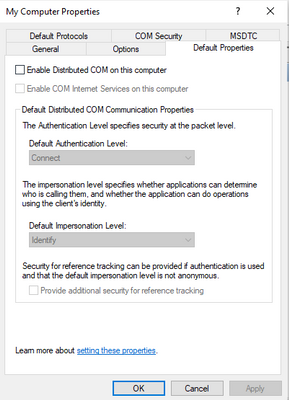- AMD Community
- Support Forums
- PC Graphics
- Re: Computer constantly restarting itself with 690...
PC Graphics
- Subscribe to RSS Feed
- Mark Topic as New
- Mark Topic as Read
- Float this Topic for Current User
- Bookmark
- Subscribe
- Mute
- Printer Friendly Page
- Mark as New
- Bookmark
- Subscribe
- Mute
- Subscribe to RSS Feed
- Permalink
- Report Inappropriate Content
Computer constantly restarting itself with 6900 XT
https://pcpartpicker.com/list/WHZsxc
Whenever I run a game my computer completely reboots after a few seconds of the game running (Apex Legends, League of Legends, etc). I tried reinstalling windows and AMD drivers (I have the latest drivers) also tried an 850 watt PSU and my current 1000 watt PSU, but it's still doing it. I currently have 2 separate cables for power to the 6900 xt. Not sure what to even try now
- Mark as New
- Bookmark
- Subscribe
- Mute
- Subscribe to RSS Feed
- Permalink
- Report Inappropriate Content
my 6900xt or 5900x cpu also crashes all the times in games ( well at least yeasterday it did but today i only had 1 crash after i did this )
1). Go into bios
2). press F2 or select advanced mode
3). find CPU Vcore and change it from auto/default to 1,4v
4) exit and save
Try to run your game again.
The above little change made it possible to play games such as hitman 3 that els crash quite often.
I know you only write you have a 6900xt but try the above maybe it help.
ps. many people have similar issues here on the forum, i asume it must be a driver issue since so many have the problem with different kind of hardware.
- Mark as New
- Bookmark
- Subscribe
- Mute
- Subscribe to RSS Feed
- Permalink
- Report Inappropriate Content
I tried this as well as updating my MOBO, but I'm still crashing seconds into running games
- Mark as New
- Bookmark
- Subscribe
- Mute
- Subscribe to RSS Feed
- Permalink
- Report Inappropriate Content
dbl post see below (sorry)
- Mark as New
- Bookmark
- Subscribe
- Mute
- Subscribe to RSS Feed
- Permalink
- Report Inappropriate Content
I have having the same issue. Constant random restarts. Happens often during desktop, web browsing or light load. Not during gaming.
Brand new 850W gold supply. Replaced previous supply and didn't help.
Happens in any preset profile or auto undervolt, etc.
Seemed to happen LESS without Adrenaline installed (just drivers installed and nothing else) but still did occur once under those conditions.
This is extremely frustrating.
- Mark as New
- Bookmark
- Subscribe
- Mute
- Subscribe to RSS Feed
- Permalink
- Report Inappropriate Content
Check if there is a new video bios for your card, otherwise RMA.
- Mark as New
- Bookmark
- Subscribe
- Mute
- Subscribe to RSS Feed
- Permalink
- Report Inappropriate Content
Hi All,
OK, so just a follow up on my post from yesterday...
Disabled DCOM under dcomcnfg and whalla! The problem has disappeared....
I also made one other change in COD MW/WZ and that is to disable "Dynamic Resolution" or bother setting the "Target Framerate"
It seems to be geared towards NVidia DLSS rather than working on AMD GPU's cards.
Going to re-install the Adrenaline Software Suite and try some testing again.
I can still report a GPU Hotspot Temps, sometimes going as high as 112 °C and average GPU Load is between 95-99 %
Let me know what your experience is... Do try Disabling DCOM first...
- Mark as New
- Bookmark
- Subscribe
- Mute
- Subscribe to RSS Feed
- Permalink
- Report Inappropriate Content
It seems like the DCOM disabling didn’t solve my issue completely. Couldn’t have been purely coincidence.
Nonetheless... I have now upgraded to the Corsair HX 1200 Watts PSU and have set it to Multi-Rail mode. The main reason for this is I suspect in single rail mode the PSU’s OCP (Over Current Protection) kicks in and then one has to reset it by the mains.
The GPU Hotspot now runs a lot cooler at around 88 °C. Instead of the high 110 ° C
Hopefully my issues as resolved, if not I’ll be doing another post.
- Mark as New
- Bookmark
- Subscribe
- Mute
- Subscribe to RSS Feed
- Permalink
- Report Inappropriate Content
Hello Good Sir!
Can you tell me if you still experiencing issues after swithing to multi rail? In March i made PC (Ryzen 5950x, 6900x, Aourus Elite) since then i had nightmares with it, random restart during games ( for example playing warzone could crash me after 5 minutes since launch, but sometime i was able to play 1-3 hours. Hower usually crash was occuring after 1-2 hours, almost every newer or more demanding title was crashing). Of course first i thought this is PSU issue so i changed Corsair 850 to hx1200... BUT no pc still was rebooting during gaming in random times. Second i thouth this is cpu fault as there were some whea errors in live kernel report folder with some AMD autethicat errors.. bug check 124.. everyone was saying this is cause of CPU. So I've rma CPU - meantime bought new one, aswell with new MOBO - got now Ryzen 5900x and Asus x570g, also changed rams from Tridents to Ripjaws... and still this crap was restarting Mostly during demanding games.. Of course tested all bios updates, most of Cpu/dram settings in bios. installed AMD chipsets from their site. Installed their GPU drivers with or without adrenaline.. sometimes was better sometimes i could play only several minutes.. I noticed after restart Asus Mb got white led on it which points issue with VGA, and im just one step to send their card for RMA, with request not to replace it but to give back my money as Today i changed to my old 1080 and played all so far crashing games for more than 3hours.. this is real joke that you buying now card which cost few thousand $ and you cant use it's full potential..