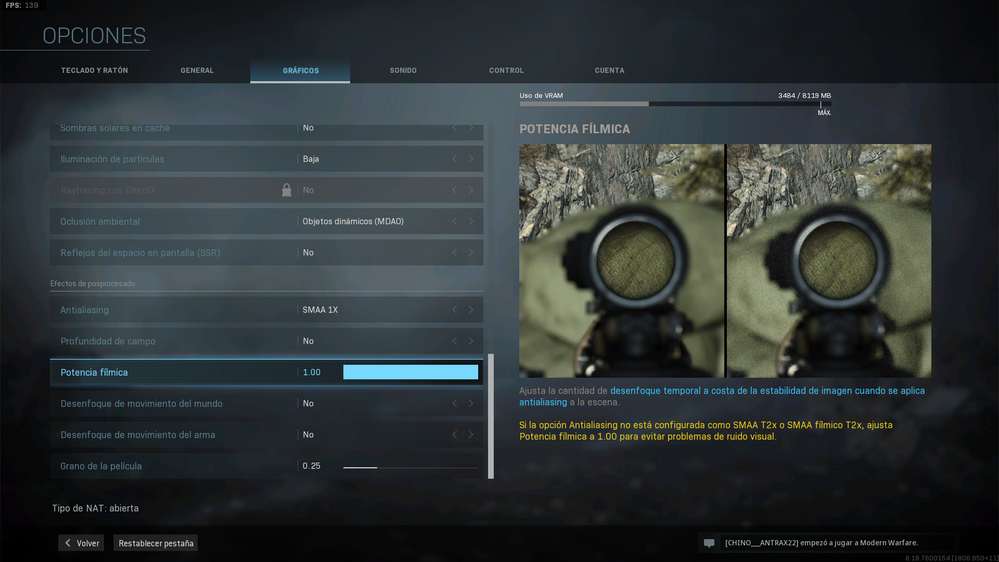- AMD Community
- Support Forums
- PC Graphics
- Re: COD: Warzone Graphics bug weapon sight - RX Ve...
PC Graphics
- Subscribe to RSS Feed
- Mark Topic as New
- Mark Topic as Read
- Float this Topic for Current User
- Bookmark
- Subscribe
- Mute
- Printer Friendly Page
- Mark as New
- Bookmark
- Subscribe
- Mute
- Subscribe to RSS Feed
- Permalink
- Report Inappropriate Content
COD: Warzone Graphics bug weapon sight - RX Vega 56
I have (light effects) around and in the sight. It is permanent and depends on the background. With some backgrounds you don't see the effect, with others you see it a little and as in this case you see it clearly.
Changing the graphics settings in the graphics driver or in the game or use the global settings and reset to factory defaults will not fix the error.
Latest graphics driver is installed (20.2.2)
Solved! Go to Solution.
- Mark as New
- Bookmark
- Subscribe
- Mute
- Subscribe to RSS Feed
- Permalink
- Report Inappropriate Content
Thanks for your patience, this issue should now be resolved in the game update that was released. More information is available here. CALL OF DUTY: MODERN WARFARE AND WARZONE PATCH NOTES - APRIL 28th, 2020
- Mark as New
- Bookmark
- Subscribe
- Mute
- Subscribe to RSS Feed
- Permalink
- Report Inappropriate Content
Hello, same problem with vega 56 and ryzen 2600..
- Mark as New
- Bookmark
- Subscribe
- Mute
- Subscribe to RSS Feed
- Permalink
- Report Inappropriate Content
Same problem with Vega 56 and ryzen 3600. Please fix it.
- Mark as New
- Bookmark
- Subscribe
- Mute
- Subscribe to RSS Feed
- Permalink
- Report Inappropriate Content
Same problem, Vega 64 & Ryzen 5 2600
- Mark as New
- Bookmark
- Subscribe
- Mute
- Subscribe to RSS Feed
- Permalink
- Report Inappropriate Content
yesterday activision released new patch , but it didnt fix a problem.
- Mark as New
- Bookmark
- Subscribe
- Mute
- Subscribe to RSS Feed
- Permalink
- Report Inappropriate Content
PC specs:
AMD Radeon vega 64
Ram: 32GB
AMD 3800X
1200W PSU Plat*
3x SSD Samsung EVO
1x Nvme 3.0
We are all in a state / have been for sometimes, that we a forgotton, and our Cards are too old for AMD or activision to care about it.
I hope AMD comes with something ground breaking Tech to make me buy their future GPU and move my cooling over to the new card. Or else I will change Team. Since Vega or Radeon VII was not a low end Cards. And I know Some Nvidia have it too, but numbers of people are way lower than Team Red people. If this keep going, we will get the same treatment if we buy AMD high end, mid or LOW. Since Vega and Radeon VII is not low end, I hope the case would have been solved faster.
- Mark as New
- Bookmark
- Subscribe
- Mute
- Subscribe to RSS Feed
- Permalink
- Report Inappropriate Content
This game has over 50 million players and Radeon team doesn't bat an eye? Not even any statement of anyone from AMD?
Will wait another week before switching to Nvidia. My buddy has a nvidia card and he has no prob with it.
- Mark as New
- Bookmark
- Subscribe
- Mute
- Subscribe to RSS Feed
- Permalink
- Report Inappropriate Content
Hey im usin vega 56 airboss oc. Same issue cant play game with iron side. Its clearly vega issue are u thinking fix ?
- Mark as New
- Bookmark
- Subscribe
- Mute
- Subscribe to RSS Feed
- Permalink
- Report Inappropriate Content
So issue is on vega 56,64,and vega VII? So maybe problem with HBM2?
- Mark as New
- Bookmark
- Subscribe
- Mute
- Subscribe to RSS Feed
- Permalink
- Report Inappropriate Content
Same issue on my XFX Vega 56.....
- Mark as New
- Bookmark
- Subscribe
- Mute
- Subscribe to RSS Feed
- Permalink
- Report Inappropriate Content
I'm also having the same issue with my Vega 56 on latest driver 20.4.1
Please fix that
- Mark as New
- Bookmark
- Subscribe
- Mute
- Subscribe to RSS Feed
- Permalink
- Report Inappropriate Content
I've been having this issue since January. It might be a NVIDIA/Activision issue now, but it wasnt before.
- Mark as New
- Bookmark
- Subscribe
- Mute
- Subscribe to RSS Feed
- Permalink
- Report Inappropriate Content
I just tested the game yesterday and it's working on my rig.
20.4.1 has been more stable than previous drivers
- Mark as New
- Bookmark
- Subscribe
- Mute
- Subscribe to RSS Feed
- Permalink
- Report Inappropriate Content
Can confirm the problem still exists in COD Warzone as of 4/18/2020 on Adrenalin 20.4.1 with Vega64 and 3800X.
- Mark as New
- Bookmark
- Subscribe
- Mute
- Subscribe to RSS Feed
- Permalink
- Report Inappropriate Content
Everyone on this thread can play the game. This is about the graphical pixelation that occurs around the scopes/iron sights during certain conditions that is the problem.
- Mark as New
- Bookmark
- Subscribe
- Mute
- Subscribe to RSS Feed
- Permalink
- Report Inappropriate Content
I have used the sights and they seem to be the usual crud for CoD games,
Infinity Ward has not done a lot for the game compared to other games. Some games I have even animate leaves blowing in the wind.
- Mark as New
- Bookmark
- Subscribe
- Mute
- Subscribe to RSS Feed
- Permalink
- Report Inappropriate Content
Same issue,
Vega 56 Pulse, latest drivers
- Mark as New
- Bookmark
- Subscribe
- Mute
- Subscribe to RSS Feed
- Permalink
- Report Inappropriate Content
I installed Radeon™ Pro Software for Enterprise and the game crashes after 5 min of runnig the matchmaking, anyone could help.
The graphics are better with this driver
- Mark as New
- Bookmark
- Subscribe
- Mute
- Subscribe to RSS Feed
- Permalink
- Report Inappropriate Content
Forget it, the crashes were because i turned on XMP
Radeon pro enterprise runs absolutly awesome, and my games and CAD programs runs better
- Mark as New
- Bookmark
- Subscribe
- Mute
- Subscribe to RSS Feed
- Permalink
- Report Inappropriate Content
amdmatt Why is this thread marked "Assumed answered?" Is that why there hasn't been any progress on this bug?
- Mark as New
- Bookmark
- Subscribe
- Mute
- Subscribe to RSS Feed
- Permalink
- Report Inappropriate Content
It's a default behaviour of the Jive forum that is out of our control. It is not marked as answered so it is not answered.
- Mark as New
- Bookmark
- Subscribe
- Mute
- Subscribe to RSS Feed
- Permalink
- Report Inappropriate Content
I'm also experiencing the same issue in Call of Duty Modern Warfare. I am running i7 7700k with PowerColor Red Dragon Vega 56, latest driver 20.4.1. When is this issue going to be corrected by AMD? Its been a problem for over a month now! Thanks for the help!
- Mark as New
- Bookmark
- Subscribe
- Mute
- Subscribe to RSS Feed
- Permalink
- Report Inappropriate Content
you guys betteer all fill out this form:
and attach a link to an uploaded screenshot of how it looks on your own pc.
- Mark as New
- Bookmark
- Subscribe
- Mute
- Subscribe to RSS Feed
- Permalink
- Report Inappropriate Content
This is definitely not resolved. I’m having the latest drivers and running on Vega 64 and I’m still very much experiencing the issue. Iron sights are often unusable due to the issue.
Please continue investigations on this. I for one might jump back to Nvidia cards just to not have issues like this with the major titles. I’d totally understand the slowness in resolution if it was a niche title etc., but MW is one of the biggest ones out there, so time to pay a bit more attention to this.
amdmatt what’s your recommendation to help you speed up the process? Fill out the issue reporting form, or what? I’d like to ensure your engineering team sees that whatever is reported is part of this broader issue that is discussed here and still persists. Thanks!
- Mark as New
- Bookmark
- Subscribe
- Mute
- Subscribe to RSS Feed
- Permalink
- Report Inappropriate Content
There is no recommendation as the issue has been acknowledged and once a solution is available, i will update the thread. I appreciate your patience.
- Mark as New
- Bookmark
- Subscribe
- Mute
- Subscribe to RSS Feed
- Permalink
- Report Inappropriate Content
It sounds like maybe the pins connected to the back of your graphics card or the Cord itself is damaged. Please check your connection cords. Try a different cord.
If that is not it. Check your graphics card itself an see if it is damage. If so please RMA it from the people you bought it from DO NOT send it to the manufacture.
- Mark as New
- Bookmark
- Subscribe
- Mute
- Subscribe to RSS Feed
- Permalink
- Report Inappropriate Content
amdmatt Is there any update to this?
This issue has been reported for months.
It has been a month since the last comment here and the issue is still not resolved.
- Mark as New
- Bookmark
- Subscribe
- Mute
- Subscribe to RSS Feed
- Permalink
- Report Inappropriate Content
same here with vega 64 i tried every settings not succes still wating for a patch it makes unplayable with iron sight
- Mark as New
- Bookmark
- Subscribe
- Mute
- Subscribe to RSS Feed
- Permalink
- Report Inappropriate Content
Same here
Ryzen 2700x oc 4.0
Radeon Vii 16gb
32gb gskill trident z 3200
XPG SX2800 Pro 2tb M.2
But I get alot of full system crashes on games Including pubg, call of duty warzone, forza horizon. All drivers are up to date, Im starting to think its just an issue with our graphic cards im almost at the point of buying a gtx2080...
- Mark as New
- Bookmark
- Subscribe
- Mute
- Subscribe to RSS Feed
- Permalink
- Report Inappropriate Content
Same issue, pixilation around iron sites in COD and crashes on certain games. Oculus home and Vr titles like Halflife Alyx, Gorn, Onward and Steam the Lab crash gpu. I get a sudden freeze in headset with audio still playing then black and my monitors also black out. Hard system restart is the only way to get things working again.
I9 7920x 12 core
64 gb Ram
Nvme ssd
Radeon VII and spent a lot on this card.
My Previous RX 580 did not have this issue.
It’s unacceptable that these high end cards are having these major flaws. Somebody please address these issues or send us working product!
- Mark as New
- Bookmark
- Subscribe
- Mute
- Subscribe to RSS Feed
- Permalink
- Report Inappropriate Content
- Mark as New
- Bookmark
- Subscribe
- Mute
- Subscribe to RSS Feed
- Permalink
- Report Inappropriate Content
I have the same issue on my Radeon VII (using every combination of graphics settings). The only thing i have found to mitigate the issue is running the game at 200% scaling. The problem is still there but not as intense.
- Mark as New
- Bookmark
- Subscribe
- Mute
- Subscribe to RSS Feed
- Permalink
- Report Inappropriate Content
Same issue here RX vega 64 ryzen 7 2700x
- Mark as New
- Bookmark
- Subscribe
- Mute
- Subscribe to RSS Feed
- Permalink
- Report Inappropriate Content
Same problem - Vega 64 / i7 8700K/Corsair 16GB 3200Mhz
Any solution?
- Mark as New
- Bookmark
- Subscribe
- Mute
- Subscribe to RSS Feed
- Permalink
- Report Inappropriate Content
New drivers are coming today/tommorow.
This problem comes from game confirmed by AMD guy
636 on Twitter: "Optimization for Modern Warfare still needs to happen., artifacts around the scope....
- Mark as New
- Bookmark
- Subscribe
- Mute
- Subscribe to RSS Feed
- Permalink
- Report Inappropriate Content
same problem. vega 64, driver version 20.4.1.
whoever fixes this is god lol
- Mark as New
- Bookmark
- Subscribe
- Mute
- Subscribe to RSS Feed
- Permalink
- Report Inappropriate Content
I have this issue with my MSI Vega 56 on the latest drivers. I did not have the issue before tonight. I had a MSI GTX 1080 in my machine but pulled it to put into another computer. Installed the new AMD drive and Vega 56 and now I have the artifacts. I did not have the issues with GTX1080.
- Mark as New
- Bookmark
- Subscribe
- Mute
- Subscribe to RSS Feed
- Permalink
- Report Inappropriate Content
Today I had a 5600xt test. I tried running COD and there was no error. What can I conclude from this situation? The problem is optimizing the game to HBM memory, since this graphics glitch appears on the following video cards: Vega56/64, Radeon VII, 5700/5700XT. Video cards with GDDR5 or GDDR6 memory do not have this error. This is not AMD's fault, I think. This is the fault of Activision Blizzard and their unwillingness to search for a solution to the problem. I, as a programmer, still can't understand why this game has such a size)) But I can put forward a hypothesis that the game was made in a hurry and the main goal was not the quality of its product (like Doom for example), but in monetary gain. They didn't give a damn about us guys;)
- Mark as New
- Bookmark
- Subscribe
- Mute
- Subscribe to RSS Feed
- Permalink
- Report Inappropriate Content
I don't get it.. why does it say 'Assumed Answered'
It is surely a problem with so many customers even 20.4.2 beta release didn't do anything.
Whoever has a problem, tweet this article to AMD to let them know.
- Mark as New
- Bookmark
- Subscribe
- Mute
- Subscribe to RSS Feed
- Permalink
- Report Inappropriate Content
Hi, try these settings, works for me.
Sorry for the spanish.
- Mark as New
- Bookmark
- Subscribe
- Mute
- Subscribe to RSS Feed
- Permalink
- Report Inappropriate Content
Tryed this already. Didnt help at all