- AMD Community
- Support Forums
- PC Graphics
- Re: CCC not available on older laptop
PC Graphics
- Subscribe to RSS Feed
- Mark Topic as New
- Mark Topic as Read
- Float this Topic for Current User
- Bookmark
- Subscribe
- Mute
- Printer Friendly Page
- Mark as New
- Bookmark
- Subscribe
- Mute
- Subscribe to RSS Feed
- Permalink
- Report Inappropriate Content
CCC not available on older laptop
I upgraded to Windows 10 on my HP Pavilion dv7-3165 laptop with AMD Radeon HD Mobility 4200. The laptop has a video problem where dark portions of the screen have a red cast. I was able to compensate for this by adjusting RGB levels via the Catalyst Control Panel when I was on Windows 7. There`s no RGB adjustment facility in Windows 10 except for Background window colors, not the overall screen.
I installed Catalyst software Suite 13.1 for windows 8 64 bit as it claimed to have the Catalyst Control Panel but I can`t find that CCC. Without an OSD adjustment I`m stuck.
- Mark as New
- Bookmark
- Subscribe
- Mute
- Subscribe to RSS Feed
- Permalink
- Report Inappropriate Content
Seems like your laptop doesn't support Windows 10 since there are no drivers for it.
The only AMD Drivers available for your HD4200 laptop GPU is for Windows 8/8.1 and earlier Windows versions: ATI Mobility Radeon™ HD 4200 Drivers & Support | AMD

This was the only HP model I found that uses an AMD GPU - HP Pavilion dv7-3165dx Entertainment Notebook PC - Driver Downloads | HP® Customer Support
The only drivers they have is for Windows 7.
If you can afford it, I would just upgrade your laptop to one that is still supported using Windows 10.
- Mark as New
- Bookmark
- Subscribe
- Mute
- Subscribe to RSS Feed
- Permalink
- Report Inappropriate Content
'Calibrate Display Color' in windows settings ?
- Mark as New
- Bookmark
- Subscribe
- Mute
- Subscribe to RSS Feed
- Permalink
- Report Inappropriate Content
Y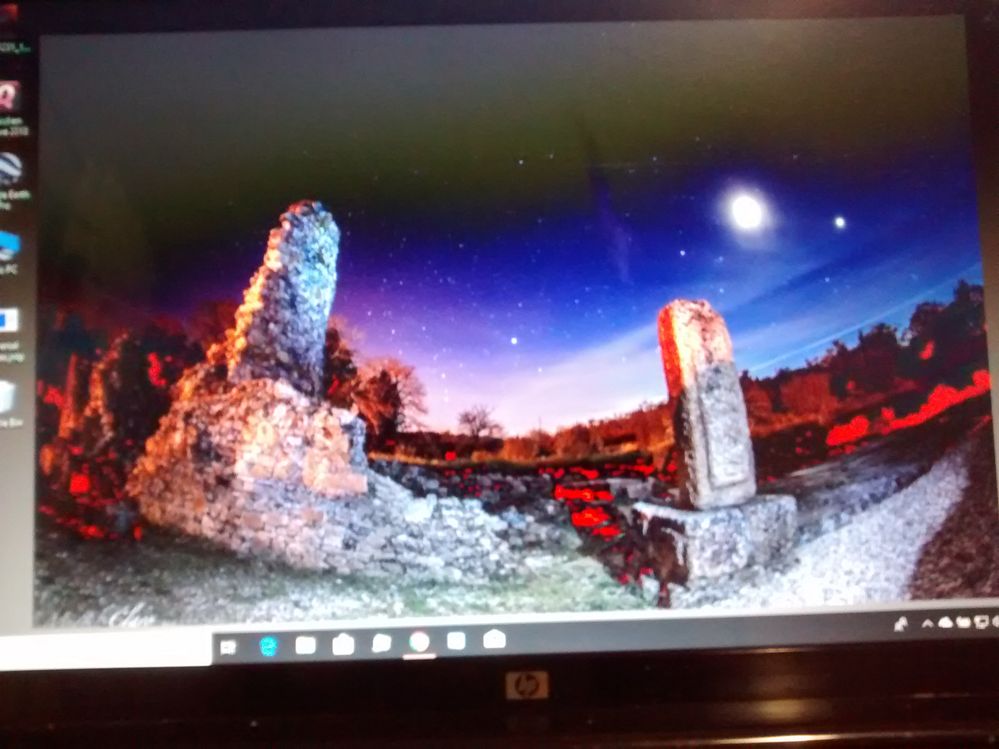
Maybe I will have to return to Windows 7.