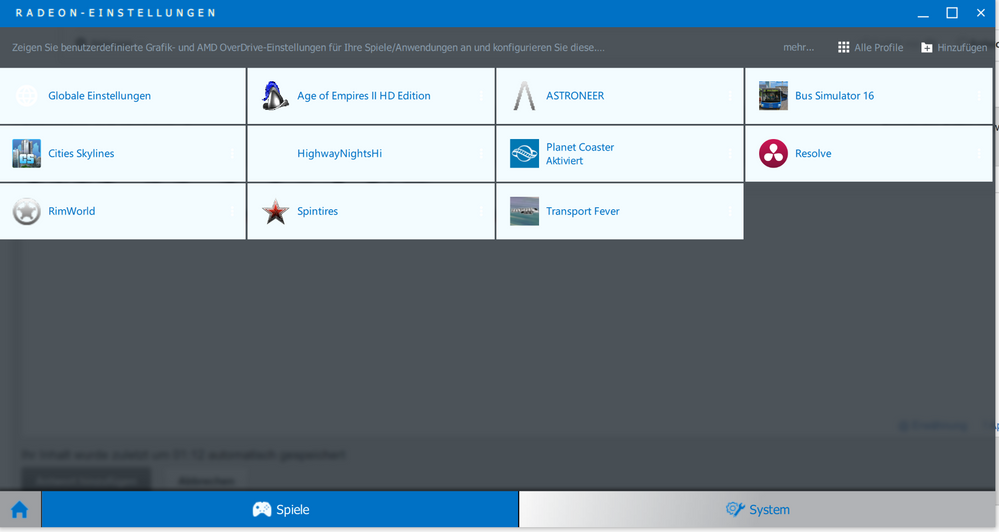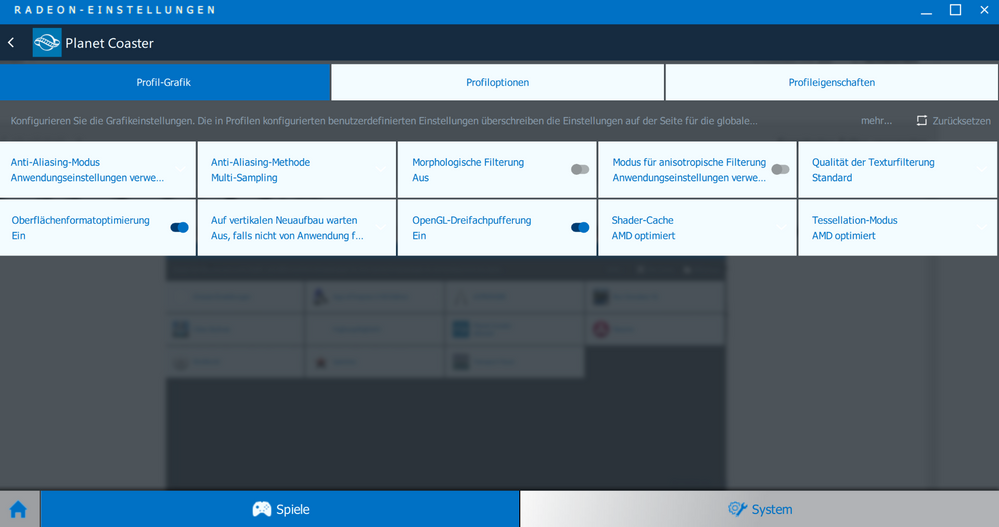- AMD Community
- Support Forums
- PC Graphics
- Re: Cant change from Intel Inside to RX Vega in pl...
PC Graphics
- Subscribe to RSS Feed
- Mark Topic as New
- Mark Topic as Read
- Float this Topic for Current User
- Bookmark
- Subscribe
- Mute
- Printer Friendly Page
- Mark as New
- Bookmark
- Subscribe
- Mute
- Subscribe to RSS Feed
- Permalink
- Report Inappropriate Content
Cant change from Intel Inside to RX Vega in planet coaster game
Planet coaster does not allow me to change from Intel Inside Graphics 630 to my RX Vega GL. (Ive got the HP Spectre x360 2018 version) what can I do to fix that problem? i already updated my drivers but the game just cant find it.
- Mark as New
- Bookmark
- Subscribe
- Mute
- Subscribe to RSS Feed
- Permalink
- Report Inappropriate Content
If the 'How-to' doesn't apply to your Intel product,https://www.amd.com/en/support/kb/faq/dh-017
Then you would need to query it on Intel forum for your Intel product.
- Mark as New
- Bookmark
- Subscribe
- Mute
- Subscribe to RSS Feed
- Permalink
- Report Inappropriate Content
Where can I find the Intel Forum?
- Mark as New
- Bookmark
- Subscribe
- Mute
- Subscribe to RSS Feed
- Permalink
- Report Inappropriate Content
I have the same Problem and I hav contacted the frontier (Planet Coaster) Support. I will Keep you updated. If you already got a solution I wolud be happy to hear from you.
- Mark as New
- Bookmark
- Subscribe
- Mute
- Subscribe to RSS Feed
- Permalink
- Report Inappropriate Content
@akalidali So I found a possible Solution. I have made a profile in the Radeon Settings for the game and the game accepted it. So you Need to click on the game in the game section of the Settings, then you Need to toggle something on, an then it worked. I dont know if that was the Thing that corrected it because i was als other stuff to make it work but that was the last Thing. In game you should have the Radeon rx vega m as the selected Default graphic Adapter.