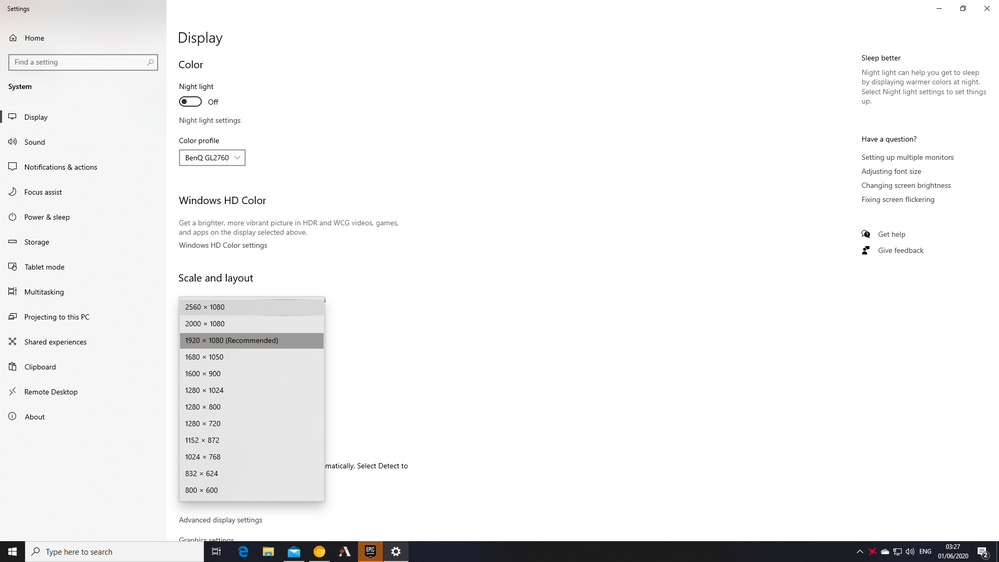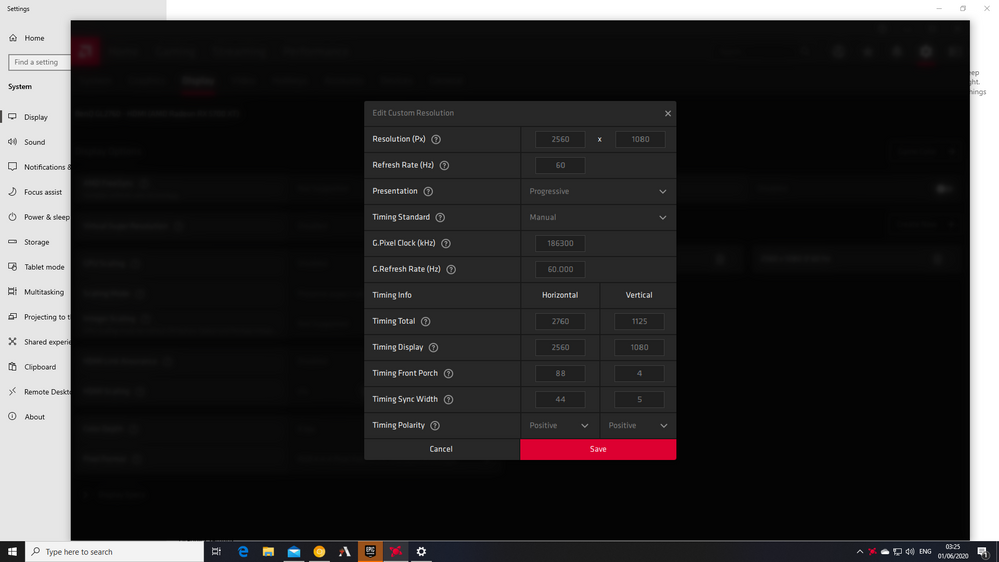- AMD Community
- Support Forums
- PC Graphics
- Re: Can't Use/Apply Custom Resolutions..?
PC Graphics
- Subscribe to RSS Feed
- Mark Topic as New
- Mark Topic as Read
- Float this Topic for Current User
- Bookmark
- Subscribe
- Mute
- Printer Friendly Page
- Mark as New
- Bookmark
- Subscribe
- Mute
- Subscribe to RSS Feed
- Permalink
- Report Inappropriate Content
Can't Use/Apply Custom Resolutions..?
Just wondering how I can actually "use" or apply the Custom Resolutions created in Radeon there... I created a Resolution (2560x1080), which is supported by the monitor (I used it on my old GPU) and yet I can't just click "APPLY" to 'use' the Resolution.
I saw it said that I would just have to pick the Resolution in Games, etc - but it does not show up in games or in the Windows Control Panel as a selectable Resolution. The games in question support the rez, as I used them with my old GPU (before this one), I also utilized the rez in Windows, before.
Just in case, I checked for GPU driver Updates, hit/forced a Windows Update, Flashed my BIOS to the latest, both on the mainboard and on the GPU; but nothing has worked so far in allowing the custom resolution to be 'used'.
Thanks for any ideas!
- Mark as New
- Bookmark
- Subscribe
- Mute
- Subscribe to RSS Feed
- Permalink
- Report Inappropriate Content
So you have created the resolution in the Adrenalin software but it's not showing in settings or you aren't being allowed to create it?
It let me create the resolution (which my monitor doesn't in any way support) and apply it but I had to adjust the timings.
- Mark as New
- Bookmark
- Subscribe
- Mute
- Subscribe to RSS Feed
- Permalink
- Report Inappropriate Content
Thank you for your reply/inquiry; I was able to create it and Save it. It shows up on a list in Radeon, but does not show up in any lists in any games or in Windows Display. Odd, heh.
I may soon be considering re-installing Windows 10, since I've seen so little others have this specific issue...
- Mark as New
- Bookmark
- Subscribe
- Mute
- Subscribe to RSS Feed
- Permalink
- Report Inappropriate Content
There is a free utility that creates custom resolutions too that you can try. It is called CRU (custom resolution utility) you can download it here: Custom Resolution Utility (CRU)
- Mark as New
- Bookmark
- Subscribe
- Mute
- Subscribe to RSS Feed
- Permalink
- Report Inappropriate Content
Thank you very much.
Sadly, two of the executables come up as having a Virus: VirusTotal (link to details of detection)
"._cache_6004ae6cf62dcf577b9e6bb3270647e7.virus.exe" accessing "C:\Windows\Fonts\staticcache.dat", etc
I did see it on GitHub though: https://github.com/radamar/Custom-Resolution-Utility-ToastyX (link to GitHub page)
- Mark as New
- Bookmark
- Subscribe
- Mute
- Subscribe to RSS Feed
- Permalink
- Report Inappropriate Content
Really a virus from that forum link? That is their forum, the guys that make it. You might want to send them or post a message of your results. That has always been reputable so I would think if it is infected they don't know about it.
You could absolutely download it from another source. The utility has been around for a long time. Good Luck!
- Mark as New
- Bookmark
- Subscribe
- Mute
- Subscribe to RSS Feed
- Permalink
- Report Inappropriate Content
I just downloaded it. I have to think you either had a false positive or they got it fixed already.
I had the file scanned with virustotal.com which scans it with literally most know scanners and no issues.

- Mark as New
- Bookmark
- Subscribe
- Mute
- Subscribe to RSS Feed
- Permalink
- Report Inappropriate Content
Just a thought if you re-download that and still see it as a virus. I would run Malwarebytes followed by a full scan with your virus scanner, from safe mode on your machine. Some malware can infect files that you download.
- Mark as New
- Bookmark
- Subscribe
- Mute
- Subscribe to RSS Feed
- Permalink
- Report Inappropriate Content
I know this is old, but I just wanted to say for anyone else with this problem that it seems like GPU scaling has to be off for it to show up in windows display settings correctly.
- Mark as New
- Bookmark
- Subscribe
- Mute
- Subscribe to RSS Feed
- Permalink
- Report Inappropriate Content
I just want to say thank you for coming back to this and replying, because this solution worked for me!