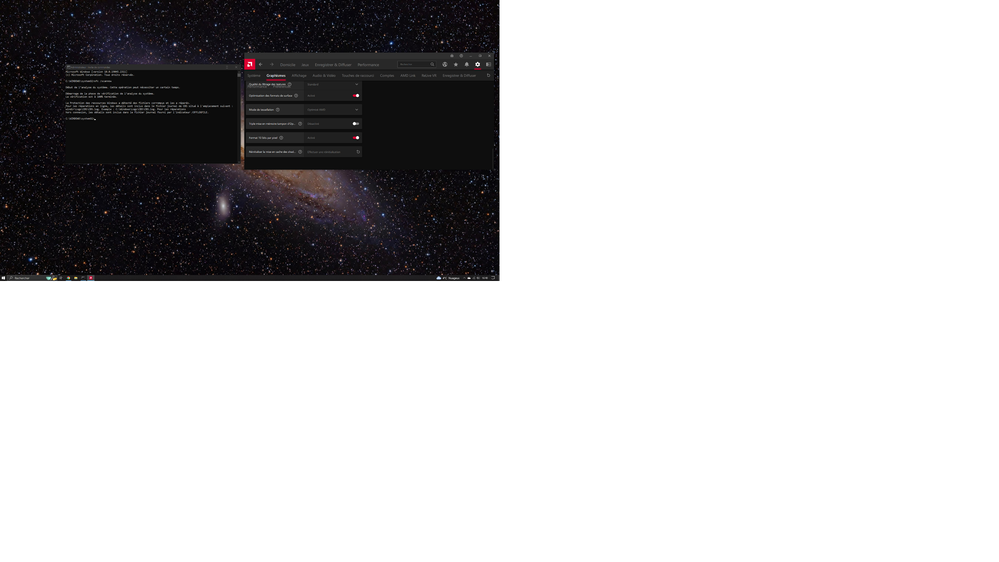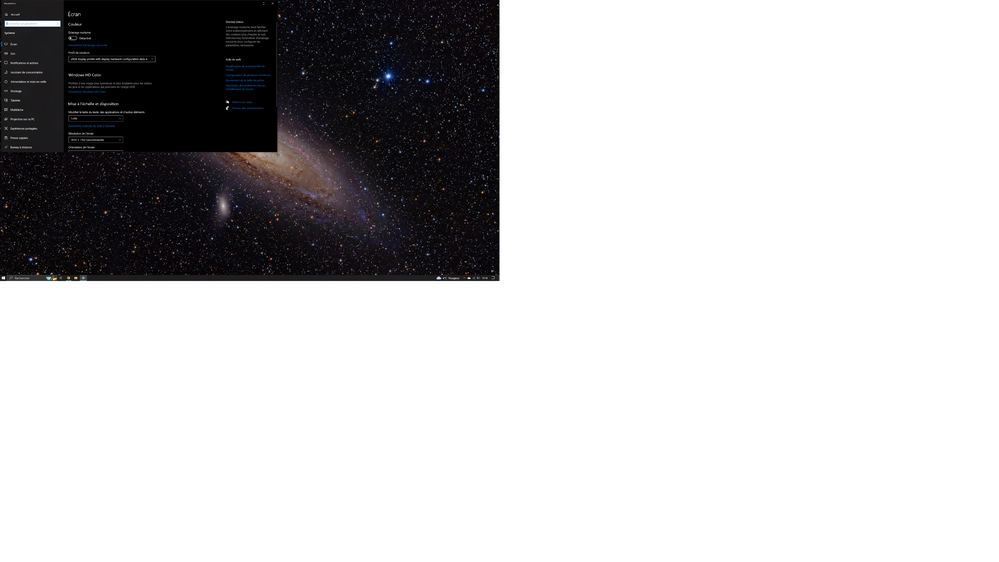- AMD Community
- Support Forums
- PC Graphics
- Re: Can't activate HDR RADEON RX 6900 XT
PC Graphics
- Subscribe to RSS Feed
- Mark Topic as New
- Mark Topic as Read
- Float this Topic for Current User
- Bookmark
- Subscribe
- Mute
- Printer Friendly Page
- Mark as New
- Bookmark
- Subscribe
- Mute
- Subscribe to RSS Feed
- Permalink
- Report Inappropriate Content
Can't activate HDR RADEON RX 6900 XT
After having to disconnect the graphics card from the motherboard because of a BIOS problem, and after reinstalling last drivers (clean uninstall first), I can't find HDR toggle in windows settings anymore. There's no such thing as HDR in the AMD software.
During first install of the drivers and the graphics card, I had the HDR toggle button in windows settings and activated it as my smart TV have HDR functionnality.
Is there a HDR switch in the AMD software or can it be activated elsewhere ?
SPECS :
Intel core i7-7700K 5GHz
16GB RAM
AMD RADEON RX 6900 XT 16GB VRAM
- Mark as New
- Bookmark
- Subscribe
- Mute
- Subscribe to RSS Feed
- Permalink
- Report Inappropriate Content
First you enable it from Windows, then check it is enabled in your monitors setup menu.
I don't know if there is any switch in Radeon software. Don't recall one, but I almost never use HDR as it is way too bright in desktop use and Windows is not exactly great with HDR anyway, at least Win10 I'm using.
- Mark as New
- Bookmark
- Subscribe
- Mute
- Subscribe to RSS Feed
- Permalink
- Report Inappropriate Content
If the HDR switch was available in my windows settings, then it would solve my problem...
Anyway, I had to reinstall windows and all the updates, to see that the HDR switch is still absent, even if I setup my monitor colors properly.
- Mark as New
- Bookmark
- Subscribe
- Mute
- Subscribe to RSS Feed
- Permalink
- Report Inappropriate Content
IS HDR enabled in your monitor? Do you
If I recall correctly, some monitors do not allow HDR simultaneously with some other features. Could be that you can't have for instance backlightstrobing or something else enabled in monitor.
If you google the subject, there are many guides what to do. For example how to enable it from registry: https://windowsreport.com/windows-10-hdr-disabled/
- Mark as New
- Bookmark
- Subscribe
- Mute
- Subscribe to RSS Feed
- Permalink
- Report Inappropriate Content
HDR is enable by default on my TV screen. As I said, I had the HDR switch on windows settings before all that happened.
I'll try the link you provided and I'll tell you what happens.
- Mark as New
- Bookmark
- Subscribe
- Mute
- Subscribe to RSS Feed
- Permalink
- Report Inappropriate Content
Is this missing from your Windows Settings:


Run in a elevated Command Prompt or Powershell the following line to check you OS installation: SFC /scannow
- Mark as New
- Bookmark
- Subscribe
- Mute
- Subscribe to RSS Feed
- Permalink
- Report Inappropriate Content
Yeah it's missing, as well as the HDR switch in display settings general
- Mark as New
- Bookmark
- Subscribe
- Mute
- Subscribe to RSS Feed
- Permalink
- Report Inappropriate Content
haha ( ՞ਊ՞)
go check if this in settings/graphics/advanced is disabled https://files.catbox.moe/6m5xwp.png
then check your windoze hdr settings again
- Mark as New
- Bookmark
- Subscribe
- Mute
- Subscribe to RSS Feed
- Permalink
- Report Inappropriate Content
that did the trick, wondered why hdr won't work on 6900 xt its impossible
- Mark as New
- Bookmark
- Subscribe
- Mute
- Subscribe to RSS Feed
- Permalink
- Report Inappropriate Content
hehe yeah, don't remember what driver version was released at that time but they changed something and iirc the release notes for that version had a line about this 10bit option so the note helped to figure this
- Mark as New
- Bookmark
- Subscribe
- Mute
- Subscribe to RSS Feed
- Permalink
- Report Inappropriate Content
Is the gpu connected directly to the display or through another device like a avr or sound bar.
Are you using hdmi or display port.
On an empty space on the desktop, right click, select display settings, if available, select hdr and turn it on.
The gpu software can not enable hdr, it needs to be done from windows, you can also access hdr from settings, display.
I have a gtx 960 4 gb and a rx580 8gb both are uefi cards, but only pne win10 PC is uefi.
Sometimes windows will turn off hdr for better performance,then it has to be enabled again.
- Mark as New
- Bookmark
- Subscribe
- Mute
- Subscribe to RSS Feed
- Permalink
- Report Inappropriate Content
- Mark as New
- Bookmark
- Subscribe
- Mute
- Subscribe to RSS Feed
- Permalink
- Report Inappropriate Content
I believe your Windows OS is corrupted. Even if you don't have a HDR compatible GPU or Monitor that option should still show up in Windows Settings.
Make sure Windows is fully updated via Windows Update.
First try running the following Command line in a elevated Command Prompt or Powershell: SFC /scannow
see if it finds any errors in your Windows OS.
If HDR Option is still missing try doing a In-Place WIndows Repair by running your Current Windows Installation while on the Windows Desktop.
That should show the HDR Option again in Windows Settings.
- Mark as New
- Bookmark
- Subscribe
- Mute
- Subscribe to RSS Feed
- Permalink
- Report Inappropriate Content
Perform a Factory Reset of the 22.11.2 AMD driver. Instructions here > https://www.amd.com/en/support/kb/faq/rsx2-install#faq-Setup-and-Install
Make sure the 10-Bit Pixel Format option found under the Global Graphics menu is set to Disabled. For 10 Bit Colour you need the option for 10 bpc enabled in the display tab of AMD Software only.
HDR option should be visible in Windows Display menu.