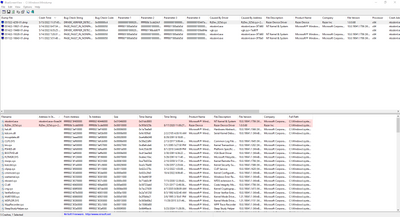- AMD Community
- Support Forums
- PC Graphics
- Re: BSOD when connecting Sceptre monitor to GPU.
PC Graphics
- Subscribe to RSS Feed
- Mark Topic as New
- Mark Topic as Read
- Float this Topic for Current User
- Bookmark
- Subscribe
- Mute
- Printer Friendly Page
- Mark as New
- Bookmark
- Subscribe
- Mute
- Subscribe to RSS Feed
- Permalink
- Report Inappropriate Content
BSOD when connecting Sceptre monitor to GPU.
OS - Windows 8.1, 8, 7, Vista ? - Windows 10
x86 (32-bit) or x64 ? - x64
What OS was originally installed on the system? - Windows 10
- Age of system (hardware) - 2 years. The Sceptre monitor is older (4 years).
Age of OS installation - have you re-installed the OS? - Fresh OS. (I reinstalled windows).
CPU model - AMD Ryzen 5 3600 6-Core Processor
Video Card model - AMD Radeon RX 5600 XT
MotherBoard - (if NOT a laptop) - Gigabyte B450M DS3H Micro ATX AM4 Motherboard
Power Supply - brand & wattage (if laptop, skip this) - EVGA BQ 500 W 80+ Bronze Certified Semi-modular ATX Power Supply
System Manufacturer - N/A
Exact model number (if OEM or laptop) - N/A
Laptop or Desktop? - Desktop
My pc blue screens with a page_fault_in_nonpaged_area message when I plug in my Sceptre monitor. My main monitor (MSI g271) works fine and is using the display port on my GPU.
The Sceptre monitor is using the HDMI port on my GPU. Here's a link to it: https://www.sceptre.com/Monitors/Flat-Series/E248W-1920R-24-LED-Monitor-product945category12category...
The Sceptre monitor works fine on a different device (using the same HDMI cable). I've also plugged in my main monitor to the HDMI port on my GPU and that has also worked. The blue screen only occurs when I plug in my Sceptre monitor to the GPU.
Things I have tried:
DDU and reinstalling GPU drivers
Reseating GPU and replugging in the power cables. Reseating RAM.
Rolling back to earlier drivers. Installing newer drivers. (for GPU).
Booting PC with the Sceptre monitor plugged in. Results in multiple reboots with an attempt to system restore. System restore doesn't work.
Ran SFC, DISM. Nothing fixed.
Plugging in the Sceptre monitor in Safe mode. Doesn't crash but nothing is detected either in Display Settings.
https://drive.google.com/drive/folders/1NWTiHNUHNJsXWkyNE8RzY8aC2eOt_58-?usp=sharing <-- BSOD crash logs.
- Mark as New
- Bookmark
- Subscribe
- Mute
- Subscribe to RSS Feed
- Permalink
- Report Inappropriate Content
See if the same thing occurs when you connect any second monitor besides your Sceptre to your PC.
As an example, See if you can connect your TV Set as a second monitor and see if you get any BSODs.
What happens if you disconnect your first Monitor and just connect the Sceptre as your main single display. Does it still BSOD?
If it works fine with just the Sceptre connected but then BSOD when you connect the second Monitor could be a PSU power issue.
NOTE: Try different settings on the Spectre Menu Settings and see if any help stabilize the PC from crashing.
Are able to enter Windows Settings -Display with both monitors connected before it crashes?
- Mark as New
- Bookmark
- Subscribe
- Mute
- Subscribe to RSS Feed
- Permalink
- Report Inappropriate Content
Thanks for the response.
The same BSOD still occurs with only the Sceptre monitor connected. It blue screens too quickly for me to access any windows display settings.
I tried a TV as a second monitor and it worked fine (shows up in windows display settings and stuff).
I've entered the Spectre Menu Settings, however, I'm not sure what settings to change to stabilize it. Any ideas?
- Mark as New
- Bookmark
- Subscribe
- Mute
- Subscribe to RSS Feed
- Permalink
- Report Inappropriate Content
The below is from this website on troubleshooting the BSOD error you posted: https://www.howto-connect.com/page_fault_in_nonpaged_area-error-windows-10-fix/
Read about that BSOD error bad RAM Memory can cause that issue. So I would run either Windows Memory Diagnostic or MEMTEST86 to eliminate a defective RAM module.
Also run this simple command to check your Windows OS wasn't corrupted when you installed it again in a elevated Command
Prompt or Powershell: SFC /scannow.
That error is cause often by a corrupt or bad device driver. So enter Device Manager and check for any device with a yellow exclamation mark or error.
Here is the latest RX5600XT driver from AMD: https://www.amd.com/en/support/graphics/amd-radeon-5600-series/amd-radeon-rx-5600-series/amd-radeon-...
Also try a older previous driver in case the latest is causing the issue from here: https://www.amd.com/en/support/previous-drivers/graphics/amd-radeon-5600-series/amd-radeon-rx-5600-s...
Make sure Spectre Monitor is set for HDMI -PC connection on the Monitor itself and at its proper native resolution.
NOTE: If it is a driver causing the issue run Windows "VERIFIER" to find out when driver is causing the BSODs when you connect the Spectre.
This website gives you a guide on how to use Windows Verifier: https://www.makeuseof.com/how-to-use-driver-verifier-windows-10/
EDIT: To me it sounds like a driver is not compatible with your Spectre Monitor. Windows Verifier might be able to tell you which driver it is.
If the PC doesn't crash while booting up to POST and past but only crashes as soon as Windows starts to load indicates a driver issue or hardware issue.
- Mark as New
- Bookmark
- Subscribe
- Mute
- Subscribe to RSS Feed
- Permalink
- Report Inappropriate Content
After the PC crashes with Spectre connected, disconnect Spectre and the when Windows loads run DXDIAG.exe and save the file.
Look at the saved DXDIAG.txt and go to the last category and see when files or programs was having issues.
Also check Windows Event Viewer under "Error" and see if you see anything related to a driver or your monitor.
- Mark as New
- Bookmark
- Subscribe
- Mute
- Subscribe to RSS Feed
- Permalink
- Report Inappropriate Content
I’ll definitely try that out once the memory diagnostic is complete. Thanks for the quick responses
- Mark as New
- Bookmark
- Subscribe
- Mute
- Subscribe to RSS Feed
- Permalink
- Report Inappropriate Content
I've followed the steps in the article and checked to see what is causing the BSOD. It seems that 'ntoskrnl.exe' was involved in the BSOD after plugging in the Sceptre.
I'm not sure where to go from here.
- Mark as New
- Bookmark
- Subscribe
- Mute
- Subscribe to RSS Feed
- Permalink
- Report Inappropriate Content
'ntoskrnl.exe is a Windows core file. All that says is that is the file that is being affected by another 3rd party file or driver.
Enable Windows Verifier and actually see which driver is causing the issue.
You can also check DXDIAG.txt to see which files are having problems.
- Mark as New
- Bookmark
- Subscribe
- Mute
- Subscribe to RSS Feed
- Permalink
- Report Inappropriate Content
After running the Windows Verifier this is what the BlueScreenView shows for the minidump file.
I also have the DxDiag file but I'm not sure what I'm looking for in it. Is there a way I can send it here?
- Mark as New
- Bookmark
- Subscribe
- Mute
- Subscribe to RSS Feed
- Permalink
- Report Inappropriate Content
What hardware do you have installed made by RAZER?
That is the driver that is causing issues with Windows BSOD.
Found this 3 year old Reddit Thread under Razer that also was getting BSODs using a Razer Driver: https://www.reddit.com/r/razer/comments/ageg7o/seriously_fix_your_software_nonstop_bsods/
Go here to Razer Support and download the latest driver for your Razer hardware: https://drivers.razersupport.com/index.php?_m=downloads&_a=view
NOTE: In DXDIAG.txt scroll down to the last category which tells you which program/files/driver you are having problems with.
EDIT: According to Verifier this driver VGK.sys also causing BSOD in your PC which is a Vanguard Cheat program: https://ugetfix.com/ask/how-to-fix-vgk-sys-blue-screen-error-in-windows/
- Mark as New
- Bookmark
- Subscribe
- Mute
- Subscribe to RSS Feed
- Permalink
- Report Inappropriate Content
I have 2 razer devices, the Ornata V2 and the Razer BlackShark V2 X. I unplugged each device, closed the software, closed the vanguard software, and plugged in the monitor which still resulted in the crash.
I checked the Razer Support website however there were no drivers for my devices, only manuals.
The Vanguard Anticheat and Razer devices seem to only cause issues with the BSOD when I ran the windows verifier, so I'm not sure if it's connected to the monitor issue I'm experiencing. Should I run the windows verifier again but exclude these?
- Mark as New
- Bookmark
- Subscribe
- Mute
- Subscribe to RSS Feed
- Permalink
- Report Inappropriate Content
Yes try that and see what other driver come up.
Can you post your computer information please?
EDIT: Try this to try and eliminate all 3rd party startup programs as causing the BSODs when starting Windows. It is basically like running Windows Safe Mode but in Window regular desktop. The only drivers running will be Microsoft. Easy to do and undo.
Here is how to do it: How to perform a clean boot in Windows
Before rebooting after configuring Windows into a clean boot into Windows connect the second monitor and see if it boots into Windows.
If it does then enable half of the disabled Startup programs and reboot again and see if it boots into Windows with the second Monitor connected.
If it again crashes then you know one of the Startup programs you enabled it causing the problem. Start disabling until you find the Startup program that is not compatible with your second monitor.
- Mark as New
- Bookmark
- Subscribe
- Mute
- Subscribe to RSS Feed
- Permalink
- Report Inappropriate Content
Also here is what is in the last category of the DxDiag file.
---------------
Diagnostics
---------------
Windows Error Reporting:
+++ WER0 +++:
Fault bucket 2227636930268681193, type 1
Event Name: APPCRASH
Response: Not available
Cab Id: 0
Problem signature:
P1: RunUpd.exe
P2: 1.0.0.0
P3: 61123d5a
P4: KERNELBASE.dll
P5: 10.0.19041.1706
P6: 40a40d01
P7: c000041d
P8: 0012c3a2
P9:
P10:
+++ WER1 +++:
Fault bucket 1396383757241112742, type 1
Event Name: APPCRASH
Response: Not available
Cab Id: 0
Problem signature:
P1: RunUpd.exe
P2: 1.0.0.0
P3: 61123d5a
P4: KERNELBASE.dll
P5: 10.0.19041.1706
P6: 40a40d01
P7: c0020001
P8: 0012c3a2
P9:
P10:
+++ WER2 +++:
Fault bucket , type 0
Event Name: APPCRASH
Response: Not available
Cab Id: 0
Problem signature:
P1: RunUpd.exe
P2: 1.0.0.0
P3: 61123d5a
P4: KERNELBASE.dll
P5: 10.0.19041.1706
P6: 40a40d01
P7: c000041d
P8: 0012c3a2
P9:
P10:
+++ WER3 +++:
Fault bucket , type 0
Event Name: APPCRASH
Response: Not available
Cab Id: 0
Problem signature:
P1: RunUpd.exe
P2: 1.0.0.0
P3: 61123d5a
P4: KERNELBASE.dll
P5: 10.0.19041.1706
P6: 40a40d01
P7: c0020001
P8: 0012c3a2
P9:
P10:
+++ WER4 +++:
Fault bucket , type 0
Event Name: APPCRASH
Response: Not available
Cab Id: 0
Problem signature:
P1: RunUpd.exe
P2: 1.0.0.0
P3: 61123d5a
P4: KERNELBASE.dll
P5: 10.0.19041.1706
P6: 40a40d01
P7: c0020001
P8: 0012c3a2
P9:
P10:
+++ WER5 +++:
Fault bucket , type 0
Event Name: APPCRASH
Response: Not available
Cab Id: 0
Problem signature:
P1: RunUpd.exe
P2: 1.0.0.0
P3: 61123d5a
P4: KERNELBASE.dll
P5: 10.0.19041.1706
P6: 40a40d01
P7: c000041d
P8: 0012c3a2
P9:
P10:
+++ WER6 +++:
Fault bucket , type 0
Event Name: APPCRASH
Response: Not available
Cab Id: 0
Problem signature:
P1: RunUpd.exe
P2: 1.0.0.0
P3: 61123d5a
P4: KERNELBASE.dll
P5: 10.0.19041.1706
P6: 40a40d01
P7: c0020001
P8: 0012c3a2
P9:
P10:
+++ WER7 +++:
Fault bucket 1308865483205437524, type 5
Event Name: CLR20r3
Response: Not available
Cab Id: 0
Problem signature:
P1: EasyTuneEngineService.exe
P2: 8.0.8.6
P3: 61ea8495
P4: System
P5: 4.8.4488.0
P6: 61e76f72
P7: 2dd2
P8: 11f
P9: System.Security.Security
P10:
+++ WER8 +++:
Fault bucket 2255336944878010625, type 5
Event Name: CLR20r3
Response: Not available
Cab Id: 0
Problem signature:
P1: Launch.exe
P2: 1.0.0.0
P3: 61123d12
P4: Launch
P5: 1.0.0.0
P6: 61123d12
P7: 9
P8: 0
P9: System.IndexOutOfRangeException
P10:
+++ WER9 +++:
Fault bucket , type 0
Event Name: BlueScreen
Response: Not available
Cab Id: 0
Problem signature:
P1: 50
P2: fffff801000a0d5d
P3: 10
P4: fffff801000a0d5d
P5: 2
P6: 10_0_19044
P7: 0_0
P8: 768_1
P9:
P10:
- Mark as New
- Bookmark
- Subscribe
- Mute
- Subscribe to RSS Feed
- Permalink
- Report Inappropriate Content
You have several errors with RunUpd.exe.
This is what that file is:
What is RunUpd.exe?
RunUpd.exe is an executable file that is part of the Update Manager B11.1227.1 program developed by GIGABYTE. The software is usually about 1.86 MB in size.
Run the CLEAN WINDOWS DESKTOP and see if it boots into Windows with the second monitor.
- Mark as New
- Bookmark
- Subscribe
- Mute
- Subscribe to RSS Feed
- Permalink
- Report Inappropriate Content
After configuring windows into a clean boot, I restarted the PC, plugged in the monitor, and tried booting into Windows.
This time the main monitor was on with no display, while the Sceptre monitor remained off.
Edit: There also was no BSOD. Just blank screen on the main monitor with Sceptre monitor being off.
- Mark as New
- Bookmark
- Subscribe
- Mute
- Subscribe to RSS Feed
- Permalink
- Report Inappropriate Content
Okay, enable 5 Startup programs including any AMD Startup programs and reboot and see if the same thing happens and crashes before entering Windows.
You can probably enter Windows Safe Mode if you have not video on your main computer and enable the 5 disabled Startup programs and AMD Startup program.
EDIT: If you can't isolate which Startup program is causing the problem I only have two suggestions if no one else has any other advice:
1- Put everything back the you way you had it and open a Support Ticket with Spectre Monitor and your RX5600XT Manufacturer.
2-Open a thread at this Windows Tech Site which are experts at Windows BSODs. They will have you download a small program similar to DXDIAG.exe and then they will tell what is causing the crashes from here: https://www.sysnative.com/forums/
EDIT: Sorry you DID POST your computer information in your original post.
- Mark as New
- Bookmark
- Subscribe
- Mute
- Subscribe to RSS Feed
- Permalink
- Report Inappropriate Content
I ended up enabling all startup programs, which resulted in the same blank screen.
I've opened a support ticket with Sceptre and the RX 5600XT Manufacturer and have created a thread on the Sysnative forums.
Thank you for your help so far.
- Mark as New
- Bookmark
- Subscribe
- Mute
- Subscribe to RSS Feed
- Permalink
- Report Inappropriate Content
Hope Sysnative will be able to help you as well as Spectre and RX5600XT Support.
EDIT: Try restoring your computer before you started troubleshooting to get it back to the way is was before.
also again I apologize for not remembering you did post your computer information at the beginning. Don't know why I forgot about that. sorry again.
- Mark as New
- Bookmark
- Subscribe
- Mute
- Subscribe to RSS Feed
- Permalink
- Report Inappropriate Content
No worries about forgetting the system info. I'm sure it was an honest mistake.
I hope Sysnative will help me figure out the solution, especially with the added info I've gotten with your help.
For now, I'll have to suffice with 1 monitor. Thank you again.
- Mark as New
- Bookmark
- Subscribe
- Mute
- Subscribe to RSS Feed
- Permalink
- Report Inappropriate Content
If you should get your PC to work with both monitors please post back with a update. I am really interesting to see what was the issue with your PC.
This is just mainly for my benefit in troubleshooting issues like yours in the future.
Thanks again an I hope that they find out if it is a Hardware or software issue.
Take care.
- Mark as New
- Bookmark
- Subscribe
- Mute
- Subscribe to RSS Feed
- Permalink
- Report Inappropriate Content
Hey I just read your thread at Sysnative Forum concerning your issue. First time I see a Monitor not being compatible with a Graphic card or driver in the respect that is causing an immediate BSOD when connected.
Posted what the Moderator said about your situation:

So basically you need to open a Support ticket with the Manufacturer of your Spectre Monitor and possibly with AMD Support to see if it is something they can do in case future monitors have the same issue.
- Mark as New
- Bookmark
- Subscribe
- Mute
- Subscribe to RSS Feed
- Permalink
- Report Inappropriate Content
Hi! Thanks for recommending Sysnative to me, they were really helpful in reading the files I sent them to figure out the issue.
I've called Sceptre tech support and explained my issue. They requested to see the Sysnative forum page I created so that's where I'm at for now.
I guess this means there is no fix for the monitor. I'll stick with one monitor for now.
- Mark as New
- Bookmark
- Subscribe
- Mute
- Subscribe to RSS Feed
- Permalink
- Report Inappropriate Content
Hopefully that is a bug in the Spectre programming or circuitry. Is the manufacturer going to replace your Spectre Monitor with a different monitor to see if it works or not?
Yes I posted an image of the troubleshooting part of the programming showing what was causing your PC to crash from your Sysnative thread.
I figure the issue might just be with your specific Spectre Monitor or PC unless you have heard of other Customers having the same issue with the same model.
If this is some new technology in Spectre Monitors than possibly AMD Support might want to check it or unless they believe it is a bug in the monitor's programming or circuitry.
Anyways please post back what Spectre says and if they will replace your monitor or possibly do a Firmware update to fix the problem.
- Mark as New
- Bookmark
- Subscribe
- Mute
- Subscribe to RSS Feed
- Permalink
- Report Inappropriate Content
After a call with Sceptre tech support, I got an email from them. They didn't have any troubleshooting suggestions for me but they did state that the issue is from the monitor, not the GPU. I guess that's a relief since the GPU is definitely more expensive than the monitor.
They didn't say anything about a replacement but I have replied asking for one.
- Mark as New
- Bookmark
- Subscribe
- Mute
- Subscribe to RSS Feed
- Permalink
- Report Inappropriate Content
Glad to hear that. I am sure AMD is also glad to hear it wasn't a issue with their driver.
If the problem is a engineered issue where all of the same Spectre Monitors are the same then the Manufacturer would need to replace your Monitor with a compatible different Model or find out how to fix the issue or send you a Monitor with a fix.
Either way they should replace your Monitor since it is defective.
I would open a RMA Warranty request and ask for a different compatible Monitor and explain to them the issue you are having including the email from their own Tech Support.