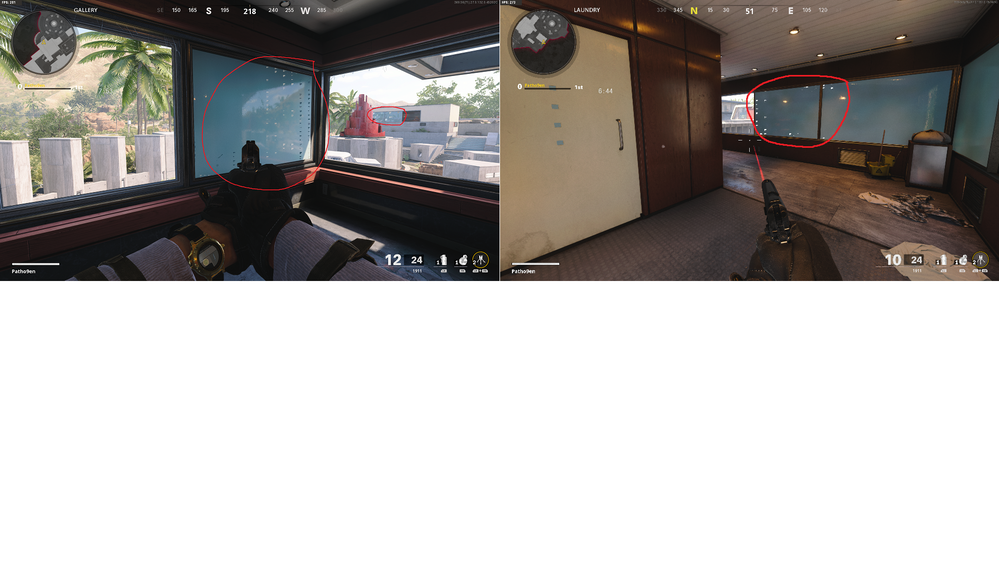- AMD Community
- Support Forums
- PC Graphics
- Re: Blocky artifacts in reflective surfaces on Col...
PC Graphics
- Subscribe to RSS Feed
- Mark Topic as New
- Mark Topic as Read
- Float this Topic for Current User
- Bookmark
- Subscribe
- Mute
- Printer Friendly Page
- Mark as New
- Bookmark
- Subscribe
- Mute
- Subscribe to RSS Feed
- Permalink
- Report Inappropriate Content
Blocky artifacts in reflective surfaces on Cold War.
Hi All,
I am at my wits end here with this strange graphical error which I am experiencing playing call of duty cold war. I have had a 5700 XT and 4 different AIB 6800XTs cards that have all had this exact issue. I have took some screenshots from the map Raid however this issue is effecting many other maps. Its visible on most windows or reflections including water etc. I have done absolutely everything I can think of to try to fix this issue to no avail. It is a LOT worse in game when you are in motion as the square like artifacts are not static and they shift to different positions when you move about on the map.
Please anyone who plays cold war multiplayer with a 5000 or 6000 series graphics card, could you please boot up a private match on raid and check if you are experiencing this issue too. I have asked friends who have Nvidia graphics cards and they don't have this issue and I have also asked friends who are on Xbox and Playstation and they don't have the problem either. Which is leading me to believe that this issue solely happens on AMD graphics cards. I have done/tried the following;
Cleaned my drive and fresh install of windows.
Reinstalled Cold War, booting the game in D3D11. Re installed shaders.
Removed AMD drivers using DDU.
Updated my motherboard to the latest version.
Tried all of the amd presets, a manual OC and underclock etc.
Used a DP and HDMI cable. Also tried a different display.
Tried every single graphic setting in the games menu.
Freesync on/off.
This is pretty much the only game I play at the moment so I cannot test other games however like I have said I have had many amd cards and they have all had this problem. I have also upgraded my cpu and motherboard and power supply so I am pretty sure those aren't the culprit.
If anyone has any ideas or can shed some light on what exactly is this graphics problem I would really appreciate it.
Below are the screenshots;
- Mark as New
- Bookmark
- Subscribe
- Mute
- Subscribe to RSS Feed
- Permalink
- Report Inappropriate Content
Hello,
I am having the same issue/s. I also get the sky blacking out and random blocks appearing on the screen.
Just changed from an RTX3070 card that had zero issues. Now on a RX 6800 XT, have tried pretty much everything you have. I just ran DDU and uninstalled the game. If this doesn't work I'm taking the card back to where I bought it.
Bit of a joke considering it was almost $2000 AUD.
- Mark as New
- Bookmark
- Subscribe
- Mute
- Subscribe to RSS Feed
- Permalink
- Report Inappropriate Content
Hi.
Did you manage to fix this issue?
I went from GTX 1080TI to RX 6800 and this bug is really frustrating!
Please help.
- Mark as New
- Bookmark
- Subscribe
- Mute
- Subscribe to RSS Feed
- Permalink
- Report Inappropriate Content
Workgroup / Precision Errors in the Shaders cause this... and is why you DO NOT Develop exclusively on NVIDIA Hardware.
A common issue is Developers don't account for how AMD Architecture works., or more specifically how the API Specification is SUPPOSED to work... and instead they develop based upon how things work on NVIDIA Hardware.
What's likely happening is that they're constructing the Reflection in 8x8 or 16x16 "Blocks"., almost certainly as the Console version uses Chequerboard / Tiled Rendering; this means that the Data for the next Pass should be shared, but the Specification itself means that the Hardware will by default flush (reuse) said Memory Space ... thus you'll get Garbage Data out, as it's no longer the actual data you held there.
NVIDIA won't actually flush memory until it runs out and needs to allocate new memory.
As a Developer you're supposed to always assume an area has flushed and store reusable data in a non-volatile cache., but as noted lazy / bad developers who exclusively develop and test on just NVIDIA Architecture will simply assume if it works a given way on NVIDIA it'll work the same on all; when the reality is NVIDIA isn't working as the Specification Dictates.
Thus the result is artefacts on AMD Hardware., you'll commonly see this in Chequerboard Render Games with Reflections and/or Shadows; and it's a BAD habit for the Developers. The Frostbite 2 Engine (for example) also suffers from this issue in many games made with it; although not with the base version that DICE themselves put out; as they do develop with AMD Hardware.
Now a way around this is turning off AMD Surface Optimisation for said Game, and put it on Quality Textures over Performance; this will tend to reduce cache flushing, keep data and get a similar result (most of the time) to NVIDIA... but a better approach is to tell the Developer so they can fix their own dang engine; as changing those settings will result in a performance loss.
- Mark as New
- Bookmark
- Subscribe
- Mute
- Subscribe to RSS Feed
- Permalink
- Report Inappropriate Content
As leyvin has explained as he seems to know far more about game development than I do.
All I can say is that I’ve reluctantly switched to Nvidia and got myself a 3070 and the issue has gone. I really didn’t want to get rid of my Red Devil 6900xt but it seems that amd cards are plagued with graphical errors on multiple games. I also noticed black fuzzy artifacts on battlefield on reflections such as water and on your weapon, which isn’t affecting my 3070.
Hopefully when developers start to think of both amd and Nvidia when making future games I will definitely be going back to team Red.